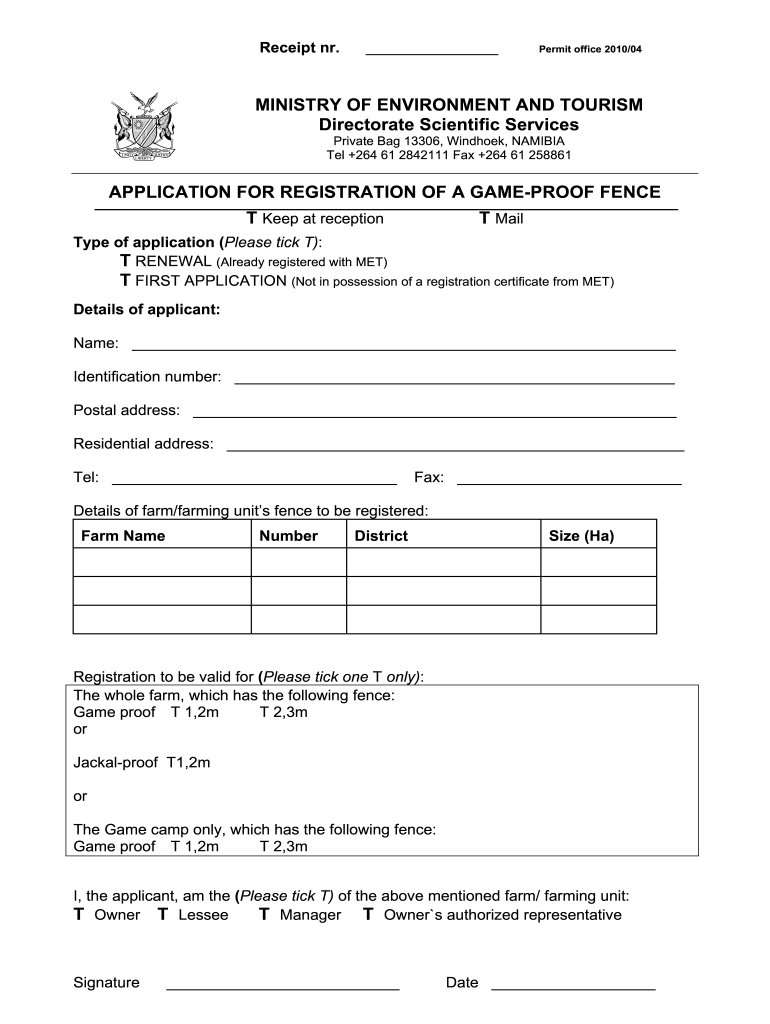
Game Proof Fence Registration Bapplicationb Ministry of Environment Bb 2010-2026


What is the Game Proof Fence Registration Application Ministry of Environment BB Form
The Game Proof Fence Registration Application is a crucial document required by the Ministry of Environment for individuals and organizations looking to establish a game proof fence. This form ensures compliance with environmental regulations and helps protect wildlife while allowing landowners to manage their properties effectively. The application typically requires detailed information about the intended location, dimensions of the fence, and the purpose it serves in relation to wildlife management.
Steps to Complete the Game Proof Fence Registration Application
Completing the Game Proof Fence Registration Application involves several key steps:
- Gather necessary information: Collect all relevant details, including property boundaries, fence specifications, and any environmental impact assessments.
- Fill out the application: Provide accurate information in all required fields. Ensure that the data reflects your intentions and complies with local regulations.
- Review and verify: Double-check your application for completeness and accuracy. Incomplete applications may be rejected or delayed.
- Submit the application: Follow the submission guidelines, which may include online submission, mailing, or in-person delivery to the appropriate office.
Legal Use of the Game Proof Fence Registration Application
The Game Proof Fence Registration Application serves a legal purpose by formalizing the request to build a fence that complies with environmental standards. It is essential to understand that submitting this form does not guarantee approval. The application is subject to review by regulatory authorities, who will assess its impact on local ecosystems and wildlife. Failure to comply with the regulations outlined in the application can result in penalties or legal action.
Required Documents for the Game Proof Fence Registration Application
When submitting the Game Proof Fence Registration Application, several documents may be required to support your request:
- Property deed: Proof of ownership or lease of the land where the fence will be constructed.
- Site plan: A detailed layout of the proposed fence, including its dimensions and location relative to property lines.
- Environmental impact assessment: A report detailing how the fence will affect local wildlife and ecosystems.
- Permits: Any additional permits required by local or state authorities.
Eligibility Criteria for the Game Proof Fence Registration Application
Eligibility to submit the Game Proof Fence Registration Application typically includes the following criteria:
- Property ownership: Applicants must own or have legal authority over the land where the fence will be placed.
- Compliance with local regulations: The proposed fence must adhere to state and local laws regarding wildlife management and land use.
- Purpose of the fence: The application must clearly state the intended use of the fence, such as protecting crops or managing wildlife.
Form Submission Methods for the Game Proof Fence Registration Application
There are several methods available for submitting the Game Proof Fence Registration Application:
- Online submission: Many jurisdictions allow applicants to submit forms electronically through a designated portal.
- Mail: Completed applications can often be mailed to the appropriate regulatory office. Ensure that all required documents are included.
- In-person submission: Applicants may choose to deliver their forms directly to the local office for immediate processing.
Quick guide on how to complete game proof fence registration bapplicationb ministry of environment bb
A concise guide on how to prepare your Game Proof Fence Registration Bapplicationb Ministry Of Environment Bb
Finding the appropriate template can be difficult when you need to submit official international documents. Even if you possess the necessary form, it might be challenging to quickly prepare it according to all the specifications if you rely on printed copies rather than handling everything digitally. airSlate SignNow is the online eSignature platform that assists you in overcoming these hurdles. It allows you to obtain your Game Proof Fence Registration Bapplicationb Ministry Of Environment Bb and swiftly fill it out and sign it on-site without the need to reprint documents whenever a mistake occurs.
Here are the steps you need to follow to prepare your Game Proof Fence Registration Bapplicationb Ministry Of Environment Bb with airSlate SignNow:
- Click the Get Form button to instantly upload your document to our editor.
- Begin with the first empty field, input the necessary information, and continue with the Next tool.
- Complete the empty fields using the Cross and Check tools from the above panel.
- Choose the Highlight or Line options to emphasize the most crucial information.
- Click on Image and upload one if your Game Proof Fence Registration Bapplicationb Ministry Of Environment Bb requires it.
- Utilize the right-side panel to add additional fields for yourself or others to complete if necessary.
- Review your entries and approve the form by clicking Date, Initials, and Sign.
- Draw, type, upload your eSignature, or capture it using a camera or QR code.
- Conclude the editing process by clicking the Done button and selecting your file-sharing preferences.
Once your Game Proof Fence Registration Bapplicationb Ministry Of Environment Bb is ready, you can share it however you prefer - send it to your recipients via email, SMS, fax, or even print directly from the editor. You can also securely store all your completed documents in your account, organized in folders according to your preferences. Don’t waste time on manual document completion; give airSlate SignNow a try!
Create this form in 5 minutes or less
FAQs
-
I have created a registration form in HTML. When someone fills it out, how do I get the filled out form sent to my email?
Are you assuming that the browser will send the email? That is not the way it is typically done. You include in your registration form a and use PHP or whatever on the server to send the email. In PHP it is PHP: mail - Manual But if you are already on the server it seems illogical to send an email. Just register the user immediately.
-
How do I go about getting cash back that was seized in a raid? I have proof the cash was won the night before at the casino. Cops gave me the wrong form to fill out.
How do I go about getting cash back that was seized in a raid? I have proof the cash was won the night before at the casino. Cops gave me the wrong form to fill out.Go to the police station front desk and request the correct form, bring what you were given and explain the problem. Either they will have what you need or can direct you to where you might need to go, which might be the court house or some other tier of administration. It just depends on how the county administration and filing is set up.If they can not sort it out then you need an attorney, sooner rather than later.The longer you wait, the harder this will be to recover.
-
How can I change CA firms if I filled out an articleship form in February but did not submit it to the ICAI? Can the principal have restrictions in registration?
If the article ship registration has not been done, the principal can generally not restrict you.However, if there are any serious mis conduct on your end, then he can place his views to the Institute, so that the Institute can take appropriate action in such a way that you are not enrolled as an articled clerk under ICAI rules. But this is very rare, and exceptional circumstances.In general, and if you have conducted yourselves professionally, then there is no need to worry.
-
How does a poor person with an intellectual property (video game, art or music) protect themselves from exploitatation through legal ignorance since they cannot afford a lawyer to fill the legal gap, are they destined to sell out to a bigger power?
Lawyers are not the answer.Not copying things that you didn't create keeps you out of most forms of intellectual property trouble.Don't use Bit Torrent. Don't copy “Game Of Thrones” from a sketchy website. Don't burn DVDs and try to sell them.Aside from peer-to-peer lawsuits in the early aughts, most small-time violations wouldn't attract enough attention to get you sued. But it could.All you'd need to do is not copy media. Or not buy copied media.
Create this form in 5 minutes!
How to create an eSignature for the game proof fence registration bapplicationb ministry of environment bb
How to generate an eSignature for your Game Proof Fence Registration Bapplicationb Ministry Of Environment Bb online
How to generate an eSignature for your Game Proof Fence Registration Bapplicationb Ministry Of Environment Bb in Chrome
How to make an electronic signature for putting it on the Game Proof Fence Registration Bapplicationb Ministry Of Environment Bb in Gmail
How to generate an electronic signature for the Game Proof Fence Registration Bapplicationb Ministry Of Environment Bb straight from your smartphone
How to generate an electronic signature for the Game Proof Fence Registration Bapplicationb Ministry Of Environment Bb on iOS
How to make an electronic signature for the Game Proof Fence Registration Bapplicationb Ministry Of Environment Bb on Android devices
People also ask
-
What are bb forms in airSlate SignNow?
BB forms are customizable, user-friendly templates within airSlate SignNow that streamline the process of gathering signatures and information. They ensure a smooth document workflow by allowing users to create, fill, and send forms quickly and efficiently.
-
How does pricing work for bb forms?
airSlate SignNow offers flexible pricing plans that accommodate various business needs when using bb forms. Users can choose from multiple tiers depending on the number of users and features required, ensuring that businesses of all sizes can access powerful signing solutions.
-
What features do bb forms include?
BB forms in airSlate SignNow come with an array of features such as drag-and-drop form builders, automated workflows, and real-time notifications. These features enhance the user experience and ensure that document signing is both efficient and secure.
-
How can bb forms benefit my business?
Implementing bb forms can signNowly streamline your business operations by reducing the time spent on paperwork and manual signatures. This leads to increased productivity, faster turnaround times, and improved customer satisfaction as documents are processed swiftly.
-
Can I integrate bb forms with other software?
Yes, airSlate SignNow allows seamless integration of bb forms with various third-party applications such as CRM systems, cloud storage services, and productivity tools. This enhances the overall functionality and ensures that your document management process fits your existing workflow.
-
Are bb forms secure?
Absolutely! BB forms in airSlate SignNow are designed with top-notch security features, including encryption and secure access controls. This ensures that your documents are protected, giving you peace of mind as you handle sensitive information.
-
How do I create bb forms?
Creating bb forms in airSlate SignNow is simple and intuitive, thanks to the user-friendly interface. Users can select from pre-built templates or build forms from scratch using the drag-and-drop editor, accommodating various business requirements with ease.
Get more for Game Proof Fence Registration Bapplicationb Ministry Of Environment Bb
- Notice to lessor exercising option to purchase district of columbia form
- Assignment of lease and rent from borrower to lender district of columbia form
- Assignment of lease from lessor with notice of assignment district of columbia form
- Letter from landlord to tenant as notice of abandoned personal property district of columbia form
- Guaranty or guarantee of payment of rent district of columbia form
- Letter from landlord to tenant as notice of default on commercial lease district of columbia form
- Residential or rental lease extension agreement district of columbia form
- Commercial rental lease application questionnaire district of columbia form
Find out other Game Proof Fence Registration Bapplicationb Ministry Of Environment Bb
- Can I Electronic signature Maryland High Tech RFP
- Electronic signature Vermont Insurance Arbitration Agreement Safe
- Electronic signature Massachusetts High Tech Quitclaim Deed Fast
- Electronic signature Vermont Insurance Limited Power Of Attorney Easy
- Electronic signature Washington Insurance Last Will And Testament Later
- Electronic signature Washington Insurance Last Will And Testament Secure
- Electronic signature Wyoming Insurance LLC Operating Agreement Computer
- How To Electronic signature Missouri High Tech Lease Termination Letter
- Electronic signature Montana High Tech Warranty Deed Mobile
- Electronic signature Florida Lawers Cease And Desist Letter Fast
- Electronic signature Lawers Form Idaho Fast
- Electronic signature Georgia Lawers Rental Lease Agreement Online
- How Do I Electronic signature Indiana Lawers Quitclaim Deed
- How To Electronic signature Maryland Lawers Month To Month Lease
- Electronic signature North Carolina High Tech IOU Fast
- How Do I Electronic signature Michigan Lawers Warranty Deed
- Help Me With Electronic signature Minnesota Lawers Moving Checklist
- Can I Electronic signature Michigan Lawers Last Will And Testament
- Electronic signature Minnesota Lawers Lease Termination Letter Free
- Electronic signature Michigan Lawers Stock Certificate Mobile