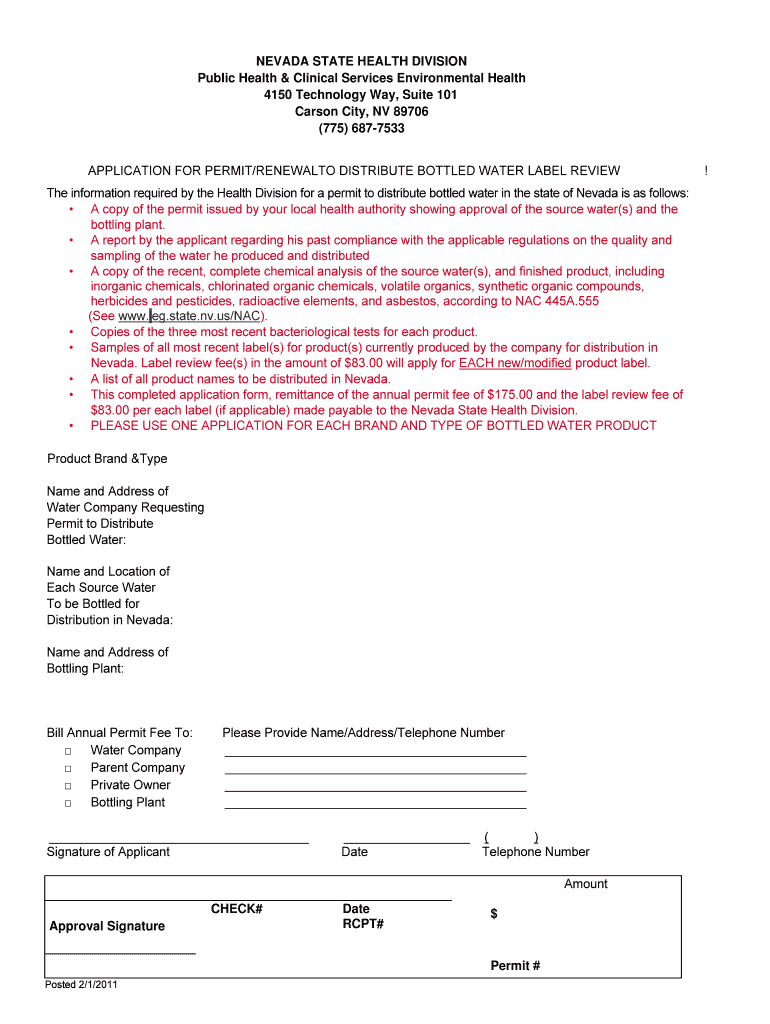
Nevada State Health Application for Permitrenewal to Distribute Bottled Water Label Review Form


What is the Nevada State Health Application For Permitrenewal To Distribute Bottled Water Label Review Form
The Nevada State Health Application for Permitrenewal to Distribute Bottled Water Label Review Form is a crucial document for businesses involved in the bottled water industry. This form is required to ensure that companies comply with state health regulations and maintain the safety and quality of their bottled water products. It serves as an official request for the renewal of permits necessary for distribution, ensuring that all bottled water meets the established health standards.
How to use the Nevada State Health Application For Permitrenewal To Distribute Bottled Water Label Review Form
Using the Nevada State Health Application for Permitrenewal to Distribute Bottled Water Label Review Form involves several straightforward steps. First, ensure you have the most recent version of the form, which can typically be obtained from the state health department's website. Fill out the required fields accurately, providing all necessary information about your business and the bottled water products you distribute. Once completed, submit the form through the designated channels, which may include online submission or mailing it to the appropriate state office.
Steps to complete the Nevada State Health Application For Permitrenewal To Distribute Bottled Water Label Review Form
Completing the Nevada State Health Application for Permitrenewal to Distribute Bottled Water Label Review Form involves the following steps:
- Gather all necessary documentation, including previous permit information and health inspection reports.
- Download the form from the Nevada state health department's official website.
- Fill in your business details, including name, address, and contact information.
- Provide information about the bottled water products you distribute, including sources and processing methods.
- Review the completed form for accuracy and completeness.
- Submit the form according to the instructions provided, ensuring you meet any deadlines.
Key elements of the Nevada State Health Application For Permitrenewal To Distribute Bottled Water Label Review Form
The key elements of the Nevada State Health Application for Permitrenewal to Distribute Bottled Water Label Review Form include:
- Business Information: Name, address, and contact details of the business.
- Product Details: Descriptions of the bottled water products, including sources and processing methods.
- Compliance Statements: Affirmations that the business adheres to state health regulations.
- Signature: A space for the authorized representative to sign and date the form.
Legal use of the Nevada State Health Application For Permitrenewal To Distribute Bottled Water Label Review Form
The legal use of the Nevada State Health Application for Permitrenewal to Distribute Bottled Water Label Review Form is essential for ensuring compliance with state regulations governing bottled water distribution. This form must be completed accurately and submitted within the specified time frame to avoid penalties. By using this form, businesses affirm their commitment to maintaining health standards and ensuring the safety of their products for consumers.
Eligibility Criteria
To be eligible for the Nevada State Health Application for Permitrenewal to Distribute Bottled Water Label Review Form, businesses must meet specific criteria. These include:
- Operating within the state of Nevada.
- Having a valid business license.
- Complying with all local health regulations and standards.
- Previously holding a permit for bottled water distribution that is up for renewal.
Quick guide on how to complete nevada state sign
Complete nevada state sign smoothly on any device
Digital document management has become increasingly favored by organizations and individuals alike. It offers an ideal eco-friendly alternative to traditional printed and signed documents, allowing you to access the necessary form and securely archive it online. airSlate SignNow equips you with all the tools needed to create, edit, and eSign your documents quickly and without delays. Manage bottled application on any device using airSlate SignNow’s Android or iOS applications and enhance any document-focused workflow today.
How to edit and eSign dnr form nevada effortlessly
- Obtain nevada bottled water and click Get Form to begin.
- Utilize the tools we supply to finalize your document.
- Emphasize important sections of your documents or obscure sensitive information using tools provided by airSlate SignNow specifically for that purpose.
- Create your signature with the Sign tool, which only takes seconds and holds the same legal validity as a traditional wet ink signature.
- Review the details and click the Done button to save your changes.
- Choose your preferred method for sending your form, via email, text message (SMS), or invitation link, or download it to your computer.
Eliminate concerns about lost or misplaced documents, tedious form searches, or mistakes that necessitate printing new document copies. airSlate SignNow meets all your document management needs in just a few clicks from any device of your choosing. Edit and eSign nevada dnr form to ensure excellent communication at every stage of your form preparation process with airSlate SignNow.
Create this form in 5 minutes or less
Related searches to nevada dnr form
Create this form in 5 minutes!
How to create an eSignature for the nevada state sign
How to make an eSignature for the Nevada State Health Application For Permitrenewal To Distribute Bottled Water Label Review Form in the online mode
How to generate an electronic signature for your Nevada State Health Application For Permitrenewal To Distribute Bottled Water Label Review Form in Google Chrome
How to create an eSignature for signing the Nevada State Health Application For Permitrenewal To Distribute Bottled Water Label Review Form in Gmail
How to make an eSignature for the Nevada State Health Application For Permitrenewal To Distribute Bottled Water Label Review Form straight from your mobile device
How to make an eSignature for the Nevada State Health Application For Permitrenewal To Distribute Bottled Water Label Review Form on iOS
How to create an eSignature for the Nevada State Health Application For Permitrenewal To Distribute Bottled Water Label Review Form on Android devices
People also ask dnr form nevada
-
What is a bottled application in the context of airSlate SignNow?
A bottled application in the context of airSlate SignNow refers to a pre-packaged solution that includes all necessary features for eSigning and document management. This approach simplifies the deployment and usage for businesses looking to streamline their signing processes without extensive setup. With our bottled application, you can start managing your documents quickly and efficiently.
-
What features are included in the airSlate SignNow bottled application?
The airSlate SignNow bottled application includes essential features such as eSignature capabilities, document templates, and real-time tracking. Additionally, users benefit from robust security measures and easy-to-use interfaces that streamline workflows. These features work together to enhance the signing experience for both senders and recipients.
-
How much does the bottled application cost?
Pricing for the bottled application from airSlate SignNow varies based on the selected plan and feature set. We offer flexible pricing options that cater to startups and larger enterprises alike. Contact our sales team for a personalized quote based on your business needs.
-
Is the bottled application customizable?
Yes, the bottled application can be tailored to meet specific business requirements. airSlate SignNow allows you to customize templates, workflows, and security settings within the application. This flexibility ensures that your signing processes align with your organizational needs.
-
What are the benefits of using the bottled application?
One of the key benefits of using the bottled application is the signNow reduction in time and cost associated with document signing. It increases efficiency by providing a simple, user-friendly platform for eSigning documents. Moreover, you'll enjoy greater compliance and reduced risk through secure features built into the application.
-
What types of integrations does the bottled application support?
The bottled application from airSlate SignNow supports a variety of integrations with popular CRM and project management tools. This makes it easier for organizations to integrate eSigning seamlessly into their existing workflows. Popular integrations include Salesforce, Google Drive, and other cloud-based applications.
-
Is the bottled application suitable for all business sizes?
Absolutely! The bottled application is designed to cater to businesses of all sizes, from startups to large enterprises. Its scalable features make it a perfect fit whether you have a handful of documents to sign or require a high-volume solution.
Get more for nevada bottled water
- Application for attorney ad litem galveston county co galveston tx form
- Texas case sheet form
- Where to take for kids sake seminar in galveston county form
- Inmate inquiry galveston form
- Galveston small claims form
- Temporary orders sapcr galveston county co galveston tx form
- Galveston county eviction cost form
- Az petition form
Find out other nevada dnr form
- How Do I Sign Kentucky Sports Presentation
- Can I Sign North Carolina Orthodontists Presentation
- How Do I Sign Rhode Island Real Estate Form
- Can I Sign Vermont Real Estate Document
- How To Sign Wyoming Orthodontists Document
- Help Me With Sign Alabama Courts Form
- Help Me With Sign Virginia Police PPT
- How To Sign Colorado Courts Document
- Can I eSign Alabama Banking PPT
- How Can I eSign California Banking PDF
- How To eSign Hawaii Banking PDF
- How Can I eSign Hawaii Banking Document
- How Do I eSign Hawaii Banking Document
- How Do I eSign Hawaii Banking Document
- Help Me With eSign Hawaii Banking Document
- How To eSign Hawaii Banking Document
- Can I eSign Hawaii Banking Presentation
- Can I Sign Iowa Courts Form
- Help Me With eSign Montana Banking Form
- Can I Sign Kentucky Courts Document