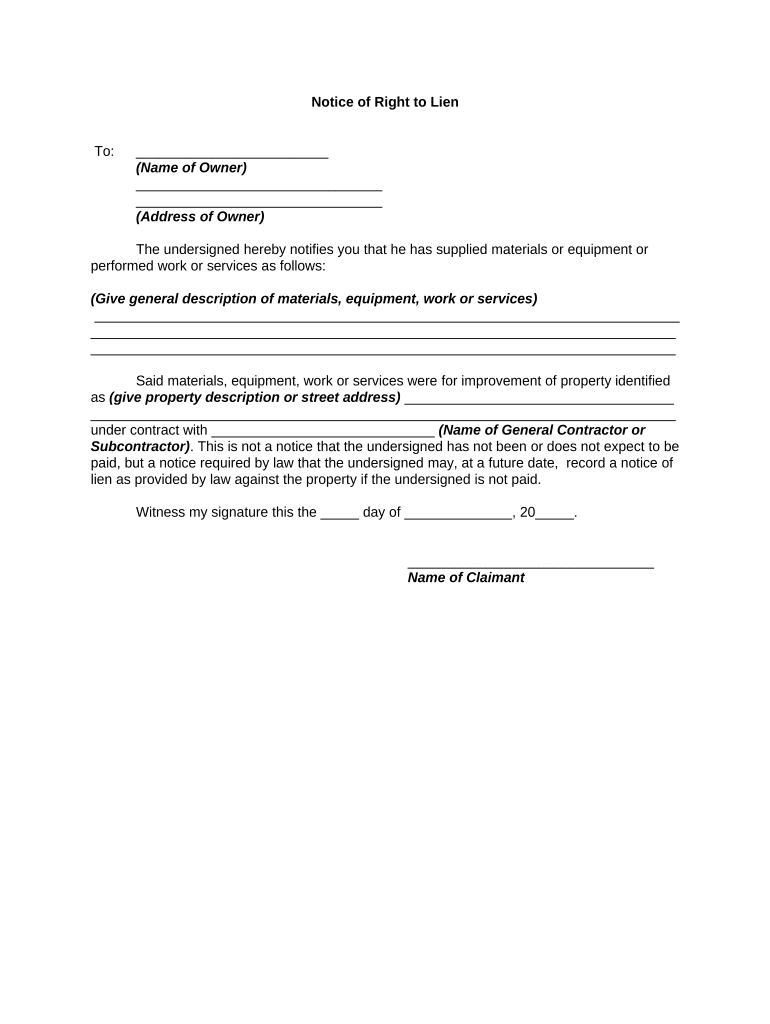
Notice Right Lien Form


What is the Notice Right Lien
The Notice Right Lien is a legal document that establishes a claim against a property to secure the payment of a debt or obligation. This lien serves as a public notice to potential buyers and creditors that a specific claim exists on the property. In the context of real estate, it is often used by contractors, suppliers, or service providers who have not been paid for their work or materials. The right lien ensures that these parties can recover their dues by asserting their rights over the property in question.
How to use the Notice Right Lien
Using the Notice Right Lien involves several steps to ensure that the lien is filed correctly and legally binding. First, identify the property and the debtor. Next, gather all necessary documentation that supports the claim, such as contracts, invoices, or proof of services rendered. Once the information is compiled, fill out the appropriate lien form, ensuring that all details are accurate and complete. Finally, file the completed form with the appropriate local government office, typically the county clerk or recorder's office, to make the lien public.
Steps to complete the Notice Right Lien
Completing the Notice Right Lien requires careful attention to detail. Follow these steps:
- Gather necessary information about the property and the debtor.
- Compile supporting documents such as contracts and invoices.
- Obtain the correct lien form from your local government office or website.
- Fill out the form accurately, including all required information.
- Review the completed form for any errors or omissions.
- File the form with the appropriate local office, paying any required fees.
- Keep a copy of the filed lien for your records.
Legal use of the Notice Right Lien
The legal use of the Notice Right Lien is governed by state laws, which dictate how and when a lien can be filed. It is essential to comply with these regulations to ensure the lien is enforceable. The lien must be filed within a specific timeframe after the debt arises, and it must accurately reflect the amount owed. Failure to adhere to these legal requirements can result in the lien being deemed invalid, which may jeopardize the ability to collect the owed amount.
Key elements of the Notice Right Lien
Several key elements must be included in the Notice Right Lien for it to be valid:
- The name and address of the lien claimant.
- The name and address of the property owner.
- A description of the property subject to the lien.
- The amount owed or the nature of the obligation.
- The date the debt was incurred.
- A statement indicating the lien is being filed under the applicable state law.
State-specific rules for the Notice Right Lien
Each state has its own rules governing the Notice Right Lien, including filing procedures, deadlines, and the specific forms required. It is crucial to understand the regulations in your state to ensure compliance. Some states may require additional documentation or have unique filing fees. Researching state-specific guidelines will help ensure that the lien is properly executed and enforceable.
Quick guide on how to complete notice right lien 497320526
Easily prepare Notice Right Lien on any device
Digital document management has gained traction among businesses and individuals alike. It serves as an ideal sustainable alternative to traditional printed and signed documents, allowing you to obtain the right form and securely store it online. airSlate SignNow offers all the tools you require to create, modify, and electronically sign your documents quickly without any hold-ups. Manage Notice Right Lien on any device with airSlate SignNow's Android or iOS applications and streamline any document-related procedure today.
How to modify and electronically sign Notice Right Lien effortlessly
- Find Notice Right Lien and click Get Form to initiate the process.
- Utilize the tools we provide to complete your form.
- Mark signNow sections of the documents or redact sensitive information with tools that airSlate SignNow offers specifically for that purpose.
- Create your signature using the Sign feature, which takes moments and has the same legal validity as a traditional wet ink signature.
- Review all the details and click the Done button to apply your changes.
- Choose how you want to send your form: via email, SMS, invite link, or download it to your computer.
Eliminate concerns about lost or misplaced files, tedious form searches, or errors that require reprinting new document copies. airSlate SignNow meets all your document management needs in just a few clicks from your preferred device. Modify and electronically sign Notice Right Lien and ensure effective communication at any stage of your form preparation process with airSlate SignNow.
Create this form in 5 minutes or less
Create this form in 5 minutes!
People also ask
-
What is the nevada right regarding electronic signatures?
The nevada right allows for the use of electronic signatures in legal documents, making it easier for businesses in Nevada to streamline their processes. With airSlate SignNow, you can utilize these rights to eSign documents securely and efficiently, ensuring compliance and legitimacy.
-
How does airSlate SignNow ensure compliance with Nevada laws?
airSlate SignNow adheres to the nevada right by following state regulations on electronic signatures. Our platform is designed to keep documents secure, provide audit trails, and comply with the Uniform Electronic Transactions Act (UETA), ensuring all eSigned documents are legally binding.
-
What features does airSlate SignNow offer for managing documents in Nevada?
airSlate SignNow provides a robust set of features, including document templates, automated workflows, and real-time tracking. These tools are perfect for businesses in Nevada looking to leverage the nevada right for more efficient document management and processing.
-
Is airSlate SignNow cost-effective for Nevada businesses?
Yes, airSlate SignNow offers competitive pricing tailored to suit the needs of businesses in Nevada. With various subscription plans available, companies can choose the option that best aligns with their budget while taking full advantage of the nevada right for electronic signatures.
-
How can I integrate airSlate SignNow with other tools I use?
airSlate SignNow supports integrations with numerous applications including CRM systems, cloud storage, and workflow management tools. This flexibility ensures that your processes comply with the nevada right while enhancing productivity through seamless integration.
-
What benefits do Nevada businesses gain from using airSlate SignNow?
By using airSlate SignNow, Nevada businesses can accelerate their document workflows, reduce turnaround times, and enhance customer satisfaction. Leveraging the nevada right for eSigning helps ensure that documents are legally binding, secure, and easily accessible.
-
Can airSlate SignNow be used for remote work in Nevada?
Absolutely! airSlate SignNow is designed for remote work, allowing users in Nevada to send and eSign documents from anywhere. This aligns perfectly with the nevada right, enabling efficient workflows without the need for physical presence.
Get more for Notice Right Lien
Find out other Notice Right Lien
- How To Sign Nebraska Healthcare / Medical Living Will
- Sign Nevada Healthcare / Medical Business Plan Template Free
- Sign Nebraska Healthcare / Medical Permission Slip Now
- Help Me With Sign New Mexico Healthcare / Medical Medical History
- Can I Sign Ohio Healthcare / Medical Residential Lease Agreement
- How To Sign Oregon Healthcare / Medical Living Will
- How Can I Sign South Carolina Healthcare / Medical Profit And Loss Statement
- Sign Tennessee Healthcare / Medical Business Plan Template Free
- Help Me With Sign Tennessee Healthcare / Medical Living Will
- Sign Texas Healthcare / Medical Contract Mobile
- Sign Washington Healthcare / Medical LLC Operating Agreement Now
- Sign Wisconsin Healthcare / Medical Contract Safe
- Sign Alabama High Tech Last Will And Testament Online
- Sign Delaware High Tech Rental Lease Agreement Online
- Sign Connecticut High Tech Lease Template Easy
- How Can I Sign Louisiana High Tech LLC Operating Agreement
- Sign Louisiana High Tech Month To Month Lease Myself
- How To Sign Alaska Insurance Promissory Note Template
- Sign Arizona Insurance Moving Checklist Secure
- Sign New Mexico High Tech Limited Power Of Attorney Simple