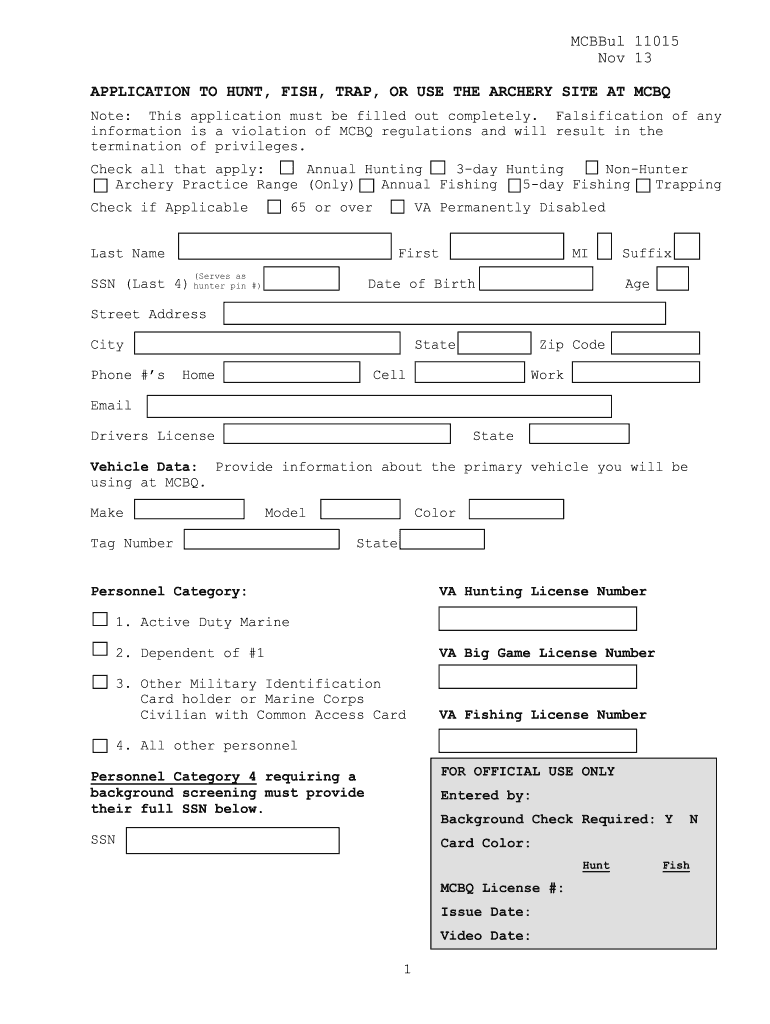
Hunting License Application Marine Corps Base Quantico 2013-2026


What is the Hunting License Application Marine Corps Base Quantico
The Hunting License Application for Marine Corps Base Quantico is a formal document required for individuals wishing to hunt on the base. This application ensures that all hunters comply with specific regulations and guidelines set forth by the Marine Corps. It is essential for maintaining safety and conservation efforts within the hunting areas. The application typically includes personal information, proof of eligibility, and adherence to local hunting laws.
How to use the Hunting License Application Marine Corps Base Quantico
Using the Hunting License Application for Marine Corps Base Quantico involves several straightforward steps. First, obtain the application form, which can usually be found online or at designated locations on the base. Next, fill out the form with accurate information, ensuring all required fields are completed. It is important to review the application for any errors before submission. Once completed, the application can be submitted online or in person at the appropriate office.
Steps to complete the Hunting License Application Marine Corps Base Quantico
Completing the Hunting License Application involves the following steps:
- Access the application form from the official Marine Corps Base Quantico website or designated locations.
- Fill in all required personal information, including identification and contact details.
- Provide proof of eligibility, such as a valid state hunting license or completion of a hunter safety course.
- Review the application for accuracy and completeness.
- Submit the application either online or in person at the designated office.
Eligibility Criteria
To be eligible for the Hunting License Application at Marine Corps Base Quantico, applicants must meet specific criteria. Generally, individuals must be at least 18 years old and possess a valid state hunting license. Additionally, applicants may need to provide proof of completion of a hunter safety course. It is crucial to check for any additional requirements that may apply to specific hunting areas or types of game.
Form Submission Methods
The Hunting License Application can be submitted through various methods to accommodate different preferences. Applicants may choose to submit their forms online via the Marine Corps Base Quantico website, ensuring a quick and efficient process. Alternatively, applications can be submitted in person at designated offices on the base. Mail submissions may also be accepted; however, it is advisable to confirm this option before proceeding.
Key elements of the Hunting License Application Marine Corps Base Quantico
The key elements of the Hunting License Application include personal identification information, proof of eligibility, and acknowledgment of compliance with hunting regulations. Applicants must provide details such as their name, address, and contact information. Additionally, including documentation that verifies eligibility, such as a state hunting license or completion of a hunter safety course, is essential for approval.
Quick guide on how to complete hunting license application marine corps base quantico
Uncover the most efficient method to complete and endorse your Hunting License Application Marine Corps Base Quantico
Are you still squandering time organizing your official documentation on paper instead of online? airSlate SignNow presents a superior approach to complete and endorse your Hunting License Application Marine Corps Base Quantico and similar forms for public services. Our intelligent eSignature solution provides you with all the tools necessary to work on documents swiftly and in compliance with formal standards - comprehensive PDF editing, management, protection, signing, and sharing features, all readily available within a user-friendly interface.
Only a few steps are required to complete and endorse your Hunting License Application Marine Corps Base Quantico:
- Upload the editable template to the editor using the Get Form button.
- Review the information you need to provide in your Hunting License Application Marine Corps Base Quantico.
- Navigate between the fields using the Next option to ensure nothing is overlooked.
- Utilize Text, Check, and Cross tools to populate the sections with your information.
- Modify the content with Text boxes or Images from the upper toolbar.
- Emphasize what is important or Redact fields that are no longer needed.
- Click on Sign to generate a legally binding eSignature using your preferred option.
- Add the Date next to your signature and conclude your work with the Done button.
Store your completed Hunting License Application Marine Corps Base Quantico in the Documents folder within your account, download it, or transfer it to your preferred cloud storage. Our service also offers adaptable form sharing. There’s no need to print your forms when you need to submit them to the appropriate public office - do it via email, fax, or by requesting a USPS “snail mail” delivery from your account. Explore it now!
Create this form in 5 minutes or less
FAQs
-
How do I fill out an application form to open a bank account?
I want to believe that most banks nowadays have made the process of opening bank account, which used to be cumbersome, less cumbersome. All you need to do is to approach the bank, collect the form, and fill. However if you have any difficulty in filling it, you can always call on one of the banks rep to help you out.
-
How do I fill out the SS-4 form for a new Delaware C-Corp to get an EIN?
You indicate this is a Delaware C Corp so check corporation and you will file Form 1120.Check that you are starting a new corporation.Date business started is the date you actually started the business. Typically you would look on the paperwork from Delaware and put the date of incorporation.December is the standard closing month for most corporations. Unless you have a signNow business reason to pick a different month use Dec.If you plan to pay yourself wages put one. If you don't know put zero.Unless you are fairly sure you will owe payroll taxes the first year check that you will not have payroll or check that your liability will be less than $1,000. Anything else and the IRS will expect you to file quarterly payroll tax returns.Indicate the type of SaaS services you will offer.
-
How many application forms does a person need to fill out in his/her lifetime?
As many as you want to !
Create this form in 5 minutes!
How to create an eSignature for the hunting license application marine corps base quantico
How to make an electronic signature for your Hunting License Application Marine Corps Base Quantico in the online mode
How to make an electronic signature for the Hunting License Application Marine Corps Base Quantico in Chrome
How to create an eSignature for signing the Hunting License Application Marine Corps Base Quantico in Gmail
How to create an electronic signature for the Hunting License Application Marine Corps Base Quantico from your smartphone
How to make an electronic signature for the Hunting License Application Marine Corps Base Quantico on iOS
How to make an eSignature for the Hunting License Application Marine Corps Base Quantico on Android
People also ask
-
What is iSportsman Quantico and how does it work?
iSportsman Quantico is an online platform designed to assist outdoor enthusiasts in managing their hunting and recreational activities on Quantico Marine Corps Base. By utilizing iSportsman Quantico, users can easily reserve hunting spots, obtain permits, and stay informed about wildlife regulations. This system is beneficial for both recreational hunters and conservation efforts.
-
How can I access iSportsman Quantico?
To access iSportsman Quantico, you simply need to visit the official website and create an account. Registration is quick and straightforward, allowing you to immediately start managing your outdoor activities. Make sure to have your military ID or relevant documentation ready for verification.
-
Is iSportsman Quantico free to use?
Using iSportsman Quantico is cost-effective, with minimal fees associated with permits and reservations. There is no subscription fee for the basic services offered by the platform, making it accessible for all outdoor enthusiasts. Check the website for specific pricing on permits and additional services.
-
What features does iSportsman Quantico offer?
iSportsman Quantico includes features such as online permit applications, real-time reservation systems, and detailed information on hunting regulations. Users can also access maps of hunting areas and stay up to date on wildlife management practices. These features enhance the overall experience for hunters and outdoor recreationists.
-
Can I integrate iSportsman Quantico with other tools?
Currently, iSportsman Quantico primarily functions as a standalone platform designed for outdoor activity management. However, users can utilize various outdoor apps to complement their planning alongside iSportsman Quantico, maximizing their experience in the field. Stay tuned for potential integrations in the future.
-
What are the benefits of using iSportsman Quantico?
The primary benefits of using iSportsman Quantico include streamlined access to hunting permits, enhanced ease of planning outdoor activities, and compliance with local regulations. This platform promotes responsible hunting practices and conservation efforts, making it a valuable tool for all users. Engage with local wildlife responsibly while enjoying your recreational time.
-
Who can use iSportsman Quantico?
iSportsman Quantico is available for all authorized personnel, including service members, employees, and their guests. As long as you meet the eligibility criteria and register on the platform, you can effectively use iSportsman Quantico for your hunting and outdoor needs. Ensure you review the specific access requirements outlined on the website.
Get more for Hunting License Application Marine Corps Base Quantico
- Dc family court form
- District of columbia adoption form
- Final decree adoption 497301732 form
- Final decree adoption 497301733 form
- Real estate home sales package with offer to purchase contract of sale disclosure statements and more for residential house 497301734 form
- District of columbia annual form
- Notices resolutions simple stock ledger and certificate district of columbia form
- Minutes for organizational meeting district of columbia district of columbia form
Find out other Hunting License Application Marine Corps Base Quantico
- Sign Iowa Plumbing Contract Safe
- Sign Iowa Plumbing Quitclaim Deed Computer
- Sign Maine Plumbing LLC Operating Agreement Secure
- How To Sign Maine Plumbing POA
- Sign Maryland Plumbing Letter Of Intent Myself
- Sign Hawaii Orthodontists Claim Free
- Sign Nevada Plumbing Job Offer Easy
- Sign Nevada Plumbing Job Offer Safe
- Sign New Jersey Plumbing Resignation Letter Online
- Sign New York Plumbing Cease And Desist Letter Free
- Sign Alabama Real Estate Quitclaim Deed Free
- How Can I Sign Alabama Real Estate Affidavit Of Heirship
- Can I Sign Arizona Real Estate Confidentiality Agreement
- How Do I Sign Arizona Real Estate Memorandum Of Understanding
- Sign South Dakota Plumbing Job Offer Later
- Sign Tennessee Plumbing Business Letter Template Secure
- Sign South Dakota Plumbing Emergency Contact Form Later
- Sign South Dakota Plumbing Emergency Contact Form Myself
- Help Me With Sign South Dakota Plumbing Emergency Contact Form
- How To Sign Arkansas Real Estate Confidentiality Agreement