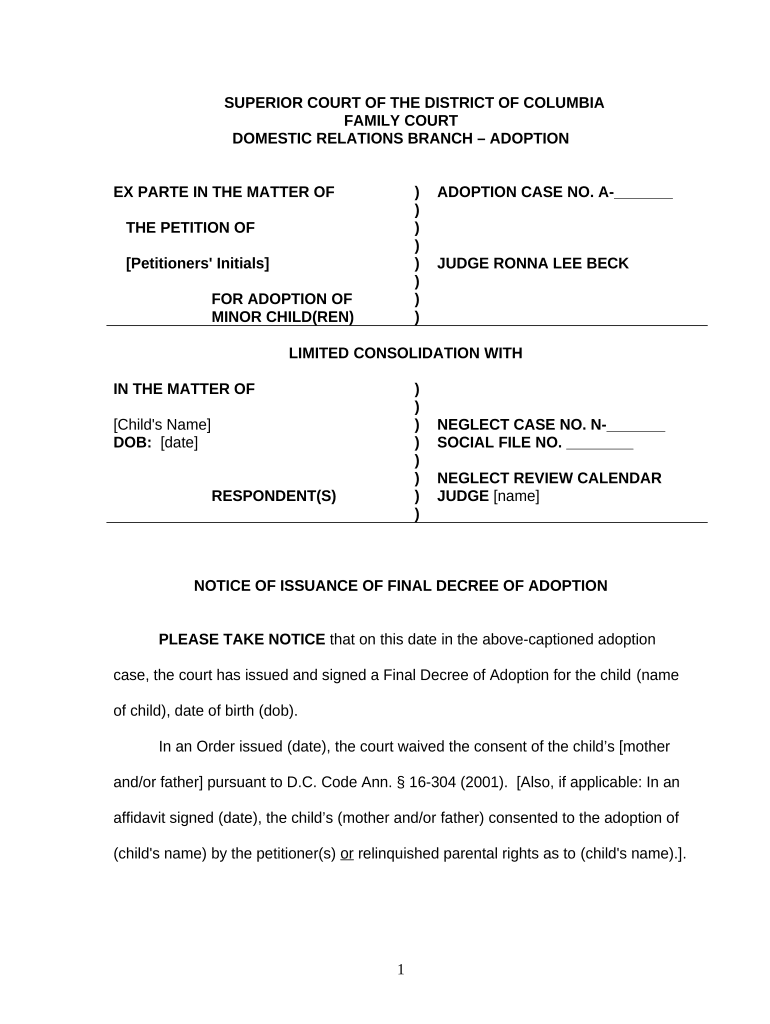
Final Decree Adoption Form


What is the Final Decree Adoption
The Final Decree Adoption is a legal document that formalizes the adoption process, granting the adoptive parents full parental rights and responsibilities over the adopted child. This decree signifies the completion of the adoption process and is essential for establishing the legal relationship between the adoptive parents and the child. Once issued, the Final Decree Adoption typically becomes part of the child's permanent record, ensuring that their new family structure is recognized by the state and federal authorities.
How to use the Final Decree Adoption
The Final Decree Adoption serves multiple purposes. It can be used to update the child's birth certificate, allowing for the legal name change and recognition of the adoptive parents. Additionally, it may be required for various legal matters, such as applying for benefits, enrolling the child in school, or obtaining medical care. Adoptive parents should keep the decree in a safe place and may need to present it when accessing services or completing legal paperwork related to the child.
Steps to complete the Final Decree Adoption
Completing the Final Decree Adoption involves several key steps:
- File the necessary adoption petition with the court.
- Attend any required hearings to demonstrate the suitability of the adoptive parents.
- Complete a home study, if mandated by state law, to assess the adoptive family's environment.
- Obtain consent from the biological parents, if applicable, or demonstrate that their rights have been legally terminated.
- Receive the Final Decree Adoption from the court after fulfilling all requirements.
Legal use of the Final Decree Adoption
The Final Decree Adoption is legally binding and must be respected by all parties, including government agencies and private organizations. It ensures that the adoptive parents have the same legal rights and responsibilities as biological parents. This document is crucial for matters such as inheritance rights, custody arrangements, and eligibility for government benefits. Understanding its legal implications helps adoptive parents navigate the complexities of family law and protect their rights and those of their child.
Key elements of the Final Decree Adoption
Several key elements are typically included in the Final Decree Adoption:
- The names of the adoptive parents and the adopted child.
- The date of the adoption finalization.
- Any changes to the child's name, if applicable.
- Confirmation of the termination of parental rights of the biological parents.
- The court's signature and seal, validating the decree.
Who Issues the Form
The Final Decree Adoption is issued by the family court or juvenile court in the jurisdiction where the adoption is finalized. Each state has its own procedures and requirements for issuing this decree, and it is essential for adoptive parents to follow their local court's guidelines to ensure that the adoption process is completed legally and efficiently. The court's role is to review the adoption case and ensure that all legal criteria have been met before granting the decree.
Quick guide on how to complete final decree adoption 497301733
Complete Final Decree Adoption seamlessly on any device
Online document management has gained signNow traction among companies and individuals. It offers an ideal eco-friendly substitute for traditional printed and signed documents, as you can access the required form and safely store it online. airSlate SignNow provides all the tools you need to create, edit, and electronically sign your documents swiftly without delays. Manage Final Decree Adoption on any platform using airSlate SignNow's Android or iOS applications and enhance any document-centric process today.
How to edit and eSign Final Decree Adoption effortlessly
- Find Final Decree Adoption and click on Get Form to begin.
- Utilize the tools we provide to fill out your document.
- Select important sections of your documents or redact sensitive details with tools that airSlate SignNow has specifically for that purpose.
- Create your eSignature using the Sign feature, which takes moments and holds the same legal validity as a conventional handwritten signature.
- Review the details and click on the Done button to save your updates.
- Decide how you want to send your form, whether by email, SMS, or invitation link, or download it to your computer.
Say goodbye to lost or misplaced documents, tedious form searching, or errors that require new document prints. airSlate SignNow meets all your document management needs in just a few clicks from your preferred device. Edit and eSign Final Decree Adoption while ensuring great communication at any stage of the form preparation process with airSlate SignNow.
Create this form in 5 minutes or less
Create this form in 5 minutes!
People also ask
-
What is an issuance decree uslegal?
An issuance decree uslegal is a formal document issued by a governing authority that outlines specific legal decisions or orders. This document often plays a crucial role in various legal proceedings and compliance requirements for businesses. Understanding the implications of an issuance decree uslegal is essential for ensuring that your business adheres to legal standards.
-
How can airSlate SignNow help with issuance decree uslegal?
airSlate SignNow streamlines the process of managing and eSigning issuance decrees uslegal. Our platform provides an intuitive interface for creating, sending, and signing documents securely. By using airSlate SignNow, businesses can efficiently handle issuance decrees uslegal, ensuring timely compliance and reducing administrative burdens.
-
What are the pricing options for airSlate SignNow?
airSlate SignNow offers various pricing plans tailored to suit different business needs, making it an affordable choice for managing issuance decrees uslegal. Whether you're a small business or a larger enterprise, you can find a plan that fits your budget. Each plan includes features designed to enhance your document management processes.
-
What features does airSlate SignNow provide for issuance decree uslegal?
airSlate SignNow includes comprehensive features such as customizable templates, automatic reminders, and tracking for issuance decrees uslegal. The platform also integrates eSignature capabilities, making it easy to obtain legally binding signatures quickly. These features enhance the document workflow, enabling faster turnaround times.
-
Are there integrations available for airSlate SignNow?
Yes, airSlate SignNow integrates seamlessly with a variety of popular applications and services, enhancing workflow efficiency for managing issuance decrees uslegal. You can connect with tools like Google Drive, Slack, and more to centralize your document management processes. These integrations allow for a smoother operation and better organization.
-
What are the benefits of using airSlate SignNow for issuance decree uslegal?
Using airSlate SignNow for issuance decrees uslegal offers numerous benefits, including improved efficiency, reduced paper usage, and enhanced security. The platform ensures that all your documents are stored securely while providing easy access for authorized users. Additionally, the ability to track and manage the signing process simplifies compliance.
-
Is airSlate SignNow user-friendly for non-technical users?
Absolutely! airSlate SignNow is designed to be user-friendly, making it accessible for non-technical users who need to manage issuance decrees uslegal. The intuitive interface allows anyone to easily create, send, and sign documents without extensive training. This ensures that businesses can adopt the solution quickly and effectively.
Get more for Final Decree Adoption
- Tariff book of standard forms consumers state of michigan
- Wwwrhfdorg wp content uploadsmeasure o senior citizen excemption claim information
- Saondeduassets420600university of notre dame standard form entertainment contract
- Nbea call for effective strategies form 2013 business amp public
- Grant deed definition form
- Lic form no 680 rev 87 pdf download
- Department of health and human services center for cms form
- Medicaid questionnaire and assignment north dakota form
Find out other Final Decree Adoption
- eSignature North Carolina Car Dealer NDA Now
- eSignature Missouri Charity Living Will Mobile
- eSignature New Jersey Business Operations Memorandum Of Understanding Computer
- eSignature North Dakota Car Dealer Lease Agreement Safe
- eSignature Oklahoma Car Dealer Warranty Deed Easy
- eSignature Oregon Car Dealer Rental Lease Agreement Safe
- eSignature South Carolina Charity Confidentiality Agreement Easy
- Can I eSignature Tennessee Car Dealer Limited Power Of Attorney
- eSignature Utah Car Dealer Cease And Desist Letter Secure
- eSignature Virginia Car Dealer Cease And Desist Letter Online
- eSignature Virginia Car Dealer Lease Termination Letter Easy
- eSignature Alabama Construction NDA Easy
- How To eSignature Wisconsin Car Dealer Quitclaim Deed
- eSignature California Construction Contract Secure
- eSignature Tennessee Business Operations Moving Checklist Easy
- eSignature Georgia Construction Residential Lease Agreement Easy
- eSignature Kentucky Construction Letter Of Intent Free
- eSignature Kentucky Construction Cease And Desist Letter Easy
- eSignature Business Operations Document Washington Now
- How To eSignature Maine Construction Confidentiality Agreement