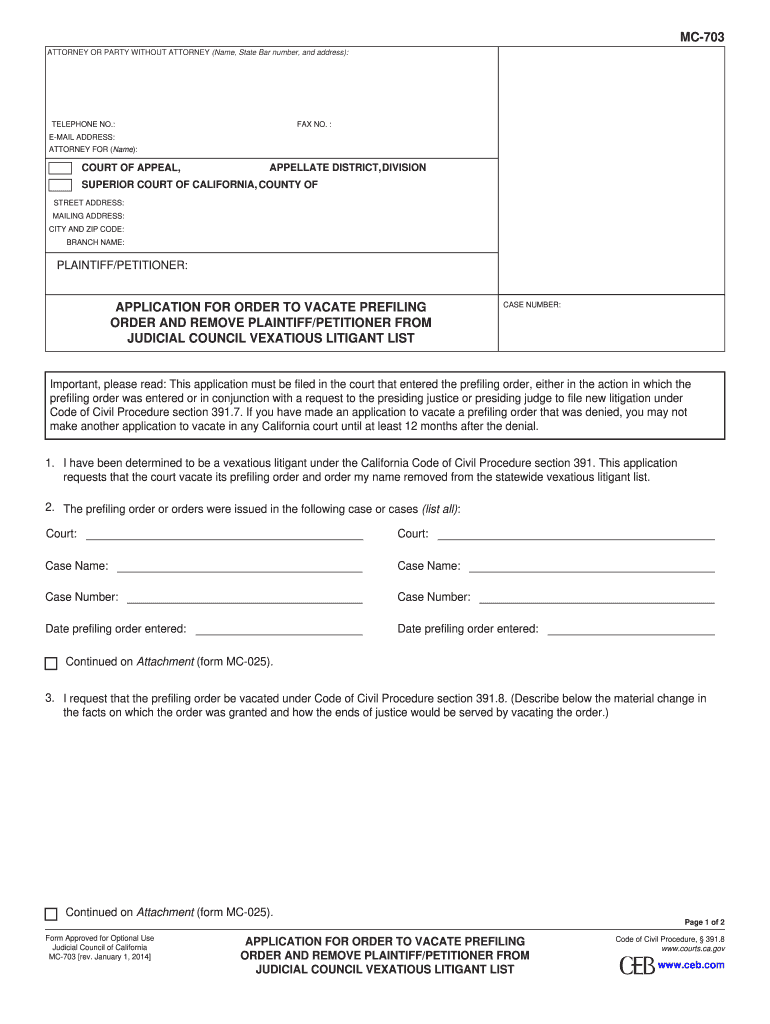
MC 703 Application for Order to Vacate Prefiling Order CEB Com 2014-2026


Understanding the MC 703 Application for Order to Vacate Prefiling Order
The MC 703 application is a legal form used in California to request an order to vacate a prefiling order. This application is essential for individuals who have been designated as vexatious litigants and are seeking to lift restrictions imposed on their ability to file lawsuits. The form is particularly relevant for those who wish to demonstrate that they have changed their behavior or circumstances since the order was issued. Understanding the legal implications of this application is crucial for ensuring compliance with California law.
Steps to Complete the MC 703 Application for Order to Vacate Prefiling Order
Completing the MC 703 application involves several key steps. First, gather all necessary information, including personal details and any relevant case numbers. Next, fill out the form accurately, ensuring that all sections are completed. It is important to provide a clear explanation of why the prefiling order should be vacated, including any supporting evidence or documentation. After completing the form, review it thoroughly for accuracy before submission. Finally, submit the application to the appropriate court, either online, by mail, or in person, as per local guidelines.
Key Elements of the MC 703 Application for Order to Vacate Prefiling Order
The MC 703 application contains several critical elements that must be addressed to ensure its effectiveness. These include:
- Personal Information: Full name, address, and contact details of the applicant.
- Case Information: Relevant case numbers and details about the original prefiling order.
- Justification: A clear and compelling argument for why the order should be vacated, supported by evidence.
- Signature: The applicant’s signature, confirming the accuracy of the information provided.
Legal Use of the MC 703 Application for Order to Vacate Prefiling Order
The MC 703 application is legally recognized in California and must be used in accordance with state laws governing vexatious litigants. It serves as a formal request to the court to reconsider a previously issued prefiling order. Proper use of this application can lead to the restoration of the applicant's rights to file lawsuits, provided they can demonstrate a change in circumstances. It is advisable to consult with a legal professional to ensure that the application meets all legal requirements.
Eligibility Criteria for the MC 703 Application for Order to Vacate Prefiling Order
To be eligible to file the MC 703 application, individuals must meet specific criteria. Primarily, they must have been designated as vexatious litigants under California law. Additionally, applicants should be able to demonstrate that they have made significant changes in their behavior or circumstances since the issuance of the prefiling order. This may include evidence of compliance with court orders, participation in legal education programs, or other relevant actions that indicate a commitment to responsible litigation.
Form Submission Methods for the MC 703 Application for Order to Vacate Prefiling Order
The MC 703 application can be submitted through various methods, depending on the court's requirements. Common submission methods include:
- Online: Many California courts allow electronic filing through their websites.
- By Mail: Applicants can send the completed form to the court's mailing address.
- In-Person: Submitting the application directly at the courthouse is also an option.
It is essential to verify the specific submission guidelines for the court where the application is being filed to ensure compliance and avoid delays.
Quick guide on how to complete mc 703 application for order to vacate prefiling order cebcom
Finalize and submit your MC 703 Application For Order To Vacate Prefiling Order CEB com swiftly
Robust solutions for online document sharing and authorization are essential for process enhancement and the ongoing improvement of your forms. When handling legal documents and endorsing a MC 703 Application For Order To Vacate Prefiling Order CEB com, the appropriate signature option can conserve a substantial amount of time and resources with each submission.
Search for, complete, modify, endorse, and distribute your legal paperwork with airSlate SignNow. This service provides everything required to create efficient paper submission workflows. Its comprehensive legal forms library and straightforward navigation can assist you in acquiring your MC 703 Application For Order To Vacate Prefiling Order CEB com rapidly, and the editor equipped with our signature feature will enable you to finalize and authorize it instantly.
Authorize your MC 703 Application For Order To Vacate Prefiling Order CEB com in a few easy steps
- Obtain the MC 703 Application For Order To Vacate Prefiling Order CEB com you need from our library via search or catalog pages.
- Examine the form details and preview it to ensure it meets your requirements and state regulations.
- Click Get form to access it for editing.
- Fill out the form using the thorough toolbar.
- Check the information you provided and click the Sign tool to validate your document.
- Choose one of three options to insert your signature.
- Complete any modifications and store the document in your files, then download it to your device or share it right away.
Optimize every phase of your document preparation and approval process with airSlate SignNow. Experience a more effective online solution that has considered every aspect of managing your documents.
Create this form in 5 minutes or less
FAQs
-
How do I respond to a request for a restraining order? Do I need to fill out a form?
As asked of me specifically;The others are right, you will likely need a lawyer. But to answer your question, there is a response form to respond to a restraining order or order of protection. Worst case the form is available at the courthouse where your hearing is set to be heard in, typically at the appropriate clerk's window, which may vary, so ask any of the clerk's when you get there.You only have so many days to respond, and it will specify in the paperwork.You will also have to appear in court on the date your hearing is scheduled.Most courts have a department that will help you respond to forms at no cost. I figure you are asking because you can't afford an attorney which is completely understandable.The problem is that if you aren't represented and the other person is successful in getting a temporary restraining order made permanent in the hearing you will not be allowed at any of the places the petitioner goes, without risking arrest.I hope this helps.Not given as legal advice-
-
How do I write qualification details in order to fill out the AIIMS application form if a student is appearing in 12th standard?
There must be provision in the form for those who are taking 12 th board exam this year , so go through the form properly before filling it .
-
How many job applications do I need to fill out in order to be hired at any job?
I think you’re asking the wrong question. Let me explain.Some things in life are a numbers game, and some games have higher hit rates than others.Gambling, for example, has a very low hit rate and low odds of winning (1 in a million or worse), no matter how many times you do it. Slot machines are designed to fuck you.On the other hand, if you are trying to pick up a girl at the bar, you could get lucky on the first try or it might take you ten to twenty cheesy pick up lines, largely depending on your strategy, quality of your pick up lines and perhaps what cologne you’re wearing.I recommend Burberry.Even better, if you have a wing man to “introduce” you to the other girl, a la Game, come prepared with jokes/stories, focus on her friend and deploy psychological tactics, buy her drinks, don’t make a complete ass of yourself or come off as to desperate, visit several bars in one night… then you’ll probably increase your odds.Picking up girls, like applying for jobs, can be easily mistaken for a “numbers” game but there are clearly strategies you can identify and employ to increase your likelihood of success.“I’m not just a number, you little cockboy!”Back to jobs. So, unfortunately just “sending” job application falls into a pure numbers game. I have a friend who sent over 200 applications, despite having a nice resume, and didn’t get a response for hardly anything. I think he was invited to one interview and failed.Most HR won’t review your resume because their reviewal system is fucked, or inefficient. Or maybe they have someone they are already interviewing, and its not a priority. Or they have a bias and read something on your resume that immediately turned them off. Or maybe they’re racist. Who knows.The solution? Look at other ways to “boost” your application, or other ways in. Here are some ideas:Forget quantity. Focus on quality. Don’t send 200 resumes — just don’t do it.Include a detailed, personal cover letter explaining why you are interested in the role/company, and why you think you can add value. Tell them why you have always wanted to work at the company, and why you have a strong work ethic to get shit done. Find the email address of the HR person (you can use a tool like Rapportive thats free) or send them an inmail on Linkedin.Call the company. Most people are afraid of doing this or don’t bother, and you will most certainly stand out in an employers eyes if you do this. Find the number of the company, call in, ask for HR or the hiring manager. Basically summarize what you’ve written in your cover letter, except in shorter words, and tell them why you’re so interested in their business. Ask them to meet.Letter: Physically post your cover letter and resume to their address. This will get their attention. Kill some trees, it’s worth it.Network: Go to networking events. This will increase your chances of finding a job in general, or meeting someone who is connected to the company you are interested in and can therefore give you a referral.Persistence: I have always gotten an interview request for any job I have applied to, or at least a casual meeting, because I was persistent and creative. I wrote a good cover letter, followed up, called in directly to the company, sent written thank you letters, and asked to be referred.Sending resumes and clicking “apply” is easy and won’t get you anywhere. The above tips take more time, effort, and several tries to see their effectiveness. But they sure as hell beat applying to hundreds of jobs online aimlessly. I guarantee you’ll get some results if you give them a shot!Good luck!“Moshi moshi Mr. CEO, I’d sent my resume previously through your website with no response, so wanted to follow up and express my sincere interest in applying for a job at your company. I’d love the opportunity to meet you in person to discuss further. How’s this Wednesday at 4pm at your office?”
-
Do we need a B.Tech degree certificate in order to fill out the CCAT form for CDAC admission?
If you are having the provisional certificate then also you will be eligible for CDAC Course . You have to be sure about your degree examination that all your papers are clear till date . If you are expecting any backlog in the current exam then better not to apply for CDAC as you will be disqualified if there are any backlogs .If you are not able to produce the Btech certificate with in a certain specified time ( you may contact the centre for the time limit) then also you will not be eligible to complete the CDAC course in spite of getting enrolled. SO better be sure about your degree then apply for CDAC Course
-
What is the form I need to fill out to get in front of a judge in order for him to enforce his judgement decision?
No clue. Your question is spectacularly lacking in details.Speak to the clerk of the court or a lawyer in the jurisdiction you are in.For the record, the judge does not enforce his decision, you do so you may not need to see a judge.
Create this form in 5 minutes!
How to create an eSignature for the mc 703 application for order to vacate prefiling order cebcom
How to create an electronic signature for the Mc 703 Application For Order To Vacate Prefiling Order Cebcom in the online mode
How to generate an electronic signature for your Mc 703 Application For Order To Vacate Prefiling Order Cebcom in Chrome
How to create an electronic signature for putting it on the Mc 703 Application For Order To Vacate Prefiling Order Cebcom in Gmail
How to create an eSignature for the Mc 703 Application For Order To Vacate Prefiling Order Cebcom straight from your mobile device
How to generate an eSignature for the Mc 703 Application For Order To Vacate Prefiling Order Cebcom on iOS devices
How to generate an eSignature for the Mc 703 Application For Order To Vacate Prefiling Order Cebcom on Android
People also ask
-
What is application prefiling in airSlate SignNow?
Application prefiling in airSlate SignNow allows users to prepare and fill out documents automatically before they need to be signed. This feature helps streamline the document preparation process, reducing errors and saving time. With application prefiling, users can focus on what matters most—getting documents signed quickly.
-
How does application prefiling enhance document management?
Application prefiling enhances document management by ensuring that all necessary information is collected and filled out correctly before signatures are added. This minimizes the risk of incomplete or inaccurate documents. By integrating application prefiling, businesses can maintain higher accuracy and efficiency in their operations.
-
What are the key benefits of using application prefiling?
One of the key benefits of using application prefiling is the signNow reduction in the time spent on document preparation. Additionally, it enhances accuracy by automatically populating required fields. This not only speeds up the signing process but also increases overall productivity for teams.
-
Is there a cost associated with application prefiling in airSlate SignNow?
Yes, airSlate SignNow offers different pricing plans that include application prefiling as part of the document management features. The exact pricing varies based on the selected plan and the size of the organization. For detailed information on pricing options and what each plan includes, please visit our pricing page.
-
Can I integrate application prefiling with other software?
Absolutely! airSlate SignNow allows seamless integrations with various applications, enhancing the functionality of application prefiling. By connecting with tools like CRM systems and project management software, you can boost efficiency and streamline workflows across your organization.
-
How secure is my data when using application prefiling?
Security is a top priority at airSlate SignNow. When using application prefiling, your data is protected with industry-standard encryption and strict access controls. You can trust that your sensitive documents and information are safe throughout the signing and prefiling processes.
-
Who can benefit from using application prefiling?
Application prefiling benefits a wide range of users, including small businesses, enterprises, and independent professionals. Anyone who regularly handles documents requiring signatures can greatly enhance their efficiency with this feature. Whether you're in real estate, law, or any other field, application prefiling can simplify your document workflow.
Get more for MC 703 Application For Order To Vacate Prefiling Order CEB com
- District of columbia assets form
- Essential documents for the organized traveler package district of columbia form
- Essential documents for the organized traveler package with personal organizer district of columbia form
- Postnuptial agreements package district of columbia form
- Letters of recommendation package district of columbia form
- Storage business package district of columbia form
- Child care services package district of columbia form
- Special or limited power of attorney for real estate sales transaction by seller district of columbia form
Find out other MC 703 Application For Order To Vacate Prefiling Order CEB com
- How Can I eSignature Nevada Software Distribution Agreement
- eSignature Hawaii Web Hosting Agreement Online
- How Do I eSignature Hawaii Web Hosting Agreement
- eSignature Massachusetts Web Hosting Agreement Secure
- eSignature Montana Web Hosting Agreement Myself
- eSignature New Jersey Web Hosting Agreement Online
- eSignature New York Web Hosting Agreement Mobile
- eSignature North Carolina Web Hosting Agreement Secure
- How Do I eSignature Utah Web Hosting Agreement
- eSignature Connecticut Joint Venture Agreement Template Myself
- eSignature Georgia Joint Venture Agreement Template Simple
- eSignature Alaska Debt Settlement Agreement Template Safe
- eSignature New Jersey Debt Settlement Agreement Template Simple
- eSignature New Mexico Debt Settlement Agreement Template Free
- eSignature Tennessee Debt Settlement Agreement Template Secure
- eSignature Wisconsin Debt Settlement Agreement Template Safe
- Can I eSignature Missouri Share Transfer Agreement Template
- eSignature Michigan Stock Purchase Agreement Template Computer
- eSignature California Indemnity Agreement Template Online
- eSignature New Mexico Promissory Note Template Now