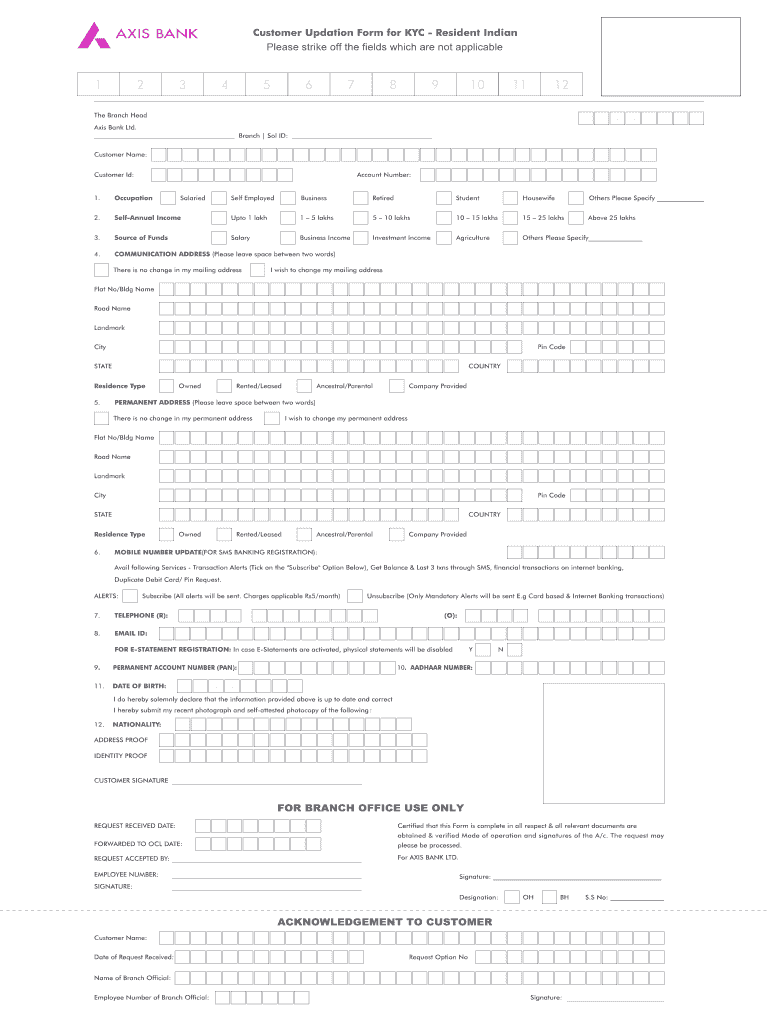
Axis Bank Re Kyc Form


What is the Axis Bank Re Kyc Form
The Axis Bank Re Kyc Form is a crucial document used by customers to update their Know Your Customer (KYC) details with Axis Bank. This form is necessary for maintaining accurate customer information, which is vital for compliance with regulatory requirements. The Re KYC process ensures that the bank has up-to-date data concerning its customers, including identity verification and address confirmation. This form is particularly important for customers who have not updated their KYC details in a significant period or have undergone changes in their personal information.
How to use the Axis Bank Re Kyc Form
Using the Axis Bank Re Kyc Form involves several straightforward steps. First, customers should obtain the form, which can typically be downloaded from the bank's official website or requested at a local branch. Once in possession of the form, customers need to fill in their personal details accurately, including their name, address, and identification numbers. After completing the form, it must be submitted along with any required supporting documents, such as proof of identity and address. Customers can submit the form either online through the bank's digital platform or in person at a branch.
Steps to complete the Axis Bank Re Kyc Form
Completing the Axis Bank Re Kyc Form requires careful attention to detail. Here are the steps to follow:
- Download the Axis Bank Re Kyc Form from the official website or obtain it at a branch.
- Fill in your personal details, ensuring accuracy in your name, address, and contact information.
- Attach copies of required documents, such as a government-issued ID and recent utility bill for address verification.
- Review the completed form for any errors or omissions.
- Submit the form either online through the bank’s portal or in person at your nearest Axis Bank branch.
Required Documents
When submitting the Axis Bank Re Kyc Form, certain documents are necessary to verify your identity and address. Typically, the required documents include:
- A government-issued photo ID (such as a passport, driver’s license, or state ID).
- Proof of address (such as a utility bill, bank statement, or lease agreement).
- Any additional documents as specified by Axis Bank, depending on individual circumstances.
Legal use of the Axis Bank Re Kyc Form
The Axis Bank Re Kyc Form is legally recognized as a valid document for updating customer information. It complies with the regulatory requirements set forth by financial authorities, ensuring that banks maintain accurate records of their customers. The completion and submission of this form protect both the bank and the customer by preventing fraud and ensuring compliance with anti-money laundering laws. It is essential for customers to understand that providing false information on this form can lead to legal consequences.
Form Submission Methods
Customers have multiple options for submitting the Axis Bank Re Kyc Form. These methods include:
- Online submission through the Axis Bank digital banking platform, which allows for a quick and efficient process.
- In-person submission at any Axis Bank branch, where customers can receive assistance from bank staff if needed.
- Mailing the completed form and supporting documents to the designated address provided by Axis Bank.
Quick guide on how to complete axis bank kyc formpdffillercom
The simplest method to locate and endorse Axis Bank Re Kyc Form
On a company-wide scale, sluggish workflows surrounding paper approvals can consume a signNow amount of time. Endorsing documents such as Axis Bank Re Kyc Form is an integral aspect of operations across diverse sectors, which is why the effectiveness of each agreement's lifespan heavily impacts the overall efficiency of the organization. With airSlate SignNow, endorsing your Axis Bank Re Kyc Form is as straightforward and swift as it can be. You'll discover on this platform the newest version of nearly any document. Even better, you can endorse it instantly without needing to install additional software on your computer or produce hard copies.
Steps to obtain and endorse your Axis Bank Re Kyc Form
- Explore our collection by category or use the search option to find the document you require.
- Preview the document by clicking Learn more to verify it’s the correct one.
- Click Get form to start editing immediately.
- Fill out your document and incorporate any required information using the toolbar.
- When completed, click the Sign tool to endorse your Axis Bank Re Kyc Form.
- Choose the signing method that is most suitable for you: Draw, Create initials, or upload an image of your handwritten signature.
- Click Done to finalize editing and proceed to sharing options if necessary.
With airSlate SignNow, you possess everything required to handle your documents efficiently. You can locate, fill out, modify, and even send your Axis Bank Re Kyc Form all in one tab effortlessly. Enhance your workflows with a single, intelligent eSignature solution.
Create this form in 5 minutes or less
FAQs
-
How do I fill out the Axis Bank account closure form?
How To Fill Axis Bank Account Closure FormTo close your axis bank account, first you have to download the bank account closure form then submit it to your bank branch.Click the link and download the form:http://bit.ly/accntclosurepdfAfter downloading the account closure form, you have to fill up exactly as I have show below with detail. Kindly go through the filled form below and after filling the form, take all the kit like credit card, debit card, passbook and etc and submit it to your bank with the filled form.Source: How To Fill Axis Bank Account Closure Form
-
How can I fill out a KYC form online for SBI?
Fill out ? If you want to update your kyc, you can just write up a formal letter with your cif/ac details and attach photo copies of the proofs, self attested by you and send them by post to your home branch or you can do it yourself, if you have online banking facility.
-
What is the need to fill KYC though there are all the details about customers in a bank?
Banks and financial institutions (FIs) have been advised to follow certain customer identification procedure for opening of accounts and monitor transactions of suspicious nature for the purpose of reporting the same to appropriate authority. These ‘Know Your Customer’ (KYC) guidelines have been revisited in the context of the recommendations made by the Financial Action Task Force (FATF) on Anti Money Laundering (AML) standards and on Combating Financing of Terrorism (CFT). Detailed guidelines based on the recommendations of FATF and the paper issued on Customer Due Diligence (CDD) for banks by the Basel Committee on Banking Supervision (BCBS), with suggestions wherever considered necessary, have been issued. Banks/FIs have been advised to ensure that a proper policy framework on ‘Know Your Customer’ and Anti-Money Laundering measures is formulated and put in place with the approval of their Boards.
-
How to decide my bank name city and state if filling out a form, if the bank is a national bank?
Somewhere on that form should be a blank for routing number and account number. Those are available from your check and/or your bank statements. If you can't find them, call the bank and ask or go by their office for help with the form. As long as those numbers are entered correctly, any error you make in spelling, location or naming should not influence the eventual deposit into your proper account.
Create this form in 5 minutes!
How to create an eSignature for the axis bank kyc formpdffillercom
How to create an electronic signature for your Axis Bank Kyc Formpdffillercom in the online mode
How to generate an electronic signature for your Axis Bank Kyc Formpdffillercom in Google Chrome
How to generate an eSignature for putting it on the Axis Bank Kyc Formpdffillercom in Gmail
How to create an eSignature for the Axis Bank Kyc Formpdffillercom right from your smartphone
How to make an electronic signature for the Axis Bank Kyc Formpdffillercom on iOS devices
How to generate an eSignature for the Axis Bank Kyc Formpdffillercom on Android devices
People also ask
-
What is the axis kyc printable form?
The axis kyc printable form is a document that allows you to complete the Know Your Customer (KYC) process with Axis Bank. This form is essential for identifying and verifying the identity of new customers. With the airSlate SignNow solution, you can easily eSign and send this document electronically, streamlining your banking experience.
-
How do I access the axis kyc printable document?
You can access the axis kyc printable document through the official Axis Bank website or directly via the airSlate SignNow platform. By utilizing SignNow, you can quickly download, edit, and eSign the form, making it convenient to submit without the hassle of physical paperwork.
-
What are the benefits of using airSlate SignNow for axis kyc printable documents?
Using airSlate SignNow for axis kyc printable documents offers several benefits, including faster processing times, enhanced security for your personal information, and easy tracking of document status. Its user-friendly interface allows users to complete and eSign documents with ease, ensuring a smooth KYC process.
-
Is there a cost associated with using airSlate SignNow for axis kyc printable?
Yes, while airSlate SignNow offers a variety of pricing plans, many users find the service to be cost-effective due to its efficiency in handling KYC processes. Subscriptions allow users to take advantage of features like unlimited document signing and storage, making it a valuable investment for managing axis kyc printable forms.
-
Can I integrate airSlate SignNow with other applications for axis kyc printable?
Absolutely! airSlate SignNow offers integrations with various applications, including CRM software and cloud storage services. This capability allows for seamless management of axis kyc printable documents, enabling you to fully automate your document workflow without additional manual input.
-
How can airSlate SignNow ensure the security of my axis kyc printable information?
airSlate SignNow prioritizes the security of your documents through advanced encryption methods and secure servers. When processing axis kyc printable forms, you can trust that your sensitive information is protected against unauthorized access, ensuring compliance with data protection regulations.
-
What makes airSlate SignNow a preferred choice for axis kyc printable processes?
airSlate SignNow is a preferred choice for axis kyc printable processes due to its ease of use, affordability, and robust features. Users benefit from quick turnaround times, the ability to track document changes, and reliable customer support, all of which simplify the KYC compliance journey.
Get more for Axis Bank Re Kyc Form
- Security contract for contractor delaware form
- Insulation contract for contractor delaware form
- Paving contract for contractor delaware form
- Site work contract for contractor delaware form
- Siding contract for contractor delaware form
- Refrigeration contract for contractor delaware form
- Drainage contract for contractor delaware form
- Foundation contract for contractor delaware form
Find out other Axis Bank Re Kyc Form
- eSign Delaware Software Development Proposal Template Free
- eSign Nevada Software Development Proposal Template Mobile
- Can I eSign Colorado Mobile App Design Proposal Template
- How Can I eSignature California Cohabitation Agreement
- How Do I eSignature Colorado Cohabitation Agreement
- How Do I eSignature New Jersey Cohabitation Agreement
- Can I eSign Utah Mobile App Design Proposal Template
- eSign Arkansas IT Project Proposal Template Online
- eSign North Dakota IT Project Proposal Template Online
- eSignature New Jersey Last Will and Testament Online
- eSignature Pennsylvania Last Will and Testament Now
- eSign Arkansas Software Development Agreement Template Easy
- eSign Michigan Operating Agreement Free
- Help Me With eSign Nevada Software Development Agreement Template
- eSign Arkansas IT Consulting Agreement Computer
- How To eSignature Connecticut Living Will
- eSign Alaska Web Hosting Agreement Computer
- eSign Alaska Web Hosting Agreement Now
- eSign Colorado Web Hosting Agreement Simple
- How Do I eSign Colorado Joint Venture Agreement Template