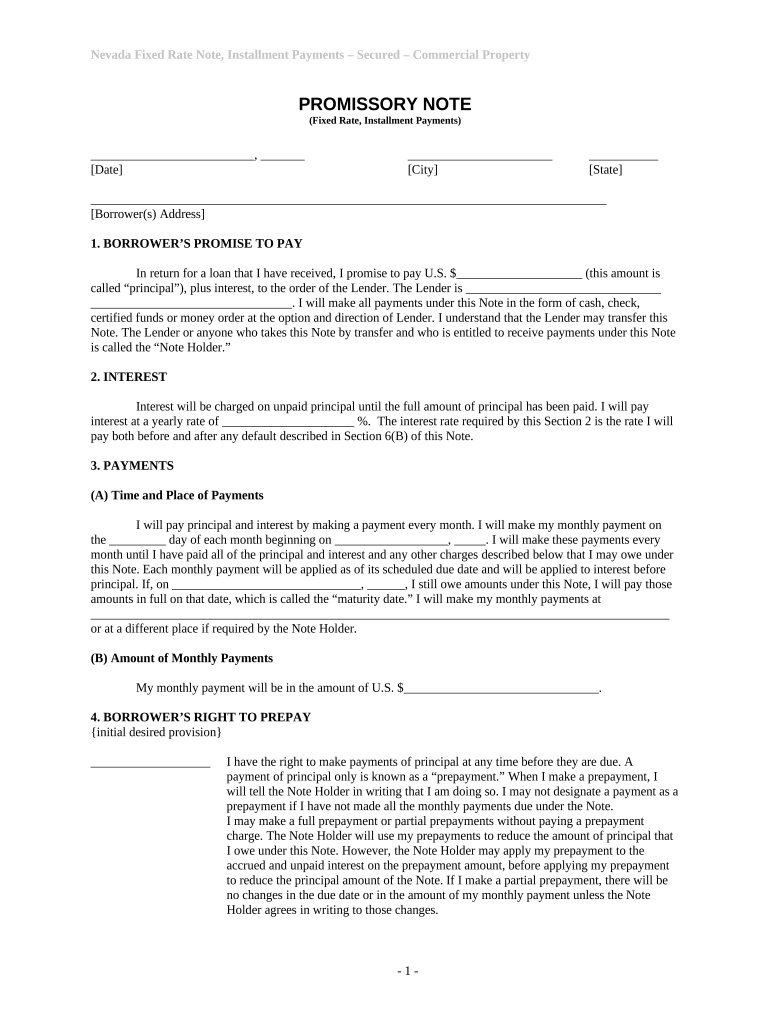
Nevada Note Form


What is the Nevada Note
The Nevada Note is a legal document used primarily in financial transactions, particularly in real estate or personal loans. It serves as a promissory note, outlining the borrower's promise to repay a specified amount to the lender under agreed terms. This document is crucial for establishing the obligations of both parties involved in the transaction, ensuring that the lender has a legal claim to repayment.
How to use the Nevada Note
Using the Nevada Note involves several key steps. First, both parties must agree on the terms of the loan, including the amount, interest rate, and repayment schedule. Once these details are finalized, the borrower fills out the Nevada Note with the necessary information. It is essential for both parties to sign the document, as this signifies their agreement to the terms laid out. After signing, the lender should keep the original note, while the borrower may retain a copy for their records.
Steps to complete the Nevada Note
Completing the Nevada Note requires careful attention to detail. Follow these steps:
- Identify the parties involved: Clearly state the names and addresses of the borrower and lender.
- Specify the loan amount: Clearly indicate the total amount being borrowed.
- Outline the interest rate: Include the agreed-upon interest rate and whether it is fixed or variable.
- Detail the repayment terms: Specify the repayment schedule, including due dates and any penalties for late payments.
- Include signatures: Both the borrower and lender must sign and date the document to make it legally binding.
Legal use of the Nevada Note
The Nevada Note is legally binding when executed properly. For it to be enforceable, it must meet specific legal requirements, such as clarity in terms and conditions, proper signatures, and compliance with state laws. Additionally, the note should be stored securely, as it may be required for legal proceedings if disputes arise regarding repayment.
Key elements of the Nevada Note
Several key elements must be included in the Nevada Note to ensure its validity:
- Borrower's Information: Full name and address of the borrower.
- Lender's Information: Full name and address of the lender.
- Loan Amount: The specific amount being borrowed.
- Interest Rate: The rate at which interest will accrue on the loan.
- Repayment Terms: Detailed schedule for repayment, including due dates and amounts.
- Signatures: Signatures of both parties, indicating their agreement to the terms.
State-specific rules for the Nevada Note
In Nevada, specific rules govern the use of the Nevada Note. It is crucial to ensure compliance with state regulations regarding interest rates, repayment terms, and the rights of both borrowers and lenders. Familiarizing oneself with these regulations can help prevent legal issues and ensure that the note is enforceable in a court of law.
Quick guide on how to complete nevada note
Easily Prepare Nevada Note on Any Device
Digital document management has gained popularity among businesses and individuals alike. It serves as an ideal environmentally friendly alternative to conventional printed and signed documents, allowing you to access the right form and securely store it online. airSlate SignNow equips you with all the necessary tools to swiftly create, modify, and electronically sign your documents without any delays. Manage Nevada Note seamlessly on any device using airSlate SignNow's Android or iOS applications and simplify any document-related processes today.
How to Alter and eSign Nevada Note Effortlessly
- Find Nevada Note and click on Get Form to begin.
- Utilize the tools available to complete your document.
- Emphasize pertinent sections of your documents or obscure confidential information using the tools that airSlate SignNow specifically provides for that purpose.
- Create your signature using the Sign tool, which takes mere seconds and holds the same legal validity as a standard wet ink signature.
- Review all the details and click the Done button to save your modifications.
- Choose your delivery method for the form, whether by email, SMS, or invite link, or download it to your computer.
Eliminate the hassle of lost or misplaced files, frustrating document searches, or mistakes that necessitate printing new copies. airSlate SignNow fulfills all your document management needs in just a few clicks from your chosen device. Edit and eSign Nevada Note and facilitate excellent communication at every stage of your form preparation process with airSlate SignNow.
Create this form in 5 minutes or less
Create this form in 5 minutes!
People also ask
-
What is a Nevada note?
A Nevada note is a legal financial instrument used in real estate transactions. It represents a promise to pay a specified amount of money, typically secured by property in Nevada. Understanding a Nevada note is essential for anyone involved in property financing within the state.
-
How can airSlate SignNow help with my Nevada note transactions?
airSlate SignNow simplifies the process of signing and managing Nevada notes by providing an electronic signature solution. You can easily send, sign, and store your documents securely, ensuring compliance with Nevada state laws. This boosts efficiency in your transaction processes.
-
What are the pricing options for using airSlate SignNow for Nevada notes?
airSlate SignNow offers flexible pricing plans designed to accommodate businesses of various sizes. Whether you are managing a single Nevada note or multiple transactions, you can choose a package that best fits your needs at a competitive price. This makes it a cost-effective solution for your signing needs.
-
What features does airSlate SignNow provide for managing Nevada notes?
airSlate SignNow includes features like customizable templates, in-person signing, and advanced security measures tailored for Nevada notes. These features streamline the signing process, enhance document management, and ensure that all transactions are secure and legally binding.
-
Are there any benefits to using airSlate SignNow for Nevada notes?
Using airSlate SignNow for Nevada notes offers numerous benefits including increased efficiency and reduced transaction time. The platform allows for instant document sharing and signing, eliminating delays associated with traditional methods. Additionally, it enhances security and gives users a clear audit trail.
-
Can airSlate SignNow integrate with other software I use for Nevada notes?
Yes, airSlate SignNow integrates seamlessly with various third-party applications that you may be using for managing Nevada notes. This means you can easily sync your documents, enhance workflows, and ensure that all your data is connected efficiently. Popular integrations include CRM systems and document storage solutions.
-
Is airSlate SignNow compliant with Nevada regulations for notes?
Absolutely, airSlate SignNow is designed to adhere to all laws and regulations in Nevada regarding electronic signatures and document handling. This compliance ensures that your Nevada notes are executed in accordance with state laws, providing peace of mind and legal protection.
Get more for Nevada Note
- Simsbury meadows performing arts centerperforming arts
- Kansas financial affidavit form
- Funeral arrangements worksheet irp cdn multiscreensite com form
- Job completion report 410750641 form
- Acknowledgment of paternity hawaii state judiciary formalu
- South carolina city history form
- In the family court of form
- Paternity default form
Find out other Nevada Note
- How To Integrate Sign in Banking
- How To Use Sign in Banking
- Help Me With Use Sign in Banking
- Can I Use Sign in Banking
- How Do I Install Sign in Banking
- How To Add Sign in Banking
- How Do I Add Sign in Banking
- How Can I Add Sign in Banking
- Can I Add Sign in Banking
- Help Me With Set Up Sign in Government
- How To Integrate eSign in Banking
- How To Use eSign in Banking
- How To Install eSign in Banking
- How To Add eSign in Banking
- How To Set Up eSign in Banking
- How To Save eSign in Banking
- How To Implement eSign in Banking
- How To Set Up eSign in Construction
- How To Integrate eSign in Doctors
- How To Use eSign in Doctors