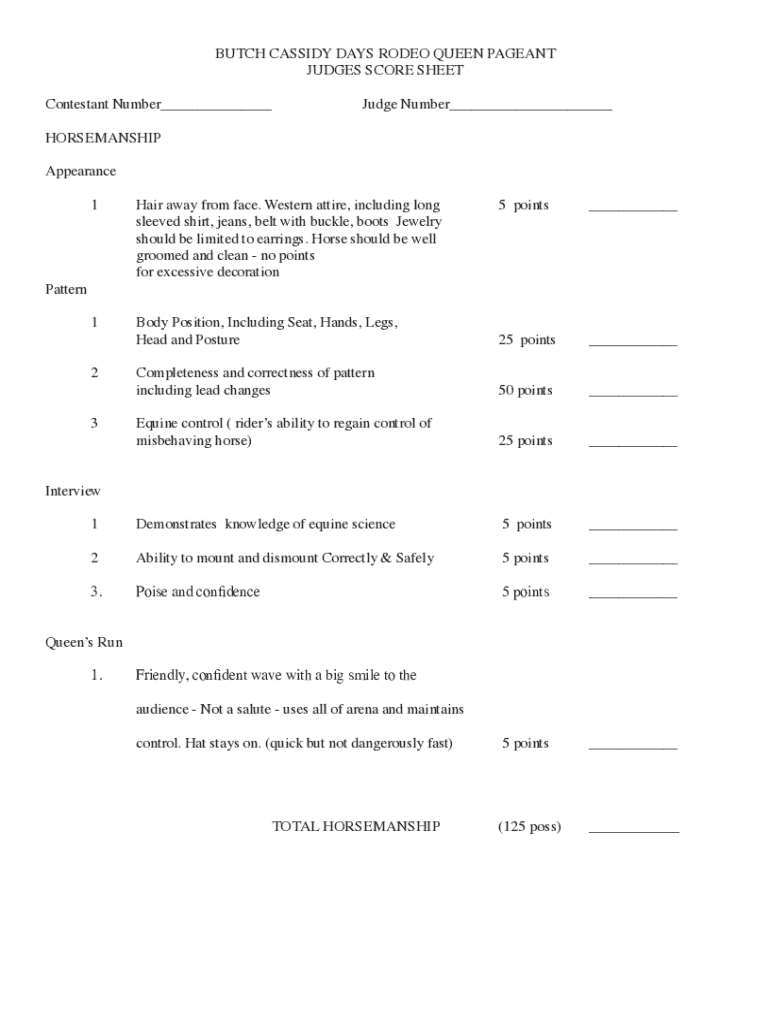
BUTCH CASSIDY DAYS RODEO QUEEN PAGEANT JUDGES Scor 2015-2026


Understanding the Butch Cassidy Days Rodeo Queen Pageant Judges Score
The Butch Cassidy Days Rodeo Queen Pageant Judges Score is a structured evaluation tool used to assess contestants in the pageant. This score sheet is designed to provide a fair and comprehensive assessment of each contestant's performance across various categories. The score sheet typically includes criteria such as poise, personality, public speaking ability, and overall presentation. Each judge rates the contestants based on these criteria, ensuring a balanced and impartial scoring process.
Key Elements of the Judges Score Sheet
The judges score sheet is divided into specific sections that outline the criteria for judging. Key elements often include:
- Appearance: Evaluation of the contestant's attire, grooming, and overall presentation.
- Confidence: Assessment of how well the contestant carries themselves on stage.
- Communication Skills: Analysis of the contestant's ability to articulate thoughts clearly during interviews or speeches.
- Community Involvement: Consideration of the contestant's engagement in community service and outreach activities.
How to Use the Judges Score Sheet
Examples of Using the Judges Score Sheet
State-Specific Rules for the Pageant
Legal Use of the Judges Score Sheet
Quick guide on how to complete butch cassidy days rodeo queen pageant judges scor
Complete BUTCH CASSIDY DAYS RODEO QUEEN PAGEANT JUDGES Scor effortlessly on any device
Digital document management has gained popularity among businesses and individuals. It offers an ideal eco-friendly alternative to traditional printed and signed documents, as you can obtain the necessary form and securely store it online. airSlate SignNow provides you with all the resources you need to create, modify, and eSign your documents quickly and smoothly. Manage BUTCH CASSIDY DAYS RODEO QUEEN PAGEANT JUDGES Scor on any device using the airSlate SignNow Android or iOS applications and simplify any document-centric task today.
The most efficient way to modify and eSign BUTCH CASSIDY DAYS RODEO QUEEN PAGEANT JUDGES Scor effortlessly
- Find BUTCH CASSIDY DAYS RODEO QUEEN PAGEANT JUDGES Scor and then click Get Form to begin.
- Utilize the tools we provide to fill out your document.
- Emphasize essential sections of your documents or obscure sensitive information with tools that airSlate SignNow offers specifically for that purpose.
- Create your eSignature using the Sign feature, which takes mere seconds and carries the same legal validity as a conventional wet ink signature.
- Review the information and then click on the Done button to save your updates.
- Choose how you want to send your form, whether by email, SMS, invite link, or download it to your computer.
Put aside concerns about lost or misplaced documents, tedious form searches, or errors that require new document prints. airSlate SignNow meets your document management needs in just a few clicks from any device of your choice. Edit and eSign BUTCH CASSIDY DAYS RODEO QUEEN PAGEANT JUDGES Scor and ensure effective communication at every phase of your form preparation process with airSlate SignNow.
Create this form in 5 minutes or less
Find and fill out the correct butch cassidy days rodeo queen pageant judges scor
Create this form in 5 minutes!
How to create an eSignature for the butch cassidy days rodeo queen pageant judges scor
How to create an electronic signature for a PDF online
How to create an electronic signature for a PDF in Google Chrome
How to create an e-signature for signing PDFs in Gmail
How to create an e-signature right from your smartphone
How to create an e-signature for a PDF on iOS
How to create an e-signature for a PDF on Android
People also ask
-
What are the criteria for judging pageant document submissions in airSlate SignNow?
The criteria for judging pageant document submissions in airSlate SignNow include the clarity and completeness of the signed documents, adherence to required formats, and timely submission. Ensuring that all necessary fields are filled in accurately is crucial to meet the criteria for judging pageant entries effectively.
-
How does airSlate SignNow simplify the process of adhering to pageant judging criteria?
AirSlate SignNow simplifies adherence to pageant judging criteria by offering intuitive templates and an easy-to-navigate interface. Competitors can quickly prepare their documents, which allows for a smoother process in meeting the set criteria for judging pageants.
-
What features of airSlate SignNow enhance compliance with pageant criteria?
Key features of airSlate SignNow that enhance compliance with pageant criteria include eSignature support, document tracking, and real-time collaboration. These features ensure that all parties involved can efficiently manage their submissions, meeting the necessary criteria for judging pageants.
-
Can I integrate airSlate SignNow with other tools to streamline my pageant management?
Yes, airSlate SignNow offers integrations with various tools such as CRM systems and project management software, which can streamline your pageant management processes. This integration can help you efficiently keep track of the criteria for judging pageant entries and submissions.
-
What are the cost options for using airSlate SignNow for pageant documents?
AirSlate SignNow provides flexible pricing plans, catering to different needs and budgets, allowing users to choose based on the volume of documents. These cost options make it an affordable solution, especially for those looking to simplify the criteria for judging pageant submissions.
-
How does airSlate SignNow ensure document security for pageant entries?
AirSlate SignNow prioritizes document security with features like encryption, secure storage, and compliance with regulations. This ensures that the criteria for judging pageant documents are not only met but also protected from unauthorized access.
-
What benefits can pageant organizers gain from using airSlate SignNow?
Pageant organizers can benefit from using airSlate SignNow by streamlining the document collection process and reducing administrative overhead. This efficiency allows organizers to focus more on evaluating submissions and refining the criteria for judging pageants.
Get more for BUTCH CASSIDY DAYS RODEO QUEEN PAGEANT JUDGES Scor
- Cal grant gpa verification form california student aid commission
- English phonetics and phonology peter roach pdf form
- Marchman act miami form
- Simplified reporting form
- Afrotc form 28 73922557
- 26198 script pad front preferred physical therapy form
- Opt out affidavits centers for medicare ampamp medicaid form
- Redetermination request form dme all jurisdiction
Find out other BUTCH CASSIDY DAYS RODEO QUEEN PAGEANT JUDGES Scor
- eSignature Tennessee Construction Contract Safe
- eSignature West Virginia Construction Lease Agreement Myself
- How To eSignature Alabama Education POA
- How To eSignature California Education Separation Agreement
- eSignature Arizona Education POA Simple
- eSignature Idaho Education Lease Termination Letter Secure
- eSignature Colorado Doctors Business Letter Template Now
- eSignature Iowa Education Last Will And Testament Computer
- How To eSignature Iowa Doctors Business Letter Template
- Help Me With eSignature Indiana Doctors Notice To Quit
- eSignature Ohio Education Purchase Order Template Easy
- eSignature South Dakota Education Confidentiality Agreement Later
- eSignature South Carolina Education Executive Summary Template Easy
- eSignature Michigan Doctors Living Will Simple
- How Do I eSignature Michigan Doctors LLC Operating Agreement
- How To eSignature Vermont Education Residential Lease Agreement
- eSignature Alabama Finance & Tax Accounting Quitclaim Deed Easy
- eSignature West Virginia Education Quitclaim Deed Fast
- eSignature Washington Education Lease Agreement Form Later
- eSignature Missouri Doctors Residential Lease Agreement Fast