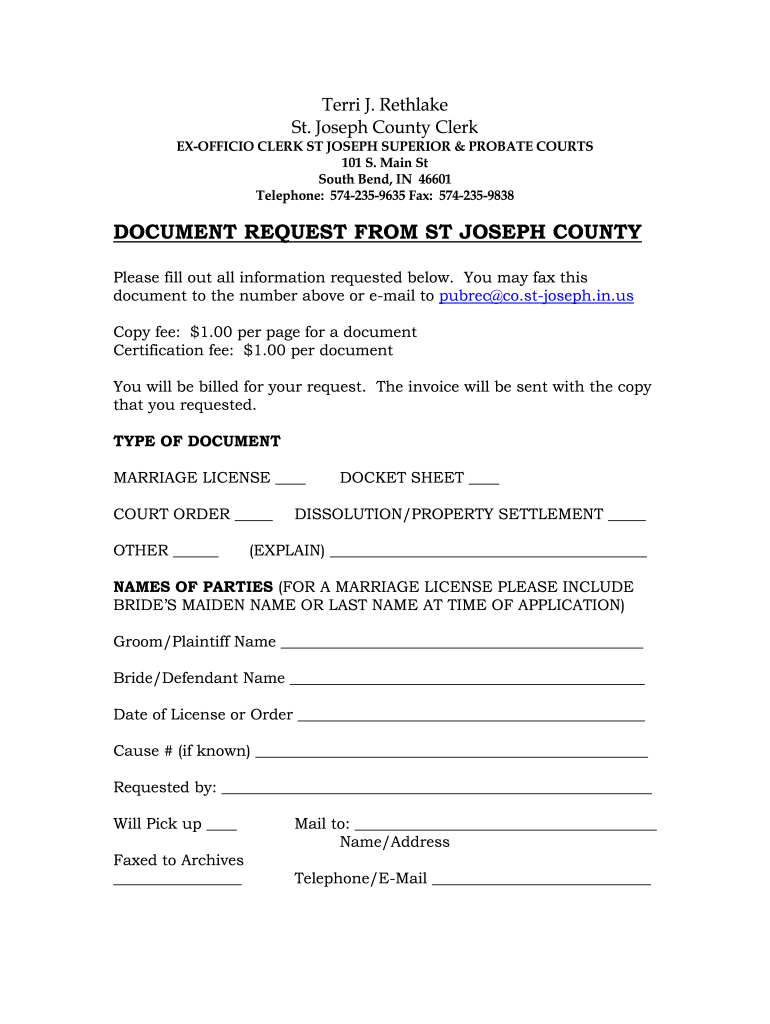
DOCUMENT REQUEST from ST JOSEPH COUNTY Welcome to the Form


Understanding the document request from St Joseph County
The document request from St Joseph County is a formal procedure that allows individuals to obtain public records maintained by the St Joseph County Clerk. This process is essential for accessing various legal documents, including court records, marriage licenses, and property deeds. Understanding the purpose and requirements of this request is crucial for ensuring that you receive the correct information in a timely manner.
Steps to complete the document request from St Joseph County
Completing the document request involves several key steps to ensure accuracy and compliance. First, identify the specific records you need, such as court documents or vital records. Next, gather any necessary personal information, including your name, address, and details related to the records you are requesting. Then, fill out the appropriate request form accurately, ensuring all required fields are completed. Finally, submit the form either online, by mail, or in person, depending on the options provided by the St Joseph County Clerk's office.
Legal use of the document request from St Joseph County
The legal use of the document request from St Joseph County is primarily to ensure transparency and accountability in public records management. Individuals may use these records for various purposes, including legal proceedings, research, or personal verification. It is essential to understand that accessing certain records may be subject to privacy laws and restrictions, so always check the specific regulations that apply to the type of document you are requesting.
Required documents for the request
When submitting a document request to the St Joseph County Clerk, you may need to provide specific documentation to support your request. Typically, this includes a valid form of identification, such as a driver's license or state ID, to verify your identity. Additionally, if you are requesting records on behalf of another person, you may need to include a signed authorization form from that individual. Ensuring you have all required documents will help facilitate a smooth request process.
Form submission methods for St Joseph County
The St Joseph County Clerk offers various methods for submitting your document request. You can choose to complete the request form online through their official website, which is often the quickest option. Alternatively, you may print the form and submit it by mail or deliver it in person to the Clerk's office. Each method has its own processing times, so consider your urgency when deciding how to submit your request.
Examples of using the document request from St Joseph County
There are several practical scenarios where individuals may utilize the document request from St Joseph County. For instance, someone may need a copy of their marriage license for a name change process. Another example could be a lawyer requesting court records to prepare for a case. Additionally, individuals conducting genealogical research may seek access to historical records. Understanding these examples can help clarify the importance and utility of the document request process.
Quick guide on how to complete document request from st joseph county welcome to the
Complete and submit your DOCUMENT REQUEST FROM ST JOSEPH COUNTY Welcome To The swiftly
Effective tools for digital document interchange and approval are essential for optimizing processes and the ongoing enhancement of your forms. When handling legal documents and signing a DOCUMENT REQUEST FROM ST JOSEPH COUNTY Welcome To The, the appropriate signature solution can save you signNow time and resources with every submission.
Search for, complete, edit, sign, and share your legal documents using airSlate SignNow. This platform provides all you need to create elegant paper submission workflows. Its extensive library of legal forms and user-friendly navigation will assist you in locating your DOCUMENT REQUEST FROM ST JOSEPH COUNTY Welcome To The quickly, and the editor with our signature function will enable you to fill out and authorize it on the spot.
Authorize your DOCUMENT REQUEST FROM ST JOSEPH COUNTY Welcome To The in a few straightforward steps
- Locate the DOCUMENT REQUEST FROM ST JOSEPH COUNTY Welcome To The you need in our library using the search or catalog pages.
- Examine the form details and preview it to confirm it meets your preferences and state regulations.
- Click Get form to begin editing it.
- Complete the form with the help of the all-inclusive toolbar.
- Review the information you included and click the Sign tool to validate your document.
- Choose one of three options to affix your signature.
- Finish the editing process and save the document in your files, then download it to your device or share it instantly.
Simplify each phase of your document preparation and approval process with airSlate SignNow. Explore a more effective online solution that addresses every aspect of managing your paperwork thoughtfully.
Create this form in 5 minutes or less
FAQs
-
How do I fill out the admission form for St. Joseph's College?
St Joseph's College, Bangalore Application ProcessSt Joseph's College procedure is carried out in an online mode only. Once the form is submitted, and if candidates satisfy the eligibility condition, they will be informed about the entrance examination and/or personal interview through email.Steps to apply are as follows:Visit the official website of St Joseph’s College.Candidates will have to go to ‘Apply Online’ option.Candidates will have to register by filling in the preliminary details such as - Course applying for, Candidate’s Name, Domicile Status, Date of Birth, Mobile Number, email address, etc.After registration, candidates will be redirected to the payment window for paying the application fee. Candidates can pay the fee using either NEFT or Debit/Credit Card only.After payment is confirmed candidates will be required to Log in using his/her email address and password.Candidates will then have to enter the basic details, academics details, and Contact information, etc. in the formCandidates will have to upload a recent passport size photograph and other documents.Read and verify all the details mentioned and make changes if necessary.Click on Submit button once you are sure that all the details filled in are correct.After submission of the form, candidates should wait for a few seconds for the server to generate the application form. Please do not press any other keys until the application number is generated.Documents required to be uploaded:Scanned copy of Class XI or Class XII(if available) mark sheetScanned copy of degree marks card(s) of all semesters/years for Post Graduate applicants.Scanned copy of recent passport size colour photograph with file size 10 kb - 300 kb (Dimensions - 3.5 cm x 4.5 cm) in jpg/jpeg format.Note:The application fee for any undergraduate course is Rs. 400 and for the post-graduate course is Rs. 600.In case of NEFT mode of payment, please note that it takes at least 24-48 hours before the UTR number of the NEFT is approved in the college system.
-
How do I respond to a request for a restraining order? Do I need to fill out a form?
As asked of me specifically;The others are right, you will likely need a lawyer. But to answer your question, there is a response form to respond to a restraining order or order of protection. Worst case the form is available at the courthouse where your hearing is set to be heard in, typically at the appropriate clerk's window, which may vary, so ask any of the clerk's when you get there.You only have so many days to respond, and it will specify in the paperwork.You will also have to appear in court on the date your hearing is scheduled.Most courts have a department that will help you respond to forms at no cost. I figure you are asking because you can't afford an attorney which is completely understandable.The problem is that if you aren't represented and the other person is successful in getting a temporary restraining order made permanent in the hearing you will not be allowed at any of the places the petitioner goes, without risking arrest.I hope this helps.Not given as legal advice-
-
After how many days of filling out the application form of St. Joseph's College Bangalore can we expect an email from them?
You need to check the college website St. Joseph's College Autonomous : and check for the list of selected candidates, of your course, of course.I don’t think they send mails .Hope this helps.
-
Which type of document do we need to fill out the KVPY application form or entrance form?
The students applying for KVPY Application Form need to upload the following documents:Scanned Image of Photograph and SignatureCaste Certificate for SC/ST StudentsMedical Certificate in case of PWD candidates
Create this form in 5 minutes!
How to create an eSignature for the document request from st joseph county welcome to the
How to generate an eSignature for the Document Request From St Joseph County Welcome To The in the online mode
How to create an eSignature for your Document Request From St Joseph County Welcome To The in Chrome
How to create an electronic signature for putting it on the Document Request From St Joseph County Welcome To The in Gmail
How to make an eSignature for the Document Request From St Joseph County Welcome To The right from your smartphone
How to make an electronic signature for the Document Request From St Joseph County Welcome To The on iOS devices
How to make an eSignature for the Document Request From St Joseph County Welcome To The on Android OS
People also ask
-
What services does the St Joseph County Clerk offer regarding document signing?
The St Joseph County Clerk provides essential services for document signing, including processing and recording legally binding documents. By using airSlate SignNow, you can efficiently send and eSign documents, ensuring compliance with local regulations set forth by the St Joseph County Clerk.
-
How does using airSlate SignNow benefit those dealing with the St Joseph County Clerk?
AirSlate SignNow enhances the document management process when working with the St Joseph County Clerk by streamlining workflows. This cost-effective solution allows for fast and secure electronic signatures, reducing the time it takes to get important documentation processed.
-
What are the pricing options for airSlate SignNow for businesses in St Joseph County?
AirSlate SignNow offers flexible pricing plans designed to accommodate various business needs, including those in St Joseph County. You can choose from different tiers based on the number of users and features, ensuring that your company can effectively utilize the eSigning solutions tailored for transactions related to the St Joseph County Clerk.
-
Can I integrate airSlate SignNow with other software used for St Joseph County Clerk processes?
Yes, airSlate SignNow can be easily integrated with a variety of popular software applications. This makes it simple to link your workflows and enhance document handling for tasks involving the St Joseph County Clerk.
-
Is there customer support available for using airSlate SignNow in St Joseph County?
Absolutely! AirSlate SignNow provides excellent customer support for all users, including those who need assistance related to the St Joseph County Clerk processes. You can access resources, live chat, or email support to help navigate any queries regarding your eSigning needs.
-
What makes airSlate SignNow a secure option for documents related to the St Joseph County Clerk?
Security is a top priority for airSlate SignNow, which uses advanced encryption technologies to protect your documents. When dealing with sensitive information for the St Joseph County Clerk, you can trust that the eSigning process remains confidential and compliant with legal standards.
-
Are there any features in airSlate SignNow that are particularly useful for St Joseph County Clerk-related tasks?
Yes, airSlate SignNow includes features such as document templates, audit trails, and mobile signing capabilities. These tools are especially beneficial for efficiently managing tasks relevant to the St Joseph County Clerk, ensuring that all documentation is processed swiftly and accurately.
Get more for DOCUMENT REQUEST FROM ST JOSEPH COUNTY Welcome To The
- Letter from tenant to landlord containing notice of wrongful deductions from security deposit and demand for return delaware form
- Letter from tenant to landlord containing request for permission to sublease delaware form
- Letter from landlord to tenant that sublease granted rent paid by subtenant but tenant still liable for rent and damages 497302102 form
- Delaware landlord form
- Letter tenant about sample 497302104 form
- Waiver of notice delaware form
- Letter from landlord to tenant with 30 day notice of expiration of lease and nonrenewal by landlord vacate by expiration 497302106 form
- Letter from tenant to landlord for 30 day notice to landlord that tenant will vacate premises on or prior to expiration of 497302107 form
Find out other DOCUMENT REQUEST FROM ST JOSEPH COUNTY Welcome To The
- Sign Minnesota Insurance Residential Lease Agreement Fast
- How Do I Sign Ohio Lawers LLC Operating Agreement
- Sign Oregon Lawers Limited Power Of Attorney Simple
- Sign Oregon Lawers POA Online
- Sign Mississippi Insurance POA Fast
- How Do I Sign South Carolina Lawers Limited Power Of Attorney
- Sign South Dakota Lawers Quitclaim Deed Fast
- Sign South Dakota Lawers Memorandum Of Understanding Free
- Sign South Dakota Lawers Limited Power Of Attorney Now
- Sign Texas Lawers Limited Power Of Attorney Safe
- Sign Tennessee Lawers Affidavit Of Heirship Free
- Sign Vermont Lawers Quitclaim Deed Simple
- Sign Vermont Lawers Cease And Desist Letter Free
- Sign Nevada Insurance Lease Agreement Mobile
- Can I Sign Washington Lawers Quitclaim Deed
- Sign West Virginia Lawers Arbitration Agreement Secure
- Sign Wyoming Lawers Lease Agreement Now
- How To Sign Alabama Legal LLC Operating Agreement
- Sign Alabama Legal Cease And Desist Letter Now
- Sign Alabama Legal Cease And Desist Letter Later