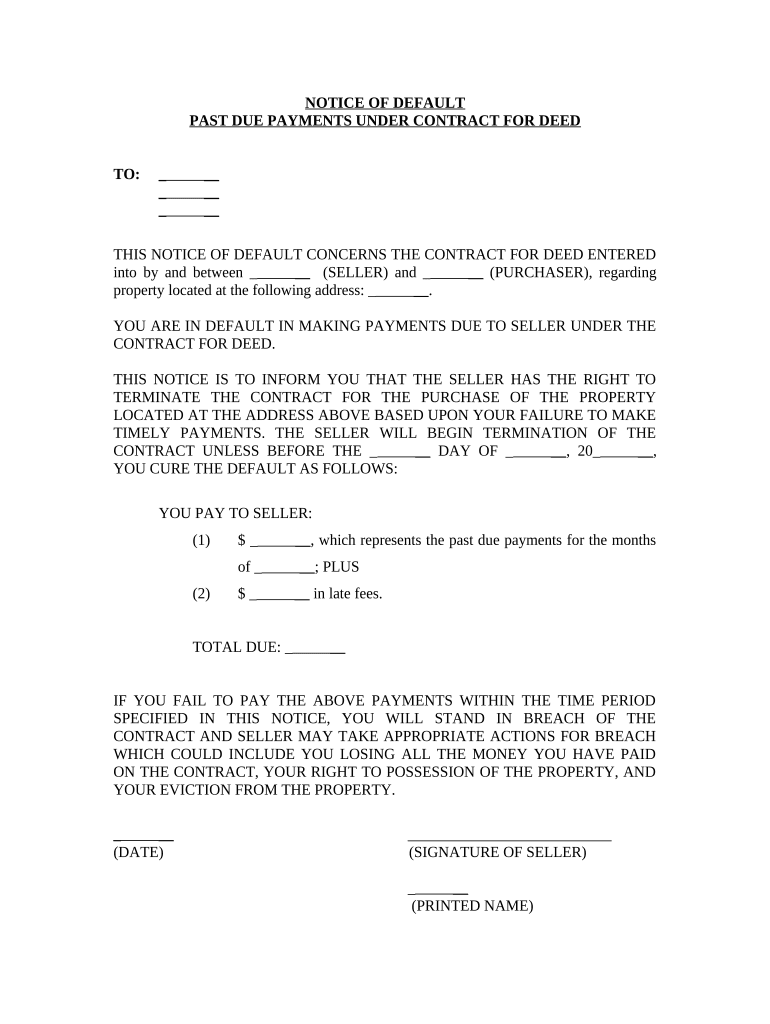
New York Notice Default Form


What is the New York Notice Default
The New York Notice Default is a formal document that notifies a borrower of their failure to meet the obligations outlined in a loan agreement. This notice serves as an important step in the foreclosure process, indicating that the borrower is in default on their mortgage payments. It is crucial for both lenders and borrowers to understand the implications of this notice, as it can lead to significant legal and financial consequences.
How to use the New York Notice Default
To effectively use the New York Notice Default, lenders must ensure that the notice is properly filled out and delivered to the borrower. This includes providing detailed information about the default, such as the amount owed, the terms of the loan, and any applicable deadlines for remedying the default. The notice must be sent via certified mail to ensure that there is a record of delivery, which is essential for legal proceedings if the situation escalates.
Key elements of the New York Notice Default
Several key elements must be included in the New York Notice Default to ensure its validity. These elements include:
- The name and address of the borrower.
- The name and address of the lender.
- A clear statement of the default, including the amount overdue.
- The date the notice is issued.
- A description of the actions the borrower can take to remedy the default.
Including these elements helps to protect the lender's rights and provides the borrower with clear information regarding their situation.
Steps to complete the New York Notice Default
Completing the New York Notice Default involves several important steps:
- Gather all relevant information regarding the loan and the borrower.
- Fill out the notice form, ensuring that all required fields are completed accurately.
- Review the notice for any errors or omissions.
- Send the completed notice to the borrower via certified mail.
- Keep a copy of the notice and the mailing receipt for your records.
Following these steps carefully can help ensure that the notice is legally enforceable and that the lender's interests are protected.
Legal use of the New York Notice Default
The legal use of the New York Notice Default is governed by state laws and regulations. It is essential for lenders to comply with these laws to avoid potential legal challenges. The notice must be issued in a timely manner and must provide the borrower with adequate information about their rights and options. Failure to adhere to legal requirements can result in delays in the foreclosure process or even dismissal of foreclosure actions.
State-specific rules for the New York Notice Default
New York has specific rules regarding the issuance and content of the Notice Default. For instance, the notice must comply with the New York Real Property Actions and Proceedings Law (RPAPL). This law outlines the necessary steps that must be taken before initiating foreclosure proceedings, including the requirement for the notice to be sent at least 90 days before any legal action can be taken. Understanding these state-specific rules is crucial for both lenders and borrowers to navigate the process effectively.
Quick guide on how to complete new york notice default
Complete New York Notice Default effortlessly on any device
Online document management has become increasingly favored by companies and individuals. It serves as an ideal environmentally friendly alternative to traditional printed and signed papers, as you can easily locate the right template and securely store it online. airSlate SignNow equips you with all the resources necessary to create, modify, and electronically sign your documents promptly without delays. Manage New York Notice Default on any platform using airSlate SignNow’s Android or iOS applications and enhance any document-driven operation today.
How to modify and eSign New York Notice Default smoothly
- Obtain New York Notice Default and then click Get Form to begin.
- Utilize the tools we offer to fill in your document.
- Emphasize important sections of your documents or obscure sensitive data with tools designed specifically for that purpose by airSlate SignNow.
- Create your eSignature using the Sign tool, which takes just seconds and holds the same legal validity as a conventional handwritten signature.
- Review all the details and then click on the Done button to save your changes.
- Select how you wish to submit your form, either by email, SMS, or invitation link, or download it to your computer.
Forget about lost or misplaced documents, tedious form searching, or errors that necessitate reprinting new copies. airSlate SignNow fulfills all your document management needs in a few clicks from any device you prefer. Edit and eSign New York Notice Default to ensure effective communication at any stage of the form preparation process with airSlate SignNow.
Create this form in 5 minutes or less
Create this form in 5 minutes!
People also ask
-
What is a New York notice default?
A New York notice default is a legal document that informs a borrower of their failure to meet the obligations outlined in a loan agreement. This notice is an important step in the foreclosure process, allowing the borrower a chance to rectify the payment issues before any further action is taken.
-
How can airSlate SignNow assist with New York notice default?
airSlate SignNow offers an efficient way to manage and eSign necessary documents related to New York notice default cases. With our user-friendly platform, you can send, sign, and store all legal notices securely, ensuring compliance and timely handling of sensitive information.
-
Does airSlate SignNow provide templates for New York notice default documents?
Yes, airSlate SignNow provides customizable templates for various legal documents, including those for New York notice default. This feature saves time and ensures that your documents meet legal standards while maintaining accuracy and consistency.
-
What are the pricing options for airSlate SignNow for managing New York notice default?
airSlate SignNow offers competitive pricing plans that cater to different business needs, including those focused on managing New York notice default documents. Our pricing is designed to be cost-effective while providing access to advanced features that enhance document workflows.
-
Can I integrate airSlate SignNow with other tools for handling New York notice default documentation?
Absolutely! airSlate SignNow integrates seamlessly with various business tools, making the management of New York notice default documentation more efficient. This integration capability enhances your workflow by connecting with platforms you already use.
-
What are the benefits of using airSlate SignNow for New York notice default management?
Using airSlate SignNow for New York notice default management streamlines the document process, ensuring that all steps are handled electronically and efficiently. Our platform enhances collaboration, reduces paperwork, and helps maintain compliance with state regulations.
-
Is it secure to eSign New York notice default documents with airSlate SignNow?
Yes, airSlate SignNow prioritizes security and compliance, making it a secure choice for eSigning New York notice default documents. Our platform uses top-grade encryption and follows legal standards to protect your sensitive data throughout the signing process.
Get more for New York Notice Default
- Com ohio govstaticdocumentspublic safety vehicle inspection form this section must be
- Gratis registration application for disabled veterans form
- Small claims form statement of claim and citation
- Application for refund of motor vehicle form
- Kansas title application vehicle form
- Illinois secretary state vehicle form
- Parking lot striping estimate template form
- Single member llc operating agreement new jersey new jersey llc incorporation single member llc operating agreement pdf form
Find out other New York Notice Default
- Can I Electronic signature Hawaii Banking Document
- Can I eSignature North Carolina Courts Presentation
- Can I eSignature Oklahoma Courts Word
- How To Electronic signature Alabama Business Operations Form
- Help Me With Electronic signature Alabama Car Dealer Presentation
- How Can I Electronic signature California Car Dealer PDF
- How Can I Electronic signature California Car Dealer Document
- How Can I Electronic signature Colorado Car Dealer Form
- How To Electronic signature Florida Car Dealer Word
- How Do I Electronic signature Florida Car Dealer Document
- Help Me With Electronic signature Florida Car Dealer Presentation
- Can I Electronic signature Georgia Car Dealer PDF
- How Do I Electronic signature Georgia Car Dealer Document
- Can I Electronic signature Georgia Car Dealer Form
- Can I Electronic signature Idaho Car Dealer Document
- How Can I Electronic signature Illinois Car Dealer Document
- How Can I Electronic signature North Carolina Banking PPT
- Can I Electronic signature Kentucky Car Dealer Document
- Can I Electronic signature Louisiana Car Dealer Form
- How Do I Electronic signature Oklahoma Banking Document