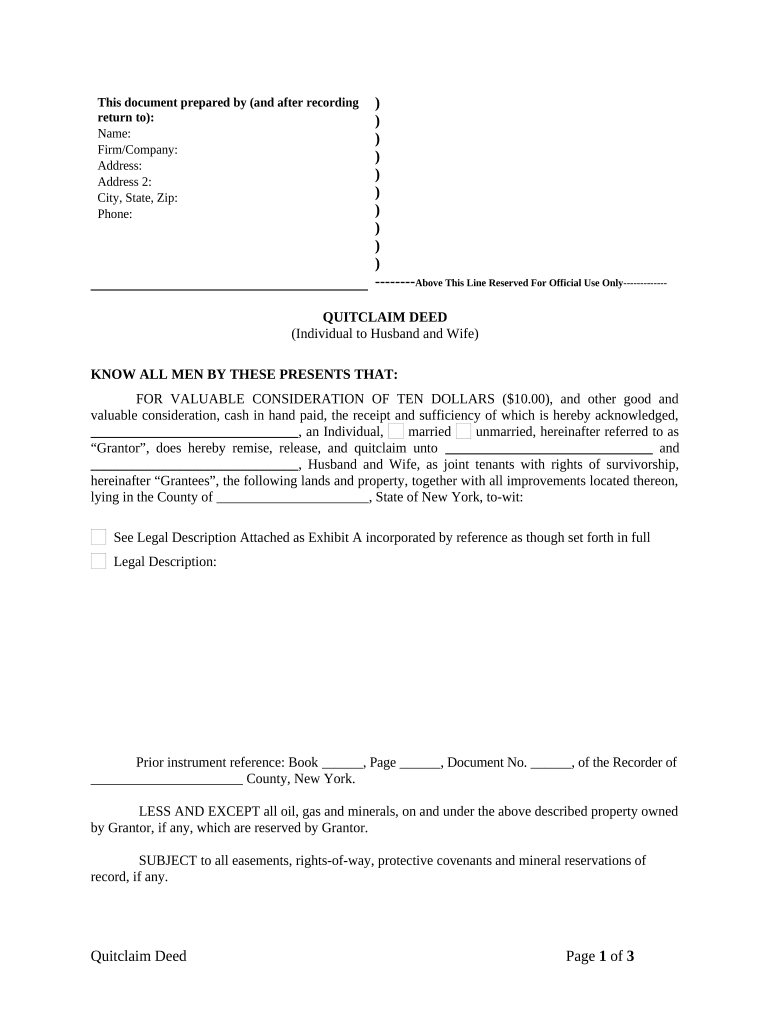
Quitclaim Deed from Individual to Husband and Wife New York Form


What is the Quitclaim Deed From Individual To Husband And Wife New York
A quitclaim deed from individual to husband and wife in New York is a legal document used to transfer ownership of real property. This type of deed allows one party, typically an individual, to relinquish any claim they have to a property, thereby transferring it to a married couple. Unlike warranty deeds, quitclaim deeds do not guarantee that the grantor has clear title to the property. This means that the recipient may assume some risk regarding the property's title status. It is commonly used in situations such as marriage, divorce, or when adding a spouse to the property title.
Steps to Complete the Quitclaim Deed From Individual To Husband And Wife New York
Completing a quitclaim deed involves several important steps to ensure it is legally binding. First, gather all necessary information, including the names of the grantor (the individual transferring the property) and the grantees (the husband and wife receiving the property). Next, accurately describe the property being transferred, including its address and any relevant identification numbers. After drafting the deed, both parties must sign it in the presence of a notary public to validate the document. Finally, file the signed quitclaim deed with the appropriate county clerk's office to officially record the transfer.
Key Elements of the Quitclaim Deed From Individual To Husband And Wife New York
Several key elements must be included in a quitclaim deed for it to be valid in New York. These elements include:
- Grantor and Grantee Information: Full legal names and addresses of both the individual and the husband and wife.
- Property Description: A clear and accurate description of the property being transferred, including the address and any tax identification numbers.
- Consideration: The amount of money or value exchanged for the property, though this can be nominal.
- Signature: The grantor must sign the deed in front of a notary public.
- Notary Acknowledgment: A notary public must acknowledge the grantor's signature to validate the deed.
Legal Use of the Quitclaim Deed From Individual To Husband And Wife New York
The quitclaim deed serves a specific legal purpose in New York. It is often used in marital situations to transfer property ownership between spouses, especially during marriage or divorce proceedings. This deed can also be beneficial in estate planning, allowing individuals to transfer property to their spouse without the complexities of probate. However, it is essential to understand that a quitclaim deed does not provide any warranties regarding the title, meaning the grantees may need to conduct a title search to ensure there are no existing liens or claims against the property.
State-Specific Rules for the Quitclaim Deed From Individual To Husband And Wife New York
In New York, specific rules govern the execution and filing of quitclaim deeds. The deed must be signed by the grantor and notarized. It is also crucial to ensure that the deed complies with New York's Real Property Law. After signing, the quitclaim deed must be filed with the county clerk's office where the property is located. Additionally, New York requires the filing of a Real Property Transfer Report, which provides information about the transaction for tax purposes. Failure to adhere to these regulations may result in delays or complications in the transfer process.
How to Use the Quitclaim Deed From Individual To Husband And Wife New York
Using a quitclaim deed from individual to husband and wife involves several straightforward steps. First, ensure that both parties understand the implications of the deed. Next, gather all required information and draft the deed accurately. Once the deed is prepared, both the grantor and the grantees should review it for accuracy. After signing in front of a notary, file the deed with the county clerk's office. This process ensures that the transfer of ownership is legally recognized and documented, providing peace of mind for both parties involved.
Quick guide on how to complete quitclaim deed from individual to husband and wife new york
Effortlessly Prepare Quitclaim Deed From Individual To Husband And Wife New York on Any Device
Digital document management has gained traction among businesses and individuals. It offers an excellent environmentally friendly substitute for conventional printed and signed documents, allowing you to easily locate the right form and securely store it online. airSlate SignNow equips you with all the tools necessary to create, edit, and electronically sign your documents quickly and efficiently. Handle Quitclaim Deed From Individual To Husband And Wife New York on any device using airSlate SignNow's Android or iOS applications and enhance any document-related procedure today.
How to Edit and Electronically Sign Quitclaim Deed From Individual To Husband And Wife New York with Ease
- Obtain Quitclaim Deed From Individual To Husband And Wife New York and click Get Form to initiate the process.
- Employ the tools we provide to fill out your document.
- Emphasize pertinent sections of the documents or redact sensitive information using features that airSlate SignNow offers for that purpose.
- Create your electronic signature with the Sign tool, which takes only seconds and holds the same legal validity as a traditional handwritten signature.
- Review the information and then click on the Done button to save your adjustments.
- Select your preferred method to share your form, whether by email, SMS, or invitation link, or download it to your computer.
Eliminate worries about lost or misplaced documents, tedious form searches, or mistakes that necessitate printing new copies. airSlate SignNow addresses all your document management needs in just a few clicks from any device of your choice. Edit and electronically sign Quitclaim Deed From Individual To Husband And Wife New York to ensure excellent communication at every part of the form preparation process with airSlate SignNow.
Create this form in 5 minutes or less
Create this form in 5 minutes!
People also ask
-
What is a Quitclaim Deed From Individual To Husband And Wife in New York?
A Quitclaim Deed From Individual To Husband And Wife in New York is a legal document that allows one individual to transfer their interest in a property to their spouse. This type of deed does not guarantee that the property has a title free of defects, but it can simplify the process of transferring ownership. It's a common way for spouses to establish joint ownership of property.
-
How do I create a Quitclaim Deed From Individual To Husband And Wife in New York?
To create a Quitclaim Deed From Individual To Husband And Wife in New York, you can use a reliable document preparation service like airSlate SignNow. The process is straightforward: fill out the required information, review the document, and eSign it directly. Digital solutions save time and help ensure your deed meets legal requirements.
-
What are the benefits of using airSlate SignNow for a Quitclaim Deed From Individual To Husband And Wife?
Using airSlate SignNow for a Quitclaim Deed From Individual To Husband And Wife offers several benefits, including a user-friendly interface and cost-effective solutions. You can create, edit, and eSign documents quickly and securely. Additionally, our platform ensures that your documents are legally binding, which adds peace of mind.
-
Is there a cost associated with a Quitclaim Deed From Individual To Husband And Wife in New York?
Yes, there may be costs associated with filing a Quitclaim Deed From Individual To Husband And Wife in New York. While using airSlate SignNow can help lower your document preparation costs, you should also consider any filing fees imposed by the county. The total expense will depend on specific circumstances, but our service aims to provide an economical solution.
-
Can I use airSlate SignNow to integrate with other services while creating a Quitclaim Deed From Individual To Husband And Wife?
Absolutely! airSlate SignNow offers integrations with various applications and services to enhance your document management experience. You can easily connect with popular tools, allowing you to handle your Quitclaim Deed From Individual To Husband And Wife in a more efficient workflow. This ensures your document preparation process fits seamlessly into your existing systems.
-
How long does it take to process a Quitclaim Deed From Individual To Husband And Wife in New York?
The processing time for a Quitclaim Deed From Individual To Husband And Wife in New York can vary. Once your document is completed and signed using airSlate SignNow, you can file it with the appropriate county office. Expect processing times to depend on local regulations and workload, but eSigning can signNowly expedite your overall process.
-
What information do I need to complete a Quitclaim Deed From Individual To Husband And Wife?
To complete a Quitclaim Deed From Individual To Husband And Wife, you'll need to provide information like the property description, names of the individuals involved, and the notary's acknowledgment. airSlate SignNow guides you through this process, ensuring you gather all necessary details. Having accurate information is crucial for a valid deed transfer.
Get more for Quitclaim Deed From Individual To Husband And Wife New York
Find out other Quitclaim Deed From Individual To Husband And Wife New York
- Electronic signature South Dakota Car Dealer Quitclaim Deed Myself
- Help Me With Electronic signature South Dakota Car Dealer Quitclaim Deed
- Electronic signature South Dakota Car Dealer Affidavit Of Heirship Free
- Electronic signature Texas Car Dealer Purchase Order Template Online
- Electronic signature Texas Car Dealer Purchase Order Template Fast
- Electronic signature Maryland Business Operations NDA Myself
- Electronic signature Washington Car Dealer Letter Of Intent Computer
- Electronic signature Virginia Car Dealer IOU Fast
- How To Electronic signature Virginia Car Dealer Medical History
- Electronic signature Virginia Car Dealer Separation Agreement Simple
- Electronic signature Wisconsin Car Dealer Contract Simple
- Electronic signature Wyoming Car Dealer Lease Agreement Template Computer
- How Do I Electronic signature Mississippi Business Operations Rental Application
- Electronic signature Missouri Business Operations Business Plan Template Easy
- Electronic signature Missouri Business Operations Stock Certificate Now
- Electronic signature Alabama Charity Promissory Note Template Computer
- Electronic signature Colorado Charity Promissory Note Template Simple
- Electronic signature Alabama Construction Quitclaim Deed Free
- Electronic signature Alaska Construction Lease Agreement Template Simple
- Electronic signature Construction Form Arizona Safe