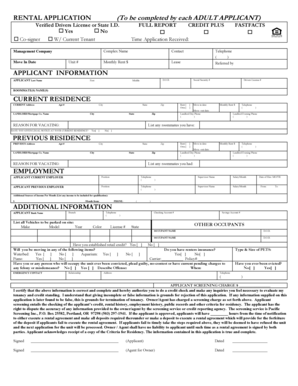
Pacific Screening Application Form


What is the Pacific Screening Application
The Pacific Screening Application is a crucial document used primarily for background checks and screening processes in various industries. It is designed to gather essential information about individuals to assess their suitability for specific roles or responsibilities. This application is often utilized by employers, educational institutions, and organizations that require thorough vetting of candidates to ensure safety and compliance with legal standards.
How to use the Pacific Screening Application
Using the Pacific Screening Application involves several straightforward steps. First, individuals must fill out the application form with accurate personal information, including name, address, and contact details. Next, applicants may be required to provide consent for background checks, which can include criminal history, employment verification, and educational credentials. Once completed, the application is submitted to the relevant authority or organization for processing.
Steps to complete the Pacific Screening Application
Completing the Pacific Screening Application requires careful attention to detail. Follow these steps:
- Gather necessary personal information, including identification and contact details.
- Complete the application form, ensuring all fields are filled accurately.
- Review the form for any errors or omissions before submission.
- Submit the application through the designated method, whether online, by mail, or in person.
Legal use of the Pacific Screening Application
The Pacific Screening Application must be used in compliance with applicable federal and state laws. Organizations utilizing this application are responsible for ensuring that they have the proper consent from individuals being screened. It is essential to adhere to the Fair Credit Reporting Act (FCRA) and other relevant regulations to protect the rights of applicants and maintain legal integrity throughout the screening process.
Eligibility Criteria
Eligibility for the Pacific Screening Application typically varies based on the organization’s requirements. Generally, applicants must be of legal age and provide valid identification. Specific roles may require additional qualifications or background checks, which can influence eligibility. Organizations should clearly outline any additional criteria necessary for applicants to meet before submitting the application.
Required Documents
When completing the Pacific Screening Application, certain documents may be required to verify the information provided. Commonly required documents include:
- Government-issued identification (e.g., driver's license, passport)
- Social Security number or Tax Identification Number
- Proof of residency (e.g., utility bill, lease agreement)
- Any relevant educational or professional certifications
Application Process & Approval Time
The application process for the Pacific Screening Application typically involves submission, review, and approval stages. After submission, the reviewing authority will assess the application and conduct necessary background checks. The approval time can vary based on the complexity of the checks and the volume of applications being processed. Generally, applicants can expect to receive feedback within a few days to several weeks, depending on the specific organization’s procedures.
Quick guide on how to complete pacific screening application
Complete Pacific Screening Application effortlessly on any device
Online document management has gained popularity among businesses and individuals alike. It offers an ideal eco-friendly substitute for conventional printed and signed paperwork, allowing you to acquire the necessary form and safely store it online. airSlate SignNow equips you with all the resources required to create, modify, and electronically sign your documents quickly and without interruptions. Work on Pacific Screening Application from any device using airSlate SignNow's Android or iOS applications and simplify your document-related processes today.
How to edit and electronically sign Pacific Screening Application easily
- Obtain Pacific Screening Application and then click Get Form to initiate the process.
- Use the tools we provide to finalize your document.
- Emphasize pertinent sections of the documents or obscure sensitive information with specialized tools offered by airSlate SignNow.
- Create your signature using the Sign tool, which takes mere seconds and holds the same legal validity as a conventional wet ink signature.
- Review all the details and click on the Done button to save your modifications.
- Select how you wish to send your document, whether by email, SMS, invitation link, or download it to your PC.
Eliminate concerns about lost or misplaced files, tedious document searches, or errors requiring new copies to be printed. airSlate SignNow addresses all your document management needs within a few clicks from any device you prefer. Edit and eSign Pacific Screening Application to ensure excellent communication at every stage of your document preparation process with airSlate SignNow.
Create this form in 5 minutes or less
Create this form in 5 minutes!
How to create an eSignature for the pacific screening application
How to create an electronic signature for a PDF online
How to create an electronic signature for a PDF in Google Chrome
How to create an e-signature for signing PDFs in Gmail
How to create an e-signature right from your smartphone
How to create an e-signature for a PDF on iOS
How to create an e-signature for a PDF on Android
People also ask
-
What is the pacific screening application offered by airSlate SignNow?
The pacific screening application is a feature-rich solution designed to streamline the document signing process for businesses. This application allows users to create, send, and eSign documents quickly and securely. It enhances efficiency by automating workflows and simplifying the management of important documents.
-
How does the pacific screening application improve business efficiency?
The pacific screening application improves business efficiency by automating the document signing process, reducing the time it takes to finalize agreements. With easy access to templates and the ability to send reminders, businesses can ensure that signatures are collected promptly. This leads to quicker transactions and enhances overall workflow productivity.
-
What are the pricing plans for the pacific screening application?
airSlate SignNow offers various pricing plans for the pacific screening application, catering to businesses of all sizes. Each plan provides a set of features that can be customized according to specific needs. Users can choose a subscription that best fits their budget and the scale of their operations, with the flexibility to upgrade as requirements grow.
-
What key features does the pacific screening application include?
The pacific screening application includes a range of powerful features such as document templates, secure eSigning, automated workflows, and real-time status tracking. These features help streamline the signature process and ensure compliance with legal standards. Additionally, users benefit from multi-party signing and customizable branding options.
-
Can the pacific screening application integrate with other software?
Yes, the pacific screening application seamlessly integrates with various third-party applications like CRM systems, payment processors, and cloud storage solutions. This integration capability enhances productivity by allowing users to manage their documents within their existing workflows. It ensures that businesses can synchronize data and simplify their operations efficiently.
-
What are the benefits of using the pacific screening application for remote work?
The pacific screening application is particularly beneficial for remote work as it allows team members to sign documents from anywhere and anytime. This flexibility ensures that important agreements are signed without delays, regardless of geographical location. Additionally, the application enhances collaboration among remote teams by providing a central platform for document management.
-
Is the pacific screening application secure for handling sensitive documents?
Absolutely, the pacific screening application employs advanced encryption and security measures to protect sensitive documents throughout the signing process. Compliance with regulations like GDPR and HIPAA ensures that your data remains secure. Users can trust that their information is handled with the utmost confidentiality.
Get more for Pacific Screening Application
- Fp 31 personal property tax return fill in version form
- Form 1099 nec rev january 2024 nonemployee compensation
- Tax relief for spousesinternal revenue service form
- Form 8840 irs closer connection exception statement
- Irs form 1095 b questions and answers
- Annual irs unemployment tax forms confirm futa
- Puerto rico incentives code department of economic form
- Individual unique form feb 20 19 pmd
Find out other Pacific Screening Application
- Sign Utah Legal Living Will Easy
- Sign Virginia Legal Last Will And Testament Mobile
- How To Sign Vermont Legal Executive Summary Template
- How To Sign Vermont Legal POA
- How Do I Sign Hawaii Life Sciences Business Plan Template
- Sign Life Sciences PPT Idaho Online
- Sign Life Sciences PPT Idaho Later
- How Do I Sign Hawaii Life Sciences LLC Operating Agreement
- Sign Idaho Life Sciences Promissory Note Template Secure
- How To Sign Wyoming Legal Quitclaim Deed
- Sign Wisconsin Insurance Living Will Now
- Sign Wyoming Insurance LLC Operating Agreement Simple
- Sign Kentucky Life Sciences Profit And Loss Statement Now
- How To Sign Arizona Non-Profit Cease And Desist Letter
- Can I Sign Arkansas Non-Profit LLC Operating Agreement
- Sign Arkansas Non-Profit LLC Operating Agreement Free
- Sign California Non-Profit Living Will Easy
- Sign California Non-Profit IOU Myself
- Sign California Non-Profit Lease Agreement Template Free
- Sign Maryland Life Sciences Residential Lease Agreement Later