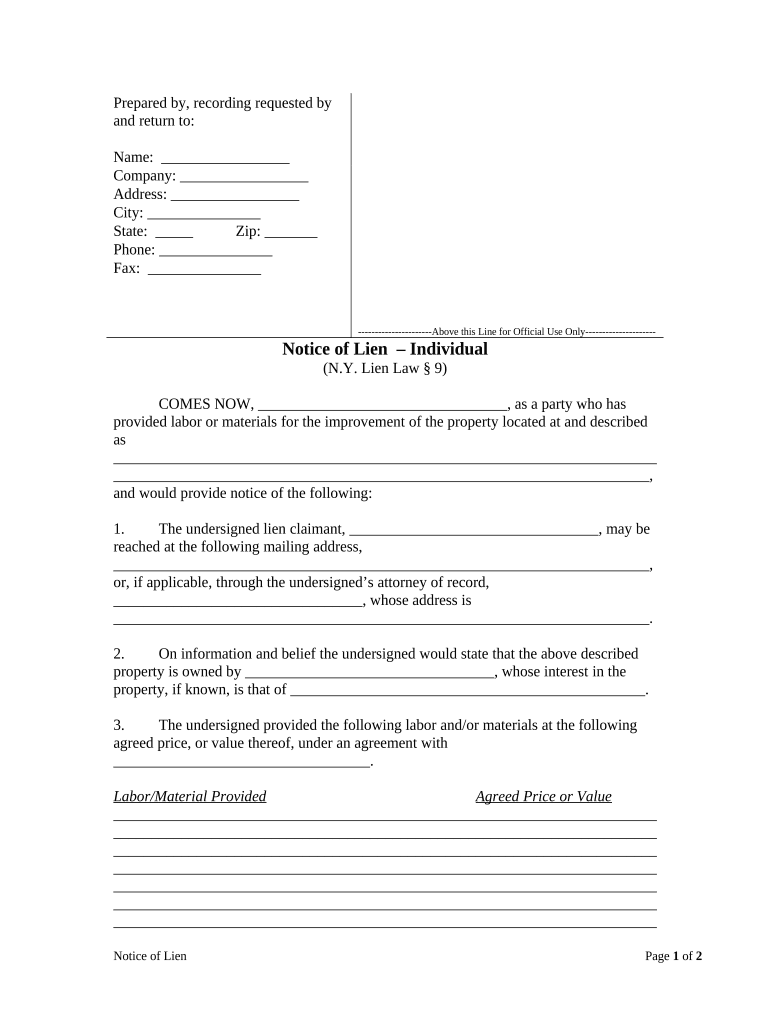
Lien Holder Form Ny


Understanding the New York Notice of Lien Form
The New York Notice of Lien form is a legal document used to establish a claim against a property or asset due to unpaid debts or obligations. This form is essential for lien holders, such as contractors or suppliers, who wish to secure their interests in a property. By filing this form, lien holders can ensure that they have a legal right to pursue payment, even if the property changes ownership.
Steps to Complete the New York Notice of Lien Form
Completing the New York Notice of Lien form involves several key steps:
- Gather Necessary Information: Collect details about the debtor, the property, and the nature of the debt.
- Fill Out the Form: Accurately complete all sections of the form, ensuring that all information is correct and up to date.
- Sign the Form: Ensure that the form is signed by the lien holder or an authorized representative.
- Submit the Form: File the completed form with the appropriate county clerk’s office to officially record the lien.
Key Elements of the New York Notice of Lien Form
Several critical components must be included in the New York Notice of Lien form:
- Debtor Information: Full name and address of the individual or entity that owes the debt.
- Property Description: A detailed description of the property against which the lien is being placed.
- Amount of Debt: The total amount owed, including any interest or fees.
- Signature: The form must be signed by the lien holder or their authorized representative.
Legal Use of the New York Notice of Lien Form
The New York Notice of Lien form serves a legal purpose by providing a public record of the lien. This record can protect the lien holder's rights and interests in the event of a dispute. It is crucial that the form is filled out correctly and submitted in accordance with New York state laws to ensure its validity and enforceability.
Filing Methods for the New York Notice of Lien Form
The New York Notice of Lien form can be submitted through various methods:
- Online Submission: Many counties in New York allow for electronic filing of lien forms through their official websites.
- Mail: The completed form can be mailed to the appropriate county clerk’s office.
- In-Person: Lien holders may also choose to file the form in person at the county clerk’s office.
Who Issues the New York Notice of Lien Form
The New York Notice of Lien form is typically issued by the county clerk’s office where the property is located. It is important to ensure that the correct form is obtained and that it complies with local regulations to avoid any issues during the filing process.
Quick guide on how to complete lien holder form ny
Accomplish Lien Holder Form Ny effortlessly on any device
Digital document management has gained traction among businesses and individuals. It offers an ideal environmentally friendly substitute for conventional printed and signed papers, allowing you to obtain the necessary format and securely save it online. airSlate SignNow equips you with all the resources required to generate, modify, and electronically sign your documents rapidly without delays. Manage Lien Holder Form Ny on any device using airSlate SignNow’s Android or iOS applications and enhance any document-focused workflow today.
How to modify and eSign Lien Holder Form Ny with ease
- Obtain Lien Holder Form Ny and then click Get Form to commence.
- Leverage the tools we provide to finalize your document.
- Emphasize important sections of your documents or obscure sensitive data with tools specifically designed for that function by airSlate SignNow.
- Create your eSignature using the Sign tool, which takes only seconds and carries the same legal validity as a traditional handwritten signature.
- Review the details and then click on the Done button to store your modifications.
- Choose your preferred method of delivering your document, via email, text message (SMS), or invite link, or download it to your computer.
Forget about lost or misplaced files, cumbersome form navigation, or errors that necessitate printing new document copies. airSlate SignNow meets all your document management needs with just a few clicks from any device you prefer. Alter and eSign Lien Holder Form Ny and ensure outstanding communication at any stage of your document preparation process with airSlate SignNow.
Create this form in 5 minutes or less
Create this form in 5 minutes!
People also ask
-
What is a New York notice of lien form used for?
A New York notice of lien form is a legal document used to inform others that a lien has been placed against a property. This form helps protect the rights of creditors by formally notifying property owners of the debt owed. Using this form is crucial in enforcing claims and ensuring that all parties are aware of the lien.
-
How can I fill out a New York notice of lien form with airSlate SignNow?
Filling out a New York notice of lien form with airSlate SignNow is simple and user-friendly. You just need to upload your document, fill in the required fields, and add appropriate signatures. Our platform also saves your progress, allowing you to complete the form at your convenience.
-
Is there a cost associated with using the New York notice of lien form on airSlate SignNow?
Yes, there is a cost associated with using airSlate SignNow, but our pricing is highly competitive and designed to fit various business needs. Subscription plans typically include a range of features that enhance the eSigning process, making it a cost-effective solution for every business. The ability to use the New York notice of lien form efficiently can save you both time and money.
-
What features does airSlate SignNow offer for managing liens?
airSlate SignNow provides robust features for managing liens, including the ability to create, store, and send a New York notice of lien form. The platform also supports document tracking, customizable templates, and real-time notifications for when documents are signed. These features ensure that you can manage your lien processes smoothly and effectively.
-
Can I integrate airSlate SignNow with other applications for my lien management?
Absolutely! airSlate SignNow offers seamless integrations with a variety of applications to enhance your lien management capabilities. Whether you use CRM systems, document storage solutions, or project management tools, our platform can easily connect to streamline the process for your New York notice of lien form and more.
-
What are the benefits of using airSlate SignNow for the New York notice of lien form?
Using airSlate SignNow for the New York notice of lien form offers numerous benefits, including faster processing times and increased accuracy. Our platform minimizes mistakes by providing easy editing and signing options. Additionally, the secure storage of documents ensures that your lien information remains confidential and easily accessible.
-
How secure is the airSlate SignNow platform for handling lien documents?
Security is a top priority for airSlate SignNow, especially when handling sensitive documents like the New York notice of lien form. Our platform uses advanced encryption and multiple security features to ensure that all data remains protected. You can trust that your lien documents are safe from unauthorized access and tampering.
Get more for Lien Holder Form Ny
- Xxdxx 238769850 form
- Notarized request for personal driving and motor v form
- Facility audit form
- Nutritional assessment form in1touch
- Grrcc new patient referral form grand river hospital
- College of family physicians of canada cfpc form
- Letterhead template national pardon centre form
- Section registration ampampamp expenses wrha professionals form
Find out other Lien Holder Form Ny
- Electronic signature Texas Time Off Policy Later
- Electronic signature Texas Time Off Policy Free
- eSignature Delaware Time Off Policy Online
- Help Me With Electronic signature Indiana Direct Deposit Enrollment Form
- Electronic signature Iowa Overtime Authorization Form Online
- Electronic signature Illinois Employee Appraisal Form Simple
- Electronic signature West Virginia Business Ethics and Conduct Disclosure Statement Free
- Electronic signature Alabama Disclosure Notice Simple
- Electronic signature Massachusetts Disclosure Notice Free
- Electronic signature Delaware Drug Testing Consent Agreement Easy
- Electronic signature North Dakota Disclosure Notice Simple
- Electronic signature California Car Lease Agreement Template Free
- How Can I Electronic signature Florida Car Lease Agreement Template
- Electronic signature Kentucky Car Lease Agreement Template Myself
- Electronic signature Texas Car Lease Agreement Template Easy
- Electronic signature New Mexico Articles of Incorporation Template Free
- Electronic signature New Mexico Articles of Incorporation Template Easy
- Electronic signature Oregon Articles of Incorporation Template Simple
- eSignature Montana Direct Deposit Enrollment Form Easy
- How To Electronic signature Nevada Acknowledgement Letter