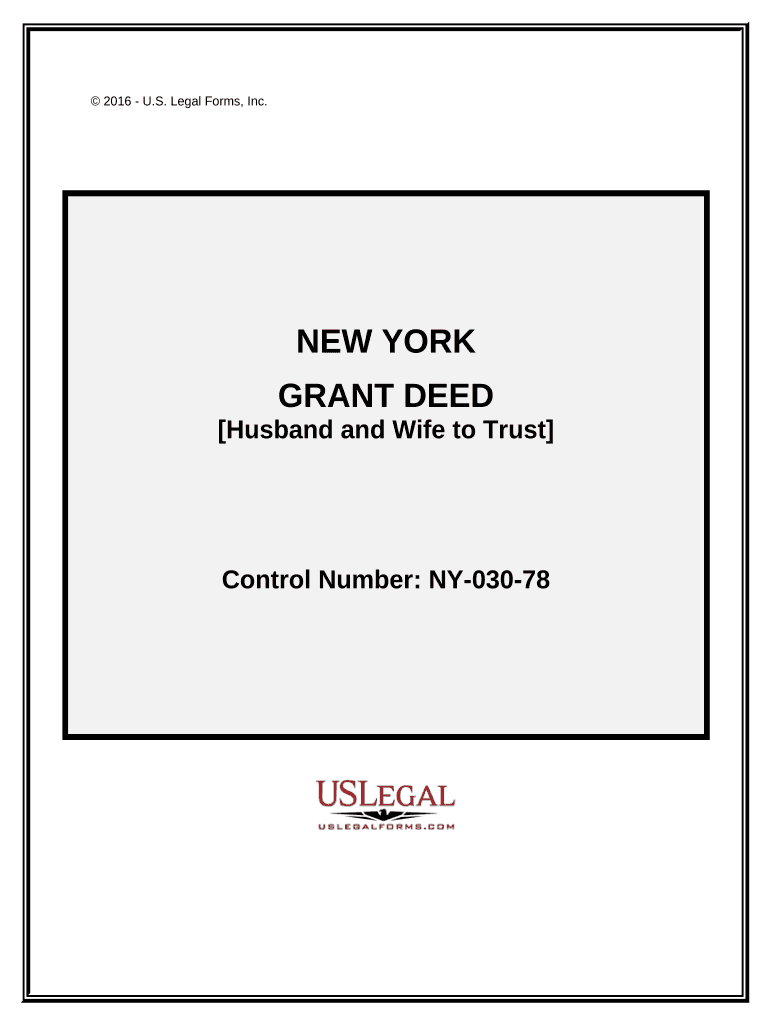
Deed to Trust Form


What is the Deed To Trust
A Deed to Trust is a legal document that establishes a trust, allowing a trustee to hold property or assets for the benefit of beneficiaries. In New York, this document is essential for managing real estate and financial assets within a trust structure. It outlines the terms of the trust, including the roles of the trustee and beneficiaries, and specifies how the assets will be managed and distributed. Understanding the intricacies of a Deed to Trust is crucial for ensuring that your intentions are clearly communicated and legally binding.
Key Elements of the Deed To Trust
Several key elements must be included in a Deed to Trust to ensure its validity and effectiveness. These elements typically include:
- Grantor: The person creating the trust.
- Trustee: The individual or entity responsible for managing the trust assets.
- Beneficiaries: The individuals or organizations that will benefit from the trust.
- Trust Property: A detailed description of the assets included in the trust.
- Terms of the Trust: Specific instructions on how the assets should be managed and distributed.
Including these elements helps ensure that the Deed to Trust meets legal requirements and serves its intended purpose.
Steps to Complete the Deed To Trust
Completing a Deed to Trust involves several important steps to ensure compliance with New York laws. Follow these steps to create a valid document:
- Identify the grantor, trustee, and beneficiaries.
- List the property or assets to be placed in the trust.
- Draft the terms of the trust, specifying how the assets will be managed and distributed.
- Sign the document in the presence of a notary public to ensure legal validity.
- File the Deed to Trust with the appropriate county clerk's office if required.
Each step is crucial for ensuring that the Deed to Trust is legally enforceable and reflects the grantor's intentions.
Legal Use of the Deed To Trust
The Deed to Trust serves various legal purposes, particularly in estate planning and asset management. It allows individuals to specify how their assets will be handled after their passing, which can help avoid probate and ensure a smoother transition of assets to beneficiaries. Additionally, trusts can provide tax benefits and protect assets from creditors, making them a valuable tool for financial planning. Understanding the legal implications of a Deed to Trust is essential for effective estate management.
State-Specific Rules for the Deed To Trust
In New York, specific rules govern the creation and execution of a Deed to Trust. These rules may include:
- Requirements for notarization and witnessing of the document.
- Specific language that must be included to ensure compliance with state laws.
- Filing requirements with local authorities if applicable.
Being aware of these state-specific rules is vital for ensuring that your Deed to Trust is valid and enforceable.
How to Obtain the Deed To Trust
Obtaining a Deed to Trust can be accomplished through various means. You may choose to work with an attorney who specializes in estate planning to draft a customized document that meets your specific needs. Alternatively, there are online resources and templates available that can guide you through the process of creating a Deed to Trust. Regardless of the method chosen, it is important to ensure that the final document complies with New York laws and accurately reflects your intentions.
Quick guide on how to complete deed to trust 497321221
Complete Deed To Trust effortlessly on any device
Online document management has become increasingly popular among businesses and individuals. It offers an excellent eco-friendly substitute to traditional printed and signed documents, allowing you to access the correct form and securely store it online. airSlate SignNow provides all the tools required to create, modify, and electronically sign your documents swiftly and without delay. Handle Deed To Trust on any platform via the airSlate SignNow Android or iOS applications and simplify any document-centric process today.
How to adjust and electronically sign Deed To Trust with ease
- Locate Deed To Trust and press Get Form to begin.
- Use the tools available to complete your document.
- Highlight pertinent sections of your documents or obscure sensitive information with tools specifically designed for that purpose by airSlate SignNow.
- Create your signature using the Sign tool, which takes just seconds and holds the same legal validity as a traditional wet ink signature.
- Review all information and click on the Done button to save your changes.
- Select how you wish to send your form, via email, text message (SMS), invitation link, or download it to your computer.
Eliminate the hassle of lost or misplaced files, tedious form navigation, or errors that require new document copies. airSlate SignNow meets your document management needs with just a few clicks from your preferred device. Modify and electronically sign Deed To Trust to ensure excellent communication throughout the document preparation process with airSlate SignNow.
Create this form in 5 minutes or less
Create this form in 5 minutes!
People also ask
-
What is a New York trust and how does it work?
A New York trust is a legal entity created to manage assets on behalf of beneficiaries. In the context of 'new york trust new york,' this system allows individuals to ensure that their assets are protected and managed according to their wishes. Trusts can help avoid probate and simplify wealth transfer.
-
How can airSlate SignNow help with creating a New York trust?
Using airSlate SignNow simplifies the documentation process for establishing a 'new york trust new york.' Our platform allows you to securely create, sign, and manage trust documents online, ensuring compliance with New York laws. This reduces the hassle and speeds up the execution of critical legal documents.
-
What features does airSlate SignNow offer for managing New York trusts?
airSlate SignNow provides features like electronic signatures, document templates, and secure cloud storage, specifically tailored for 'new york trust new york.' Our solution enhances collaboration among trustees and beneficiaries by allowing easy access to documents. Additionally, tracking and audit features ensure transparency.
-
Is airSlate SignNow cost-effective for setting up a New York trust?
Yes, airSlate SignNow offers a cost-effective solution for managing a 'new york trust new york.' With various pricing plans, users can choose an option that fits their budget without compromising on essential features. This makes it accessible to both individuals and businesses.
-
Can airSlate SignNow integrate with other applications for New York trusts?
Absolutely! airSlate SignNow seamlessly integrates with numerous applications to enhance the management of 'new york trust new york.' Whether you need to connect with CRM systems or document management tools, our platform provides flexibility to streamline your workflows and simplify document handling.
-
What benefits does using airSlate SignNow provide for New York trusts?
By utilizing airSlate SignNow for your 'new york trust new york,' you gain efficiency, security, and a user-friendly experience. Our platform ensures that all documents are securely stored and easily accessible, enabling timely decisions. Additionally, the quick turnaround time for signing documents helps facilitate trust management.
-
How secure is airSlate SignNow for managing New York trust documents?
Security is a top priority at airSlate SignNow, especially for sensitive documents related to 'new york trust new york.' We use advanced encryption and compliance standards to ensure that your documents remain confidential and protected against unauthorized access. Trust us for a reliable and secure document management solution.
Get more for Deed To Trust
Find out other Deed To Trust
- Sign Rhode Island Finance & Tax Accounting Cease And Desist Letter Computer
- Sign Vermont Finance & Tax Accounting RFP Later
- Can I Sign Wyoming Finance & Tax Accounting Cease And Desist Letter
- Sign California Government Job Offer Now
- How Do I Sign Colorado Government Cease And Desist Letter
- How To Sign Connecticut Government LLC Operating Agreement
- How Can I Sign Delaware Government Residential Lease Agreement
- Sign Florida Government Cease And Desist Letter Online
- Sign Georgia Government Separation Agreement Simple
- Sign Kansas Government LLC Operating Agreement Secure
- How Can I Sign Indiana Government POA
- Sign Maryland Government Quitclaim Deed Safe
- Sign Louisiana Government Warranty Deed Easy
- Sign Government Presentation Massachusetts Secure
- How Can I Sign Louisiana Government Quitclaim Deed
- Help Me With Sign Michigan Government LLC Operating Agreement
- How Do I Sign Minnesota Government Quitclaim Deed
- Sign Minnesota Government Affidavit Of Heirship Simple
- Sign Missouri Government Promissory Note Template Fast
- Can I Sign Missouri Government Promissory Note Template