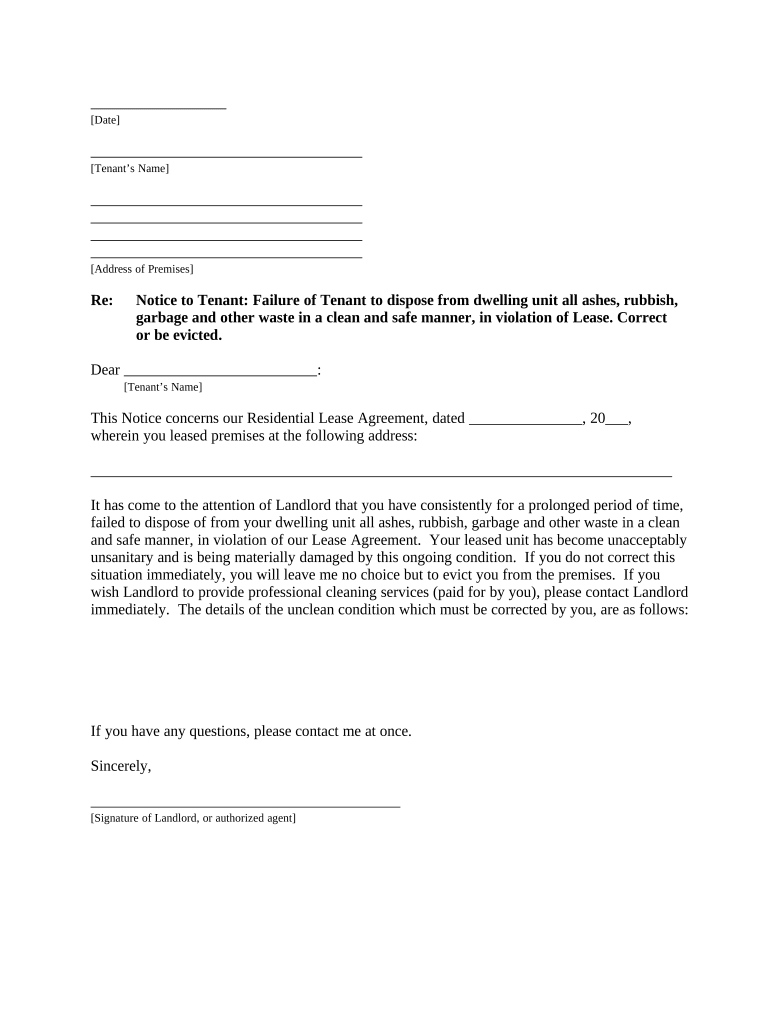
Letter Tenant in Form


What is the Letter Tenant In
The Letter Tenant In is a formal document used in landlord-tenant relationships, particularly in the context of rental agreements. This letter serves as a notification from the tenant to the landlord regarding various matters, such as intent to renew a lease, request for repairs, or notice of intent to vacate the property. It is essential for maintaining clear communication between parties and ensuring that both the landlord and tenant are aware of their rights and responsibilities under the lease agreement.
How to Use the Letter Tenant In
Using the Letter Tenant In effectively involves understanding its purpose and the appropriate context for its use. Tenants should draft the letter clearly and concisely, stating their intentions or requests. It is advisable to include relevant details such as the address of the rental property, the date, and any specific lease terms that pertain to the communication. Once completed, the letter should be delivered to the landlord in a manner that provides proof of receipt, such as certified mail or email with a read receipt.
Steps to Complete the Letter Tenant In
Completing the Letter Tenant In involves several key steps:
- Identify the Purpose: Determine the reason for writing the letter, whether it is for lease renewal, repair requests, or notice to vacate.
- Gather Necessary Information: Collect details such as the rental property address, lease terms, and any specific requests or notices.
- Draft the Letter: Write the letter in a formal tone, including the date, your name, and the landlord's name. Clearly state your intentions.
- Review for Accuracy: Check the letter for any errors or omissions before sending it to ensure clarity and professionalism.
- Send the Letter: Deliver the letter to the landlord using a reliable method that confirms receipt.
Legal Use of the Letter Tenant In
The Letter Tenant In holds legal significance in the landlord-tenant relationship. It can serve as evidence of communication regarding lease terms and tenant rights. To be legally effective, the letter should comply with state-specific laws regarding notice periods and content requirements. Ensuring that the letter is delivered properly and documented can protect the tenant's rights in case of disputes or misunderstandings with the landlord.
Key Elements of the Letter Tenant In
When drafting the Letter Tenant In, several key elements should be included to ensure its effectiveness:
- Tenant Information: Include the tenant's full name and contact information.
- Landlord Information: Clearly state the landlord's name and address.
- Property Address: Specify the address of the rental property.
- Date: Add the date of writing the letter.
- Subject Line: Clearly indicate the purpose of the letter, such as "Notice of Intent to Vacate" or "Request for Repairs."
- Body of the Letter: Clearly articulate the tenant's request or notice, including any relevant lease terms.
- Signature: Sign the letter to authenticate it.
State-Specific Rules for the Letter Tenant In
Each state in the U.S. may have specific regulations governing the use of the Letter Tenant In. These rules can dictate the required notice periods for lease termination, the format of the letter, and other compliance issues. It is important for tenants to familiarize themselves with their state's landlord-tenant laws to ensure that their letter meets all legal requirements. This knowledge can help prevent potential disputes and ensure that the tenant's rights are protected during the rental process.
Quick guide on how to complete letter tenant in 497321304
Complete Letter Tenant In effortlessly on any device
Digital document management has gained popularity among organizations and individuals. It offers an ideal eco-friendly substitute for traditional printed and signed documents, as you can access the correct form and securely keep it online. airSlate SignNow provides all the resources you need to create, modify, and electronically sign your files quickly without delays. Manage Letter Tenant In on any platform with airSlate SignNow Android or iOS applications and simplify any document-related task today.
The easiest way to modify and electronically sign Letter Tenant In without hassle
- Obtain Letter Tenant In and then click Get Form to begin.
- Utilize the features we provide to complete your document.
- Emphasize key sections of the documents or obscure sensitive information with tools specifically designed for that purpose by airSlate SignNow.
- Generate your signature using the Sign tool, which takes mere seconds and carries the same legal validity as a conventional wet ink signature.
- Verify the information and then click the Done button to preserve your modifications.
- Select your preferred method of sending your form, whether by email, SMS, or invite link, or download it to your computer.
Eliminate concerns about lost or misplaced documents, tedious form searches, or mistakes that necessitate printing new document copies. airSlate SignNow addresses all your document management needs in just a few clicks from any device of your choice. Modify and electronically sign Letter Tenant In and ensure excellent communication throughout your form preparation process with airSlate SignNow.
Create this form in 5 minutes or less
Create this form in 5 minutes!
People also ask
-
What is airSlate SignNow's pricing for landlords and tenants?
airSlate SignNow offers competitive pricing plans tailored for landlords and tenants in seeking efficient eSigning solutions. Our plans are designed to provide cost-effective options that fit the budget of any property management operation. You'll find that investing in airSlate SignNow saves time and money in document handling.
-
How does airSlate SignNow streamline landlord-tenant agreements?
With airSlate SignNow, landlord-tenant in agreements can be drafted, sent, and signed electronically, signNowly speeding up the process. Our platform ensures secure and legally binding eSignatures, minimizing the hassle of paperwork. This streamlined approach allows both parties to focus more on the rental relationship and less on administrative tasks.
-
Can I use airSlate SignNow for multiple landlord-tenant in contracts?
Absolutely! airSlate SignNow supports the management of multiple landlord-tenant in contracts simultaneously. You can quickly create templates for standard leases and customize them as needed, enabling you to handle numerous agreements efficiently and effortlessly. This feature is especially valuable for property management firms.
-
What features does airSlate SignNow offer for landlord-tenant in documents?
airSlate SignNow provides a variety of features beneficial for handling landlord-tenant in documents, including custom templates, automated workflows, and real-time tracking of signed documents. These features enhance the signing experience, ensuring that every agreement is processed swiftly and remains accessible. This helps landlords and tenants manage their responsibilities effectively.
-
Is airSlate SignNow secure for sensitive landlord-tenant information?
Yes, airSlate SignNow prioritizes the security of sensitive landlord-tenant information with top-notch encryption and compliance with industry standards. Our platform ensures that all documents are securely stored and that only authorized individuals can access them. This commitment to security gives both landlords and tenants peace of mind.
-
What integrations does airSlate SignNow offer for managing landlord-tenant in activities?
airSlate SignNow integrates seamlessly with various software tools commonly used for landlord-tenant management, such as property management systems and accounting software. These integrations facilitate smoother workflows and eliminate the need for manual data entry, enhancing overall productivity. As a result, landlords and tenants in can manage their tasks more effectively.
-
How can airSlate SignNow benefit both landlords and tenants?
By using airSlate SignNow, both landlords and tenants benefit from a faster, more efficient signing process, reducing turnaround times for agreements. The ease of use helps foster better communication and collaboration throughout the rental process. In addition, these benefits translate into improved satisfaction for both parties involved in the landlord-tenant in relationship.
Get more for Letter Tenant In
- Application to add new members to the household housing form
- Ahacv form
- Forms comleaserental application residential rental application formpdfword
- Application to the regional housing authority colusa county form
- Homeowner affidavit 4 25 19 form
- Corporate application for occupancy form
- See instructions before completing line items first name mi form
- Residential owner contractor affidavit city of sandy springs form
Find out other Letter Tenant In
- How To Integrate Sign in Banking
- How To Use Sign in Banking
- Help Me With Use Sign in Banking
- Can I Use Sign in Banking
- How Do I Install Sign in Banking
- How To Add Sign in Banking
- How Do I Add Sign in Banking
- How Can I Add Sign in Banking
- Can I Add Sign in Banking
- Help Me With Set Up Sign in Government
- How To Integrate eSign in Banking
- How To Use eSign in Banking
- How To Install eSign in Banking
- How To Add eSign in Banking
- How To Set Up eSign in Banking
- How To Save eSign in Banking
- How To Implement eSign in Banking
- How To Set Up eSign in Construction
- How To Integrate eSign in Doctors
- How To Use eSign in Doctors