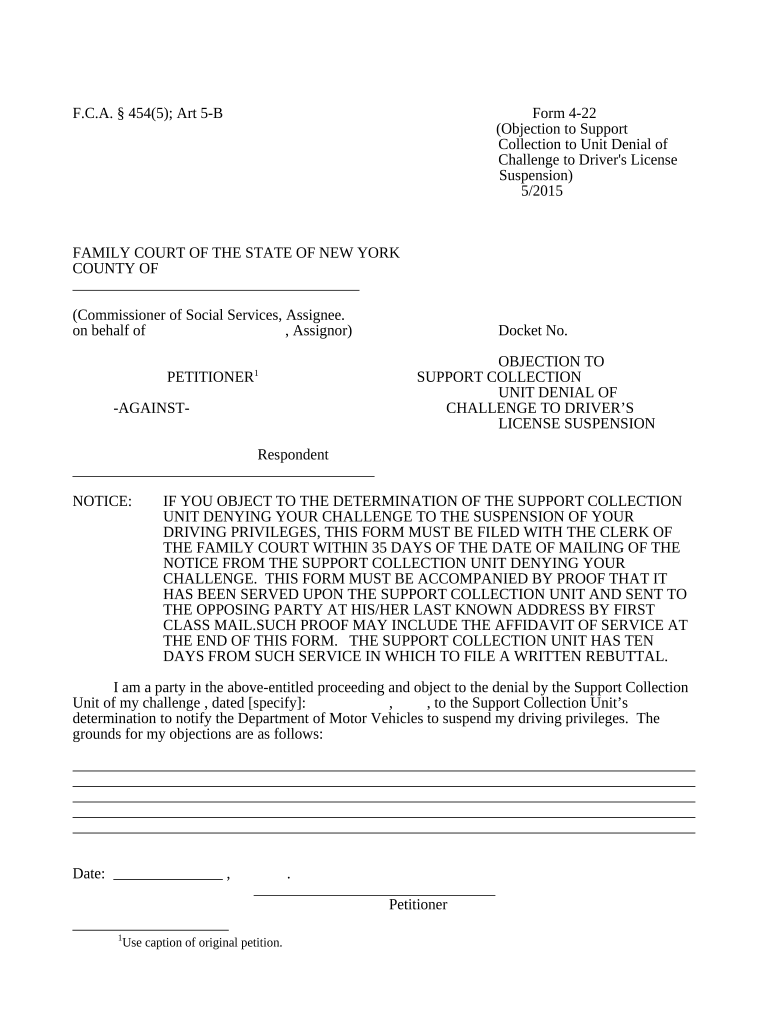
Support Collection Unit Form


What is the Support Collection Unit
The Support Collection Unit (SCU) is a vital component of the New York State child support enforcement system. It is responsible for collecting and distributing child support payments to custodial parents and ensuring compliance with support orders. The SCU operates under the New York State Office of Temporary and Disability Assistance, focusing on the collection of support payments owed by non-custodial parents. This unit plays a crucial role in promoting the financial well-being of children by facilitating timely support payments.
How to use the Support Collection Unit
Using the Support Collection Unit involves several steps to ensure that child support payments are collected efficiently. Parents can register with the SCU to receive support payments directly. This registration typically requires filling out the appropriate forms, including the ny objection form if there are disputes regarding payments. Once registered, custodial parents can track payment statuses, report missed payments, and communicate with the SCU for assistance in enforcement actions.
Steps to complete the Support Collection Unit
To complete the necessary processes with the Support Collection Unit, follow these steps:
- Gather required documentation, such as proof of income and identification.
- Fill out the ny objection form accurately, providing all necessary details regarding the support order.
- Submit the completed form through the designated channels, which may include online submission or mailing to the SCU.
- Monitor the status of your submission and respond to any requests for additional information from the SCU.
Legal use of the Support Collection Unit
The legal framework governing the Support Collection Unit ensures that all actions taken by the unit comply with federal and state laws regarding child support. The SCU operates under guidelines established by the Child Support Enforcement Program, which mandates the collection and distribution of child support payments. Understanding these legal guidelines is essential for both custodial and non-custodial parents to navigate the child support system effectively.
Required Documents
When engaging with the Support Collection Unit, specific documents are necessary to facilitate the process. These typically include:
- Identification documents, such as a driver's license or state ID.
- Proof of income, which may include pay stubs or tax returns.
- Any existing child support orders or agreements.
- Completed ny objection form if disputing any aspect of the support order.
Form Submission Methods
The Support Collection Unit accepts form submissions through various methods to accommodate different preferences. These methods include:
- Online submission via the SCU website, providing a quick and efficient way to submit forms.
- Mailing the completed forms to the designated SCU address, ensuring that all documents are sent securely.
- In-person submissions at local SCU offices, allowing for direct interaction with support staff.
Quick guide on how to complete support collection unit
Prepare Support Collection Unit seamlessly on any device
Digital document management has gained traction among organizations and individuals. It serves as a fantastic eco-friendly substitute for conventional printed and signed papers, allowing you to obtain the correct form and securely save it online. airSlate SignNow equips you with all the necessary tools to create, modify, and eSign your documents quickly without obstacles. Manage Support Collection Unit on any device using airSlate SignNow's Android or iOS applications and simplify any document-related task today.
How to edit and eSign Support Collection Unit with ease
- Find Support Collection Unit and then select Get Form to begin.
- Utilize the tools we provide to complete your document.
- Emphasize relevant parts of the documents or obscure sensitive information with tools that airSlate SignNow offers specifically for that purpose.
- Create your signature using the Sign feature, which takes mere seconds and carries the same legal validity as a standard wet ink signature.
- Review the information and then click on the Done button to save your modifications.
- Choose how you wish to send your form, whether by email, SMS, or invite link, or download it to your computer.
Eliminate worries about lost or misplaced files, laborious form searches, or errors that require printing new document copies. airSlate SignNow addresses all your document management needs in just a few clicks from a device of your preference. Edit and eSign Support Collection Unit and guarantee effective communication at every stage of your form preparation process with airSlate SignNow.
Create this form in 5 minutes or less
Create this form in 5 minutes!
People also ask
-
What is the ny objection form?
The ny objection form is a legal document used to challenge the assessment of property taxes in New York. By filling out the ny objection form, you can formally contest your property’s assessed value, potentially reducing your tax burden.
-
How can airSlate SignNow help me with the ny objection form?
airSlate SignNow simplifies the process of completing and signing the ny objection form by providing an intuitive platform to fill out, eSign, and send the document securely. With our solution, you can manage all your forms efficiently, ensuring faster submissions.
-
Is there a cost associated with using airSlate SignNow for the ny objection form?
airSlate SignNow offers flexible pricing plans that are cost-effective for businesses of all sizes. You can choose a plan that suits your needs and budget while utilizing our platform for processing the ny objection form and other documents.
-
Can I integrate airSlate SignNow with my existing tools for the ny objection form?
Yes, airSlate SignNow seamlessly integrates with various business tools and applications. This means you can easily incorporate the ny objection form into your existing workflow, enhancing productivity and streamlining document management.
-
What features does airSlate SignNow offer for the ny objection form?
AirSlate SignNow offers features such as electronic signatures, customizable templates, and secure cloud storage, which are ideal for managing the ny objection form. These tools enhance the efficiency and security of the document signing process.
-
Is it safe to use airSlate SignNow for submitting the ny objection form?
Absolutely, airSlate SignNow prioritizes the security of your documents. The platform uses advanced encryption and complies with relevant legal standards, ensuring that your ny objection form is safely transmitted and stored.
-
How quickly can I complete and send the ny objection form using airSlate SignNow?
With airSlate SignNow, you can complete and send the ny objection form in just minutes. Our user-friendly interface allows for quick filling, signing, and sending, ensuring timely submission of your objection.
Get more for Support Collection Unit
Find out other Support Collection Unit
- Sign Arkansas Application for University Free
- Sign Arkansas Nanny Contract Template Fast
- How To Sign California Nanny Contract Template
- How Do I Sign Colorado Medical Power of Attorney Template
- How To Sign Louisiana Medical Power of Attorney Template
- How Do I Sign Louisiana Medical Power of Attorney Template
- Can I Sign Florida Memorandum of Agreement Template
- How Do I Sign Hawaii Memorandum of Agreement Template
- Sign Kentucky Accident Medical Claim Form Fast
- Sign Texas Memorandum of Agreement Template Computer
- How Do I Sign Utah Deed of Trust Template
- Sign Minnesota Declaration of Trust Template Simple
- Sign Texas Shareholder Agreement Template Now
- Sign Wisconsin Shareholder Agreement Template Simple
- Sign Nebraska Strategic Alliance Agreement Easy
- Sign Nevada Strategic Alliance Agreement Online
- How To Sign Alabama Home Repair Contract
- Sign Delaware Equipment Rental Agreement Template Fast
- Sign Nevada Home Repair Contract Easy
- Sign Oregon Construction Contract Template Online