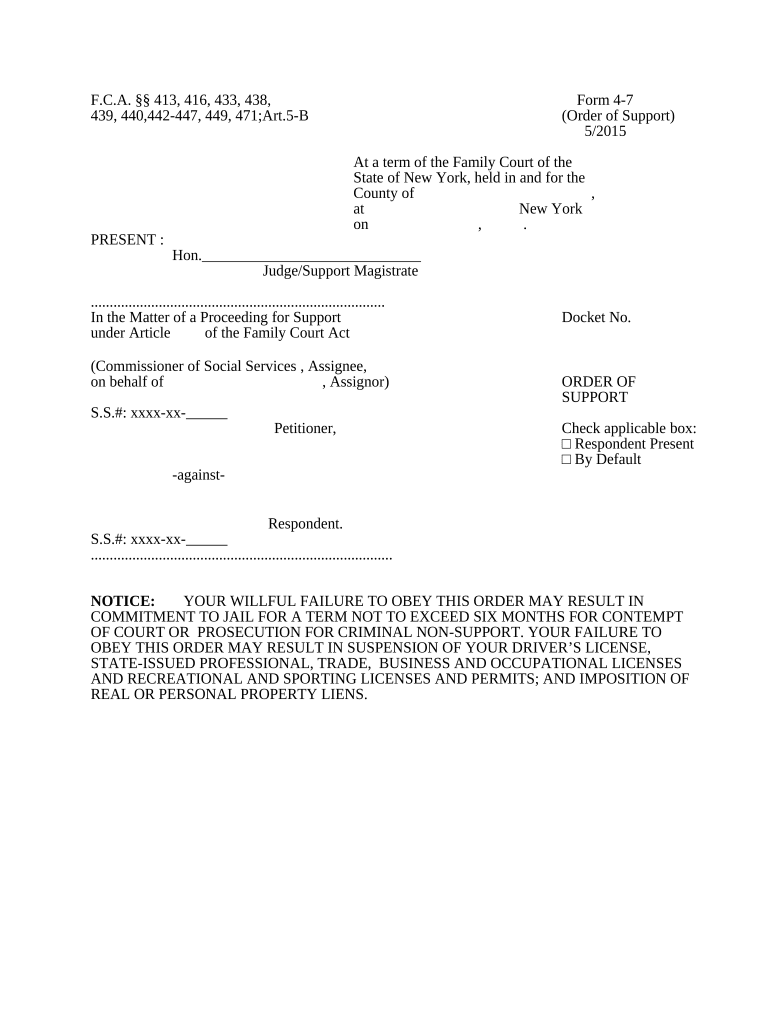
New York Support Order Form


What is the New York Support Order
The New York Support Order is a legal document issued by the court that outlines the financial support obligations of one party to another, typically in cases involving child support or spousal support. This order is essential for ensuring that individuals receive the financial assistance they are entitled to, as determined by the court. It specifies the amount to be paid, the frequency of payments, and any additional conditions that may apply.
How to use the New York Support Order
Using the New York Support Order involves adhering to the terms set forth in the document. Recipients of support should ensure they understand the payment schedule and the total amount due. If a payment is missed, the recipient may need to take legal action to enforce the order. It is important to keep accurate records of all payments received and any communications regarding the support to maintain clarity and accountability.
Steps to complete the New York Support Order
Completing the New York Support Order involves several key steps:
- Gather necessary documentation, including financial statements and any relevant court documents.
- Fill out the required forms accurately, ensuring all information is current and complete.
- Submit the forms to the appropriate court or agency for review.
- Attend any required hearings or meetings to finalize the order.
- Receive the finalized support order and keep a copy for your records.
Key elements of the New York Support Order
Key elements of the New York Support Order include:
- The names and addresses of both parties involved.
- The specific amount of support to be paid.
- The frequency of payments (e.g., weekly, monthly).
- Provisions for any changes in circumstances that may affect support payments.
- Consequences for non-compliance, including potential legal actions.
Eligibility Criteria
Eligibility for a New York Support Order typically depends on the relationship between the parties involved and their financial circumstances. Generally, individuals seeking support must demonstrate a need for financial assistance, while the paying party must have the means to provide that support. The court will consider various factors, including income, expenses, and the needs of any children involved.
Form Submission Methods (Online / Mail / In-Person)
Submitting the New York Support Order can be done through various methods:
- Online: Many courts in New York offer electronic filing options through their official websites.
- Mail: Completed forms can be mailed to the appropriate court or agency. Ensure to check the correct address and include any required documentation.
- In-Person: Individuals can also submit forms directly at the court clerk's office during business hours.
Penalties for Non-Compliance
Failure to comply with the terms of a New York Support Order can lead to serious consequences. These may include wage garnishment, interception of tax refunds, and even legal penalties such as contempt of court. It is crucial for both parties to adhere to the order to avoid these potential repercussions and maintain their legal rights.
Quick guide on how to complete new york support order
Complete New York Support Order effortlessly on any device
Online document management has become popular among businesses and individuals. It offers an ideal eco-friendly alternative to conventional printed and signed documents, allowing you to find the right form and securely store it online. airSlate SignNow equips you with all the necessary tools to create, edit, and eSign your documents quickly and without delays. Manage New York Support Order on any device using airSlate SignNow's Android or iOS applications and enhance any document-focused process today.
The simplest way to edit and eSign New York Support Order without stress
- Find New York Support Order and click on Get Form to begin.
- Utilize the tools we provide to fill out your document.
- Highlight important sections of the files or redact sensitive information with tools that airSlate SignNow offers specifically for that purpose.
- Create your signature using the Sign tool, which takes seconds and carries the same legal validity as a conventional wet ink signature.
- Review the details and click on the Done button to save your changes.
- Select how you wish to send your form, whether by email, SMS, or invitation link, or download it to your computer.
Eliminate concerns of lost or misplaced files, tiresome form searches, or mistakes that necessitate printing new document copies. airSlate SignNow addresses your document management needs in just a few clicks from any device you prefer. Edit and eSign New York Support Order and guarantee effective communication at every stage of your form preparation with airSlate SignNow.
Create this form in 5 minutes or less
Create this form in 5 minutes!
People also ask
-
What is a New York default form?
A New York default form is a legal document used in various processes, including court proceedings, to establish the default condition of a party. In essence, it helps streamline legal procedures in New York by confirming when one party has failed to meet their obligations. Using airSlate SignNow, you can easily create, send, and eSign your New York default form.
-
How can airSlate SignNow help with New York default forms?
airSlate SignNow offers a user-friendly platform that allows you to create and manage New York default forms efficiently. You can quickly fill out the forms, gather signatures, and track the status of your documents in real-time. This saves you time and reduces the risk of errors in crucial legal processes.
-
Is there a cost associated with using airSlate SignNow for New York default forms?
Yes, airSlate SignNow provides various pricing plans to meet different needs, starting with a basic plan that allows users to manage New York default forms efficiently. These plans are designed to offer a cost-effective solution for businesses, with features that scale as your requirements grow. Try out our free trial to see how it suits your needs.
-
What features does airSlate SignNow offer for creating New York default forms?
airSlate SignNow offers features like easy document creation, customizable templates, and electronic signatures specifically designed for New York default forms. You can collaborate with team members, add fields for signatures, and make necessary changes instantly. This comprehensive feature set ensures that your documents are legally compliant and accessible.
-
Can I integrate airSlate SignNow with other tools for managing New York default forms?
Absolutely! airSlate SignNow integrates seamlessly with various tools and software that can help manage your New York default forms more effectively. Whether you're using CRM software, cloud storage solutions, or project management tools, our integrations allow for a smooth workflow and enhanced productivity.
-
What are the benefits of using airSlate SignNow for New York default forms?
Using airSlate SignNow for New York default forms provides numerous benefits, including increased efficiency, reduced paper waste, and enhanced security. The ability to track documents in real-time ensures that you never lose sight of your vital legal documents. Plus, eSigning speeds up the process, allowing for faster resolutions.
-
Is airSlate SignNow secure for handling New York default forms?
Yes, airSlate SignNow prioritizes security for all documents, including New York default forms, employing industry-standard encryption to protect sensitive information. We comply with strict data protection regulations, providing peace of mind that your documents are safe from unauthorized access. Your legal documents are secure while easily accessible when you need them.
Get more for New York Support Order
Find out other New York Support Order
- eSignature Washington Insurance Work Order Fast
- eSignature Utah High Tech Warranty Deed Free
- How Do I eSignature Utah High Tech Warranty Deed
- eSignature Arkansas Legal Affidavit Of Heirship Fast
- Help Me With eSignature Colorado Legal Cease And Desist Letter
- How To eSignature Connecticut Legal LLC Operating Agreement
- eSignature Connecticut Legal Residential Lease Agreement Mobile
- eSignature West Virginia High Tech Lease Agreement Template Myself
- How To eSignature Delaware Legal Residential Lease Agreement
- eSignature Florida Legal Letter Of Intent Easy
- Can I eSignature Wyoming High Tech Residential Lease Agreement
- eSignature Connecticut Lawers Promissory Note Template Safe
- eSignature Hawaii Legal Separation Agreement Now
- How To eSignature Indiana Legal Lease Agreement
- eSignature Kansas Legal Separation Agreement Online
- eSignature Georgia Lawers Cease And Desist Letter Now
- eSignature Maryland Legal Quitclaim Deed Free
- eSignature Maryland Legal Lease Agreement Template Simple
- eSignature North Carolina Legal Cease And Desist Letter Safe
- How Can I eSignature Ohio Legal Stock Certificate