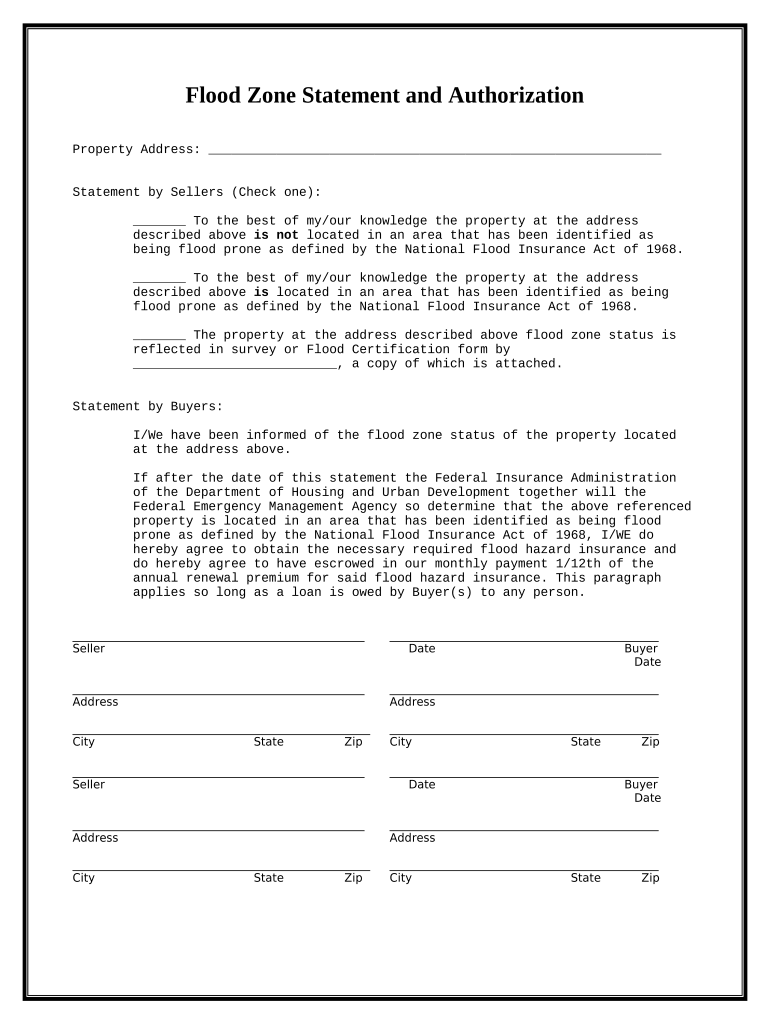
Flood Zone Statement and Authorization New York Form


What is the Flood Zone Statement and Authorization New York
The Flood Zone Statement and Authorization New York form is a crucial document used primarily in real estate transactions. It serves to inform buyers, sellers, and lenders about the flood zone status of a property. This form is essential for ensuring compliance with federal and state regulations regarding flood insurance requirements. By providing accurate information about whether a property is located in a flood zone, it helps mitigate risks associated with flooding, thereby protecting both financial investments and public safety.
How to Use the Flood Zone Statement and Authorization New York
Using the Flood Zone Statement and Authorization New York form involves several steps to ensure accuracy and compliance. First, the property owner or authorized agent must complete the form by providing necessary details, including the property's address and flood zone designation. Once completed, the form should be submitted to the relevant parties, such as lenders or insurance companies, as part of the property transaction process. It is important to ensure that all information is correct to avoid potential legal issues or delays in the transaction.
Steps to Complete the Flood Zone Statement and Authorization New York
Completing the Flood Zone Statement and Authorization New York form requires careful attention to detail. Follow these steps:
- Gather property information, including the address and current flood zone designation.
- Fill out the form accurately, ensuring all fields are completed.
- Review the information for any errors or omissions.
- Obtain necessary signatures from all relevant parties.
- Submit the completed form to the appropriate entity, such as a lender or insurance provider.
Key Elements of the Flood Zone Statement and Authorization New York
The Flood Zone Statement and Authorization New York form contains several key elements that are essential for its validity. These include:
- Property Address: The specific location of the property in question.
- Flood Zone Designation: Information regarding whether the property is in a designated flood zone.
- Signatures: Required signatures from the property owner and any other relevant parties.
- Date of Completion: The date when the form is filled out and signed.
Legal Use of the Flood Zone Statement and Authorization New York
The legal use of the Flood Zone Statement and Authorization New York form is vital for ensuring compliance with federal and state laws regarding flood insurance. This form is often required by lenders to assess risk and determine insurance needs. Failure to provide a completed form can result in penalties, including the inability to secure financing or insurance. Therefore, understanding the legal implications and ensuring proper use of the form is essential for all parties involved in real estate transactions.
State-Specific Rules for the Flood Zone Statement and Authorization New York
In New York, state-specific rules govern the use of the Flood Zone Statement and Authorization form. These rules are designed to align with federal regulations while addressing local concerns regarding flood risk. It is important for property owners and agents to be aware of these regulations to ensure compliance. This includes understanding the requirements for flood insurance, as well as any local ordinances that may affect property transactions in flood-prone areas.
Quick guide on how to complete flood zone statement and authorization new york
Complete Flood Zone Statement And Authorization New York effortlessly on any device
Digital document management has become increasingly favored by both companies and individuals. It offers an ideal eco-friendly substitute for conventional printed and signed documents, allowing you to easily find the appropriate form and securely store it online. airSlate SignNow provides you with all necessary tools to create, modify, and eSign your papers swiftly without delays. Manage Flood Zone Statement And Authorization New York on any device using airSlate SignNow Android or iOS applications and enhance any document-oriented process today.
How to modify and eSign Flood Zone Statement And Authorization New York with ease
- Find Flood Zone Statement And Authorization New York and click Get Form to begin.
- Utilize the tools we offer to fill out your form.
- Emphasize important sections of your documents or obscure sensitive information with tools that airSlate SignNow provides specifically for this purpose.
- Create your eSignature with the Sign feature, which takes mere seconds and carries the same legal validity as a conventional wet ink signature.
- Verify the details and click on the Done button to save your changes.
- Select your preferred method to send your form: via email, SMS, invitation link, or download it to your computer.
Eliminate worries about lost or misplaced documents, tedious form searching, or errors that necessitate printing new document copies. airSlate SignNow addresses your document management needs in just a few clicks from any device of your choosing. Modify and eSign Flood Zone Statement And Authorization New York and ensure effective communication at every stage of the document preparation process with airSlate SignNow.
Create this form in 5 minutes or less
Create this form in 5 minutes!
People also ask
-
What is a Flood Zone Statement And Authorization New York?
A Flood Zone Statement And Authorization New York is a legal document that confirms whether a property is located in a designated flood zone. This document is essential for property transactions, allowing buyers and sellers to understand potential flood risks and insurance requirements. Utilizing airSlate SignNow, you can quickly create, send, and sign these documents efficiently.
-
How much does it cost to obtain a Flood Zone Statement And Authorization New York?
The cost of obtaining a Flood Zone Statement And Authorization New York can vary based on several factors, including the provider and any additional services. Depending on your needs, airSlate SignNow offers affordable pricing plans that allow you to easily manage document signing and storage without breaking the bank. Explore our pricing options to find a plan that suits your requirements.
-
What are the benefits of using airSlate SignNow for Flood Zone Statement And Authorization New York?
Using airSlate SignNow for your Flood Zone Statement And Authorization New York offers numerous benefits, including speed, convenience, and security. Our platform allows you to send and sign documents electronically, reducing the time required for traditional methods. Additionally, our secure authentication processes ensure the integrity of your critical documents.
-
Can I integrate airSlate SignNow with other tools for handling Flood Zone Statement And Authorization New York?
Yes, airSlate SignNow easily integrates with various applications, enhancing your workflow when managing Flood Zone Statement And Authorization New York. Whether you use CRM systems, cloud storage services, or project management tools, our integration capabilities help streamline document processes and improve efficiency.
-
Is the Flood Zone Statement And Authorization New York legally binding?
Yes, when properly executed, a Flood Zone Statement And Authorization New York is legally binding. It is crucial for ensuring transparency in real estate transactions. airSlate SignNow complies with eSignature laws to ensure that your signed documents are legitimate and uphold their legal significance.
-
How long does it take to process a Flood Zone Statement And Authorization New York with airSlate SignNow?
With airSlate SignNow, processing a Flood Zone Statement And Authorization New York typically takes just minutes. Our streamlined electronic signature process enables you to send, sign, and store documents efficiently without delays. This allows you to focus on other aspects of your transaction while we handle the document management.
-
Are there any specific requirements for creating a Flood Zone Statement And Authorization New York?
Creating a Flood Zone Statement And Authorization New York generally requires specific property details, such as location, ownership, and flood zone classification. When using airSlate SignNow, our templates guide you through the necessary information needed to ensure compliance and accuracy. This simplifies the preparation process for your document.
Get more for Flood Zone Statement And Authorization New York
- Georgia application occupational tax license form
- Best sites about monthly rental tybee island ga form
- Home occupational application henry bcountyb co henry ga form
- Terry l basin clayton county tax commissioner 121 form
- Motor bus ad valorem tax report general instructionsvehicle taxestitle ad valorem tax tavt and annual admotor bus ad valorem form
- Tn tangible personal property form
- Organization phone no form
- Application for service or early retirement benefits form
Find out other Flood Zone Statement And Authorization New York
- eSign Indiana Non-Profit Business Plan Template Fast
- How To eSign Kansas Non-Profit Business Plan Template
- eSign Indiana Non-Profit Cease And Desist Letter Free
- eSign Louisiana Non-Profit Quitclaim Deed Safe
- How Can I eSign Maryland Non-Profit Credit Memo
- eSign Maryland Non-Profit Separation Agreement Computer
- eSign Legal PDF New Jersey Free
- eSign Non-Profit Document Michigan Safe
- eSign New Mexico Legal Living Will Now
- eSign Minnesota Non-Profit Confidentiality Agreement Fast
- How Do I eSign Montana Non-Profit POA
- eSign Legal Form New York Online
- Can I eSign Nevada Non-Profit LLC Operating Agreement
- eSign Legal Presentation New York Online
- eSign Ohio Legal Moving Checklist Simple
- How To eSign Ohio Non-Profit LLC Operating Agreement
- eSign Oklahoma Non-Profit Cease And Desist Letter Mobile
- eSign Arizona Orthodontists Business Plan Template Simple
- eSign Oklahoma Non-Profit Affidavit Of Heirship Computer
- How Do I eSign Pennsylvania Non-Profit Quitclaim Deed