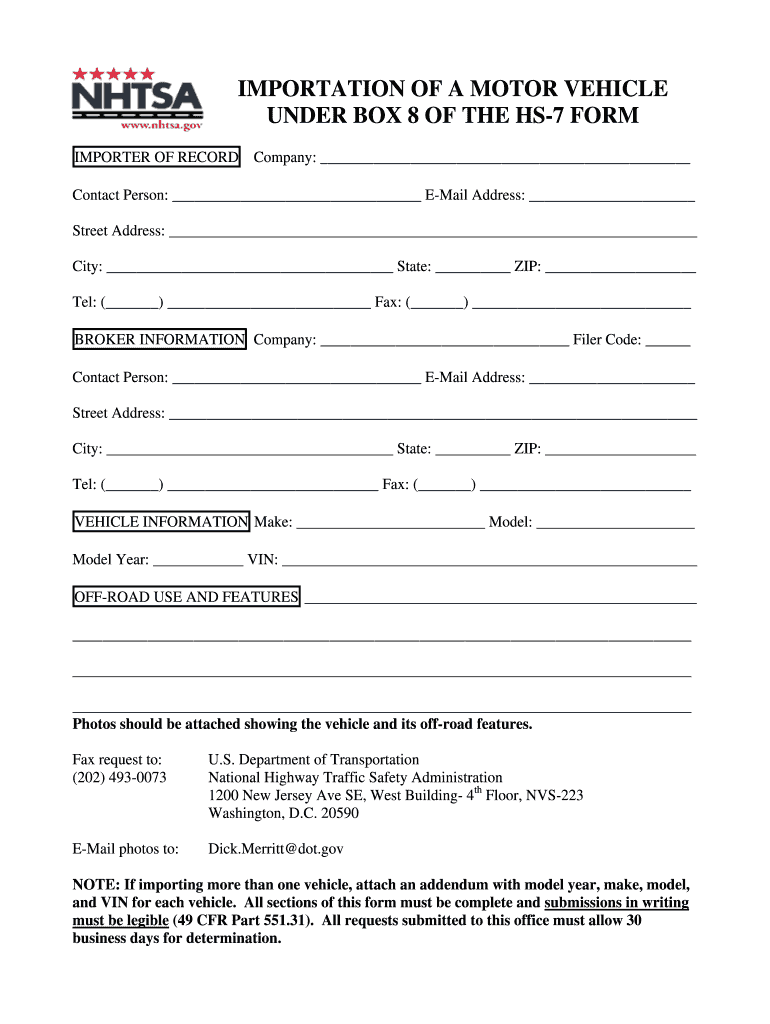
Hs 7 Form


What is the HS 7 Form
The HS 7 form, also known as the box HS 7 form, is a document used in the United States for the importation of vehicles. This form is essential for declaring compliance with U.S. safety and environmental regulations. It is primarily utilized by importers to certify that the vehicle meets all necessary standards set forth by the Environmental Protection Agency (EPA) and the Department of Transportation (DOT).
How to Use the HS 7 Form
Using the HS 7 form involves several key steps. First, gather all relevant information about the vehicle, including its make, model, year, and Vehicle Identification Number (VIN). Next, complete the form by providing accurate details in each section, ensuring that all required fields are filled. Once completed, the HS 7 form must be submitted along with other necessary documentation to the appropriate customs authority during the import process.
Steps to Complete the HS 7 Form
Completing the HS 7 form requires attention to detail. Follow these steps for a successful submission:
- Gather vehicle information, including the VIN and specifications.
- Fill out the form accurately, ensuring all sections are complete.
- Attach any required supporting documents, such as proof of compliance with EPA and DOT standards.
- Review the form for errors or omissions before submission.
- Submit the HS 7 form along with your vehicle to customs.
Key Elements of the HS 7 Form
Several key elements must be included in the HS 7 form to ensure its validity. These include:
- Vehicle Information: Details about the vehicle, including make, model, and VIN.
- Compliance Certification: A declaration that the vehicle meets U.S. safety and environmental regulations.
- Signature: The importer must sign the form, certifying the accuracy of the information provided.
Form Submission Methods
The HS 7 form can be submitted in various ways, depending on the customs regulations. Generally, you can submit the form:
- Online: If allowed, using secure platforms for electronic submission.
- By Mail: Sending the completed form and supporting documents to the appropriate customs office.
- In-Person: Delivering the form directly to customs during the vehicle import process.
Legal Use of the HS 7 Form
The HS 7 form must be used legally to ensure compliance with U.S. import regulations. Importers are responsible for providing accurate information and must understand the legal implications of submitting false or misleading data. Proper use of the form helps facilitate the import process and ensures that vehicles meet necessary safety and environmental standards.
Quick guide on how to complete hs7 form fillable
Uncover the simplest method to complete and endorse your Hs 7 Form
Are you still squandering time preparing your official documents on paper instead of online? airSlate SignNow offers an improved way to finalize and endorse your Hs 7 Form and similar forms for public services. Our intelligent eSignature platform provides you with all the tools required to handle paperwork swiftly and per official standards - robust PDF editing, managing, securing, signing, and sharing instruments all available within a user-friendly interface.
Only a few steps are needed to complete and endorse your Hs 7 Form:
- Insert the editable template into the editor using the Get Form feature.
- Review the information you need to enter in your Hs 7 Form.
- Move between the fields using the Next option to ensure nothing is overlooked.
- Employ Text, Check, and Cross tools to fill in the spaces with your information.
- Modify the content with Text boxes or Images available in the top toolbar.
- Highlight what is truly signNow or Blackout sections that are no longer relevant.
- Click Sign to generate a legally binding eSignature using any preferred option.
- Add the Date alongside your signature and finalize your task with the Done button.
Store your finished Hs 7 Form in the Documents folder in your profile, download it, or export it to your selected cloud storage. Our service also offers adaptable file sharing. There’s no need to print your templates when you need to send them to the appropriate public office - you can do it via email, fax, or by requesting a USPS “snail mail” delivery from your account. Try it out today!
Create this form in 5 minutes or less
FAQs
-
I'm trying to fill out a free fillable tax form. It won't let me click "done with this form" or "efile" which?
From https://www.irs.gov/pub/irs-utl/... (emphasis mine):DONE WITH THIS FORM — Select this button to save and close the form you are currently viewing and return to your 1040 form. This button is disabled when you are in your 1040 formSo, it appears, and without them mentioning it while you're working on it, that button is for all forms except 1040. Thank you to the other response to this question. I would never have thought of just clicking the Step 2 tab.
-
How do I make a PDF a fillable form?
1. Open it with Foxit PhantomPDF and choose Form > Form Recognition > Run Form Field Recognition . All fillable fields in the document will be recognized and highlighted.2. Add form fields from Form > Form Fields > click a type of form field button and the cursor changes to crosshair . And the Designer Assistant is selected automatically.3. All the corresponding type of form fields will be automatically named with the text near the form fields (Take the text fields for an example as below).4. Click the place you want to add the form field. To edit the form field further, please refer to the properties of different buttons from “Buttons”.
-
Is there a service that will allow me to create a fillable form on a webpage, and then email a PDF copy of each form filled out?
You can use Fill which is has a free forever plan.You can use Fill to turn your PDF document into an online document which can be completed, signed and saved as a PDF, online.You will end up with a online fillable PDF like this:w9 || FillWhich can be embedded in your website should you wish.InstructionsStep 1: Open an account at Fill and clickStep 2: Check that all the form fields are mapped correctly, if not drag on the text fields.Step 3: Save it as a templateStep 4: Goto your templates and find the correct form. Then click on the embed settings to grab your form URL.
-
How do I transfer data from Google Sheets cells to a PDF fillable form?
I refer you a amazing pdf editor, her name is Puspita, She work in fiverr, She is just amazing, Several time I am use her services. You can contact with her.puspitasaha : I will create fillable pdf form or edit pdf file for $5 on www.fiverr.com
-
How do I fill out a fillable PDF on an iPad?
there is an app for that !signNow Fill & Sign on the App Store
-
How do I send a fillable form by email?
Well, contrary to the belief of some people, you CAN send a fillable form by email, the platform just has to support the Interactive Email feature(which is basically a micro site).
-
How can I edit a PDF or fillable PDF form?
You can try out Fill which has a free forever plan and requires no download.This works best if you just want to complete or fill in an fillable PDF.You simply upload your PDF and then fill it in within the browser:If the fields are live, as in the example above, simple fill them in. If the fields are not live you can drag on the fields to complete it quickly.Upload your PDF to get started here
-
How do I create a fillable HTML form online that can be downloaded as a PDF? I have made a framework for problem solving and would like to give people access to an online unfilled form that can be filled out and downloaded filled out.
Create PDF Form that will be used for download and convert it to HTML Form for viewing on your website.However there’s a lot of PDF to HTML converters not many can properly convert PDF Form including form fields. If you plan to use some calculations or validations it’s even harder to find one. Try PDFix Form Converter which works fine to me.
Create this form in 5 minutes!
How to create an eSignature for the hs7 form fillable
How to make an electronic signature for your Hs7 Form Fillable online
How to generate an electronic signature for your Hs7 Form Fillable in Chrome
How to generate an eSignature for putting it on the Hs7 Form Fillable in Gmail
How to make an eSignature for the Hs7 Form Fillable straight from your mobile device
How to make an electronic signature for the Hs7 Form Fillable on iOS devices
How to generate an eSignature for the Hs7 Form Fillable on Android
People also ask
-
What is an hs 7 box form?
An hs 7 box form is a document required for importing vehicles into the United States, detailing the specifications of the vehicle. Understanding how to accurately fill out the hs 7 box form is essential for compliance with U.S. Customs regulations. airSlate SignNow can simplify this process by providing tools for eSigning and managing your documentation.
-
How can airSlate SignNow help with my hs 7 box form?
airSlate SignNow allows you to fill out and eSign your hs 7 box form digitally, streamlining the submission process. With easy access to templates and document management features, you can ensure that your hs 7 box form is completed accurately and efficiently. This reduces the risk of errors and speeds up your import process.
-
What are the pricing options for airSlate SignNow related to the hs 7 box form?
airSlate SignNow offers various pricing plans to suit different business needs, whether you need to manage a single hs 7 box form or multiple documents. Pricing varies based on features such as storage capacity, eSigning capabilities, and user access levels. Visit our pricing page to find the most cost-effective solution for your needs regarding the hs 7 box form.
-
Are there any features specifically designed for handling the hs 7 box form?
Yes, airSlate SignNow provides specialized features that cater to the creation and management of the hs 7 box form. With customizable templates and easy-to-use editing tools, you can ensure that every aspect of your hs 7 box form is accurate and compliant. Additionally, our platform supports collaborative editing for teams working on the same document.
-
Can I integrate airSlate SignNow with other platforms when working on my hs 7 box form?
Absolutely! airSlate SignNow offers integrations with various platforms, making it easy to incorporate the hs 7 box form into your existing workflows. Whether you use CRM systems or document storage solutions, our integrations ensure that your hs 7 box form is seamlessly accessible across different applications. This enhances productivity and streamlines your documentation process.
-
What are the benefits of using airSlate SignNow for the hs 7 box form?
Using airSlate SignNow for your hs 7 box form simplifies the process of document handling, allowing for quick eSigning and sharing. This cloud-based solution enhances security with encryption and audit trails, ensuring your sensitive information is protected. Additionally, the platform is user-friendly, making it accessible even for individuals with minimal tech experience.
-
Is there customer support available for queries related to the hs 7 box form?
Yes, airSlate SignNow offers dedicated customer support to assist you with any questions about your hs 7 box form. Our support team is available via chat, email, and phone to provide guidance and address any concerns regarding the platform or document requirements. You can feel confident knowing that you have help whenever you need it.
Get more for Hs 7 Form
Find out other Hs 7 Form
- eSign North Dakota Police Rental Lease Agreement Now
- eSign Tennessee Courts Living Will Simple
- eSign Utah Courts Last Will And Testament Free
- eSign Ohio Police LLC Operating Agreement Mobile
- eSign Virginia Courts Business Plan Template Secure
- How To eSign West Virginia Courts Confidentiality Agreement
- eSign Wyoming Courts Quitclaim Deed Simple
- eSign Vermont Sports Stock Certificate Secure
- eSign Tennessee Police Cease And Desist Letter Now
- Help Me With eSign Texas Police Promissory Note Template
- eSign Utah Police LLC Operating Agreement Online
- eSign West Virginia Police Lease Agreement Online
- eSign Wyoming Sports Residential Lease Agreement Online
- How Do I eSign West Virginia Police Quitclaim Deed
- eSignature Arizona Banking Moving Checklist Secure
- eSignature California Banking Warranty Deed Later
- eSignature Alabama Business Operations Cease And Desist Letter Now
- How To eSignature Iowa Banking Quitclaim Deed
- How To eSignature Michigan Banking Job Description Template
- eSignature Missouri Banking IOU Simple