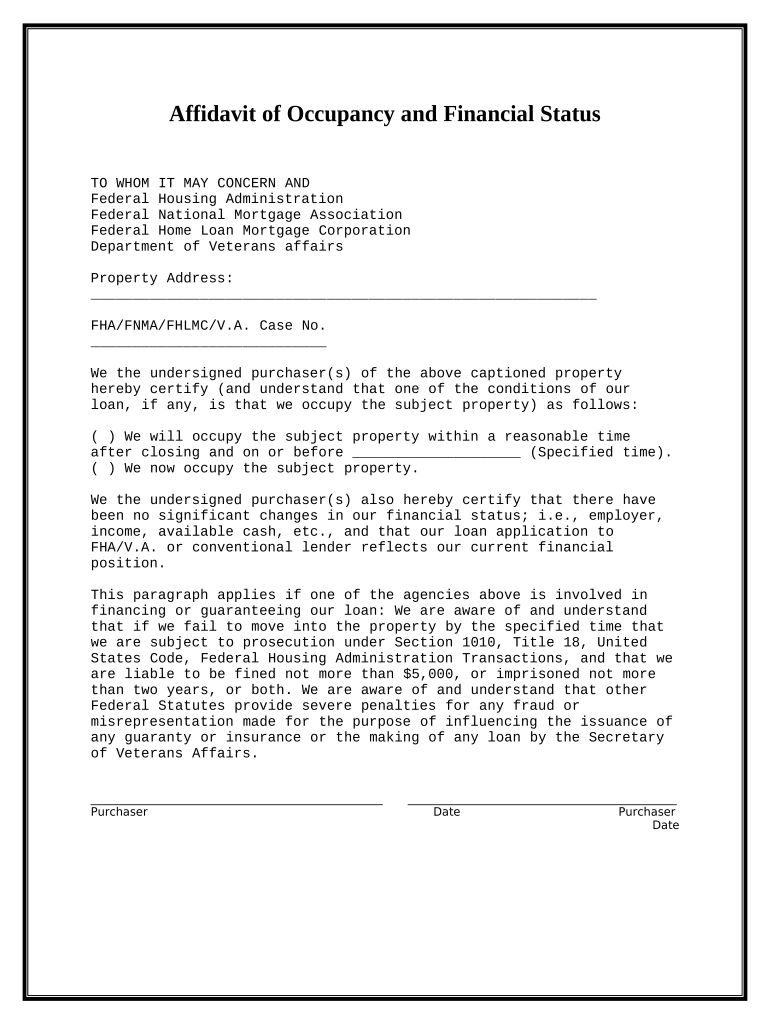
New York Affidavit Form


What is the New York Affidavit?
The New York Affidavit is a legal document used to declare the truth of certain facts under oath. It serves various purposes, including financial disclosures, property ownership verification, and other legal assertions. This document is often required in court proceedings, real estate transactions, and financial applications. The affidavit must be signed in the presence of a notary public to ensure its authenticity and legal standing.
Steps to Complete the New York Affidavit
Completing a New York Affidavit involves several key steps to ensure accuracy and compliance with legal standards:
- Identify the purpose of the affidavit and gather necessary information.
- Download the appropriate affidavit form, ensuring it meets New York state requirements.
- Fill out the form with accurate details, including personal information and the specific facts being attested to.
- Sign the affidavit in front of a notary public, who will verify your identity and witness your signature.
- Keep a copy for your records and submit the original to the relevant party or court.
Legal Use of the New York Affidavit
The New York Affidavit is legally binding when executed correctly. It can be used in various legal contexts, such as:
- Proving financial status in court cases.
- Verifying identity or ownership in real estate transactions.
- Supporting claims in legal disputes or administrative processes.
Failure to provide accurate information in an affidavit can lead to legal penalties, including charges of perjury.
Required Documents
When preparing to complete a New York Affidavit, certain documents may be required to support the information provided. These can include:
- Identification documents, such as a driver's license or passport.
- Financial statements or tax returns, if applicable.
- Any relevant contracts or legal documents related to the affidavit's purpose.
Having these documents ready can facilitate a smoother completion process.
Who Issues the Form?
The New York Affidavit can be issued by various authorities depending on its purpose. Common issuers include:
- Court clerks for legal proceedings.
- Real estate offices for property transactions.
- Financial institutions for loan applications.
It is essential to ensure that the correct form is used for the specific context in which it is needed.
Digital vs. Paper Version
Both digital and paper versions of the New York Affidavit are acceptable, but there are some differences to consider:
- Digital affidavits can be completed and signed electronically, offering convenience and speed.
- Paper versions require physical signatures and notarization, which may take more time.
Choosing between digital and paper formats often depends on the requirements of the entity requesting the affidavit.
Quick guide on how to complete new york affidavit
Complete New York Affidavit effortlessly on any device
Online document management has become increasingly popular among businesses and individuals. It offers an ideal eco-friendly alternative to traditional printed and signed papers, as you can find the appropriate form and securely store it online. airSlate SignNow provides you with all the tools necessary to create, modify, and eSign your documents swiftly without delays. Manage New York Affidavit on any platform with airSlate SignNow Android or iOS applications and simplify any document-related task today.
The easiest way to modify and eSign New York Affidavit without stress
- Find New York Affidavit and click on Get Form to begin.
- Utilize the tools we provide to complete your form.
- Mark important sections of your documents or hide sensitive information with tools that airSlate SignNow offers specifically for that purpose.
- Create your eSignature using the Sign tool, which takes mere seconds and carries the same legal validity as a traditional wet ink signature.
- Review the details and click on the Done button to save your modifications.
- Choose how you would like to send your form: via email, text message (SMS), or invitation link, or download it to your computer.
Say goodbye to lost or misplaced documents, tedious form searching, or errors that require printing new copies. airSlate SignNow meets your document management needs in just a few clicks from any device you prefer. Modify and eSign New York Affidavit and ensure excellent communication at any stage of the form preparation process with airSlate SignNow.
Create this form in 5 minutes or less
Create this form in 5 minutes!
People also ask
-
What is an affidavit of financial status?
An affidavit of financial status is a legal document that provides a detailed statement of an individual's financial situation. It typically includes information such as income, expenses, assets, and liabilities. Using airSlate SignNow, you can easily create and eSign this affidavit, ensuring compliance and efficiency.
-
How does airSlate SignNow help in creating an affidavit financial status?
airSlate SignNow offers a user-friendly platform to create an affidavit financial status quickly. With customizable templates and a straightforward interface, you can input your financial details and generate a legally binding affidavit in minutes. This streamlines your documentation process and saves time.
-
What are the pricing options for using airSlate SignNow?
airSlate SignNow provides flexible pricing plans tailored to different business needs. You can choose from various tiers based on your usage, ensuring you only pay for what you need. This cost-effective solution enhances your ability to manage documents like the affidavit financial status without breaking the bank.
-
Is the affidavit financial status legally binding when signed through airSlate SignNow?
Yes, an affidavit financial status signed through airSlate SignNow is legally binding. The platform complies with electronic signature laws, ensuring that your documents hold the same weight as traditional paper signatures. This guarantees that your financial affidavits are valid and enforceable.
-
Can I integrate airSlate SignNow with other software for enhanced functionality?
Absolutely! airSlate SignNow integrates seamlessly with various third-party applications such as CRM systems and cloud storage. This allows you to streamline your workflow, making it easier to manage your affidavit financial status alongside other essential business documents.
-
What security measures does airSlate SignNow have for sensitive documents?
airSlate SignNow prioritizes the security of your documents, including affidavit financial status, with robust encryption and secure storage. The platform adheres to industry standards for data protection, ensuring that your sensitive financial information is safeguarded against unauthorized access.
-
How easy is it to eSign an affidavit financial status using airSlate SignNow?
eSigning an affidavit financial status with airSlate SignNow is incredibly easy. Users can simply upload their documents, add the necessary signatures, and send them for signing within minutes. The intuitive interface makes it accessible, even for those who are not tech-savvy.
Get more for New York Affidavit
- Nj w 3m 100000638 form
- St 7 form 634741194
- Leaselessor information for cycle nj
- To file electronically form
- Ohio form it 4708 composite income tax return for certain investors in
- Individual long form return docx
- Tax ohio govstaticforms2021 ohio it 1041 ohio department of taxation
- Ohio universal usetax return tax ohio form
Find out other New York Affidavit
- eSignature Indiana Unlimited Power of Attorney Safe
- Electronic signature Maine Lease agreement template Later
- Electronic signature Arizona Month to month lease agreement Easy
- Can I Electronic signature Hawaii Loan agreement
- Electronic signature Idaho Loan agreement Now
- Electronic signature South Carolina Loan agreement Online
- Electronic signature Colorado Non disclosure agreement sample Computer
- Can I Electronic signature Illinois Non disclosure agreement sample
- Electronic signature Kentucky Non disclosure agreement sample Myself
- Help Me With Electronic signature Louisiana Non disclosure agreement sample
- How To Electronic signature North Carolina Non disclosure agreement sample
- Electronic signature Ohio Non disclosure agreement sample Online
- How Can I Electronic signature Oklahoma Non disclosure agreement sample
- How To Electronic signature Tennessee Non disclosure agreement sample
- Can I Electronic signature Minnesota Mutual non-disclosure agreement
- Electronic signature Alabama Non-disclosure agreement PDF Safe
- Electronic signature Missouri Non-disclosure agreement PDF Myself
- How To Electronic signature New York Non-disclosure agreement PDF
- Electronic signature South Carolina Partnership agreements Online
- How Can I Electronic signature Florida Rental house lease agreement