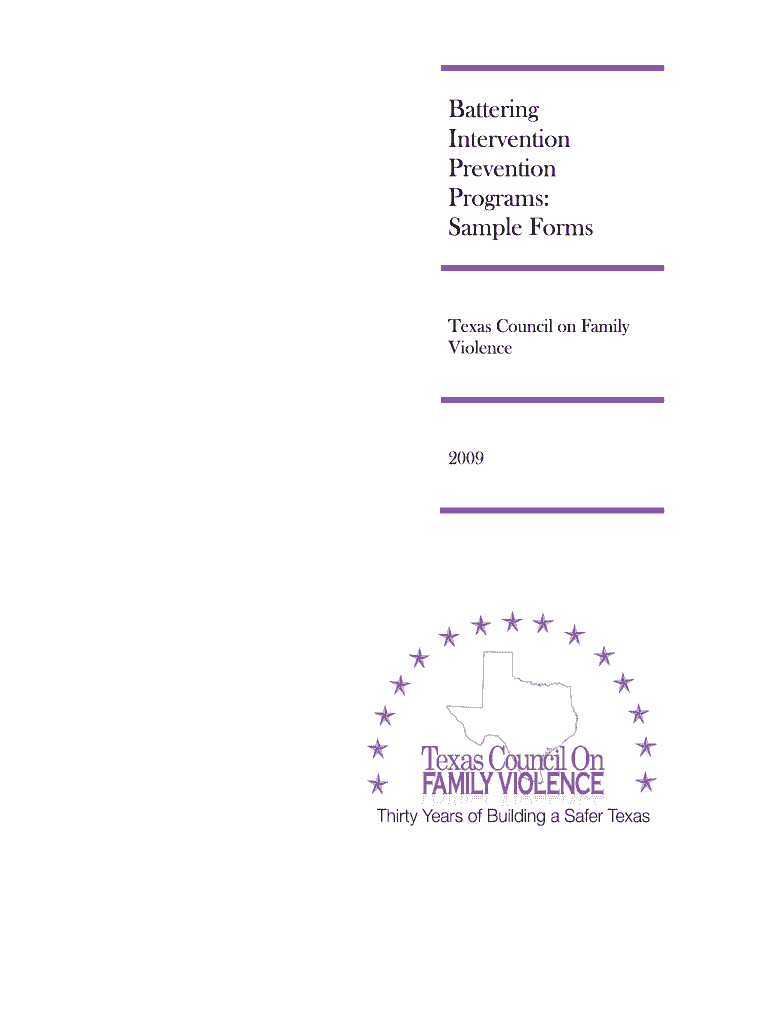
Texas Dps Family Violence Forms 2009-2026


What is the Texas DPS Family Violence Forms
The Texas DPS Family Violence Forms are official documents designed to assist individuals involved in family violence situations. These forms provide a structured way to report incidents, seek protective orders, and access necessary resources. The forms are critical for ensuring that victims can communicate their needs effectively to law enforcement and legal entities.
How to use the Texas DPS Family Violence Forms
Using the Texas DPS Family Violence Forms involves a few straightforward steps. First, obtain the relevant forms from the Texas Department of Public Safety or authorized sources. Next, fill out the forms with accurate and detailed information regarding the incident of family violence. It is essential to provide all necessary details to ensure that the authorities can take appropriate action. Once completed, submit the forms to the designated law enforcement agency or court, depending on the nature of the request.
Steps to complete the Texas DPS Family Violence Forms
Completing the Texas DPS Family Violence Forms requires careful attention to detail. Follow these steps:
- Gather all necessary information, including personal details, incident specifics, and any relevant evidence.
- Download or request the appropriate forms from the Texas DPS website or local law enforcement.
- Fill out the forms completely, ensuring accuracy in all sections.
- Review the forms for any errors or omissions before submission.
- Submit the completed forms to the appropriate agency, either online, by mail, or in person.
Legal use of the Texas DPS Family Violence Forms
The legal use of the Texas DPS Family Violence Forms is governed by state laws and regulations. These forms must be filled out accurately and submitted to the appropriate authorities to ensure they are legally binding. The information provided can be used in court proceedings, and it is crucial to adhere to all legal requirements to protect the rights of the individuals involved.
Key elements of the Texas DPS Family Violence Forms
Key elements of the Texas DPS Family Violence Forms include:
- Identification of the victim and perpetrator, including names and contact information.
- A detailed description of the incidents of violence, including dates, locations, and any witnesses.
- Requests for protective orders or other legal remedies.
- Signature of the individual completing the form, affirming the truthfulness of the information provided.
Examples of using the Texas DPS Family Violence Forms
Examples of using the Texas DPS Family Violence Forms can include situations where a victim seeks a protective order against an abuser. In such cases, the victim would fill out the forms detailing the incidents of violence and submit them to the court. Another example is when law enforcement uses these forms to document incidents during their investigations, ensuring that all relevant information is recorded for future reference.
Quick guide on how to complete sample forms texas council on family violence
Explore the simpler method to manage your Texas Dps Family Violence Forms
The traditional approach to finalizing and endorsing documents consumes an excessively long duration compared to modern paperwork management tools. Previously, you had to search for suitable forms, print them, fill in all the information, and mail them. Nowadays, you can locate, fill out, and sign your Texas Dps Family Violence Forms all in one internet browser tab using airSlate SignNow. Completing your Texas Dps Family Violence Forms has never been more straightforward.
Steps to finalize your Texas Dps Family Violence Forms with airSlate SignNow
- Access the category page you require and find your state-specific Texas Dps Family Violence Forms. Alternatively, utilize the search bar.
- Ensure the version of the document is correct by viewing it.
- Click Obtain form and enter editing mode.
- Fill in your document using the necessary information with the editing tools.
- Examine the added information and click the Authorize tool to validate your form.
- Choose the most suitable method to create your signature: generate it, draw your signature, or upload an image of it.
- Click FINISHED to retain changes.
- Download the document to your device or move on to Sharing options to transmit it electronically.
Effective online platforms like airSlate SignNow make it easier to complete and submit your forms. Experiment with it to discover how long document management and approval processes are genuinely meant to take. You’ll save a signNow amount of time.
Create this form in 5 minutes or less
FAQs
-
How can you get your family doctor to fill out a disability form?
Definitely ask for a psychologist referral! You want someone on your side who can understand your issues and be willing and eager to advocate for you with the beancounters because disability can be rather hard to get some places, like just south of the border in America.Having a psychologist means you have a more qualified specialist filling out your papers (which is a positive for you and for the government), and it means you can be seeing someone who can get to know your issues in greater depth and expertise for further government and non-profit organization provided aid.If seeing a psychologist on a regular basis is still too difficult for you, start with your initial appointment and then perhaps build up a rapport with a good therapist through distanced appointments (like via telephone, if that is easier) until you can be going into a physical office. It would probably look good on the form if your psychologist can truthfully state that you are currently seeking regular treatment for your disorders because of how serious and debilitating they are.I don't know how disability in Canada works, but I have gone through the process in the US, and specifically for anxiety and depression, like you. Don't settle for a reluctant or wishywashy doctor or psychologist, especially when it comes to obtaining the resources for basic survival. I also advise doing some internet searches on how to persuasively file for disability in Canada. Be prepared to fight for your case through an appeal, if it should come to that, and understand the requirements and processes involved in applying for disability by reading government literature and reviewing success stories on discussion websites.
-
How can I make it easier for users to fill out a form on mobile apps?
I’ll tell you a secret - you can thank me later for this.If you want to make the form-filling experience easy for a user - make sure that you have a great UI to offer.Everything boils down to UI at the end.Axonator is one of the best mobile apps to collect data since it offers powerful features bundled with a simple UI.The problem with most of the mobile form apps is that they are overloaded with features that aren’t really necessary.The same doesn’t hold true for Axonator. It has useful features but it is very unlikely that the user will feel overwhelmed in using them.So, if you are inclined towards having greater form completion rates for your survey or any data collection projects, then Axonator is the way to go.Apart from that, there are other features that make the data collection process faster like offline data collection, rich data capture - audio, video, images, QR code & barcode data capture, live location & time capture, and more!Check all the features here!You will be able to complete more surveys - because productivity will certainly shoot up.Since you aren’t using paper forms, errors will drop signNowly.The cost of the paper & print will be saved - your office expenses will drop dramatically.No repeat work. No data entry. Time & money saved yet again.Analytics will empower you to make strategic decisions and explore new revenue opportunities.The app is dirt-cheap & you don’t any training to use the app. They come in with a smooth UI. Forget using, even creating forms for your apps is easy on the platform. Just drag & drop - and it’s ready for use. Anyone can build an app under hours.
Create this form in 5 minutes!
How to create an eSignature for the sample forms texas council on family violence
How to make an eSignature for your Sample Forms Texas Council On Family Violence in the online mode
How to make an electronic signature for the Sample Forms Texas Council On Family Violence in Google Chrome
How to make an eSignature for putting it on the Sample Forms Texas Council On Family Violence in Gmail
How to create an eSignature for the Sample Forms Texas Council On Family Violence straight from your smartphone
How to make an electronic signature for the Sample Forms Texas Council On Family Violence on iOS
How to create an electronic signature for the Sample Forms Texas Council On Family Violence on Android
People also ask
-
What are bipp programs sample offered by airSlate SignNow?
The bipp programs sample offered by airSlate SignNow include a range of features aimed at enhancing document management and electronic signing. These samples showcase how businesses can streamline their workflows, reduce costs, and improve efficiency through our user-friendly platform.
-
How can I implement bipp programs sample for my organization?
Implementing bipp programs sample within your organization is straightforward with airSlate SignNow. You can start by signing up for a free trial, which allows you to explore various features and templates tailored to your business needs before full deployment.
-
Are there any costs associated with accessing bipp programs sample?
Yes, while airSlate SignNow does provide various bipp programs sample, the pricing is flexible based on your organization's needs. We offer competitive subscription plans that provide comprehensive access to all features, making it a cost-effective solution for document signing and management.
-
What features are included in bipp programs sample?
Bipp programs sample include essential features like customizable templates, real-time tracking, secure storage, and mobile accessibility. These features make it easier for businesses to manage their documentation efficiently and securely.
-
What are the benefits of using bipp programs sample from airSlate SignNow?
The benefits of using bipp programs sample from airSlate SignNow are plentiful. They promote faster transaction times, reduce paper usage, enhance security through encryption, and support compliance by ensuring all signatures are legally binding.
-
Can bipp programs sample integrate with other software tools?
Absolutely! Bipp programs sample from airSlate SignNow offer integration capabilities with various third-party software tools, including CRM systems, payment processors, and project management applications. This seamless integration enhances your existing workflows and boosts productivity.
-
How secure are the bipp programs sample offered by airSlate SignNow?
The security of bipp programs sample is of utmost importance at airSlate SignNow. Our platform employs industry-standard encryption protocols and complies with regulatory requirements, ensuring that your documents and data are safe and confidential.
Get more for Texas Dps Family Violence Forms
- Contractors forms package delaware
- Power of attorney for sale of motor vehicle delaware form
- Wedding planning or consultant package delaware form
- Hunting forms package delaware
- Identity theft recovery package delaware form
- Aging parent package delaware form
- Sale of a business package delaware form
- Legal documents for the guardian of a minor package delaware form
Find out other Texas Dps Family Violence Forms
- Electronic signature Maryland Roommate Rental Agreement Template Later
- Electronic signature Utah Storage Rental Agreement Easy
- Electronic signature Washington Home office rental agreement Simple
- Electronic signature Michigan Email Cover Letter Template Free
- Electronic signature Delaware Termination Letter Template Now
- How Can I Electronic signature Washington Employee Performance Review Template
- Electronic signature Florida Independent Contractor Agreement Template Now
- Electronic signature Michigan Independent Contractor Agreement Template Now
- Electronic signature Oregon Independent Contractor Agreement Template Computer
- Electronic signature Texas Independent Contractor Agreement Template Later
- Electronic signature Florida Employee Referral Form Secure
- How To Electronic signature Florida CV Form Template
- Electronic signature Mississippi CV Form Template Easy
- Electronic signature Ohio CV Form Template Safe
- Electronic signature Nevada Employee Reference Request Mobile
- How To Electronic signature Washington Employee Reference Request
- Electronic signature New York Working Time Control Form Easy
- How To Electronic signature Kansas Software Development Proposal Template
- Electronic signature Utah Mobile App Design Proposal Template Fast
- Electronic signature Nevada Software Development Agreement Template Free