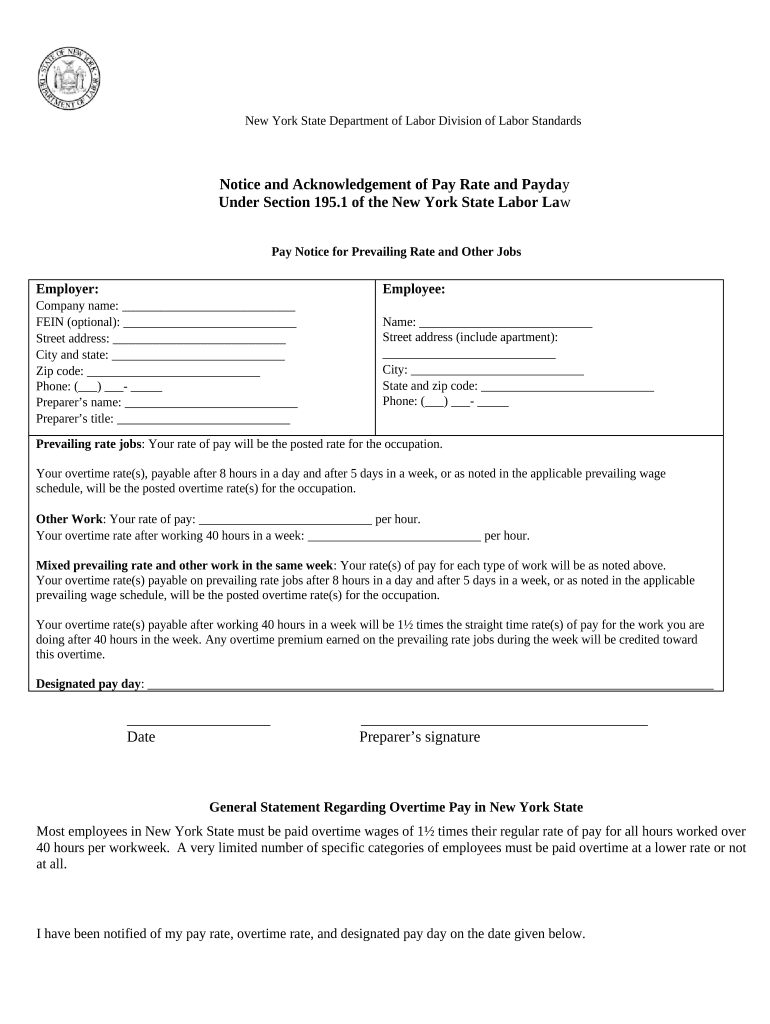
Pay Rate Acknowledgement Form


What is the Pay Rate Acknowledgement Form
The Pay Rate Acknowledgement Form, often referred to as the New York 195, is a critical document used by employers in New York to inform employees about their pay rates and any changes to their compensation. This form serves as a formal acknowledgment from the employee that they have received and understood the details of their pay structure, including hourly rates, salary, and any additional compensation components. It is essential for ensuring transparency between employers and employees regarding pay practices.
How to Use the Pay Rate Acknowledgement Form
Utilizing the Pay Rate Acknowledgement Form involves several straightforward steps. First, employers must complete the form with accurate details about the employee's pay rate, including any bonuses or commissions. Once filled out, the form should be presented to the employee for review. The employee must then sign the document to confirm their understanding and acceptance of the pay terms outlined. Keeping a copy of the signed form is advisable for both parties to maintain a record of the agreement.
Key Elements of the Pay Rate Acknowledgement Form
Understanding the key elements of the Pay Rate Acknowledgement Form is crucial for both employers and employees. The form typically includes:
- Employee's name and identification details
- Employer's name and contact information
- Specific pay rate, including hourly wage or salary
- Details of any additional compensation, such as bonuses
- Effective date of the pay rate
- Employee's signature and date of acknowledgment
These components ensure that all parties are clear about the terms of employment and compensation.
Steps to Complete the Pay Rate Acknowledgement Form
Completing the Pay Rate Acknowledgement Form involves a series of methodical steps:
- Gather necessary employee information, including their full name and job title.
- Fill in the employer's details, ensuring accurate contact information is provided.
- Clearly state the pay rate, specifying whether it is hourly or salary-based.
- Include any additional compensation details that apply, such as bonuses or commissions.
- Provide the effective date for the pay rate to ensure clarity on when the terms take effect.
- Present the form to the employee for their review and signature.
- Retain a copy of the signed form for both the employer's and employee's records.
Legal Use of the Pay Rate Acknowledgement Form
The legal use of the Pay Rate Acknowledgement Form is governed by various labor laws in New York. Employers are required to provide this form to ensure compliance with state regulations regarding employee compensation. The signed acknowledgment serves as evidence that the employee has been informed of their pay rate, which can be critical in disputes regarding wages. It is advisable for employers to stay updated on any changes in labor laws that may affect the use of this form.
Form Submission Methods
The Pay Rate Acknowledgement Form can be submitted through various methods, depending on the employer's preference and the nature of the employment relationship. Common submission methods include:
- In-person delivery, where the employee signs the form at the workplace.
- Email submission, allowing the form to be sent electronically for the employee to review and sign.
- Postal mail, where a physical copy is sent to the employee for acknowledgment.
Employers should choose a method that ensures the form is received and acknowledged promptly, maintaining clear communication with employees.
Quick guide on how to complete pay rate acknowledgement form
Complete Pay Rate Acknowledgement Form effortlessly on any gadget
Digital document management has gained traction with businesses and individuals alike. It offers an ideal sustainable alternative to traditional printed and signed papers, as you can access the necessary template and safely store it online. airSlate SignNow equips you with all the tools necessary to create, modify, and eSign your documents swiftly without hold-ups. Manage Pay Rate Acknowledgement Form on any device using airSlate SignNow's Android or iOS applications and enhance any document-centric workflow today.
The simplest way to modify and eSign Pay Rate Acknowledgement Form with ease
- Locate Pay Rate Acknowledgement Form and hit Get Form to commence.
- Leverage the tools we offer to fill out your template.
- Emphasize pertinent sections of the documents or conceal sensitive details with tools that airSlate SignNow provides specifically for that purpose.
- Create your eSignature with the Sign feature, which takes mere seconds and carries the same legal validity as an ink signature.
- Review all the details and click on the Done button to save your changes.
- Select your preferred method for sending your template: via email, SMS, invite link, or download it to your computer.
Say goodbye to lost or misplaced files, tedious form searching, or errors that necessitate printing additional document copies. airSlate SignNow addresses all your document management needs in just a few clicks from any device you choose. Modify and eSign Pay Rate Acknowledgement Form and ensure effective communication at every step of your form preparation process with airSlate SignNow.
Create this form in 5 minutes or less
Create this form in 5 minutes!
People also ask
-
What is airSlate SignNow and how does it relate to New York 195?
airSlate SignNow is a powerful eSignature solution that enables businesses to efficiently send and sign documents online. Within the context of New York 195, our platform offers an easy-to-use interface that helps streamline document management for companies operating in the area. With airSlate SignNow, you can simplify your business processes regardless of your geographic location.
-
How can airSlate SignNow benefit businesses in New York 195?
Businesses in New York 195 can benefit from airSlate SignNow by automating their document workflows and enhancing productivity. Our solution reduces the turnaround time for getting documents signed, which is crucial for businesses in fast-paced environments. The ability to send, sign, and store documents securely simplifies operations and improves customer satisfaction.
-
What pricing plans does airSlate SignNow offer for users in New York 195?
airSlate SignNow offers several pricing plans designed to cater to varying business needs in New York 195. Each plan is competitively priced, promoting accessibility for startups and established companies alike. Our flexible pricing options ensure that you only pay for the features you need to successfully manage your document signing processes.
-
What key features does airSlate SignNow provide for New York 195 users?
New York 195 users can take advantage of features such as customizable templates, real-time tracking, and advanced security measures. These features not only enhance the signing experience but also provide businesses with the necessary tools to create efficient workflows. Our platform integrates seamlessly with existing software, making it easy to adapt to your current business environment.
-
Is airSlate SignNow compliant with New York 195's legal standards?
Yes, airSlate SignNow is fully compliant with the legal requirements for electronic signatures in New York 195. This ensures that your signed documents hold up in court and comply with local regulations. We prioritize security and legality, enabling users to conduct business with confidence.
-
Can airSlate SignNow integrate with other software used in New York 195?
Absolutely! airSlate SignNow offers integrations with popular business applications to enhance your efficiency in New York 195. Whether you’re using CRM platforms, document management systems, or cloud storage services, our solution ensures that you can keep all your tools connected and workflows uninterrupted.
-
How does airSlate SignNow ensure document security for New York 195 users?
Security is a top priority for airSlate SignNow, especially for users in New York 195. We employ advanced encryption techniques and robust authentication processes to protect your documents against unauthorized access. Our commitment to data security allows businesses to confidently manage sensitive information while remaining compliant.
Get more for Pay Rate Acknowledgement Form
- Order amending form 2a of the hawaii rules of civil procedure
- Application for suspension of prosecution violation of firearm laws form
- Texas department of public safety form
- Civil union divorce decree with minor andor dependent children form
- Motion for continuance juvenile matters form
- Discrimination complaintfederal grants form
- Order for termination of guardianship minor form
- Judgment dismissal rcch 12q form
Find out other Pay Rate Acknowledgement Form
- Sign Texas Insurance Business Plan Template Later
- Sign Ohio Legal Last Will And Testament Mobile
- Sign Ohio Legal LLC Operating Agreement Mobile
- Sign Oklahoma Legal Cease And Desist Letter Fast
- Sign Oregon Legal LLC Operating Agreement Computer
- Sign Pennsylvania Legal Moving Checklist Easy
- Sign Pennsylvania Legal Affidavit Of Heirship Computer
- Sign Connecticut Life Sciences Rental Lease Agreement Online
- Sign Connecticut Life Sciences Affidavit Of Heirship Easy
- Sign Tennessee Legal LLC Operating Agreement Online
- How To Sign Tennessee Legal Cease And Desist Letter
- How Do I Sign Tennessee Legal Separation Agreement
- Sign Virginia Insurance Memorandum Of Understanding Easy
- Sign Utah Legal Living Will Easy
- Sign Virginia Legal Last Will And Testament Mobile
- How To Sign Vermont Legal Executive Summary Template
- How To Sign Vermont Legal POA
- How Do I Sign Hawaii Life Sciences Business Plan Template
- Sign Life Sciences PPT Idaho Online
- Sign Life Sciences PPT Idaho Later