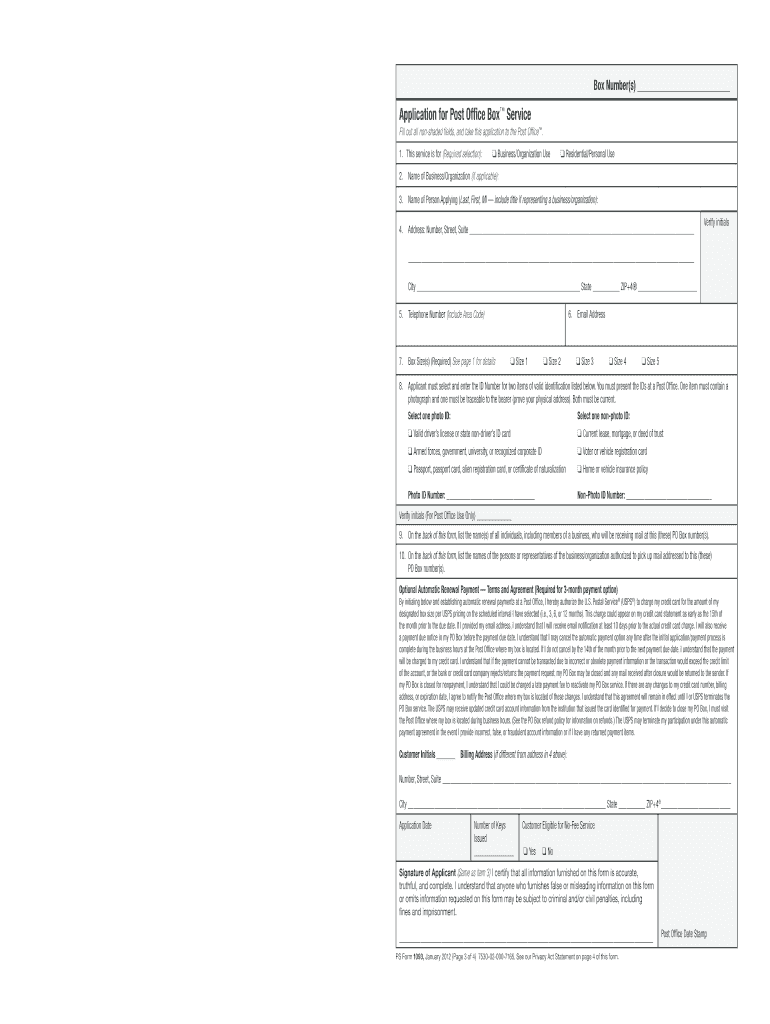
Ps Form 1093 2012


What is the PS Form 1093
The PS Form 1093 is the official application form used to request a post office box from the United States Postal Service (USPS). This form is essential for individuals or businesses looking to secure a private mailing address for receiving mail. By completing the PS Form 1093, applicants can specify their preferences for box size and location, ensuring they receive their mail securely and conveniently.
How to Obtain the PS Form 1093
To obtain the PS Form 1093, individuals can visit their local post office or access the form online through the USPS website. The form is available in both printable and fillable formats, making it accessible for all applicants. Once you have the form, it is important to review the instructions carefully to ensure all required information is provided.
Steps to Complete the PS Form 1093
Completing the PS Form 1093 involves several key steps:
- Provide your personal information, including name, address, and contact details.
- Select the desired post office box size based on your mail volume.
- Indicate your preferred post office location for the box.
- Sign and date the form to certify the accuracy of the information provided.
After completing the form, you can submit it in person at the post office or online, depending on your preference.
Legal Use of the PS Form 1093
The PS Form 1093 is legally binding once submitted and accepted by the USPS. It is crucial to provide accurate information, as any discrepancies may lead to issues with your post office box rental. The form also serves as a record of your application, which can be referenced in case of disputes or inquiries regarding your box rental.
Required Documents
When submitting the PS Form 1093, applicants must provide certain identification documents. These typically include:
- A government-issued photo ID, such as a driver's license or passport.
- Proof of address, which can be a utility bill or lease agreement.
Having these documents ready will streamline the application process and ensure compliance with USPS requirements.
Form Submission Methods
The PS Form 1093 can be submitted through various methods:
- In-person at your local post office, where staff can assist with any questions.
- Online via the USPS website, allowing for a more convenient application process.
Choosing the right submission method depends on personal preference and availability of resources.
Quick guide on how to complete ps form 1093 2012 2018
A simple guide on how to create Ps Form 1093
Submitting digital documents has shown to be more effective and reliable than conventional pen-and-paper approaches. Unlike physically writing on paper, correcting a mistake or entering information in the wrong spot is quick and easy. Such errors can signNowly hinder your work when preparing applications and petitions. Consider utilizing airSlate SignNow for completing your Ps Form 1093. Our all-in-one, user-friendly, and compliant electronic signature service will streamline this process for you.
Follow our instructions on how to quickly complete and sign your Ps Form 1093 using airSlate SignNow:
- Confirm the purpose of your chosen document to ensure it meets your needs, and click Get Form if it does.
- Locate your template uploaded to our editor and explore the features our tool provides for document editing.
- Fill in the blank sections with your information and indicate choices using Check or Cross options.
- Add Text boxes, modify existing content, and insert Images wherever necessary.
- Use the Highlight function to emphasize what you want to bring attention to, and conceal irrelevant information for your recipient using the Blackout tool.
- In the right-side panel, drag additional fillable fields designated for specific individuals if needed.
- Secure your document with watermarks or set a password once you finish editing.
- Insert Date, click Sign → Add signature and select your preferred signing method.
- Draw, type, upload, or generate your legally binding electronic signature using a QR code or the camera on your device.
- Review your responses and click Done to finalize editing and proceed with sharing the form.
Utilize airSlate SignNow to create your Ps Form 1093 and manage other professional fillable documents safely and efficiently. Sign up today!
Create this form in 5 minutes or less
Find and fill out the correct ps form 1093 2012 2018
FAQs
-
How do I fill out the IIFT 2018 application form?
Hi!IIFT MBA (IB) Application Form 2018 – The last date to submit the Application Form of IIFT 2018 has been extended. As per the initial notice, the last date to submit the application form was September 08, 2017. However, now the candidates may submit it untill September 15, 2017. The exam date for IIFT 2018 has also been shifted to December 03, 2017. The candidates will only be issued the admit card, if they will submit IIFT application form and fee in the prescribed format. Before filling the IIFT application form, the candidates must check the eligibility criteria because ineligible candidates will not be granted admission. The application fee for candidates is Rs. 1550, however, the candidates belonging to SC/STPWD category only need to pay Rs. 775. Check procedure to submit IIFT Application Form 2018, fee details and more information from the article below.Latest – Last date to submit IIFT application form extended until September 15, 2017.IIFT 2018 Application FormThe application form of IIFT MBA 2018 has only be released online, on http://tedu.iift.ac.in. The candidates must submit it before the laps of the deadline, which can be checked from the table below.Application form released onJuly 25, 2017Last date to submit Application form(for national candidates)September 08, 2017 September 15, 2017Last date to submit the application form(by Foreign National and NRI)February 15, 2018IIFT MBA IB entrance exam will be held onNovember 26, 2017 December 03, 2017IIFT 2018 Application FeeThe candidates should take note of the application fee before submitting the application form. The fee amount is as given below and along with it, the medium to submit the fee are also mentioned.Fee amount for IIFT 2018 Application Form is as given below:General/OBC candidatesRs 1550SC/ST/PH candidatesRs 775Foreign National/NRI/Children of NRI candidatesUS$ 80 (INR Rs. 4500)The medium to submit the application fee of IIFT 2018 is as below:Credit CardsDebit Cards (VISA/Master)Demand Draft (DD)Candidates who will submit the application fee via Demand Draft will be required to submit a DD, in favour of Indian Institute of Foreign Trade, payable at New Delhi.Procedure to Submit IIFT MBA Application Form 2018Thank you & Have a nice day! :)
-
How do I fill out the CAT 2018 application form?
The procedure for filling up the CAT Application form is very simple. I’ll try to explain it to you in simple words.I have provided a link below for CAT registration.See, first you have to register, then fill in details in the application form, upload images, pay the registration fee and finally submit the form.Now, to register online, you have to enter details such as your name, date of birth, email id, mobile number and choose your country. You must and must enter your own personal email id and mobile number, as you will receive latest updates on CAT exam through email and SMS only.Submit the registration details, after which an OTP will be sent to the registered email id and mobile number.Once the registration part is over, you will get the Login credentials.Next, you need to fill in your personal details, academic details, work experience details, etc.Upload scanned images of your photograph, and signature as per the specifications.Pay the registration fee, which is Rs. 950 for SC/ST/PWD category candidates and Rs. 1900 for all other categories by online mode (Credit Card/ Debit Card/ Net Banking).Final step - Submit the form and do not forget to take the print out of the application form. if not print out then atleast save it somewhere.CAT 2018 Registration (Started): Date, Fees, CAT 2018 Online Application iimcat.ac.in
-
How do I fill out the NTSE form 2017- 2018 Jharkhand online?
You cannot gove NTSE online or at your own level you have to belong to a school which is conducting ntse. Then download the form online from the page of ntse, fill it and submit it to your school along with fee. If your school is not conducting ntse, sorry to say but you cannot give ntse. It can only be given through, no institutions are allowed to conduct thos exam.
-
How do I fill out the NEET application form for 2018?
For the academic session of 2018-2019, NEET 2018 will be conducted on 6th May 2018.The application form for the same had been released on 8th February 2018.Steps to Fill NEET 2018 Application Form:Registration: Register yourself on the official website before filling the application form.Filling Up The Form: Fill up the application form by providing personal information (like name, father’s name, address, etc.), academic details.Uploading The Images: Upload the scanned images of their photograph, signature and right-hand index finger impression.Payment of The Application Fees: Pay the application fees for NEET 2018 in both online and offline mode. You can pay through credit/debit card/net banking or through e-challan.For details, visit this site: NEET 2018 Application Form Released - Apply Now!
-
How do I fill out the JEE Main 2018 application form?
How to fill application form for JEE main 2018?Following is the Step By Step procedure for filling of Application Form.Before filling the form you must check the eligibility criteria for application.First of all, go to the official website of CBSE Joint Entrance Exam Main 2018. After that, click on the "Apply for JEE Main 2018" link.Then there will be some important guidelines on the page. Applicants must read those guidelines carefully before going further.In the next step, click on "Proceed to Apply Online" link.After that, fill all the asked details from you for authentication purpose and click Submit.Application Form is now visible to you.Fill all your personal and academic information.Then, Verify Your Full Details before you submit the application form.After that, the applicants have to Upload Scanned Images of their passport sized photograph and their signature.Then, click Browse and select the images which you have scanned for uploading.After Uploading the scanned images of your their passport sized photograph and their signature.At last, pay the application fee either through online transaction or offline mode according to your convenience.After submitting the fee payment, again go to the login page and enter your allotted Application Number and Password.Then, Print Acknowledgement Page.Besides this, the candidates must keep this hard copy of the application confirmation receipt safe for future reference.
Create this form in 5 minutes!
How to create an eSignature for the ps form 1093 2012 2018
How to create an eSignature for your Ps Form 1093 2012 2018 online
How to create an eSignature for the Ps Form 1093 2012 2018 in Google Chrome
How to generate an electronic signature for signing the Ps Form 1093 2012 2018 in Gmail
How to make an electronic signature for the Ps Form 1093 2012 2018 from your smartphone
How to generate an electronic signature for the Ps Form 1093 2012 2018 on iOS devices
How to generate an electronic signature for the Ps Form 1093 2012 2018 on Android OS
People also ask
-
What is a USPS PO Box and how does it work?
A USPS PO Box is a secured, private mailbox that you can rent from the United States Postal Service. It allows you to receive mail and packages at a physical location away from your home or office. This service is ideal for businesses and individuals seeking a reliable way to manage their mail.
-
How much does a USPS PO Box cost?
The cost of a USPS PO Box varies depending on the size and location of the box. Generally, prices range from $19 to $50 for a 3-month rental. It's a cost-effective solution for those needing secure mail access without the expense of a traditional office space.
-
What are the benefits of having a USPS PO Box?
Having a USPS PO Box ensures that your mail is secure and accessible at all times. It provides privacy and a professional image for businesses while keeping personal addresses confidential. Additionally, you can pick up your mail at your convenience, without worrying about delivery times.
-
Can I receive packages in my USPS PO Box?
Yes, you can receive packages at your USPS PO Box. However, certain carriers may have restrictions, so it's best to check the policies of different delivery services. A USPS PO Box serves as a reliable place for package deliveries, reducing the risk of theft or damage at your home.
-
How do I sign up for a USPS PO Box?
To sign up for a USPS PO Box, simply visit your local post office or go online to the USPS website. You'll need to provide identification and fill out an application form. After securing your box, you can start receiving mail and packages right away.
-
Can I access my USPS PO Box after hours?
Access to your USPS PO Box is typically limited to post office hours. However, many locations offer 24/7 access to a limited number of PO Boxes. Check with your local post office to see if after-hours access is available for your chosen USPS PO Box.
-
How does airSlate SignNow integrate with my USPS PO Box?
With airSlate SignNow, you can streamline your document management process, including those related to your USPS PO Box. Easily send and eSign important documents related to your PO Box rental or use it to manage mail efficiently. This integration enhances productivity while ensuring secure transactions.
Get more for Ps Form 1093
- Sba personal income statement from ef 55 form
- Fulton county school physical form
- Icon investigator database registration form please icon plc
- Investigator background information form ppd
- Arizona realtors residential lease agreement pdf form
- 32 2501 form
- Idaho practioner credential verification application 2016 form
- Wa practitioner application form
Find out other Ps Form 1093
- Electronic signature Wisconsin Business Operations LLC Operating Agreement Myself
- Electronic signature Colorado Doctors Emergency Contact Form Secure
- How Do I Electronic signature Georgia Doctors Purchase Order Template
- Electronic signature Doctors PDF Louisiana Now
- How To Electronic signature Massachusetts Doctors Quitclaim Deed
- Electronic signature Minnesota Doctors Last Will And Testament Later
- How To Electronic signature Michigan Doctors LLC Operating Agreement
- How Do I Electronic signature Oregon Construction Business Plan Template
- How Do I Electronic signature Oregon Construction Living Will
- How Can I Electronic signature Oregon Construction LLC Operating Agreement
- How To Electronic signature Oregon Construction Limited Power Of Attorney
- Electronic signature Montana Doctors Last Will And Testament Safe
- Electronic signature New York Doctors Permission Slip Free
- Electronic signature South Dakota Construction Quitclaim Deed Easy
- Electronic signature Texas Construction Claim Safe
- Electronic signature Texas Construction Promissory Note Template Online
- How To Electronic signature Oregon Doctors Stock Certificate
- How To Electronic signature Pennsylvania Doctors Quitclaim Deed
- Electronic signature Utah Construction LLC Operating Agreement Computer
- Electronic signature Doctors Word South Dakota Safe