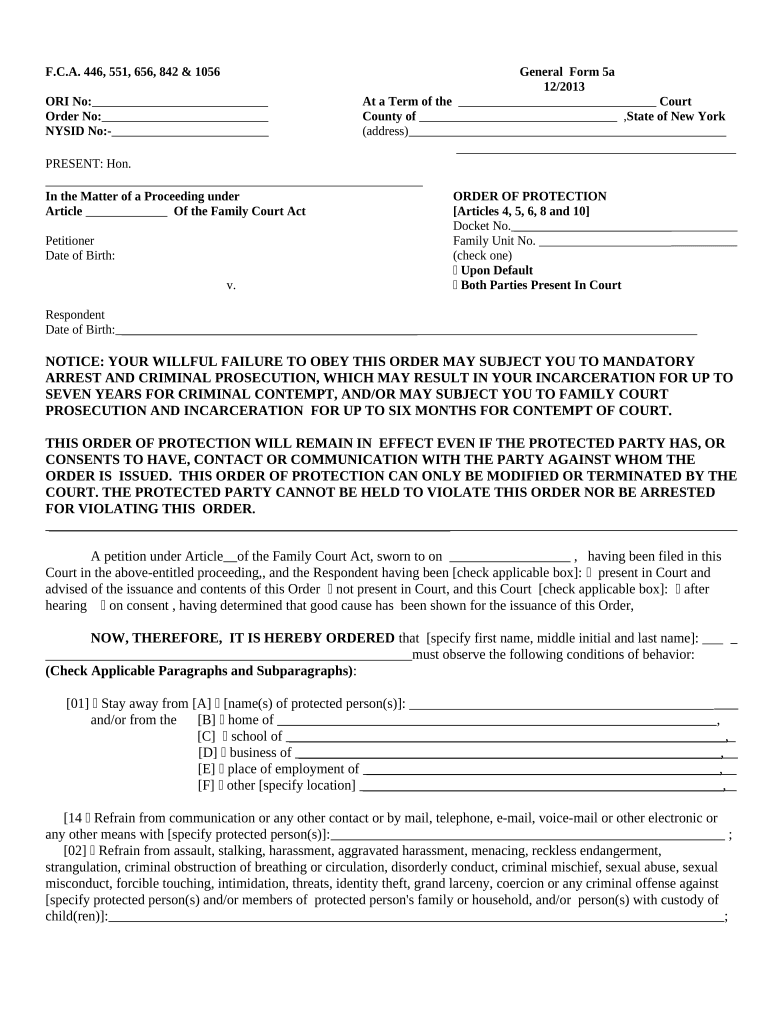
Order Protection Form


What is the Order Protection Form
The order protection form is a legal document designed to help individuals seek protection from harassment, abuse, or threats. It serves as a formal request to a court to issue an order that restricts the behavior of another individual. This form is particularly relevant in cases involving domestic violence, stalking, or other forms of intimidation. By filing this form, individuals can initiate legal proceedings to ensure their safety and well-being.
How to use the Order Protection Form
Using the order protection form involves several key steps. First, individuals must accurately fill out the form, providing detailed information about the situation that necessitates the request for protection. This includes identifying the individual from whom protection is sought and describing any incidents of harassment or abuse. Once completed, the form must be filed with the appropriate court, which may require a filing fee. After submission, a court hearing may be scheduled to review the request and determine whether to grant the order.
Steps to complete the Order Protection Form
Completing the order protection form requires careful attention to detail. Here are the essential steps:
- Gather necessary information, including personal details and specifics about the incidents.
- Fill out the form clearly, ensuring all required fields are completed.
- Review the form for accuracy and completeness before submission.
- File the form with the appropriate court, adhering to any local requirements.
- Prepare for the court hearing by organizing any supporting evidence or documentation.
Legal use of the Order Protection Form
The legal use of the order protection form is governed by state laws, which dictate the process and requirements for obtaining such an order. In general, the form must be filed in a court that has jurisdiction over the case. Once filed, the court will review the request, and if deemed necessary, will issue a temporary order until a hearing can be held. It is crucial for individuals to understand their rights and the legal implications of filing this form to ensure proper protection.
Key elements of the Order Protection Form
Several key elements are essential to the order protection form. These include:
- Personal Information: Names and addresses of both the applicant and the individual from whom protection is sought.
- Description of Incidents: Detailed accounts of any harassment, threats, or violence experienced.
- Requested Relief: Specific actions sought from the court, such as no-contact orders or restrictions on the individual's movements.
- Signature: The applicant's signature, affirming the truthfulness of the information provided.
State-specific rules for the Order Protection Form
Each state in the U.S. has its own rules and regulations regarding the order protection form. These rules may dictate the specific language to be used, the required documentation, and the procedures for filing and serving the order. It is important for individuals to familiarize themselves with their state's laws to ensure compliance and to increase the likelihood of a favorable outcome. Consulting with a legal professional may also provide valuable guidance in navigating these state-specific requirements.
Quick guide on how to complete order protection form
Effortlessly Prepare Order Protection Form on Any Device
The management of online documents has gained traction among both organizations and individuals. It serves as an ideal eco-friendly substitute for conventional printed and signed paperwork, allowing you to access the necessary form and securely store it in the cloud. airSlate SignNow equips you with all the necessary tools to create, modify, and electronically sign your documents swiftly without any delays. Manage Order Protection Form on any device using airSlate SignNow's Android or iOS applications and streamline any document-related process today.
How to Modify and eSign Order Protection Form with Ease
- Locate Order Protection Form and click on Get Form to begin.
- Make use of the tools we offer to complete your form.
- Emphasize pertinent sections of your documents or obscure sensitive information using tools that airSlate SignNow provides specifically for that purpose.
- Generate your eSignature using the Sign tool, which takes mere seconds and carries the same legal validity as a traditional pen-and-ink signature.
- Review all the details and click the Done button to retain your changes.
- Choose your preferred method to send your form, whether by email, SMS, or an invitation link, or download it to your computer.
Eliminate concerns about lost or misplaced files, tedious form searches, or errors that necessitate printing new document copies. airSlate SignNow fulfills all your document management needs in just a few clicks from any device you prefer. Modify and eSign Order Protection Form to ensure excellent communication throughout your form preparation process with airSlate SignNow.
Create this form in 5 minutes or less
Create this form in 5 minutes!
People also ask
-
What is order protection with airSlate SignNow?
Order protection with airSlate SignNow ensures that your eSigned documents are secure and legally binding. This feature helps prevent unauthorized changes or tampering, maintaining the integrity of every agreement. By utilizing airSlate SignNow's order protection, you can confidently manage your business documents.
-
How does airSlate SignNow's order protection feature benefit my business?
The order protection feature from airSlate SignNow protects your critical documents and transactions. This added layer of security helps mitigate the risk of fraud and ensures compliance with legal standards. By utilizing order protection, you can enhance trust with clients and partners.
-
What pricing options are available for order protection in airSlate SignNow?
airSlate SignNow offers flexible pricing plans that include order protection as part of the document signing service. You can choose from various subscription tiers based on your organization's needs. Each plan ensures that you have access to essential features like order protection at an affordable rate.
-
Is order protection included in all airSlate SignNow plans?
Yes, order protection is included in all airSlate SignNow subscription plans. Whether you opt for a basic or premium plan, you'll have access to this vital feature. This ensures that users at any level can maintain the security and integrity of their signed documents.
-
Can I integrate order protection with my existing software using airSlate SignNow?
Absolutely! airSlate SignNow provides seamless integrations with various software applications, incorporating order protection. You can connect it to your CRM, project management tools, and more to ensure that all your document transactions are secure and efficient.
-
How can order protection enhance customer trust?
By utilizing order protection from airSlate SignNow, you demonstrate commitment to document security, which enhances customer trust. Clients will feel more secure knowing that their agreements are protected against unauthorized alterations. This trust can lead to improved business relationships and a stronger reputation.
-
What types of documents can benefit from order protection?
Any document that requires eSigning can benefit from order protection with airSlate SignNow. This includes contracts, agreements, and forms where security is critical. By ensuring order protection for these documents, you can safeguard against unintended changes and maintain compliance.
Get more for Order Protection Form
Find out other Order Protection Form
- eSign Colorado Life Sciences LLC Operating Agreement Now
- eSign Hawaii Life Sciences Letter Of Intent Easy
- Help Me With eSign Hawaii Life Sciences Cease And Desist Letter
- eSign Hawaii Life Sciences Lease Termination Letter Mobile
- eSign Hawaii Life Sciences Permission Slip Free
- eSign Florida Legal Warranty Deed Safe
- Help Me With eSign North Dakota Insurance Residential Lease Agreement
- eSign Life Sciences Word Kansas Fast
- eSign Georgia Legal Last Will And Testament Fast
- eSign Oklahoma Insurance Business Associate Agreement Mobile
- eSign Louisiana Life Sciences Month To Month Lease Online
- eSign Legal Form Hawaii Secure
- eSign Hawaii Legal RFP Mobile
- How To eSign Hawaii Legal Agreement
- How Can I eSign Hawaii Legal Moving Checklist
- eSign Hawaii Legal Profit And Loss Statement Online
- eSign Hawaii Legal Profit And Loss Statement Computer
- eSign Hawaii Legal Profit And Loss Statement Now
- How Can I eSign Hawaii Legal Profit And Loss Statement
- Can I eSign Hawaii Legal Profit And Loss Statement