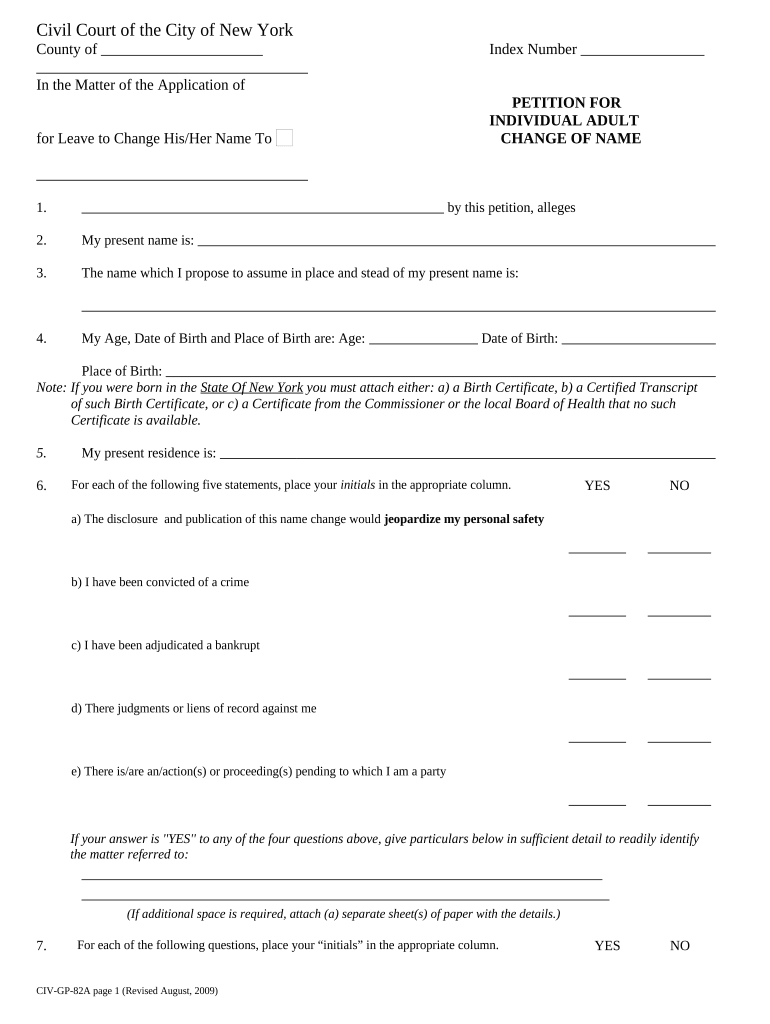
Change Individual Name Form


What is the Change Individual Name
The Change Individual Name form is a legal document used in New York to request a change of name for an individual. This form is essential for those who wish to alter their name for personal, professional, or legal reasons. The process typically involves submitting the form to a court, which will review the request and issue a decree if approved. Understanding the purpose and implications of this form is crucial for anyone considering a name change.
Steps to complete the Change Individual Name
Completing the Change Individual Name form involves several important steps to ensure a smooth process. Here is a structured approach:
- Gather necessary information, including your current name, desired new name, and reasons for the change.
- Fill out the Change Individual Name form accurately, ensuring all required fields are completed.
- Prepare any supporting documents, such as identification or proof of residency, as required by the court.
- File the form with the appropriate court in your jurisdiction, either online or in person.
- Attend any scheduled court hearings, if necessary, to present your case for the name change.
Legal use of the Change Individual Name
The Change Individual Name form serves a legal purpose and must be used in accordance with state laws. Once the form is submitted and approved, the name change is legally recognized, allowing individuals to update their identification documents, such as driver's licenses and social security cards. It is important to follow all legal requirements to ensure that the name change is valid and enforceable.
Required Documents
When filing the Change Individual Name form, certain documents may be required to support your application. Commonly required documents include:
- A valid government-issued ID, such as a driver's license or passport.
- Proof of residency, such as a utility bill or lease agreement.
- Any legal documents supporting the name change, such as marriage certificates or divorce decrees, if applicable.
Form Submission Methods
The Change Individual Name form can be submitted through various methods, depending on the court's requirements. These methods typically include:
- Online submission via the court's electronic filing system.
- Mailing the completed form and supporting documents to the appropriate court.
- In-person submission at the court clerk's office.
Eligibility Criteria
To successfully file the Change Individual Name form, individuals must meet certain eligibility criteria. Generally, applicants should:
- Be a resident of New York State.
- Be at least eighteen years old, or have parental consent if underage.
- Not be filing for fraudulent purposes, such as evading debt or legal issues.
Quick guide on how to complete change individual name
Effortlessly Prepare Change Individual Name on Any Device
Managing documents online has gained popularity among both businesses and individuals. It offers a fantastic eco-friendly substitute for traditional printed and signed paperwork, as you can obtain the right form and securely store it online. airSlate SignNow provides all the necessary tools to create, modify, and eSign your documents quickly and without delays. Handle Change Individual Name on any device with the airSlate SignNow Android or iOS applications and streamline any document-related processes today.
The Simplest Way to Modify and eSign Change Individual Name with Ease
- Find Change Individual Name and click on Get Form to start.
- Make use of the tools we offer to fill out your document.
- Emphasize relevant sections of the documents or obscure sensitive information with tools that airSlate SignNow specifically provides for this purpose.
- Create your eSignature using the Sign feature, which takes just seconds and holds the same legal validity as a conventional wet ink signature.
- Review the details and click on the Done button to save your modifications.
- Choose how you prefer to share your form, via email, SMS, or invitation link, or download it to your computer.
Eliminate concerns about lost or misplaced documents, tedious form searches, or errors requiring new document copies. airSlate SignNow meets all your document management needs in just a few clicks from any device of your choice. Edit and eSign Change Individual Name to ensure excellent communication at every stage of the form preparation process with airSlate SignNow.
Create this form in 5 minutes or less
Create this form in 5 minutes!
People also ask
-
What is the ny petition form and how can airSlate SignNow help?
The ny petition form is a legal document required for various petitions in New York. With airSlate SignNow, you can easily create, send, and eSign your ny petition form online, ensuring a hassle-free experience for both you and the recipients.
-
What features does airSlate SignNow offer for managing the ny petition form?
airSlate SignNow provides a range of features for your ny petition form, including customizable templates, easy eSignature integration, and cloud storage. These features streamline the process, making it efficient for you to handle your petitions quickly and securely.
-
Is there a cost associated with using airSlate SignNow for the ny petition form?
Yes, airSlate SignNow offers cost-effective pricing plans that cater to different needs, including options for unlimited eSigning of your ny petition form. Our competitive pricing ensures that you have access to essential features without breaking the bank.
-
Can airSlate SignNow integrate with other tools I use for my ny petition form?
Absolutely! airSlate SignNow seamlessly integrates with various applications, allowing you to connect your existing tools while managing your ny petition form. This integration enhances productivity by streamlining workflows across your preferred platforms.
-
How secure is airSlate SignNow when handling my ny petition form?
Security is a top priority at airSlate SignNow. We utilize advanced encryption methods to protect your data and ensure the confidentiality of your ny petition form, giving you peace of mind while managing your legal documents.
-
Can I access my ny petition form from mobile devices?
Yes, airSlate SignNow is mobile-friendly, allowing you to manage your ny petition form on-the-go. Whether you are using a smartphone or tablet, you can easily access, sign, and send your documents anytime and anywhere.
-
What benefits does airSlate SignNow provide for completing the ny petition form?
Using airSlate SignNow for your ny petition form simplifies the entire process. You save time with instant eSigning, reduce paperwork, and improve efficiency, enabling you to focus on what matters most while ensuring compliance with legal requirements.
Get more for Change Individual Name
Find out other Change Individual Name
- Help Me With Sign Massachusetts Life Sciences Presentation
- How To Sign Georgia Non-Profit Presentation
- Can I Sign Nevada Life Sciences PPT
- Help Me With Sign New Hampshire Non-Profit Presentation
- How To Sign Alaska Orthodontists Presentation
- Can I Sign South Dakota Non-Profit Word
- Can I Sign South Dakota Non-Profit Form
- How To Sign Delaware Orthodontists PPT
- How Can I Sign Massachusetts Plumbing Document
- How To Sign New Hampshire Plumbing PPT
- Can I Sign New Mexico Plumbing PDF
- How To Sign New Mexico Plumbing Document
- How To Sign New Mexico Plumbing Form
- Can I Sign New Mexico Plumbing Presentation
- How To Sign Wyoming Plumbing Form
- Help Me With Sign Idaho Real Estate PDF
- Help Me With Sign Idaho Real Estate PDF
- Can I Sign Idaho Real Estate PDF
- How To Sign Idaho Real Estate PDF
- How Do I Sign Hawaii Sports Presentation