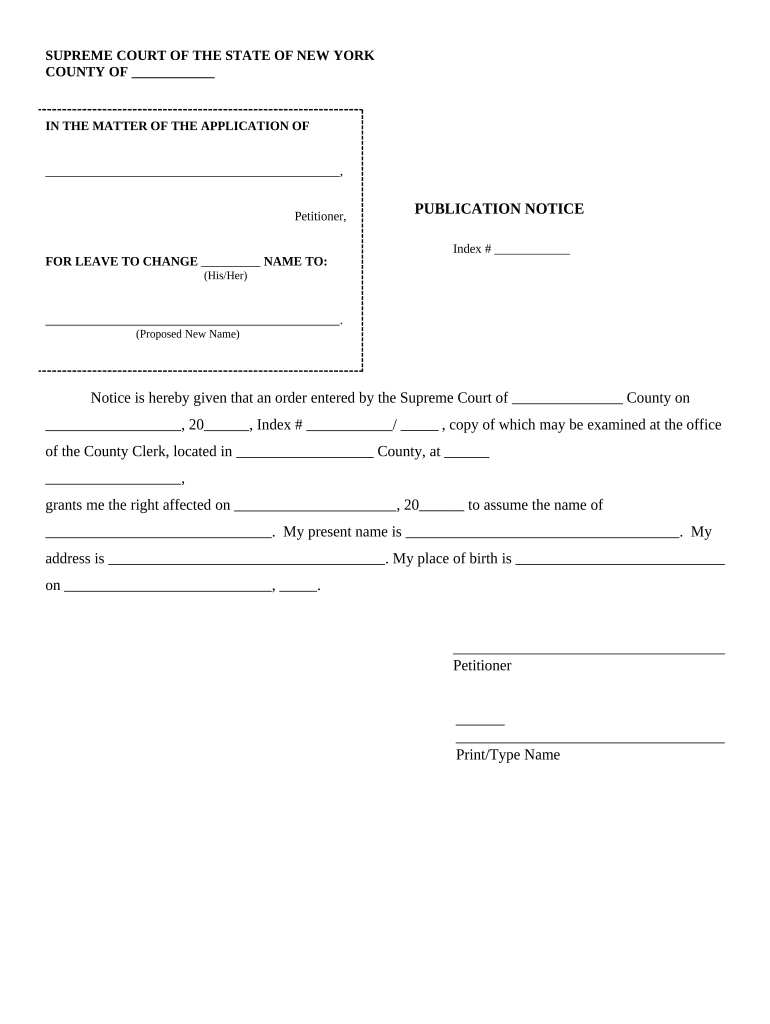
New York Notice Change Form


What is the New York Notice Change
The New York Notice Change is a formal document used to notify relevant parties of a change in information, such as a business address, ownership, or contact details. This form is essential for maintaining accurate records and ensuring compliance with state regulations. It is commonly utilized by businesses and individuals to update their information with government agencies, clients, and other stakeholders.
How to use the New York Notice Change
Using the New York Notice Change involves filling out the required fields accurately and submitting it to the appropriate authority. This form can be completed digitally, making it easier to manage and submit. Users should ensure that all information is current and correct to avoid potential delays or issues. After completing the form, it should be reviewed for accuracy before submission.
Steps to complete the New York Notice Change
Completing the New York Notice Change requires several key steps:
- Gather all necessary information, including the details that need to be changed.
- Access the digital form through an e-signature platform.
- Fill in the required fields, ensuring accuracy and completeness.
- Review the form for any errors or omissions.
- Submit the form electronically or as instructed by the governing body.
Legal use of the New York Notice Change
The New York Notice Change is legally recognized when it is completed in accordance with state laws. To ensure its validity, the form must include accurate information and be signed by the appropriate parties. When submitted through a compliant e-signature solution, it meets the requirements set forth by the ESIGN Act and UETA, making it enforceable in a legal context.
Key elements of the New York Notice Change
Key elements of the New York Notice Change include:
- The name and contact information of the entity or individual making the change.
- A detailed description of the change being made.
- The effective date of the change.
- Signatures of authorized representatives, if applicable.
Who Issues the Form
The New York Notice Change is typically issued by state or local government agencies, depending on the nature of the change being reported. Businesses may also need to submit this form to regulatory bodies or licensing agencies to keep their records up to date. It is important to check with the relevant authority to ensure compliance with local regulations.
Quick guide on how to complete new york notice change
Manage New York Notice Change effortlessly on any device
Digital document management has become increasingly popular among businesses and individuals. It offers an ideal environmentally-friendly substitute for conventional printed and signed documents, as you can access the necessary form and securely store it online. airSlate SignNow equips you with all the tools needed to create, modify, and eSign your documents quickly without delays. Handle New York Notice Change on any device using the airSlate SignNow Android or iOS applications and enhance any document-related process today.
How to modify and eSign New York Notice Change with ease
- Find New York Notice Change and click on Get Form to begin.
- Utilize the tools we provide to fill out your document.
- Highlight important sections of the documents or obscure sensitive information using tools that airSlate SignNow specifically offers for this purpose.
- Create your eSignature using the Sign feature, which takes seconds and holds the same legal validity as a standard handwritten signature.
- Review the information and click on the Done button to save your changes.
- Choose how you wish to send your form, via email, SMS, or invite link, or download it to your computer.
Say goodbye to lost or misplaced documents, tedious form searches, or mistakes that necessitate printing new copies. airSlate SignNow meets your document management needs in just a few clicks from any device of your preference. Edit and eSign New York Notice Change and ensure excellent communication at every stage of your form preparation process with airSlate SignNow.
Create this form in 5 minutes or less
Create this form in 5 minutes!
People also ask
-
What is a New York notice change and why is it important?
A New York notice change is a formal document that informs relevant parties about changes in business information, such as address or ownership. It is essential for maintaining legal compliance and ensuring that all stakeholders are informed of your latest business details.
-
How can airSlate SignNow help with the New York notice change process?
airSlate SignNow simplifies the New York notice change process by allowing you to create, send, and eSign documents securely online. Our platform streamlines the administrative tasks associated with filing a notice change, making it efficient and convenient for businesses.
-
What are the pricing options for using airSlate SignNow to file a New York notice change?
airSlate SignNow offers flexible pricing plans tailored to suit different business needs, starting from a low monthly fee. These plans include access to all essential features for managing New York notice changes, enabling businesses to choose the option that fits their budget.
-
Can I track the status of my New York notice change with airSlate SignNow?
Yes, airSlate SignNow provides real-time tracking of your New York notice change documents. You'll receive notifications and updates as your notice progresses through the signing and submission stages, ensuring that you stay informed.
-
Is it easy to integrate airSlate SignNow with other business tools for managing New York notice changes?
Absolutely! airSlate SignNow seamlessly integrates with various business tools such as CRM systems and cloud storage services. This enables you to manage your New York notice change alongside your other business processes more efficiently.
-
What benefits can I expect from using airSlate SignNow for my New York notice change?
Using airSlate SignNow for your New York notice change provides multiple benefits including enhanced security, faster processing times, and reduced paperwork. Our electronic signing solution saves time and helps your business stay organized and compliant.
-
Are there templates available for New York notice change documents on airSlate SignNow?
Yes, airSlate SignNow offers customizable templates specifically for New York notice changes. These templates simplify the creation process, allowing you to generate compliant documents quickly and focus on what matters.
Get more for New York Notice Change
- Application for certificate of airworthiness form
- Get your benefit verification online with my social security form
- Persons with disabilitiesdepartment of revenue form
- Application for disability parking certificate form
- State of colorado affidavit for collection of personal property form
- Form vr 103 application for maryland gift certification
- Person with a disability parking permitplacard form
- Certification of health care provider for employeess serious health condition under the family and medical leave act wh 380 e form
Find out other New York Notice Change
- How To Integrate Sign in Banking
- How To Use Sign in Banking
- Help Me With Use Sign in Banking
- Can I Use Sign in Banking
- How Do I Install Sign in Banking
- How To Add Sign in Banking
- How Do I Add Sign in Banking
- How Can I Add Sign in Banking
- Can I Add Sign in Banking
- Help Me With Set Up Sign in Government
- How To Integrate eSign in Banking
- How To Use eSign in Banking
- How To Install eSign in Banking
- How To Add eSign in Banking
- How To Set Up eSign in Banking
- How To Save eSign in Banking
- How To Implement eSign in Banking
- How To Set Up eSign in Construction
- How To Integrate eSign in Doctors
- How To Use eSign in Doctors