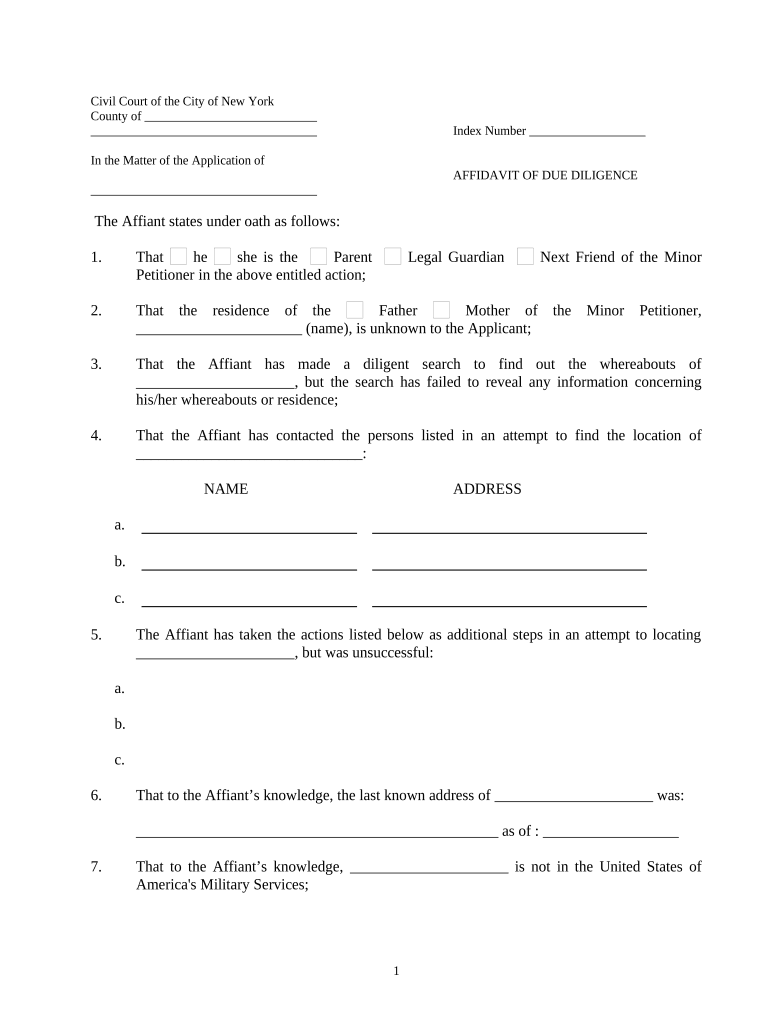
Affidavit Name Change Form


What is the affidavit name change?
The affidavit name change is a legal document that allows individuals to formally declare a change of name. This document serves as a sworn statement, affirming the reasons behind the name change and ensuring that the change is recognized by various institutions, such as banks, government agencies, and courts. It is particularly useful for individuals who have undergone significant life changes, such as marriage, divorce, or personal preference, and wish to update their legal name accordingly.
Steps to complete the affidavit name change
Completing an affidavit name change involves several important steps to ensure that the document is valid and accepted. Here are the key steps:
- Gather necessary information: Collect all relevant personal information, including your current name, the new name you wish to adopt, and the reasons for the change.
- Draft the affidavit: Use a standard affidavit format, including a title, a statement of your intent to change your name, and a declaration of truth.
- Sign the affidavit: Sign the document in the presence of a notary public to ensure its authenticity.
- File the affidavit: Submit the affidavit to the appropriate court or agency, depending on state requirements.
- Notify relevant parties: Inform banks, employers, and other relevant institutions about your name change.
Legal use of the affidavit name change
The affidavit name change is legally binding when executed properly. It is recognized in various legal contexts, allowing individuals to update their name across official records. This document can be used for purposes such as updating identification documents, changing names on bank accounts, and modifying legal contracts. It is essential that the affidavit adheres to state-specific laws to ensure its validity.
Required documents
When preparing to file an affidavit name change, certain documents may be required to support your application. Commonly required documents include:
- Proof of identity: A government-issued ID, such as a driver's license or passport.
- Supporting documentation: Documents that justify the name change, such as a marriage certificate, divorce decree, or court order.
- Completed affidavit: The signed and notarized affidavit name change document itself.
State-specific rules for the affidavit name change
Each state in the U.S. has its own regulations regarding the affidavit name change process. It is crucial to familiarize yourself with your state's specific requirements, which may include filing fees, waiting periods, and additional documentation. Some states may require a court appearance, while others may allow for a more straightforward filing process. Checking with local authorities or legal resources can provide clarity on what is needed in your jurisdiction.
Examples of using the affidavit name change
There are various scenarios in which an affidavit name change may be utilized. Common examples include:
- Marriage: Changing your last name after getting married.
- Divorce: Reverting to a maiden name or adopting a new name post-divorce.
- Personal preference: Adopting a name that better reflects your identity.
- Minor name change: Changing a child's name with parental consent.
Quick guide on how to complete affidavit name change 497321754
Complete Affidavit Name Change conveniently on any gadget
Digital document management has become increasingly popular among companies and individuals. It offers an ideal environmentally friendly substitute for conventional printed and signed documents, as you can access the correct form and securely store it online. airSlate SignNow equips you with all the resources necessary to create, modify, and eSign your documents rapidly without interruptions. Manage Affidavit Name Change on any gadget with airSlate SignNow Android or iOS applications and enhance any document-related task today.
How to modify and eSign Affidavit Name Change effortlessly
- Find Affidavit Name Change and click on Get Form to begin.
- Utilize the tools we provide to complete your form.
- Emphasize pertinent sections of the documents or obscure sensitive details using tools that airSlate SignNow provides specifically for that purpose.
- Generate your eSignature with the Sign feature, which only takes seconds and holds the same legal validity as a conventional ink signature.
- Verify the details and click on the Done button to save your modifications.
- Choose your preferred method to send your form, whether by email, SMS, invite link, or download it to your computer.
Eliminate concerns about lost or mislaid files, tedious form searches, or mistakes that require printing new document copies. airSlate SignNow takes care of all your document management needs in a few clicks from any device you choose. Modify and eSign Affidavit Name Change and ensure outstanding communication at every stage of the form preparation process with airSlate SignNow.
Create this form in 5 minutes or less
Create this form in 5 minutes!
People also ask
-
What is an affidavit diligence statement?
An affidavit diligence statement is a legal document that serves to confirm the due diligence performed in a particular matter. It is often used to signNow that specific actions have been taken to verify information or ensure compliance. Understanding how to create and manage this statement is essential for legal and business processes.
-
How can airSlate SignNow help me with my affidavit diligence statement?
airSlate SignNow allows you to create, send, and eSign your affidavit diligence statement easily. The platform provides customizable templates that streamline the document creation process, ensuring that all necessary elements are included. This saves you time and reduces the risk of errors.
-
Is there a cost associated with using airSlate SignNow for affidavit diligence statements?
Yes, airSlate SignNow offers various pricing plans to accommodate different business needs, including options for handling affidavit diligence statements. The pricing model is designed to be cost-effective, ensuring that you can manage your document signing without breaking the bank.
-
What features does airSlate SignNow offer for managing affidavit diligence statements?
airSlate SignNow offers several features to simplify the management of affidavit diligence statements, including document editing, automated workflows, and secure electronic signatures. You can track the status of documents in real-time, ensuring everyone is on the same page throughout the signing process.
-
Can I integrate airSlate SignNow with other applications for affidavit diligence statements?
Absolutely! airSlate SignNow integrates seamlessly with various applications, enhancing your ability to manage affidavit diligence statements within your existing workflows. Whether you use CRM, project management, or cloud storage solutions, you can connect with airSlate SignNow to streamline operations.
-
What are the benefits of using airSlate SignNow for affidavit diligence statements?
Using airSlate SignNow for your affidavit diligence statement provides efficiency, security, and accuracy. The platform enhances collaboration, reduces turnaround times, and ensures that documents are legally binding and stored securely. These benefits lead to increased productivity and compliance.
-
Is it secure to store my affidavit diligence statements in airSlate SignNow?
Yes, airSlate SignNow prioritizes the security of your affidavit diligence statements. The platform utilizes advanced encryption and follows industry-standard protocols to keep your documents safe from unauthorized access. You can trust that your sensitive information is well-protected.
Get more for Affidavit Name Change
- Pmk form
- Application for amended certificate of registration ct form
- Divorce papers florida form
- Application form in marathi pdf
- Sounds sensible blackline masters pdf form
- Change the narration online form
- Testamentary trust form
- Referencereferenceshort term disability claim form anthemshort term disability claim form anthem
Find out other Affidavit Name Change
- How Do I eSignature Montana Construction Claim
- eSignature Construction PPT New Jersey Later
- How Do I eSignature North Carolina Construction LLC Operating Agreement
- eSignature Arkansas Doctors LLC Operating Agreement Later
- eSignature Tennessee Construction Contract Safe
- eSignature West Virginia Construction Lease Agreement Myself
- How To eSignature Alabama Education POA
- How To eSignature California Education Separation Agreement
- eSignature Arizona Education POA Simple
- eSignature Idaho Education Lease Termination Letter Secure
- eSignature Colorado Doctors Business Letter Template Now
- eSignature Iowa Education Last Will And Testament Computer
- How To eSignature Iowa Doctors Business Letter Template
- Help Me With eSignature Indiana Doctors Notice To Quit
- eSignature Ohio Education Purchase Order Template Easy
- eSignature South Dakota Education Confidentiality Agreement Later
- eSignature South Carolina Education Executive Summary Template Easy
- eSignature Michigan Doctors Living Will Simple
- How Do I eSignature Michigan Doctors LLC Operating Agreement
- How To eSignature Vermont Education Residential Lease Agreement