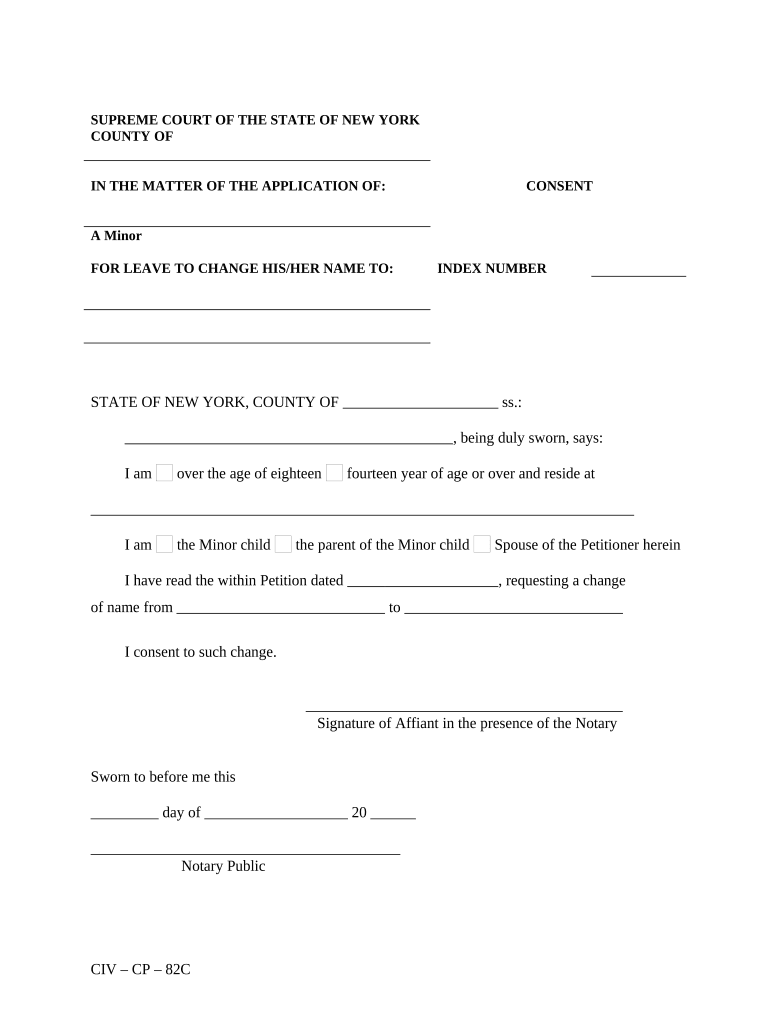
Ny State Name Form


What is the Ny State Name
The Ny State Name form is an essential legal document used for various purposes, including the official recognition of a name change for individuals residing in New York. This form serves as a formal request to change one's name, which may be necessary for personal reasons, marriage, divorce, or other legal circumstances. It is important to understand that the Ny State Name form must be filled out accurately to ensure that the name change is legally recognized by the state.
How to Obtain the Ny State Name
To obtain the Ny State Name form, individuals can visit the official New York State government website or contact their local county clerk's office. The form is typically available for download in a PDF format, allowing for easy access and completion. It is advisable to check for any specific requirements or additional documentation needed when requesting the form to ensure a smooth process.
Steps to Complete the Ny State Name
Completing the Ny State Name form involves several important steps:
- Download the form from the official New York State website or obtain a physical copy from the county clerk's office.
- Fill out the form with accurate personal information, including your current name, the desired new name, and the reason for the name change.
- Gather any required supporting documents, such as identification or proof of residency.
- Review the completed form for accuracy and completeness.
- Submit the form along with any necessary fees to the appropriate county office.
Legal Use of the Ny State Name
The legal use of the Ny State Name form is crucial for ensuring that the name change is recognized by various institutions, including banks, government agencies, and legal entities. Once the form is processed and approved, individuals can use their new name in all legal matters. It is important to keep a copy of the approved form for future reference, as it may be required when updating identification documents or other records.
State-Specific Rules for the Ny State Name
New York State has specific rules governing the use of the Ny State Name form. These rules include the requirement that individuals must provide a valid reason for the name change, which can range from personal preference to marriage or divorce. Additionally, certain restrictions may apply, such as prohibitions against name changes for fraudulent purposes or to evade legal obligations. Understanding these rules is essential to ensure compliance and a successful name change process.
Required Documents
When submitting the Ny State Name form, individuals may need to provide several required documents to support their request. Commonly required documents include:
- A valid form of identification, such as a driver's license or passport.
- Proof of residency in New York State.
- Any legal documents that justify the name change, such as a marriage certificate or divorce decree.
Ensuring that all required documents are included with the form submission can help prevent delays in processing the name change.
Form Submission Methods
The Ny State Name form can be submitted through various methods, depending on the preferences of the individual and the requirements of the local county office. Common submission methods include:
- Online submission via the official state website, if available.
- Mailing the completed form and supporting documents to the appropriate county office.
- In-person submission at the local county clerk's office.
Each method may have different processing times and fees, so it is advisable to check with the local office for specific guidelines.
Quick guide on how to complete ny state name
Complete Ny State Name seamlessly on any device
Managing documents online has become trendy among businesses and individuals. It serves as an ideal eco-friendly substitute for traditional printed and signed documents, as you can access the necessary form and securely store it online. airSlate SignNow equips you with all the resources needed to create, edit, and eSign your files promptly without delays. Handle Ny State Name on any device using airSlate SignNow Android or iOS applications and streamline any document-related process today.
The easiest way to edit and eSign Ny State Name effortlessly
- Obtain Ny State Name and click on Get Form to begin.
- Utilize the tools we provide to complete your document.
- Emphasize signNow sections of the documents or conceal sensitive information with tools that airSlate SignNow offers specifically for that purpose.
- Create your eSignature using the Sign tool, which takes seconds and holds the same legal validity as a conventional wet ink signature.
- Review all the details and click on the Done button to save your modifications.
- Choose how you would like to send your form, via email, SMS, or invitation link, or download it to your computer.
Eliminate worries of lost or misplaced documents, tedious form searching, or mistakes that necessitate printing new document copies. airSlate SignNow meets all your document management needs in just a few clicks from any device of your preference. Edit and eSign Ny State Name and ensure exceptional communication at every stage of the document preparation process with airSlate SignNow.
Create this form in 5 minutes or less
Create this form in 5 minutes!
People also ask
-
What is airSlate SignNow and how does it relate to ny state name?
airSlate SignNow is an electronic signature solution that allows businesses in ny state name to send and eSign documents seamlessly. It provides an easy-to-use platform that streamlines the entire document signing process, making it efficient for companies in this region.
-
What are the pricing options for airSlate SignNow in ny state name?
airSlate SignNow offers various pricing plans tailored to meet the needs of businesses in ny state name. Whether you're a small startup or a large organization, you can choose a plan that fits your budget and enables you to leverage all the features provided by the platform.
-
What key features does airSlate SignNow provide for users in ny state name?
airSlate SignNow includes features such as document templates, real-time notifications, and secure storage, all designed to enhance the signing experience for businesses in ny state name. These features ensure that you can manage your documents efficiently while maintaining compliance with local regulations.
-
How can airSlate SignNow benefit my business in ny state name?
Using airSlate SignNow can signNowly improve your operational efficiency in ny state name by reducing the time spent on document management. With quick access to eSigning and document workflows, your business can enhance productivity and focus on growth.
-
Is airSlate SignNow compliant with regulations in ny state name?
Yes, airSlate SignNow is designed to comply with all electronic signature laws and regulations applicable in ny state name. This ensures that your signatures are legally binding and that your documents are stored securely, meeting the necessary compliance standards.
-
What integrations does airSlate SignNow offer for companies in ny state name?
airSlate SignNow supports numerous integrations with popular applications like Google Drive, Salesforce, and Microsoft, which are essential for businesses in ny state name. These integrations help streamline your workflow and keep your documents centralized.
-
Can airSlate SignNow support high-volume transactions for businesses in ny state name?
Absolutely! airSlate SignNow is equipped to handle high-volume transactions, making it ideal for businesses in ny state name that require frequent document signing. Our scalable solutions ensure that you can send and manage multiple documents without any hassle.
Get more for Ny State Name
- Schwab transfer on death form
- Disabled persons railcard form
- Ambledown claim form
- In the xxx judicial district kansas judicial council kansasjudicialcouncil 43341185 form
- Letter of medical necessity health care flexible form
- Non molestation or occupation order form fl401
- Breed for dogs contract template form
- Bridal contract template form
Find out other Ny State Name
- Sign Minnesota Insurance Residential Lease Agreement Fast
- How Do I Sign Ohio Lawers LLC Operating Agreement
- Sign Oregon Lawers Limited Power Of Attorney Simple
- Sign Oregon Lawers POA Online
- Sign Mississippi Insurance POA Fast
- How Do I Sign South Carolina Lawers Limited Power Of Attorney
- Sign South Dakota Lawers Quitclaim Deed Fast
- Sign South Dakota Lawers Memorandum Of Understanding Free
- Sign South Dakota Lawers Limited Power Of Attorney Now
- Sign Texas Lawers Limited Power Of Attorney Safe
- Sign Tennessee Lawers Affidavit Of Heirship Free
- Sign Vermont Lawers Quitclaim Deed Simple
- Sign Vermont Lawers Cease And Desist Letter Free
- Sign Nevada Insurance Lease Agreement Mobile
- Can I Sign Washington Lawers Quitclaim Deed
- Sign West Virginia Lawers Arbitration Agreement Secure
- Sign Wyoming Lawers Lease Agreement Now
- How To Sign Alabama Legal LLC Operating Agreement
- Sign Alabama Legal Cease And Desist Letter Now
- Sign Alabama Legal Cease And Desist Letter Later