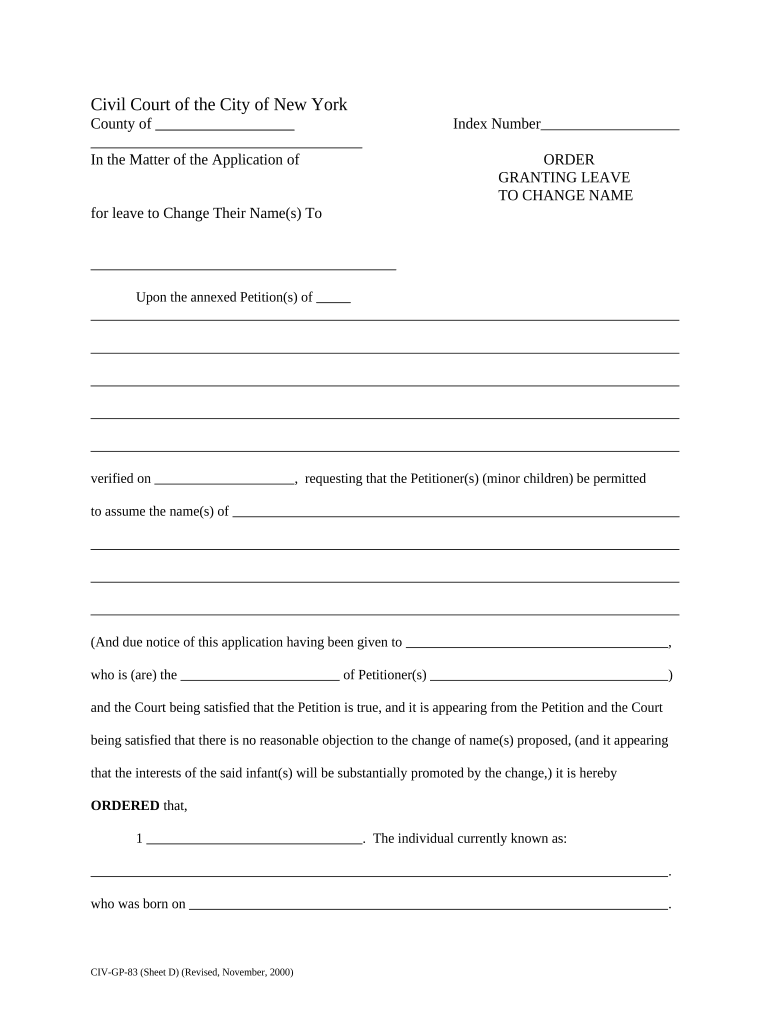
Order Name Change Form


What is the Order Name Change
The order name change refers to the legal process through which an individual can officially change their name. This process is often initiated for various reasons, including marriage, divorce, personal preference, or cultural reasons. In New York, the order name change is a formal request submitted to the court, allowing individuals to adopt a new family name or modify their existing one. This legal document ensures that the name change is recognized by all governmental and legal entities.
Steps to Complete the Order Name Change
Completing the order name change involves several key steps. First, individuals must fill out the NY name change application, which requires personal information, including the current name, desired name, and the reason for the change. Next, applicants must file the completed application with the appropriate court, typically the Supreme Court in the county where they reside. After filing, a hearing date will be scheduled, where the applicant may need to present their case before a judge. If approved, the court will issue an order of name change, which can then be used to update personal records.
Legal Use of the Order Name Change
The order name change is legally binding once it is approved by the court. This means that the new name must be used in all legal documents, including identification, bank accounts, and employment records. It is important to understand that the name change must not be used for fraudulent purposes, such as evading debts or legal issues. Compliance with legal standards ensures that the name change is recognized across various institutions and jurisdictions.
Required Documents
When applying for an order name change, applicants must prepare several documents to support their case. These typically include a completed NY name change form, proof of identity (such as a driver's license or passport), and any supporting documentation that justifies the name change, such as marriage certificates or divorce decrees. Additionally, individuals may need to provide a notarized affidavit if the name change is for a minor.
Eligibility Criteria
To be eligible for an order name change in New York, applicants must meet certain criteria. Generally, individuals must be at least eighteen years old and a resident of the state. Minors can also apply, but their application must be submitted by a parent or legal guardian. Applicants should not have any pending criminal charges or be seeking the name change for fraudulent purposes. Meeting these criteria is essential for a successful application.
Who Issues the Form
The NY name change application form is typically issued by the New York State court system. Applicants can obtain the form directly from the court's website or by visiting the local courthouse. It is important to ensure that the correct version of the form is used, as outdated or incorrect forms may lead to delays in processing the application.
Quick guide on how to complete order name change 497321766
Effortlessly Prepare Order Name Change on Any Device
Online document management has become increasingly prevalent among businesses and individuals. It serves as an ideal eco-friendly alternative to conventional printed and signed documents, allowing you to access the correct form and securely store it online. airSlate SignNow equips you with all the necessary tools to create, amend, and eSign your documents quickly without delays. Manage Order Name Change on any device with the airSlate SignNow applications for Android or iOS and enhance any document-related operation today.
The Easiest Way to Amend and eSign Order Name Change with Ease
- Locate Order Name Change and click Get Form to begin.
- Utilize the tools we offer to fill out your document.
- Highlight important sections of the documents or redact sensitive information with tools that airSlate SignNow specifically provides for this purpose.
- Create your signature using the Sign tool, which takes mere seconds and carries the same legal validity as a traditional handwritten signature.
- Review the information and click the Done button to save your changes.
- Choose how you wish to share your form, via email, SMS, or invitation link, or download it to your computer.
Say goodbye to lost or misfiled documents, tedious form searches, or errors that require printing new copies. airSlate SignNow fulfills all your document management needs in just a few clicks from any device you prefer. Modify and eSign Order Name Change and ensure effective communication throughout your form preparation process with airSlate SignNow.
Create this form in 5 minutes or less
Create this form in 5 minutes!
People also ask
-
What is the significance of my NY family name in legal documents?
Your NY family name is crucial for legal documents as it serves as a primary identifier. When signing or sending documents through airSlate SignNow, ensuring your NY family name is accurate is vital for legal validity and recognition. This helps prevent any disputes or misunderstandings regarding identity.
-
How does airSlate SignNow secure my NY family name information?
AirSlate SignNow takes the security of your NY family name information seriously. We implement industry-leading encryption protocols and secure servers to guard all data, including your NY family name, ensuring that your sensitive information remains confidential and protected from unauthorized access.
-
What features does airSlate SignNow offer for managing documents with my NY family name?
AirSlate SignNow offers features like customizable templates and the ability to easily input your NY family name for seamless document completion. You can track the status of documents sent for signing, ensuring that everything associated with your NY family name is organized and readily accessible.
-
Can I integrate airSlate SignNow with other tools to manage my NY family name?
Yes, airSlate SignNow provides integrations with various platforms that can help you manage your NY family name more effectively. Whether you use CRM systems or project management tools, our integrations will streamline your workflow and ensure your documents are easily accessible.
-
What are the pricing options available for using airSlate SignNow with my NY family name?
AirSlate SignNow offers flexible pricing plans that cater to different business sizes and needs. Pricing is designed to provide cost-effective solutions for managing documents that include your NY family name. We also offer a free trial, so you can explore our features without initial commitment.
-
How does eSigning with my NY family name work in airSlate SignNow?
eSigning with your NY family name in airSlate SignNow is a straightforward process. You can easily upload documents, specify where to sign, and add your NY family name electronically. The platform is designed for user-friendliness, making the signing experience efficient and trustworthy.
-
Are there benefits to using airSlate SignNow for documents related to my NY family name?
Using airSlate SignNow for documents related to your NY family name offers several benefits, including increased efficiency and reduced paper use. The platform helps streamline your document workflow, ensuring that all files associated with your NY family name are managed systematically and quickly.
Get more for Order Name Change
- 25 team bracket form
- Conversation roundtable template form
- Visitor visa subclass 600 tourist stream application document form
- Hertfordshire blue badge application form
- Human scavenger hunt questions form
- Form it 219 credit for new york city unincorporated business tax tax year
- Boys and girls club donation receipt form
- Advance notification form solicitors regulation authority
Find out other Order Name Change
- Sign Arizona Insurance Moving Checklist Secure
- Sign New Mexico High Tech Limited Power Of Attorney Simple
- Sign Oregon High Tech POA Free
- Sign South Carolina High Tech Moving Checklist Now
- Sign South Carolina High Tech Limited Power Of Attorney Free
- Sign West Virginia High Tech Quitclaim Deed Myself
- Sign Delaware Insurance Claim Online
- Sign Delaware Insurance Contract Later
- Sign Hawaii Insurance NDA Safe
- Sign Georgia Insurance POA Later
- How Can I Sign Alabama Lawers Lease Agreement
- How Can I Sign California Lawers Lease Agreement
- Sign Colorado Lawers Operating Agreement Later
- Sign Connecticut Lawers Limited Power Of Attorney Online
- Sign Hawaii Lawers Cease And Desist Letter Easy
- Sign Kansas Insurance Rental Lease Agreement Mobile
- Sign Kansas Insurance Rental Lease Agreement Free
- Sign Kansas Insurance Rental Lease Agreement Fast
- Sign Kansas Insurance Rental Lease Agreement Safe
- How To Sign Kansas Insurance Rental Lease Agreement