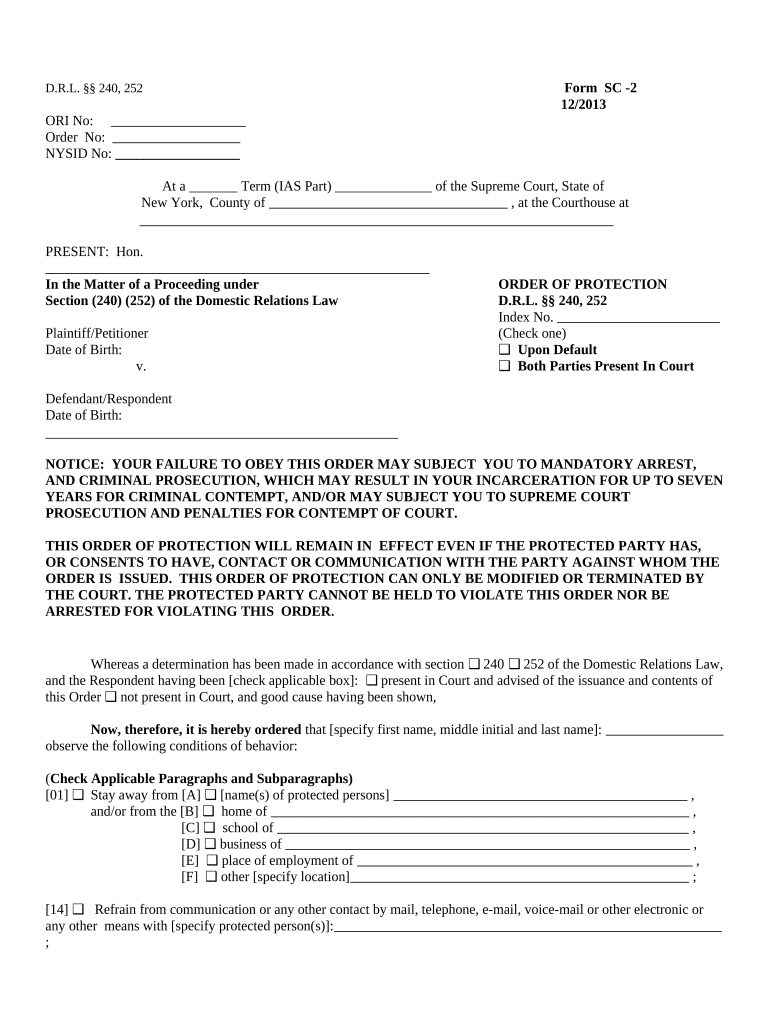
New York Supreme Court Form


What is the New York Supreme Court
The New York Supreme Court is a trial-level court in New York State, serving as a vital part of the judicial system. Despite its name, it is not the highest court in the state; that title belongs to the New York Court of Appeals. The Supreme Court handles a wide range of cases, including civil, criminal, and family law matters. Each of New York's 12 judicial districts has a Supreme Court, which is further divided into specialized parts, such as commercial and family courts. This structure allows for efficient case management and specialized attention to various legal issues.
How to use the New York Supreme Court
Utilizing the New York Supreme Court involves several steps, depending on the nature of your case. Individuals seeking to file a case must first determine the appropriate court and the specific part that handles their legal matter. After identifying the correct venue, they can prepare the necessary documents, which may include complaints, petitions, or motions. These documents must be filed with the court clerk, either online through the New York State Courts Electronic Filing (NYSCEF) system or in person. It is crucial to follow the specific procedures for filing to ensure that the case is accepted and processed correctly.
Steps to complete the New York Supreme Court
Completing a case in the New York Supreme Court involves several key steps:
- Determine Jurisdiction: Identify the correct court and part based on your legal issue.
- Prepare Documents: Draft all necessary legal documents, ensuring they comply with court rules.
- File Documents: Submit your documents either online via NYSCEF or at the court clerk's office.
- Serve Documents: Properly serve all parties involved in the case with copies of the filed documents.
- Attend Hearings: Be present for any scheduled court appearances to present your case.
Required Documents
The documents required for filing a case in the New York Supreme Court vary based on the type of case. Commonly required documents include:
- Summons: A legal document notifying the defendant of the action.
- Complaint: A document outlining the plaintiff's claims against the defendant.
- Affidavit of Service: Proof that documents have been properly served to the involved parties.
- Notice of Appearance: A document filed by an attorney indicating their representation of a party.
Legal use of the New York Supreme Court
The legal use of the New York Supreme Court encompasses various functions, including adjudicating civil disputes, handling criminal cases, and overseeing family law matters such as divorce and child custody. The court plays a crucial role in interpreting state laws and ensuring justice is served. Legal representation is often advisable, as the procedures can be complex, and understanding the nuances of the law is essential for effectively navigating the court system.
State-specific rules for the New York Supreme Court
Each judicial district in New York may have specific rules that govern the operation of the Supreme Court. These rules can include filing deadlines, requirements for document formatting, and procedures for motions and hearings. It is important for individuals to familiarize themselves with the local rules applicable to their district to avoid delays or complications in their cases. Resources are available through the New York State Unified Court System to assist in understanding these regulations.
Quick guide on how to complete new york supreme court
Prepare New York Supreme Court effortlessly on any device
Digital document management has gained popularity among businesses and individuals. It serves as an ideal eco-friendly alternative to traditional printed and signed documents, allowing you to find the right form and securely store it online. airSlate SignNow equips you with all the tools necessary to create, modify, and eSign your documents swiftly without delays. Manage New York Supreme Court on any device with airSlate SignNow's Android or iOS applications and streamline any document-related process today.
How to modify and eSign New York Supreme Court seamlessly
- Acquire New York Supreme Court and then click Get Form to begin.
- Use the tools we provide to complete your document.
- Emphasize key sections of your documents or obscure sensitive details with tools specifically designed for that purpose by airSlate SignNow.
- Create your signature with the Sign feature, which takes mere seconds and has the same legal validity as a conventional wet ink signature.
- Verify the details and then click the Done button to finalize your changes.
- Choose your preferred method to send your form, whether it be by email, SMS, invitation link, or download it to your computer.
Say goodbye to lost or misplaced files, tedious document searches, or errors that necessitate printing new document copies. airSlate SignNow meets your document management needs in just a few clicks from any device of your choosing. Edit and eSign New York Supreme Court to guarantee effective communication at any stage of the form preparation process with airSlate SignNow.
Create this form in 5 minutes or less
Create this form in 5 minutes!
People also ask
-
What is the airSlate SignNow solution for New York court online documents?
airSlate SignNow provides a user-friendly platform to send and eSign documents specifically tailored for processes involving New York court online filings. Our solution ensures that all legal documents meet state requirements, making electronic signatures legally binding and compliant with New York court standards.
-
How much does airSlate SignNow cost for New York court online services?
The pricing for airSlate SignNow is competitive and varies based on the plan you choose. We offer flexible subscription options that cater to individual users or businesses requiring New York court online capabilities, ensuring you only pay for the features you need.
-
What features does airSlate SignNow offer for New York court online processes?
Our airSlate SignNow platform includes features like customizable templates, advanced security measures, and robust tracking tools for New York court online submissions. These features streamline the signing process and ensure that your documents remain secure and easily accessible.
-
How can airSlate SignNow benefit my New York court online activities?
Using airSlate SignNow will signNowly boost efficiency in handling New York court online documents. It simplifies the eSignature process, reduces turnaround times, and helps keep your important legal documents organized and compliant, ultimately enhancing your productivity.
-
Does airSlate SignNow integrate with other applications for New York court online documentation?
Yes, airSlate SignNow seamlessly integrates with various applications to enhance your New York court online documentation workflow. It supports integrations with popular platforms like Google Drive, Dropbox, and many others, allowing you to manage your documents efficiently.
-
Is airSlate SignNow secure for New York court online transactions?
Absolutely! airSlate SignNow prioritizes security for your New York court online transactions. We provide bank-level encryption, secure access controls, and compliance with various legal frameworks to ensure that your sensitive documents are protected at all times.
-
How can I get started with airSlate SignNow for New York court online use?
Getting started with airSlate SignNow for your New York court online needs is easy. You can sign up for a free trial on our website, explore our features, and start sending and signing documents within minutes, all while ensuring compliance with local regulations.
Get more for New York Supreme Court
Find out other New York Supreme Court
- Electronic signature Indiana Cease and Desist Letter Free
- Electronic signature Arkansas Hold Harmless (Indemnity) Agreement Fast
- Electronic signature Kentucky Hold Harmless (Indemnity) Agreement Online
- How To Electronic signature Arkansas End User License Agreement (EULA)
- Help Me With Electronic signature Connecticut End User License Agreement (EULA)
- Electronic signature Massachusetts Hold Harmless (Indemnity) Agreement Myself
- Electronic signature Oklahoma Hold Harmless (Indemnity) Agreement Free
- Electronic signature Rhode Island Hold Harmless (Indemnity) Agreement Myself
- Electronic signature California Toll Manufacturing Agreement Now
- How Do I Electronic signature Kansas Toll Manufacturing Agreement
- Can I Electronic signature Arizona Warranty Deed
- How Can I Electronic signature Connecticut Warranty Deed
- How To Electronic signature Hawaii Warranty Deed
- Electronic signature Oklahoma Warranty Deed Myself
- Can I Electronic signature Texas Warranty Deed
- How To Electronic signature Arkansas Quitclaim Deed
- Electronic signature Washington Toll Manufacturing Agreement Simple
- Can I Electronic signature Delaware Quitclaim Deed
- Electronic signature Iowa Quitclaim Deed Easy
- Electronic signature Kentucky Quitclaim Deed Safe