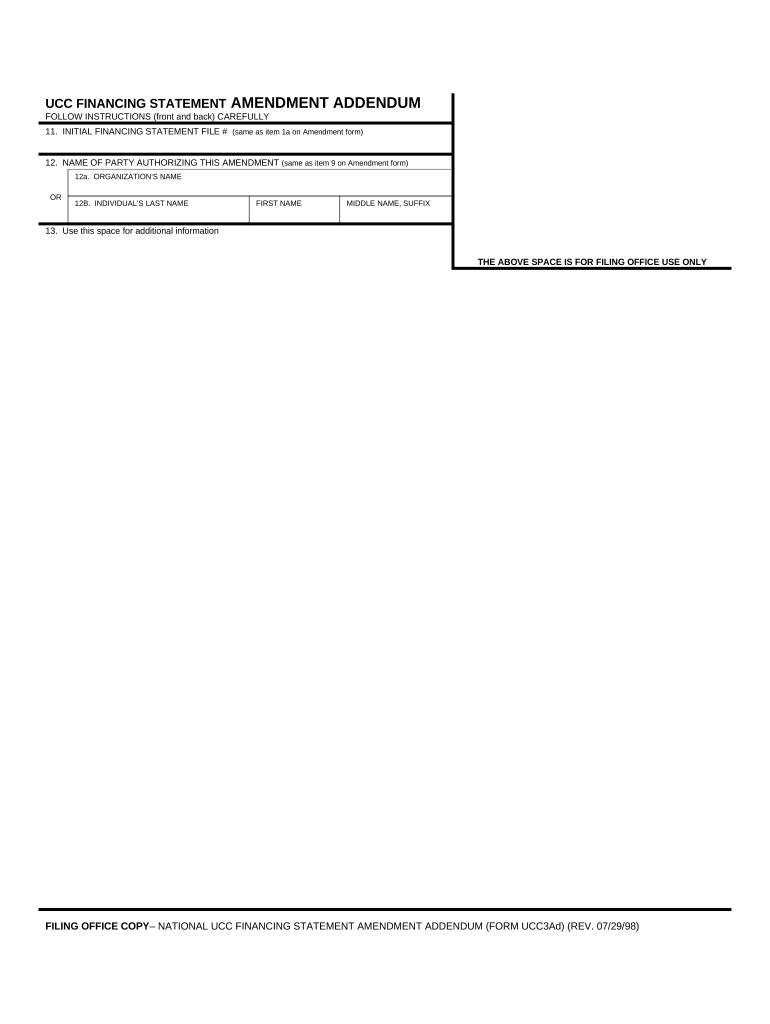
Addendum Form


What is the Addendum
The financing statement amendment addendum is a legal document used to modify an existing financing statement under the Uniform Commercial Code (UCC). This addendum is essential for making changes to the details of the original financing statement, such as updating debtor information, changing the secured party's name, or altering collateral descriptions. It ensures that the public record accurately reflects the current status of the secured transaction, which is crucial for both creditors and debtors.
How to Use the Addendum
Using the financing statement amendment addendum involves several steps. First, identify the original financing statement that requires modification. Next, complete the addendum form by providing the necessary details, including the original filing date and the specific changes being made. Once the form is filled out, it can be submitted to the appropriate state filing office. This process ensures that all modifications are legally recognized and recorded.
Steps to Complete the Addendum
Completing the financing statement amendment addendum requires careful attention to detail. Follow these steps:
- Gather the original financing statement for reference.
- Fill out the addendum form, ensuring that all required fields are completed accurately.
- Specify the changes clearly, including any new information that needs to be recorded.
- Review the form for accuracy and completeness.
- Submit the completed addendum to the appropriate state office, either online or by mail.
Legal Use of the Addendum
The legal use of the financing statement amendment addendum is governed by UCC regulations. It must be filed in accordance with state laws to ensure that the changes made are enforceable. Failure to properly file the addendum could result in disputes regarding the validity of the secured interest. Therefore, it is important to understand the legal implications and requirements of using this document.
Key Elements of the Addendum
Several key elements must be included in the financing statement amendment addendum to ensure its validity:
- The original financing statement's file number.
- The names and addresses of the debtor and secured party.
- A clear description of the amendments being made.
- The signature of the secured party or authorized representative.
- The date of the amendment.
State-Specific Rules for the Addendum
Each state may have specific rules regarding the filing and use of the financing statement amendment addendum. It is essential to check the regulations in the state where the original financing statement was filed. Some states may require additional documentation or have specific forms that need to be used. Understanding these state-specific rules helps ensure compliance and avoids potential legal issues.
Quick guide on how to complete addendum 497321982
Effortlessly Prepare Addendum on Any Device
Digital document management has become increasingly favored by businesses and individuals alike. It serves as an ideal eco-friendly alternative to conventional printed and signed documents, allowing you to access the necessary format and securely store it online. airSlate SignNow provides you with all the resources required to swiftly create, modify, and electronically sign your files without interruptions. Manage Addendum across any device using airSlate SignNow's Android or iOS applications and enhance any document-oriented process today.
How to Modify and eSign Addendum with Ease
- Find Addendum and click Get Form to begin.
- Leverage the features we provide to finalize your document.
- Emphasize key sections of your documents or obscure sensitive data with tools that airSlate SignNow specifically offers for that purpose.
- Create your eSignature using the Sign tool, which takes mere seconds and carries the same legal validity as an old-fashioned wet ink signature.
- Review all the details and press the Done button to save your updates.
- Select your preferred method to deliver your form, whether by email, text message (SMS), invitation link, or download it to your computer.
Eliminate worries about lost or misplaced documents, time-consuming form searches, or mistakes that necessitate printing new copies. airSlate SignNow addresses your document management requirements in just a few clicks from your chosen device. Modify and eSign Addendum to ensure outstanding communication at every stage of your form preparation process with airSlate SignNow.
Create this form in 5 minutes or less
Create this form in 5 minutes!
People also ask
-
What is a financing statement amendment addendum?
A financing statement amendment addendum is a document used to modify or update details in an existing financing statement. This addendum ensures that the changes are legally recognized and helps maintain accurate public records. Utilizing airSlate SignNow simplifies the process for creating and managing these documents efficiently.
-
How do I create a financing statement amendment addendum using airSlate SignNow?
Creating a financing statement amendment addendum with airSlate SignNow is straightforward. Simply log in to your account, select the appropriate template for financing statements, and fill in the necessary details. Our user-friendly interface guides you through each step, ensuring compliance and accuracy.
-
Are there any fees associated with filing a financing statement amendment addendum?
airSlate SignNow offers a transparent pricing structure, and while there may be nominal fees for eFiling with certain jurisdictions, the platform itself provides a cost-effective solution for managing your financing statement amendment addendum. Check the specific policies of your state to ensure you're fully informed of any additional costs.
-
What features does airSlate SignNow offer for financing statement amendment addendums?
airSlate SignNow offers various features tailored for financing statement amendment addendums, including templates, electronic signatures, and secure document storage. These features streamline the process and enhance your ability to manage important legal documents efficiently and effectively.
-
Can I track the status of my financing statement amendment addendum?
Absolutely! With airSlate SignNow, you can easily track the status of your financing statement amendment addendum. Our platform provides real-time updates, so you’re always informed about where your document stands in the filing process.
-
Is airSlate SignNow compliant with financing statement amendment addendum regulations?
Yes, airSlate SignNow ensures compliance with all relevant regulations regarding financing statement amendment addendums. Our platform is designed to help you adhere to legal requirements, and we frequently update our templates and processes to reflect any changes in legislation.
-
What benefits does using airSlate SignNow provide for managing financing statement amendment addendums?
Using airSlate SignNow for managing financing statement amendment addendums provides several key benefits, such as increased efficiency, reduced processing time, and enhanced security. Our platform streamifies document handling, minimizes paperwork, and allows you to focus on your core business activities.
Get more for Addendum
- Wellness survey form
- Register for our public leadership development workshops form
- Diabetes emergency action plan uintahk12utus form
- Ielts test report form
- Abc observation form student name observation date observer time activity class period behavior antecedent behavior a 1
- Biogeometry online form
- Cicb application form
- On going training packet for non exempt agenciesorganizations form
Find out other Addendum
- eSignature Illinois House rental agreement Free
- How To eSignature Indiana House rental agreement
- Can I eSignature Minnesota House rental lease agreement
- eSignature Missouri Landlord lease agreement Fast
- eSignature Utah Landlord lease agreement Simple
- eSignature West Virginia Landlord lease agreement Easy
- How Do I eSignature Idaho Landlord tenant lease agreement
- eSignature Washington Landlord tenant lease agreement Free
- eSignature Wisconsin Landlord tenant lease agreement Online
- eSignature Wyoming Landlord tenant lease agreement Online
- How Can I eSignature Oregon lease agreement
- eSignature Washington Lease agreement form Easy
- eSignature Alaska Lease agreement template Online
- eSignature Alaska Lease agreement template Later
- eSignature Massachusetts Lease agreement template Myself
- Can I eSignature Arizona Loan agreement
- eSignature Florida Loan agreement Online
- eSignature Florida Month to month lease agreement Later
- Can I eSignature Nevada Non-disclosure agreement PDF
- eSignature New Mexico Non-disclosure agreement PDF Online