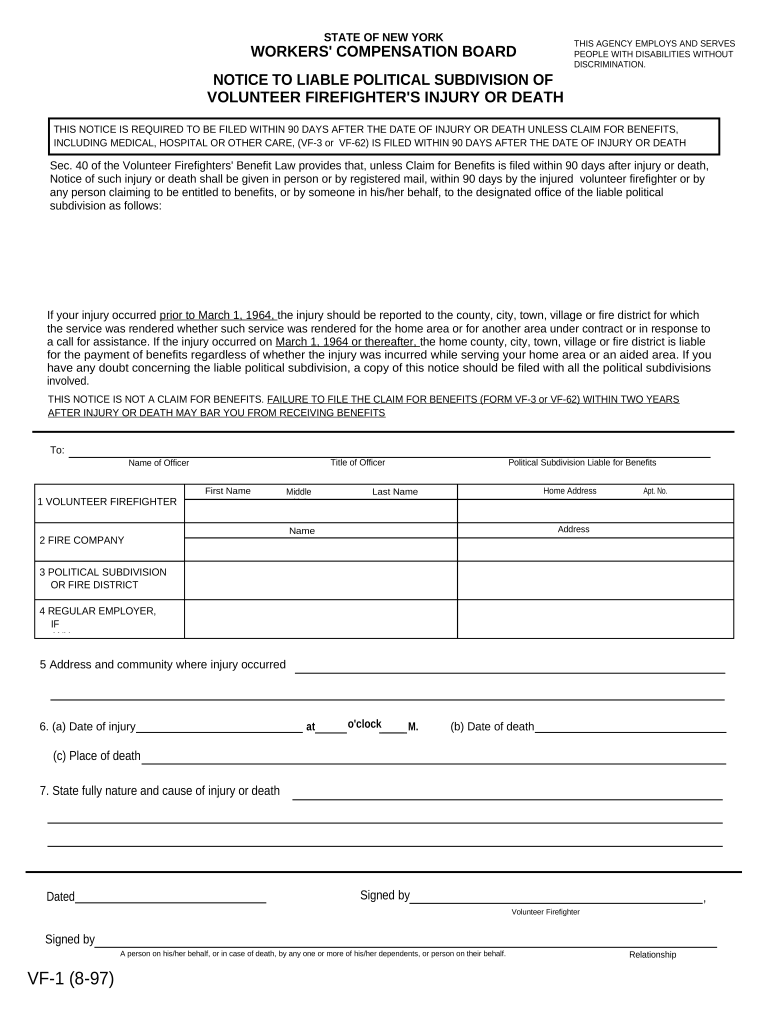
New York Notice Death Form


What is the New York Notice Death
The New York Notice Death is a formal document used to notify relevant parties of an individual's death. This notice serves various purposes, including informing beneficiaries, creditors, and government agencies. It is essential for managing the deceased's estate and ensuring compliance with state laws regarding inheritance and debts. The document typically includes details such as the deceased's name, date of death, and pertinent information about their estate.
How to use the New York Notice Death
Using the New York Notice Death involves several key steps. First, gather all necessary information about the deceased, including personal details and estate specifics. Next, complete the notice accurately, ensuring that all required fields are filled out. Once the document is prepared, it should be distributed to all relevant parties, such as beneficiaries and creditors, to ensure they are informed of the death and can take appropriate action regarding the estate.
Key elements of the New York Notice Death
The New York Notice Death includes several critical elements that must be accurately presented. These elements typically consist of:
- Decedent's full name: The legal name of the deceased individual.
- Date of death: The official date when the individual passed away.
- Estate information: Details regarding the deceased's estate, including assets and liabilities.
- Contact information: Details of the executor or personal representative managing the estate.
Steps to complete the New York Notice Death
Completing the New York Notice Death involves a straightforward process. Here are the steps to follow:
- Gather necessary documentation, including the death certificate and information about the deceased's estate.
- Fill out the notice form with accurate details about the decedent and their estate.
- Review the completed document for accuracy and completeness.
- Distribute the notice to all required parties, ensuring that it is sent to beneficiaries and creditors.
Legal use of the New York Notice Death
The legal use of the New York Notice Death is crucial for compliance with state regulations. This document helps establish the timeline for settling the estate and informs interested parties of their rights and responsibilities. Failure to properly use this notice may lead to disputes or delays in the probate process, making it essential to adhere to all legal requirements when preparing and distributing the notice.
Who Issues the Form
The New York Notice Death is typically issued by the executor or administrator of the estate. This individual is responsible for managing the deceased's affairs and ensuring that all legal obligations are met. In some cases, legal professionals may assist in preparing and issuing the notice to ensure compliance with all relevant laws and regulations.
Quick guide on how to complete new york notice death
Effortlessly Manage New York Notice Death on Any Device
Digital document handling has become widely embraced by businesses and individuals alike. It offers an ideal environmentally friendly alternative to traditional printed and signed paperwork, enabling you to access the appropriate form and securely store it online. airSlate SignNow equips you with all the tools necessary to create, edit, and electronically sign your documents swiftly without any delays. Manage New York Notice Death on any platform using airSlate SignNow's Android or iOS applications and simplify any document-related processes today.
How to Edit and Electronically Sign New York Notice Death with Ease
- Find New York Notice Death and click on Get Form to begin.
- Utilize the tools we offer to fill out your document.
- Select important sections of your documents or obscure sensitive information using the tools that airSlate SignNow specifically provides for this purpose.
- Create your signature using the Sign tool, which takes mere seconds and carries the same legal authority as a conventional wet ink signature.
- Review the information and click on the Done button to save your changes.
- Decide how you want to send your form, either via email, text (SMS), invitation link, or download it to your computer.
Say goodbye to lost or misplaced documents, tedious form searches, or mistakes that necessitate printing new copies. airSlate SignNow addresses all your document management needs in just a few clicks from your chosen device. Edit and electronically sign New York Notice Death to ensure excellent communication throughout your document preparation workflow with airSlate SignNow.
Create this form in 5 minutes or less
Create this form in 5 minutes!
People also ask
-
What is airSlate SignNow's pricing for New York compensation agreements?
airSlate SignNow offers flexible pricing plans that cater to businesses in New York seeking compensation-related solutions. Our plans are designed to be cost-effective, ensuring you get the best value for document eSigning and management. You can choose from monthly or annual subscriptions based on your business's needs.
-
How does airSlate SignNow streamline the New York compensation document signing process?
airSlate SignNow simplifies the New York compensation document signing process by allowing users to send and eSign documents seamlessly. The platform provides an intuitive interface, enabling users to manage their documents efficiently without the hassle of printing and scanning. This helps speed up the compensation process, saving both time and resources.
-
What features does airSlate SignNow offer for New York compensation forms?
airSlate SignNow includes a variety of features specifically designed for handling New York compensation forms. Users can customize templates, add fields for signatures, and track document status in real-time. These features ensure that your compensation documents are always compliant and ready for quick approval.
-
Can airSlate SignNow integrate with other tools for New York compensation workflows?
Yes, airSlate SignNow integrates seamlessly with various applications to enhance New York compensation workflows. Whether you use CRM systems, cloud storage services, or project management tools, our platform can connect with them, streamlining your document processes. This integration capability ensures a smooth workflow between your compensation and other business functions.
-
What are the benefits of using airSlate SignNow for New York compensation agreements?
Using airSlate SignNow for New York compensation agreements offers numerous benefits, including increased efficiency and security. The platform protects sensitive information with advanced encryption, ensuring that your compensation documents are secure. Additionally, the electronic signing process is faster, allowing for quicker approvals and payments.
-
Is airSlate SignNow suitable for small businesses dealing with New York compensation?
Yes, airSlate SignNow is an excellent solution for small businesses managing New York compensation documents. Our affordable pricing plans and user-friendly interface make it easy for smaller companies to eSign and manage documents without incurring high costs. This allows small businesses to compete effectively while ensuring compliance with New York compensation regulations.
-
How does airSlate SignNow ensure compliance with New York compensation laws?
airSlate SignNow is designed to help users comply with New York compensation laws by providing compliant eSigning solutions. Our platform keeps up-to-date with the latest legal standards, ensuring that documents signed through our service meet all necessary requirements. This provides peace of mind that your compensation agreements are valid and enforceable.
Find out other New York Notice Death
- How Do I eSign Idaho Finance & Tax Accounting Form
- Can I eSign Illinois Finance & Tax Accounting Presentation
- How To eSign Wisconsin Education PDF
- Help Me With eSign Nebraska Finance & Tax Accounting PDF
- How To eSign North Carolina Finance & Tax Accounting Presentation
- How To eSign North Dakota Finance & Tax Accounting Presentation
- Help Me With eSign Alabama Healthcare / Medical PDF
- How To eSign Hawaii Government Word
- Can I eSign Hawaii Government Word
- How To eSign Hawaii Government Document
- How To eSign Hawaii Government Document
- How Can I eSign Hawaii Government Document
- Can I eSign Hawaii Government Document
- How Can I eSign Hawaii Government Document
- How To eSign Hawaii Government Document
- How To eSign Hawaii Government Form
- How Can I eSign Hawaii Government Form
- Help Me With eSign Hawaii Healthcare / Medical PDF
- How To eSign Arizona High Tech Document
- How Can I eSign Illinois Healthcare / Medical Presentation