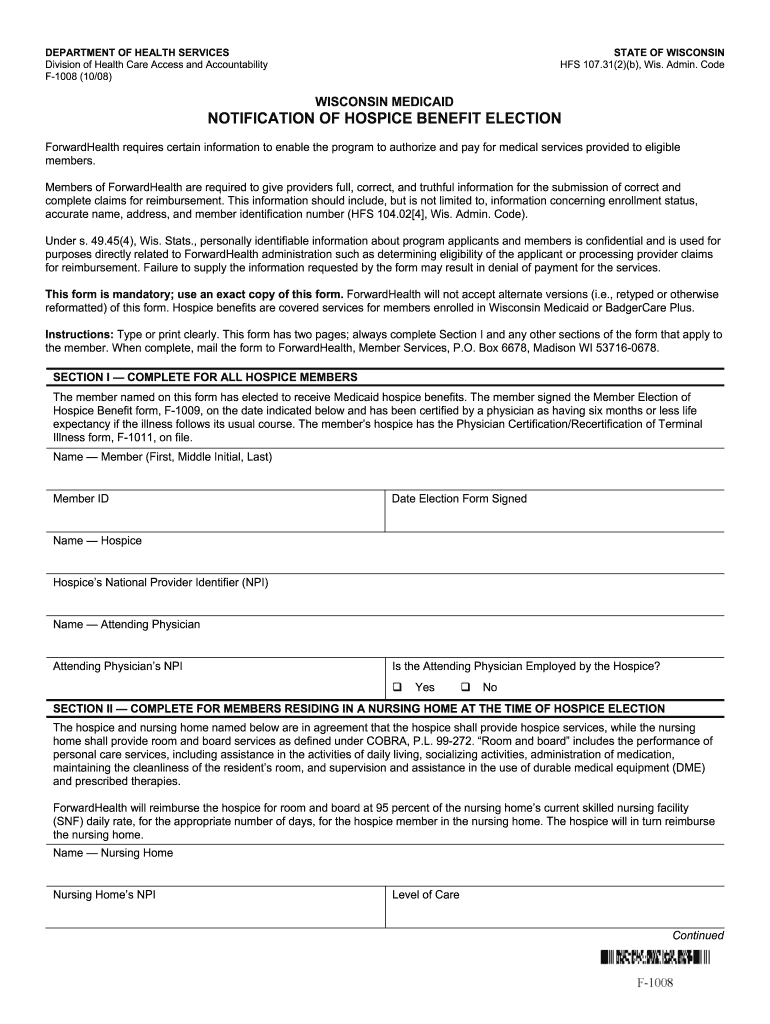
Notification Hospice 2008-2026 Form


What is the Notification Hospice
The Notification Hospice is a formal document used to communicate a patient's decision regarding hospice care under Medicaid. This form serves to inform the relevant healthcare providers and Medicaid authorities about the patient's election of hospice services. It is essential for ensuring that the patient receives appropriate care and benefits while adhering to Medicaid regulations. Understanding the purpose of this form is crucial for families and caregivers involved in the patient's care journey.
Steps to complete the Notification Hospice
Completing the Notification Hospice form involves several key steps to ensure accuracy and compliance with Medicaid requirements. First, gather all necessary patient information, including personal details and medical history. Next, clearly indicate the patient's choice of hospice services and the effective date of this election. It is important to review the form for completeness and accuracy before submission. Finally, submit the form to the appropriate Medicaid office or healthcare provider, ensuring that you retain a copy for your records.
Legal use of the Notification Hospice
The Notification Hospice must be completed in accordance with federal and state laws governing Medicaid and hospice care. This includes compliance with the Health Insurance Portability and Accountability Act (HIPAA), which protects patient privacy and confidentiality. The form must be signed by the patient or their authorized representative to be legally binding. Understanding the legal implications of this document is vital for ensuring that the patient's rights and preferences are respected throughout their hospice care.
Eligibility Criteria
To be eligible for hospice services under Medicaid, patients must meet specific criteria outlined by the program. Generally, this includes a terminal illness diagnosis with a prognosis of six months or less to live, as certified by a physician. Additionally, patients must choose to receive palliative care rather than curative treatment. Understanding these eligibility requirements is essential for families and caregivers to navigate the hospice care process effectively.
Form Submission Methods
The Notification Hospice can be submitted through various methods, including online, by mail, or in person. Online submission is often the quickest method, allowing for immediate processing. If submitting by mail, ensure that the form is sent to the correct Medicaid office and consider using certified mail for tracking purposes. In-person submissions may be appropriate for those who prefer direct communication with Medicaid representatives. Each method has its advantages, and choosing the best option depends on individual circumstances.
Key elements of the Notification Hospice
Several key elements must be included in the Notification Hospice to ensure its validity. These include the patient's full name, Medicaid identification number, and contact information. The form should clearly state the selected hospice provider and the effective date of the election. Additionally, the signatures of the patient or their authorized representative are required to validate the form. Ensuring that all these elements are present is crucial for the proper processing of the document.
Quick guide on how to complete notification hospice
Utilize the simpler method to manage your notification hospice
The traditional methods of filling out and approving documents consume an excessive amount of time compared to modern document management alternatives. Previously, you would search for the correct social forms, print them, fill in all the information, and mail them. With airSlate SignNow, you can discover, complete, and sign your notification hospice all within a single web browser tab. Creating your medicaid hospice form is more straightforward than ever.
Steps to finalize your notification hospice with airSlate SignNow
- Access the category page you need and find your state-specific medicaid hospice form. Alternatively, use the search bar.
- Verify that the version of the form is accurate by previewing it.
- Click Get form to enter editing mode.
- Fill out your document with the required information using the editing tools.
- Review the added information and click the Sign option to authorize your form.
- Select the most convenient method to create your signature: generate it, draw your signature, or upload an image of it.
- Click DONE to save your changes.
- Download the document to your device or go to Sharing settings to send it digitally.
Efficient online platforms like airSlate SignNow simplify the process of completing and submitting your forms. Use it to discover how much time document management and approval procedures are genuinely meant to take. You’ll save a considerable amount of time.
Create this form in 5 minutes or less
Find and fill out the correct notification hospice
FAQs medicaid hospice form
-
Someone is impersonating my Instagram. How long will it take for the impersonation account to be deleted? Do I get a notification? I filled out the form and sent a photo of myself with my ID, but received no confirmation it was received.
This would be in keeping with the idea of individual freedom, in that, each person should be free to define his own thinking and his own life absent those real actions, not opinions, that are detrimental to another or to society.In keeping with the tradition of American freedom to think independently as noted here with a Thomas Jefferson quote from 1802 in a letter to the Baptist Bishops of Danbury CT. The Bishops were intent on making the Baptist Church the default religion of the new“Believing with you that religion is a matter which lies solely between Man & his God, that he owes account to none other for his faith or his worship, that the legitimate powers of government signNow actions only, & not opinions, I contemplate with sovereign reverence that act of the whole American people which declared that their legislature should "make no law respecting an establishment of religion, or prohibiting the free exercise thereof," thus building a wall of separation between Church & State.”Freedom of religion is a great deal more that deciding what god one may or may not believe in; it is the freedom to think independently, to hold with value those opinions that may differ from others or from government as opposed to a government sponsored and centered belief, which in itself may become intellectually stifling and oppressive to the imaginative mind.Freedom of Religion is also freedom from a religious mandate to believe or to hold one religious belief above all others. The definition of religion is simply the claim that my belief is of “supreme importance” which may also apply to that secular or political ideology and even to that atheistic belief or opinion that gods do not exist. Religious belief is not exclusive to the supernatural, but, rather, inclusive of all opinion.As an Atheist, my Atheism is my opinion of life and living, my religious belief, and I consider it of “supreme Importance” to me, and do I believe that others should think the same, yes, I do. Do I believe that I should make or force others to believe as I do, no.Hopefully there will come a day, in keeping with the thought, the wish and the dream of Martin Luther King, that we are judged not by the god one may or may not belief in, ”—- but by the content of their character.”“I have a dream that my four little children will one day live in a nation where they will not be judged by the color of their skin, but by the content of their character.” Martin Luther King, Jr.To respond directly to the question of what religion is best for America and in keeping with the definition of religion as something of supreme importance, I would say that the American Constitution is, by far, the best religion for American
Related searches to notification hospice
Create this form in 5 minutes!
How to create an eSignature for the medicaid hospice form
How to generate an eSignature for your F 1009 Wisconsin Medicaid Notification Of Hospice Benefit Election Form in the online mode
How to make an eSignature for your F 1009 Wisconsin Medicaid Notification Of Hospice Benefit Election Form in Google Chrome
How to create an electronic signature for signing the F 1009 Wisconsin Medicaid Notification Of Hospice Benefit Election Form in Gmail
How to generate an electronic signature for the F 1009 Wisconsin Medicaid Notification Of Hospice Benefit Election Form right from your smart phone
How to create an eSignature for the F 1009 Wisconsin Medicaid Notification Of Hospice Benefit Election Form on iOS devices
How to make an eSignature for the F 1009 Wisconsin Medicaid Notification Of Hospice Benefit Election Form on Android
People also ask medicaid hospice form
-
What is notification hospice in the context of airSlate SignNow?
Notification hospice refers to the alerts and updates sent by airSlate SignNow to keep users informed about the status of their documents. This feature ensures that all involved parties receive timely notifications, making document management smoother and more efficient.
-
How does airSlate SignNow's notification hospice feature benefit users?
The notification hospice feature enhances user experience by providing real-time updates on document actions. It reduces the likelihood of missed signatures and helps to expedite processes, ultimately leading to quicker turnaround times for important documents.
-
Is there a cost associated with using the notification hospice feature in airSlate SignNow?
The notification hospice feature is included in airSlate SignNow's pricing plans, which are designed to cater to various business sizes. Users benefit from a cost-effective solution that offers comprehensive document management alongside real-time notifications.
-
Can notification hospice be customized for different users?
Yes, airSlate SignNow allows users to customize the notification hospice settings according to their preferences. This means users can choose how and when they receive updates, ensuring that the notifications align with their workflow.
-
What types of notifications are included in the notification hospice feature?
In the notification hospice feature, users receive notifications for document sent, sign requested, signed, and completed statuses. This comprehensive notification system keeps users consistently updated throughout the document lifecycle.
-
Does airSlate SignNow integrate with other platforms for enhanced notification hospice?
Yes, airSlate SignNow offers integrations with popular applications like Google Drive, Dropbox, and Salesforce, which enhance the notification hospice experience. These integrations facilitate seamless document sharing and streamline workflow by providing notifications from various platforms.
-
How does notification hospice support compliance in document management?
The notification hospice feature in airSlate SignNow helps maintain compliance by ensuring all parties are informed and engaged during the document signing process. Having accurate, real-time notifications reduces the risks of errors or disputes that can arise from unaccounted document actions.
Get more for notification hospice
- Providence guide to permitting city of providence form
- Dd form 1972 joint tactical air strike request april 2003 dtic
- Dss 5277 request for confidential information regarding child abuse neglect and dependency info dhhs state nc
- Fire department pre plan forms fillable
- Rio arriba county how do i get a restraining order first judicial form
- Podiatry foot screening form rev beverly hospital
- Idaho salvage vehicle statement itd 3311 idaho salvage vehicle statement itd 3311 itd idaho form
- Pitt county schools 10212 x grievance forms pitt k12 nc
Find out other medicaid hospice form
- How Do I eSignature Washington Insurance Form
- How Do I eSignature Alaska Life Sciences Presentation
- Help Me With eSignature Iowa Life Sciences Presentation
- How Can I eSignature Michigan Life Sciences Word
- Can I eSignature New Jersey Life Sciences Presentation
- How Can I eSignature Louisiana Non-Profit PDF
- Can I eSignature Alaska Orthodontists PDF
- How Do I eSignature New York Non-Profit Form
- How To eSignature Iowa Orthodontists Presentation
- Can I eSignature South Dakota Lawers Document
- Can I eSignature Oklahoma Orthodontists Document
- Can I eSignature Oklahoma Orthodontists Word
- How Can I eSignature Wisconsin Orthodontists Word
- How Do I eSignature Arizona Real Estate PDF
- How To eSignature Arkansas Real Estate Document
- How Do I eSignature Oregon Plumbing PPT
- How Do I eSignature Connecticut Real Estate Presentation
- Can I eSignature Arizona Sports PPT
- How Can I eSignature Wisconsin Plumbing Document
- Can I eSignature Massachusetts Real Estate PDF