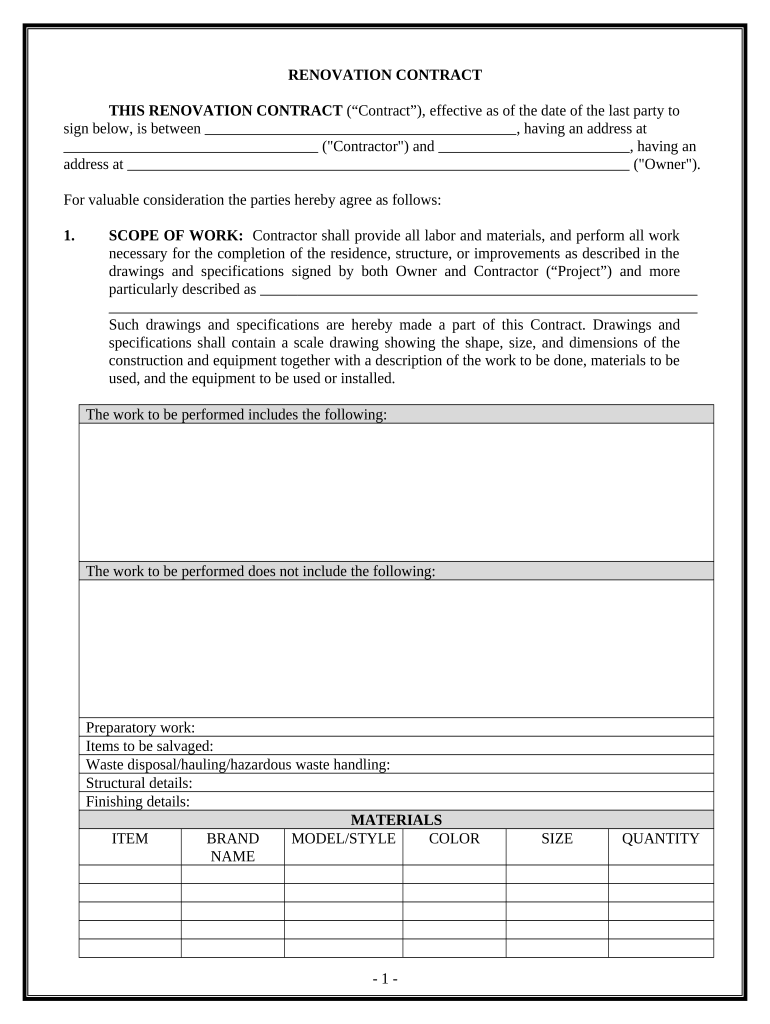
Renovation Contract for Contractor Ohio Form


What is the renovation contract PDF?
The renovation contract PDF is a formal document used to outline the terms and conditions of a renovation project between a contractor and a property owner. This document serves as a legally binding agreement that details the scope of work, payment terms, timelines, and responsibilities of each party involved. It is essential for ensuring that both parties have a clear understanding of the project expectations and legal obligations.
Key elements of the renovation contract PDF
Several critical components should be included in a renovation contract PDF to ensure its effectiveness and legal standing:
- Project Description: A detailed outline of the work to be performed, including specifications and materials.
- Payment Terms: Clear terms regarding the total cost, payment schedule, and any deposits required.
- Timeline: Start and completion dates, along with milestones for significant phases of the project.
- Liability and Insurance: Information on liability coverage and insurance requirements for the contractor.
- Change Orders: Procedures for making changes to the original contract, including how adjustments will be documented and priced.
- Dispute Resolution: Methods for resolving conflicts, such as mediation or arbitration, to avoid litigation.
Steps to complete the renovation contract PDF
Completing a renovation contract PDF involves several important steps:
- Gather Information: Collect all necessary details about the project, including design plans and budget estimates.
- Draft the Contract: Use a template or create a new document that includes all key elements discussed.
- Review: Both parties should thoroughly review the contract to ensure clarity and agreement on all terms.
- Sign: Use an electronic signature solution to sign the document, ensuring compliance with eSignature laws.
- Distribute Copies: Provide each party with a signed copy of the contract for their records.
Legal use of the renovation contract PDF
The renovation contract PDF is legally binding when it meets specific requirements set forth by state and federal laws. To be enforceable, the contract must include essential elements such as mutual consent, consideration, and a lawful purpose. Additionally, using a recognized electronic signature platform ensures compliance with the ESIGN Act and UETA, which govern the legality of electronic contracts in the United States.
How to use the renovation contract PDF
Using the renovation contract PDF effectively involves the following steps:
- Preparation: Before starting the project, ensure that all parties agree on the contract terms.
- Execution: Sign the contract using a secure electronic signature tool, which provides authentication and security.
- Implementation: Follow the contract guidelines throughout the renovation process, adhering to timelines and payment schedules.
- Documentation: Keep records of all communications and modifications to the contract for future reference.
Quick guide on how to complete renovation contract for contractor ohio
Complete Renovation Contract For Contractor Ohio effortlessly on any gadget
Digital document management has become increasingly favored by businesses and individuals. It offers a perfect environmentally-friendly substitute for conventional printed and signed documents, as you can easily locate the right form and securely save it online. airSlate SignNow provides you with all the resources you require to create, edit, and electronically sign your documents swiftly without holdups. Manage Renovation Contract For Contractor Ohio on any gadget with airSlate SignNow Android or iOS applications and simplify any document-related workflow today.
The easiest method to modify and electronically sign Renovation Contract For Contractor Ohio seamlessly
- Find Renovation Contract For Contractor Ohio and click on Get Form to begin.
- Utilize the tools we provide to finish your document.
- Emphasize important sections of the documents or redact confidential information with tools that airSlate SignNow specifically offers for this purpose.
- Create your signature using the Sign tool, which takes mere seconds and carries the same legal validity as a traditional ink signature.
- Review all the details and click on the Done button to store your modifications.
- Choose how you wish to send your form, via email, SMS, or invite link, or download it to your computer.
Eliminate concerns over lost or misplaced documents, tedious form searches, or errors that require printing new copies. airSlate SignNow fulfills your document management needs in just a few clicks from a device of your preference. Modify and electronically sign Renovation Contract For Contractor Ohio and ensure effective communication at every stage of the form preparation process with airSlate SignNow.
Create this form in 5 minutes or less
Create this form in 5 minutes!
People also ask
-
What is a renovation contract PDF and why do I need it?
A renovation contract PDF is a digital document that outlines the terms and agreements related to renovation projects. It is essential for ensuring all parties are clear about the scope, costs, and expectations of the renovation work, which helps to prevent misunderstandings and disputes.
-
How can I create a renovation contract PDF using airSlate SignNow?
Creating a renovation contract PDF with airSlate SignNow is simple. You can start by choosing a template that fits your needs, customize it with your project's details, and then save it as a PDF. This ensures you have a professional-looking document ready for eSigning.
-
Are there any costs associated with downloading a renovation contract PDF?
With airSlate SignNow, you can create and download your renovation contract PDF at a low cost. We offer a variety of pricing plans to suit different business needs, ensuring that creating legally binding documents remains budget-friendly.
-
What features does airSlate SignNow offer for managing renovation contract PDFs?
airSlate SignNow offers several features for managing renovation contract PDFs, such as eSigning, document tracking, and cloud storage. These features enhance the efficiency of your workflow and ensure that you can access and manage your contracts anywhere, anytime.
-
Can I integrate airSlate SignNow with other software for managing renovation projects?
Yes, airSlate SignNow allows seamless integration with various software platforms, helping to streamline your renovation project management. This means you can connect your renovation contract PDF workflow with accounting, project management, and CRM tools for greater efficiency.
-
How secure is my renovation contract PDF on airSlate SignNow?
Your renovation contract PDF is highly secure on airSlate SignNow. We use advanced encryption protocols to protect your documents and ensure that your data remains confidential and safe from unauthorized access.
-
What are the benefits of using an eSignature for my renovation contract PDF?
Using an eSignature for your renovation contract PDF simplifies the signing process and speeds up the time it takes to finalize contracts. It also eliminates the need for printed documents, which is more environmentally friendly, and creates a legally binding agreement recognized by law.
Get more for Renovation Contract For Contractor Ohio
- Mitigation letter sample form
- Chapter 10 practice test probability answer key form
- Forgetful herb soup story answers form
- Unit linear relationships student handout 2 answer key form
- Apepdcl meter burnt application form
- Winnipeg police written test form
- Caterer contract template form
- Catering contract template form
Find out other Renovation Contract For Contractor Ohio
- eSign New Hampshire Sports IOU Safe
- eSign Delaware Courts Operating Agreement Easy
- eSign Georgia Courts Bill Of Lading Online
- eSign Hawaii Courts Contract Mobile
- eSign Hawaii Courts RFP Online
- How To eSign Hawaii Courts RFP
- eSign Hawaii Courts Letter Of Intent Later
- eSign Hawaii Courts IOU Myself
- eSign Hawaii Courts IOU Safe
- Help Me With eSign Hawaii Courts Cease And Desist Letter
- How To eSign Massachusetts Police Letter Of Intent
- eSign Police Document Michigan Secure
- eSign Iowa Courts Emergency Contact Form Online
- eSign Kentucky Courts Quitclaim Deed Easy
- How To eSign Maryland Courts Medical History
- eSign Michigan Courts Lease Agreement Template Online
- eSign Minnesota Courts Cease And Desist Letter Free
- Can I eSign Montana Courts NDA
- eSign Montana Courts LLC Operating Agreement Mobile
- eSign Oklahoma Sports Rental Application Simple