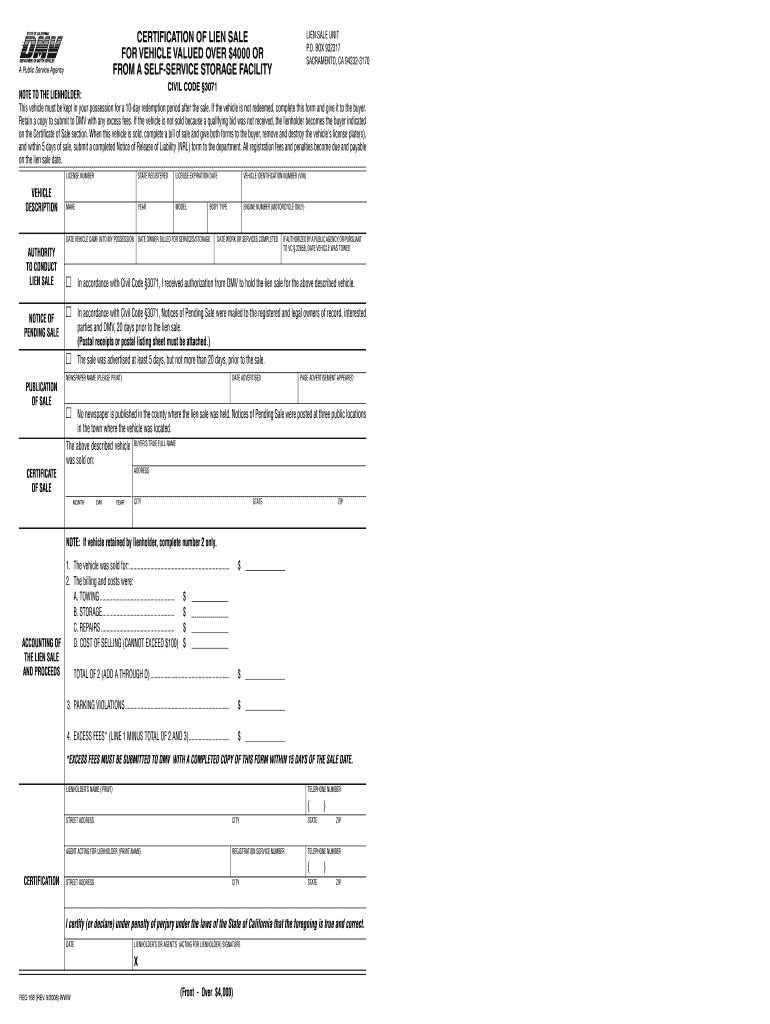
Lien Sale Ca Vehicle Less Than 4000 Dollars Form


What is the lien sale CA vehicle less than 4000 dollars form
The lien sale CA vehicle less than 4000 dollars form is a specific document used in California to facilitate the sale of vehicles that have a lien and are valued at less than four thousand dollars. This form is essential for individuals or businesses looking to sell vehicles that have been abandoned or are otherwise unclaimed. It serves as a legal declaration of the sale and provides the necessary information to the California Department of Motor Vehicles (DMV) to process the transaction. Understanding this form is crucial for ensuring compliance with state regulations and for protecting the rights of both the seller and the buyer.
Steps to complete the lien sale CA vehicle less than 4000 dollars form
Completing the lien sale CA vehicle less than 4000 dollars form involves several key steps to ensure accuracy and compliance. First, gather all necessary information about the vehicle, including the Vehicle Identification Number (VIN), make, model, and year. Next, accurately fill out the form, providing details about the lienholder, the seller, and the buyer. It is important to ensure that all signatures are included where required. After completing the form, review it for any errors or omissions. Finally, submit the form to the DMV along with any required fees and supporting documents to finalize the lien sale process.
Legal use of the lien sale CA vehicle less than 4000 dollars form
The legal use of the lien sale CA vehicle less than 4000 dollars form is governed by California state law. This form must be used to ensure that the sale of a vehicle with a lien is conducted legally and that all parties involved are protected. The form serves as a record of the transaction, which can be important in case of disputes or legal challenges. It is essential to follow all legal requirements when completing and submitting the form to avoid potential penalties or issues with the DMV.
Required documents for the lien sale CA vehicle less than 4000 dollars form
When completing the lien sale CA vehicle less than 4000 dollars form, several documents are required to support the transaction. These typically include proof of ownership, such as the vehicle title or registration, documentation of the lien, and any prior notices sent to the lienholder. Additionally, identification of the seller and buyer may be necessary to verify their identities and ensure that the transaction is legitimate. Gathering these documents ahead of time can streamline the process and help avoid delays.
Eligibility criteria for the lien sale CA vehicle less than 4000 dollars form
To qualify for the lien sale CA vehicle less than 4000 dollars form, certain eligibility criteria must be met. The vehicle must be valued at less than four thousand dollars and have an outstanding lien. The seller must also have the legal right to sell the vehicle, which typically means they are the registered owner or have obtained permission from the lienholder. Understanding these criteria is vital for ensuring that the sale can proceed without complications.
Form submission methods for the lien sale CA vehicle less than 4000 dollars form
The lien sale CA vehicle less than 4000 dollars form can be submitted to the California DMV through various methods. These include online submission via the DMV's official website, mailing the completed form along with any required documents, or submitting it in person at a local DMV office. Each submission method may have different processing times, so it is important to choose the one that best fits the seller’s timeline and needs.
Quick guide on how to complete lien sale ca vehicle less than 4000 dollars form
Effortlessly Prepare Lien Sale Ca Vehicle Less Than 4000 Dollars Form on Any Device
Digital document management has become increasingly favored by businesses and individuals alike. It offers a perfect environmentally friendly substitute for traditional printed and signed documents, as you can easily locate the necessary form and securely store it online. airSlate SignNow equips you with all the tools required to create, modify, and electronically sign your documents promptly without any holdups. Manage Lien Sale Ca Vehicle Less Than 4000 Dollars Form on any device with the airSlate SignNow apps available for Android or iOS and simplify any document-related process today.
The easiest way to modify and electronically sign Lien Sale Ca Vehicle Less Than 4000 Dollars Form effortlessly
- Obtain Lien Sale Ca Vehicle Less Than 4000 Dollars Form and click Get Form to begin.
- Utilize the tools we provide to complete your document.
- Emphasize important sections of your documents or redact sensitive details using tools that airSlate SignNow offers specifically for that purpose.
- Generate your electronic signature using the Sign tool, which takes mere seconds and carries the same legal validity as a conventional ink signature.
- Review all information and click the Done button to save your modifications.
- Select your preferred method to share your form, whether by email, SMS, or invite link, or download it to your computer.
Eliminate concerns about lost or misplaced documents, tedious form searches, or errors that necessitate printing new copies. airSlate SignNow meets your document management needs in just a few clicks from any device you choose. Modify and electronically sign Lien Sale Ca Vehicle Less Than 4000 Dollars Form and ensure smooth communication at every step of your form preparation journey with airSlate SignNow.
Create this form in 5 minutes or less
FAQs
-
Which forms do I fill out for taxes in California? I have a DBA/sole proprietorship company with less than $1000 in profit. How many forms do I fill out? This is really overwhelming. Do I need to fill the Form 1040-ES? Did the deadline pass?
You need to file two tax returns- one Federal Tax Form and another California State income law.My answer to your questions are for Tax Year 2018The limitation date for tax year 15.04.2018Federal Tax return for Individual is Form 1040 . Since you are carrying on proprietorship business, you will need to fill the Schedule C in Form 1040Form 1040 -ES , as the name suggests is for paying estimated tax for the current year. This is not the actual tax return form. Please note that while Form 1040, which is the return form for individuals, relates to the previous year, the estimated tax form (Form 1040-EZ ) calculates taxes for the current year.As far as , the tax return under tax laws of Californa State is concerned, the Schedule CA (540) Form is to be used for filing state income tax return . You use your federal information (forms 1040) to fill out your 540 FormPrashanthttp://irstaxapp.com
-
What has turned out to be the most valuable thing you've ever purchased at a yard sale for less than a dollar? How much did it turn out to be worth?
Most valuable thing gotten at a yard sale for less than a dollar?This guy's prices were very low:(A near-new RCA Home Theatre Receiver, loaded with features - five bucks.)& specific to your question:an over-sized Led Zeppelin record store promo poster that was priced at ten cents!I sold it that afternoon -for fifty bucks. What a country!
Create this form in 5 minutes!
How to create an eSignature for the lien sale ca vehicle less than 4000 dollars form
How to create an eSignature for your Lien Sale Ca Vehicle Less Than 4000 Dollars Form in the online mode
How to create an eSignature for the Lien Sale Ca Vehicle Less Than 4000 Dollars Form in Chrome
How to make an eSignature for putting it on the Lien Sale Ca Vehicle Less Than 4000 Dollars Form in Gmail
How to make an eSignature for the Lien Sale Ca Vehicle Less Than 4000 Dollars Form straight from your mobile device
How to generate an electronic signature for the Lien Sale Ca Vehicle Less Than 4000 Dollars Form on iOS devices
How to make an electronic signature for the Lien Sale Ca Vehicle Less Than 4000 Dollars Form on Android OS
People also ask
-
What is the Lien Sale CA Vehicle Less Than 4000 Dollars Form?
The Lien Sale CA Vehicle Less Than 4000 Dollars Form is a legal document used in California to facilitate the sale of vehicles that are valued at less than $4,000. This form allows vehicle owners to sell their cars without the hassle of traditional sale processes, ensuring compliance with state regulations. You can easily access and complete this form using airSlate SignNow's user-friendly platform.
-
How can airSlate SignNow help with the Lien Sale CA Vehicle Less Than 4000 Dollars Form?
airSlate SignNow simplifies the process of completing and signing the Lien Sale CA Vehicle Less Than 4000 Dollars Form. Our platform allows users to fill out the form electronically, obtain necessary signatures, and store documents securely. This efficiency saves you time and ensures that your paperwork is always in order.
-
Is there a cost associated with using airSlate SignNow for the Lien Sale CA Vehicle Less Than 4000 Dollars Form?
Yes, while airSlate SignNow offers a variety of pricing plans, using it for the Lien Sale CA Vehicle Less Than 4000 Dollars Form is cost-effective compared to traditional methods. Our subscription plans include features that streamline document management, making it a valuable investment for individuals looking to handle vehicle sales easily.
-
What features does airSlate SignNow offer for document signing?
airSlate SignNow provides a range of features designed to enhance your document signing experience, including customizable templates, in-person signing options, and robust security measures. These features ensure that you can efficiently complete the Lien Sale CA Vehicle Less Than 4000 Dollars Form while maintaining compliance and data protection.
-
Can I integrate airSlate SignNow with other applications?
Absolutely! airSlate SignNow integrates seamlessly with various applications, enabling you to work more efficiently. Whether you need to connect with CRM systems, cloud storage, or project management tools, our platform supports integrations that enhance the usability of the Lien Sale CA Vehicle Less Than 4000 Dollars Form.
-
How do I get started with airSlate SignNow for the Lien Sale CA Vehicle Less Than 4000 Dollars Form?
Getting started with airSlate SignNow for the Lien Sale CA Vehicle Less Than 4000 Dollars Form is simple. Just sign up for an account, choose the appropriate plan, and access our library of templates. You can then easily create, edit, and sign your document in just a few clicks.
-
What are the benefits of using airSlate SignNow for vehicle sales?
Using airSlate SignNow for vehicle sales, particularly for the Lien Sale CA Vehicle Less Than 4000 Dollars Form, provides numerous benefits. It streamlines the paperwork process, reduces the risk of errors, and ensures that your documents are legally compliant. Additionally, the electronic signature feature speeds up transactions, making it more convenient for both buyers and sellers.
Get more for Lien Sale Ca Vehicle Less Than 4000 Dollars Form
Find out other Lien Sale Ca Vehicle Less Than 4000 Dollars Form
- How Can I Electronic signature Oklahoma Doctors Document
- How Can I Electronic signature Alabama Finance & Tax Accounting Document
- How To Electronic signature Delaware Government Document
- Help Me With Electronic signature Indiana Education PDF
- How To Electronic signature Connecticut Government Document
- How To Electronic signature Georgia Government PDF
- Can I Electronic signature Iowa Education Form
- How To Electronic signature Idaho Government Presentation
- Help Me With Electronic signature Hawaii Finance & Tax Accounting Document
- How Can I Electronic signature Indiana Government PDF
- How Can I Electronic signature Illinois Finance & Tax Accounting PPT
- How To Electronic signature Maine Government Document
- How To Electronic signature Louisiana Education Presentation
- How Can I Electronic signature Massachusetts Government PDF
- How Do I Electronic signature Montana Government Document
- Help Me With Electronic signature Louisiana Finance & Tax Accounting Word
- How To Electronic signature Pennsylvania Government Document
- Can I Electronic signature Texas Government PPT
- How To Electronic signature Utah Government Document
- How To Electronic signature Washington Government PDF