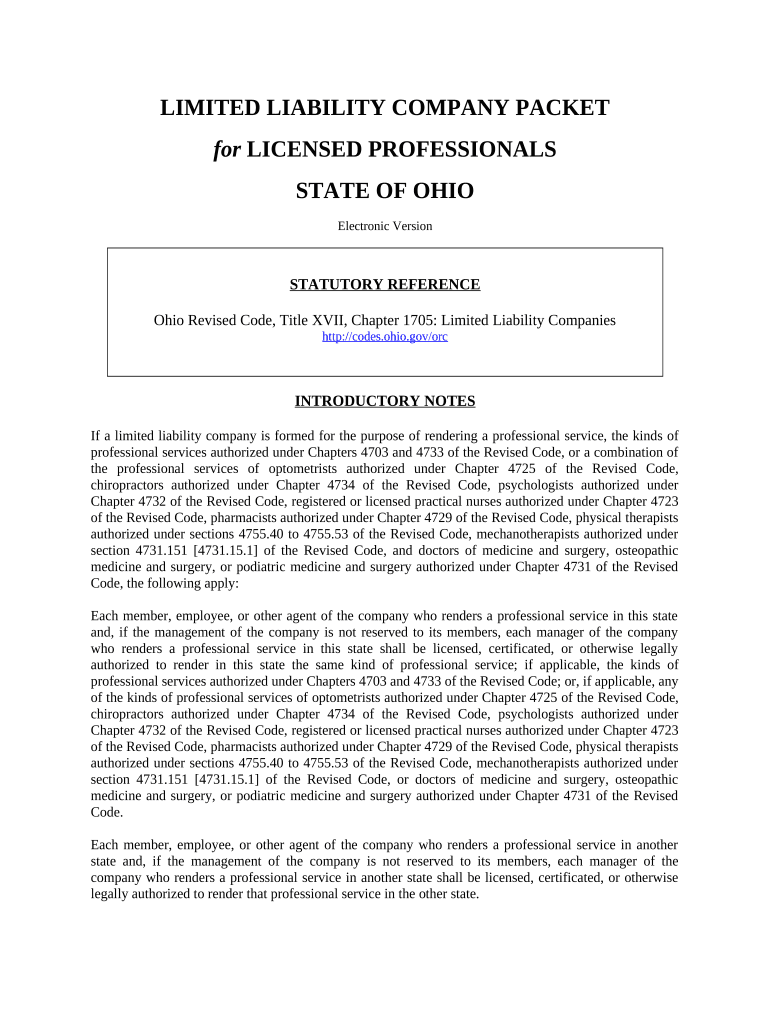
Limited Liability Company Form


What is the Limited Liability Company
A limited liability company (LLC) is a popular business structure in the United States, including Ohio. It combines the flexibility of a partnership with the liability protection of a corporation. Owners of an LLC, known as members, are typically not personally liable for the debts and liabilities of the business. This means that personal assets are generally protected from business creditors, which is a significant advantage for entrepreneurs. In Ohio, the process of forming an LLC involves filing the necessary documents with the Secretary of State and adhering to specific state regulations.
Steps to Complete the Limited Liability Company
Completing the formation of an Ohio limited liability company involves several key steps:
- Choose a name: The name must be unique and include "Limited Liability Company" or an abbreviation like "LLC."
- Designate a registered agent: This individual or business entity will receive legal documents on behalf of the LLC.
- File Articles of Organization: Submit this document to the Ohio Secretary of State, which officially creates the LLC.
- Obtain an EIN: An Employer Identification Number is required for tax purposes and can be obtained from the IRS.
- Create an Operating Agreement: Although not mandatory, this document outlines the management structure and operating procedures of the LLC.
Legal Use of the Limited Liability Company
The legal use of a limited liability company in Ohio allows for various business activities while providing liability protection to its members. An LLC can enter into contracts, sue or be sued, and own property. It is essential for members to maintain the LLC's status by following state regulations, such as filing annual reports and paying any required fees. This compliance helps ensure that the limited liability protection remains intact, safeguarding personal assets from business-related liabilities.
Required Documents
To form an Ohio limited liability company, specific documents are required:
- Articles of Organization: This document must be filed with the Ohio Secretary of State to officially establish the LLC.
- Operating Agreement: Although not required, this internal document outlines the management and operational structure of the LLC.
- Employer Identification Number (EIN): Required for tax purposes, this number can be obtained from the IRS.
State-Specific Rules for the Limited Liability Company
In Ohio, there are specific rules governing the formation and operation of limited liability companies. These include requirements for naming the LLC, appointing a registered agent, and filing the Articles of Organization. Additionally, Ohio law mandates that LLCs maintain certain records and comply with state tax obligations. Understanding these regulations is crucial for ensuring legal compliance and protecting the limited liability status of the company.
Form Submission Methods (Online / Mail / In-Person)
In Ohio, the Articles of Organization for a limited liability company can be submitted through various methods:
- Online: Filing online through the Ohio Secretary of State's website is the quickest method.
- Mail: Completed forms can be mailed to the Secretary of State's office, but this method may take longer for processing.
- In-Person: Individuals can also file the Articles of Organization in person at the Secretary of State's office.
Quick guide on how to complete limited liability company 497322119
Finish Limited Liability Company effortlessly on any device
Managing documents online has gained signNow traction among businesses and individuals alike. It offers an ideal eco-friendly substitute for traditional printed and signed documents, as you can obtain the required form and securely store it online. airSlate SignNow provides you with all the tools necessary to generate, modify, and electronically sign your documents quickly and without delays. Handle Limited Liability Company on any device using airSlate SignNow's Android or iOS applications and streamline any document-related process today.
The easiest way to modify and eSign Limited Liability Company stress-free
- Obtain Limited Liability Company and select Get Form to begin.
- Use the tools we offer to fill out your form.
- Highlight important sections of the documents or obscure sensitive information using tools provided by airSlate SignNow specifically for this purpose.
- Create your eSignature with the Sign feature, which takes just seconds and carries the same legal validity as a traditional handwritten signature.
- Review all the details and click on the Done button to save your changes.
- Select how you wish to send your form, whether by email, SMS, or invitation link, or download it to your computer.
Forget about lost or misfiled documents, tedious form navigation, or mistakes that require printing new copies. airSlate SignNow caters to all your document management needs in just a few clicks from any device of your choice. Modify and eSign Limited Liability Company to ensure excellent communication at every stage of the form preparation process with airSlate SignNow.
Create this form in 5 minutes or less
Create this form in 5 minutes!
People also ask
-
What is an Ohio limited company?
An Ohio limited company, also known as an LLC, is a business structure that combines the benefits of a corporation with the flexibility of a partnership. This formation offers limited liability protection to its owners while providing pass-through taxation. Many entrepreneurs in Ohio choose an LLC for its simplicity and legal advantages.
-
How do I form an Ohio limited company?
To form an Ohio limited company, you need to file Articles of Organization with the Ohio Secretary of State. The process includes choosing a unique business name, appointing a registered agent, and paying the required filing fee. Once approved, you can begin operating your business legally in Ohio.
-
What are the benefits of choosing an Ohio limited company?
The benefits of an Ohio limited company include liability protection for personal assets, flexible management structures, and easier tax treatment. LLCs in Ohio offer owners a level of protection not found in sole proprietorships, making it a popular choice for small business owners. Additionally, LLCs have fewer formalities compared to corporations.
-
What are the costs associated with an Ohio limited company?
Forming an Ohio limited company typically involves a filing fee, which varies based on services required. While the initial cost may be around $99 for the Articles of Organization, there may be additional costs for compliance, such as annual reports or licenses. It’s important to budget for these ongoing expenses when starting your LLC.
-
How does airSlate SignNow support Ohio limited company operations?
AirSlate SignNow streamlines document management for Ohio limited companies by enabling them to send, sign, and store documents electronically. This cost-effective solution enhances workflows, allowing small business owners to focus on growth rather than paperwork. With templates and integrations, SignNow fits seamlessly into the daily operations of your Ohio limited company.
-
Can I use airSlate SignNow for contracts related to my Ohio limited company?
Yes, airSlate SignNow is perfect for managing contracts for your Ohio limited company. You can create, send, and eSign contracts securely from any device, ensuring compliance and efficiency. This supports smoother negotiations and timely execution of agreements, which is crucial for your business's success.
-
What integrations does airSlate SignNow offer for an Ohio limited company?
AirSlate SignNow features integrations with popular applications like Google Drive, Salesforce, and Microsoft Office. This allows your Ohio limited company to connect its existing tools and streamline workflows. The flexibility of these integrations makes it easy to incorporate eSignature solutions into your daily business operations.
Get more for Limited Liability Company
- Ontario hunt controlled form
- How to fill form 17a 2009 2019
- Fin 146 authorization use this form to authorize how the ministy of finance will communicate and exchange information with you
- Air canada claims form
- Sc emp5498 2013 01 007 e form
- Kitchen cleaning report form
- Ontario deed form
- Cra form t2125 2012 2019
Find out other Limited Liability Company
- Help Me With eSignature Tennessee Banking PDF
- How Can I eSignature Virginia Banking PPT
- How Can I eSignature Virginia Banking PPT
- Can I eSignature Washington Banking Word
- Can I eSignature Mississippi Business Operations Document
- How To eSignature Missouri Car Dealer Document
- How Can I eSignature Missouri Business Operations PPT
- How Can I eSignature Montana Car Dealer Document
- Help Me With eSignature Kentucky Charity Form
- How Do I eSignature Michigan Charity Presentation
- How Do I eSignature Pennsylvania Car Dealer Document
- How To eSignature Pennsylvania Charity Presentation
- Can I eSignature Utah Charity Document
- How Do I eSignature Utah Car Dealer Presentation
- Help Me With eSignature Wyoming Charity Presentation
- How To eSignature Wyoming Car Dealer PPT
- How To eSignature Colorado Construction PPT
- How To eSignature New Jersey Construction PDF
- How To eSignature New York Construction Presentation
- How To eSignature Wisconsin Construction Document