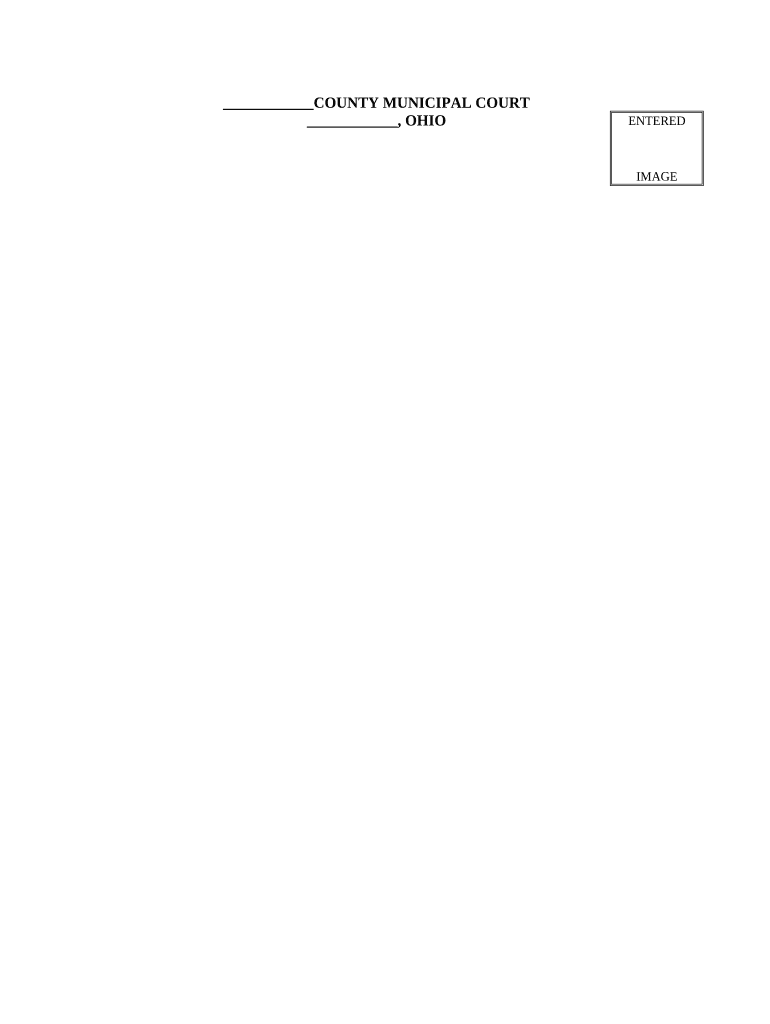
Judgment Entry Form


What is the judgment entry?
A judgment entry is a formal document issued by a court that records the outcome of a legal proceeding. In Ohio, this document serves as an official record of the court's decision regarding a case, including details such as the parties involved, the nature of the case, and the final ruling. The judgment entry is essential for enforcing the court's decision and may include monetary awards, injunctions, or other forms of relief. Understanding the specifics of a judgment entry is crucial for parties involved in legal disputes, as it outlines their rights and obligations following the court's ruling.
Steps to complete the judgment entry
Completing a judgment entry in Ohio involves several key steps to ensure that it is legally valid. First, gather all necessary information related to the case, including names of the parties, case number, and the court's decision. Next, accurately fill out the judgment entry form, ensuring that all details are correct and complete. It is important to include any required signatures and dates. After completing the form, review it for accuracy before submitting it to the appropriate court. Finally, file the judgment entry with the court and obtain a copy for your records, as this serves as proof of the court's decision.
Legal use of the judgment entry
The legal use of a judgment entry is significant in enforcing court decisions. This document acts as a binding record that can be used in various legal contexts. For instance, if a party fails to comply with the terms outlined in the judgment entry, the other party may seek enforcement through the court. Additionally, the judgment entry can be used in subsequent legal proceedings to establish the facts of the case or to support claims for damages. Understanding the legal implications of a judgment entry is vital for parties involved in litigation, as it directly affects their rights and responsibilities.
Key elements of the judgment entry
A judgment entry typically includes several key elements that provide clarity and legal standing. These elements often consist of:
- Case caption: Identifies the parties involved and the case number.
- Findings of fact: Summarizes the evidence and facts established during the trial.
- Conclusions of law: Outlines the legal principles applied to the case.
- Judgment: States the court's decision and any orders issued.
- Signatures: Includes the signature of the judge and, if applicable, the parties involved.
Each of these elements plays a crucial role in ensuring that the judgment entry is comprehensive and enforceable.
How to obtain the judgment entry
Obtaining a judgment entry in Ohio involves a straightforward process. After a court hearing or trial, the judge will issue the judgment entry, which may be provided in a written format. Parties involved in the case can request a copy of the judgment entry from the court clerk's office. It is advisable to check with the specific court for any requirements or fees associated with obtaining copies. Additionally, some courts may offer online access to judgment entries, allowing parties to retrieve their documents electronically.
Examples of using the judgment entry
Judgment entries can be used in various scenarios, illustrating their practical application in legal matters. For example, in a civil case where a plaintiff is awarded damages, the judgment entry will specify the amount owed and the timeline for payment. In family law cases, a judgment entry may outline custody arrangements or child support obligations. Furthermore, in landlord-tenant disputes, a judgment entry can establish the terms of eviction or rental payments. These examples highlight the versatility and importance of judgment entries in enforcing legal decisions.
Quick guide on how to complete judgment entry
Easily Prepare Judgment Entry on Any Device
Digital document management has become increasingly favored by both businesses and individuals. It serves as an ideal eco-friendly alternative to conventional printed and signed documents, allowing you to locate the correct form and securely keep it online. airSlate SignNow provides all the tools necessary to create, modify, and eSign your documents swiftly without any delays. Manage Judgment Entry on any device using airSlate SignNow's Android or iOS applications and simplify any document-related tasks today.
How to Edit and eSign Judgment Entry Effortlessly
- Obtain Judgment Entry and click Get Form to begin.
- Make use of the tools we offer to complete your form.
- Mark important sections of the documents or obscure sensitive information with the tools that airSlate SignNow provides specifically for that purpose.
- Generate your eSignature using the Sign feature, which takes mere seconds and holds the same legal validity as a conventional handwritten signature.
- Verify the details and then click on the Done button to finalize your changes.
- Decide how you wish to submit your form, whether by email, SMS, invite link, or by downloading it to your computer.
Eliminate concerns about lost or misplaced documents, tedious form searching, or mistakes that necessitate printing new copies. airSlate SignNow meets all your document management requirements in just a few clicks from your chosen device. Modify and eSign Judgment Entry to ensure outstanding communication at any stage of your form preparation process with airSlate SignNow.
Create this form in 5 minutes or less
Create this form in 5 minutes!
People also ask
-
What is a judgment entry in Ohio?
A judgment entry in Ohio is a formal document that outlines the decision made by the court regarding a legal case. It serves as an official record of the court's judgment, which can be enforced post-issuance. Understanding judgment entry in Ohio can help you navigate legal processes more effectively.
-
How does airSlate SignNow facilitate the judgment entry process in Ohio?
airSlate SignNow simplifies the judgment entry process in Ohio by providing an intuitive platform for electronic signatures and document management. This enables users to create, send, and sign judgment entries without needing complicated software or excessive paperwork. Our solution makes the legal process quicker and more efficient.
-
What are the pricing plans for using airSlate SignNow for judgment entry in Ohio?
airSlate SignNow offers competitive pricing plans tailored to suit different business needs, making it ideal for managing judgment entry in Ohio. Plans range from basic to advanced features, allowing users to choose as per their requirements. Our cost-effective solution ensures that you get the best value while streamlining your document processes.
-
What features does airSlate SignNow offer for managing judgment entries in Ohio?
airSlate SignNow provides a wide range of features for managing judgment entries in Ohio, including electronic signatures, template creation, and document tracking. Users can easily customize templates for frequent court documents and monitor the status of each judgment entry. These features work together to enhance efficiency and reduce turnaround time.
-
Can airSlate SignNow integrate with other systems when processing judgment entries in Ohio?
Yes, airSlate SignNow offers seamless integrations with various business tools and applications, which can be particularly useful when processing judgment entries in Ohio. These integrations allow for smooth workflows and automatic data transfers, reducing the chances of errors. Enhance your document processing by connecting airSlate SignNow with other systems you already use.
-
What benefits does eSigning judgment entries in Ohio provide?
eSigning judgment entries in Ohio using airSlate SignNow provides numerous benefits, such as increased efficiency and faster document turnaround. It eliminates the need for physical signatures and improves clarity in communication among parties involved. Additionally, this method is environmentally friendly and helps reduce the use of paper.
-
Is airSlate SignNow secure for handling judgment entries in Ohio?
Absolutely! airSlate SignNow employs advanced security measures to ensure that all judgment entries in Ohio are handled with the utmost protection. Our platform includes data encryption, secure access controls, and compliance with legal standards, safeguarding sensitive information from unauthorized access.
Get more for Judgment Entry
- Quarterly update 041511 chase form
- Saving and investing chase form
- Gf 126 subpoena and certificate of service wicourts form
- Claim as a nonresident for relief from uk tax unde form
- Community health worker pediatric asthma home visiting form
- Sober living home form
- Environmental management prince william 211 virginia form
- How does adhs regulate sober living and residential form
Find out other Judgment Entry
- How Do I eSignature Arkansas IT Consulting Agreement
- eSignature Arkansas IT Consulting Agreement Safe
- eSignature Delaware IT Consulting Agreement Online
- eSignature New Jersey IT Consulting Agreement Online
- How Can I eSignature Nevada Software Distribution Agreement
- eSignature Hawaii Web Hosting Agreement Online
- How Do I eSignature Hawaii Web Hosting Agreement
- eSignature Massachusetts Web Hosting Agreement Secure
- eSignature Montana Web Hosting Agreement Myself
- eSignature New Jersey Web Hosting Agreement Online
- eSignature New York Web Hosting Agreement Mobile
- eSignature North Carolina Web Hosting Agreement Secure
- How Do I eSignature Utah Web Hosting Agreement
- eSignature Connecticut Joint Venture Agreement Template Myself
- eSignature Georgia Joint Venture Agreement Template Simple
- eSignature Alaska Debt Settlement Agreement Template Safe
- eSignature New Jersey Debt Settlement Agreement Template Simple
- eSignature New Mexico Debt Settlement Agreement Template Free
- eSignature Tennessee Debt Settlement Agreement Template Secure
- eSignature Wisconsin Debt Settlement Agreement Template Safe