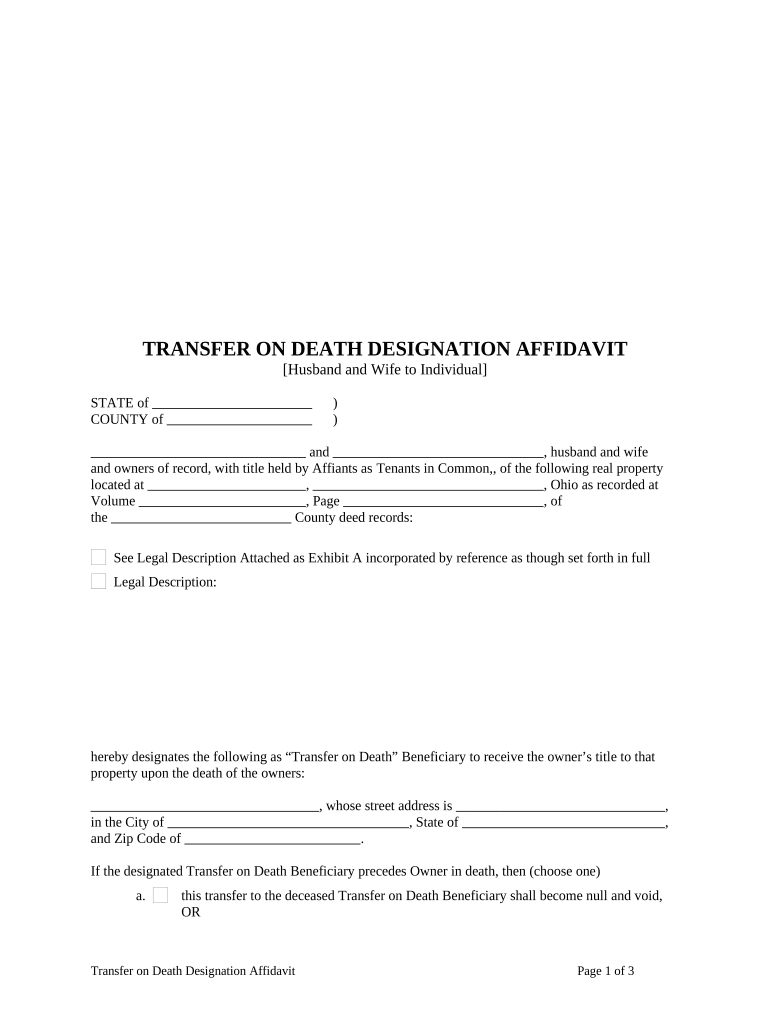
Ohio Transfer Death Designation Affidavit Form


What is the Ohio Transfer Death Designation Affidavit
The Ohio Transfer Death Designation Affidavit is a legal document that allows an individual to designate beneficiaries who will receive their property upon their death. This form is particularly useful for individuals seeking to avoid probate, as it enables a straightforward transfer of assets directly to the designated beneficiaries. The affidavit must be properly filled out and filed to ensure that the transfer is legally recognized and executed according to Ohio law.
Steps to complete the Ohio Transfer Death Designation Affidavit
Completing the Ohio Transfer Death Designation Affidavit involves several key steps to ensure accuracy and compliance with legal requirements. First, gather all necessary information, including the names and addresses of the beneficiaries. Next, fill out the affidavit with details about the property being transferred. It is crucial to provide clear and precise information to avoid any potential disputes later. After completing the form, sign it in the presence of a notary public to validate the document. Finally, file the affidavit with the appropriate county recorder’s office to make the designation official.
Legal use of the Ohio Transfer Death Designation Affidavit
The legal use of the Ohio Transfer Death Designation Affidavit is essential for ensuring that property transfers occur smoothly after an individual's passing. This affidavit is recognized under Ohio law and allows for the direct transfer of specified assets, such as real estate or bank accounts, to the named beneficiaries without going through probate. To be legally binding, the affidavit must be executed in accordance with state laws, including proper notarization and filing requirements.
Key elements of the Ohio Transfer Death Designation Affidavit
Several key elements must be included in the Ohio Transfer Death Designation Affidavit for it to be valid. These elements include the full name and address of the property owner, a detailed description of the property being transferred, and the names and addresses of the beneficiaries. Additionally, the form must include a statement indicating the owner's intent to transfer the property upon death. Proper notarization and filing with the county recorder's office are also critical components of the affidavit.
How to use the Ohio Transfer Death Designation Affidavit
Using the Ohio Transfer Death Designation Affidavit involves a straightforward process that allows individuals to designate beneficiaries for their property. Once the affidavit is completed and filed, it acts as a legal directive that ensures the specified assets are transferred directly to the beneficiaries upon the owner's death. It is important to communicate with the beneficiaries about the existence of the affidavit and the assets involved to prevent any confusion or disputes in the future.
Who Issues the Form
The Ohio Transfer Death Designation Affidavit is typically issued by the Ohio Secretary of State or can be obtained from county recorder’s offices throughout Ohio. Individuals may also find templates or forms available online, but it is essential to ensure that the version used complies with current Ohio laws. Consulting with a legal professional can provide additional guidance on obtaining and completing the affidavit correctly.
Quick guide on how to complete ohio transfer death designation affidavit
Complete Ohio Transfer Death Designation Affidavit effortlessly on any device
Online document administration has become increasingly popular among businesses and individuals. It offers an excellent eco-friendly alternative to conventional printed and signed paperwork, letting you obtain the necessary form and securely store it online. airSlate SignNow equips you with all the tools required to create, modify, and eSign your documents swiftly without delays. Manage Ohio Transfer Death Designation Affidavit on any device using airSlate SignNow Android or iOS applications and streamline any document-related process today.
The easiest method to alter and eSign Ohio Transfer Death Designation Affidavit with ease
- Locate Ohio Transfer Death Designation Affidavit and click on Get Form to initiate.
- Utilize the tools we offer to finalize your document.
- Emphasize important parts of the documents or obscure sensitive information with tools that airSlate SignNow offers specifically for that purpose.
- Create your signature using the Sign tool, which takes seconds and has the same legal validity as a traditional wet ink signature.
- Review the information and click on the Done button to store your modifications.
- Decide how you want to send your form—via email, SMS, or invite link—or download it to your computer.
Eliminate worries about lost or misplaced documents, tedious form searches, or mistakes that necessitate printing new document copies. airSlate SignNow addresses your document management needs in just a few clicks from any device you prefer. Modify and eSign Ohio Transfer Death Designation Affidavit while ensuring seamless communication at every stage of the form preparation process with airSlate SignNow.
Create this form in 5 minutes or less
Create this form in 5 minutes!
People also ask
-
What is a transfer death designation?
A transfer death designation is a legal directive ensuring that your assets are transferred to a specified beneficiary upon your death, bypassing the probate process. This method enables a straightforward transfer of ownership, ensuring your wishes are respected while minimizing delays.
-
How can airSlate SignNow help with transfer death designations?
airSlate SignNow provides a user-friendly platform for creating and signing transfer death designations efficiently. You can easily prepare, send, and eSign necessary documents, ensuring a secure and legally binding transfer of your assets to your chosen benefactors.
-
Is the airSlate SignNow service affordable for creating transfer death designations?
Yes, airSlate SignNow offers cost-effective pricing plans that cater to various needs, making it accessible for individuals and businesses looking to create transfer death designations. By utilizing our platform, users can save on legal fees and speed up the documentation process.
-
Are there specific features for managing transfer death designations in airSlate SignNow?
airSlate SignNow offers features like document templates, customizable fields, and automated workflows specifically designed for transfer death designations. These tools streamline the process of preparing documents while ensuring compliance with legal standards.
-
Can I integrate airSlate SignNow with other applications for managing transfer death designations?
Absolutely! airSlate SignNow can seamlessly integrate with various applications such as CRM systems, cloud storage platforms, and accounting software. This integration simplifies the management of transfer death designations, ensuring that you can access all your relevant documents in one place.
-
What security measures are in place for handling transfer death designations in airSlate SignNow?
Your privacy and security are paramount at airSlate SignNow. We employ robust security measures, including encryption and secure access protocols, to protect your sensitive information regarding transfer death designations and other documents.
-
How long does it take to create a transfer death designation with airSlate SignNow?
Creating a transfer death designation using airSlate SignNow is swift and straightforward. Most users can complete the document in just a few minutes, thanks to our intuitive interface and pre-built templates, ensuring you never miss a detail.
Get more for Ohio Transfer Death Designation Affidavit
- Remark in application form
- Open photobooth booking form
- Instructions complete the forms to ask the court to appoint a
- Stipulation to set settlement conference and trial dates order form
- Court reporter information form
- Bidder declaration form california courts
- Homesuperior court of californiacounty of kern ca gov form
- Name change petition packet judicial council forms
Find out other Ohio Transfer Death Designation Affidavit
- eSignature Montana Home Loan Application Online
- eSignature New Hampshire Home Loan Application Online
- eSignature Minnesota Mortgage Quote Request Simple
- eSignature New Jersey Mortgage Quote Request Online
- Can I eSignature Kentucky Temporary Employment Contract Template
- eSignature Minnesota Email Cover Letter Template Fast
- How To eSignature New York Job Applicant Rejection Letter
- How Do I eSignature Kentucky Executive Summary Template
- eSignature Hawaii CV Form Template Mobile
- eSignature Nevada CV Form Template Online
- eSignature Delaware Software Development Proposal Template Now
- eSignature Kentucky Product Development Agreement Simple
- eSignature Georgia Mobile App Design Proposal Template Myself
- eSignature Indiana Mobile App Design Proposal Template Now
- eSignature Utah Mobile App Design Proposal Template Now
- eSignature Kentucky Intellectual Property Sale Agreement Online
- How Do I eSignature Arkansas IT Consulting Agreement
- eSignature Arkansas IT Consulting Agreement Safe
- eSignature Delaware IT Consulting Agreement Online
- eSignature New Jersey IT Consulting Agreement Online