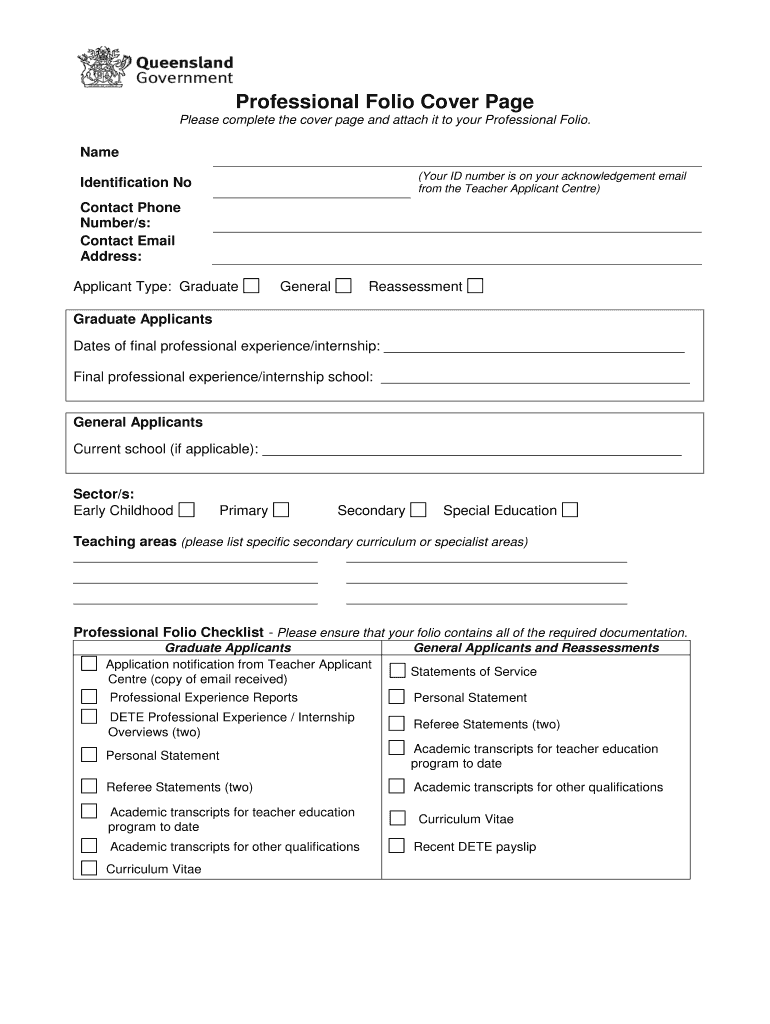
Personal Professional Folio Cover Page Personal Professional Folio Cover Page Education Qld Gov Form


Understanding the Personal Professional Folio Cover Page
The Personal Professional Folio Cover Page is a crucial document that serves as the first impression of your professional portfolio. It is designed to encapsulate your educational background, skills, and experiences in a concise manner. This cover page is particularly relevant for individuals in educational settings, as it aligns with the requirements set forth by various educational institutions in Queensland and beyond. The cover page not only provides essential information but also reflects your professionalism and attention to detail.
Steps to Complete the Personal Professional Folio Cover Page
Completing the Personal Professional Folio Cover Page involves several key steps to ensure that all necessary information is accurately presented. Begin by gathering your personal details, including your name, contact information, and any relevant identification numbers. Next, include a brief statement that summarizes your professional objectives and what you aim to achieve through your portfolio. It is also important to list your educational qualifications, work experiences, and any certifications that enhance your profile. Finally, review the document for completeness and accuracy before finalizing it for submission.
Legal Considerations for the Personal Professional Folio Cover Page
When preparing your Personal Professional Folio Cover Page, it is essential to be aware of the legal implications. Ensure that all information provided is truthful and verifiable, as submitting false information can lead to serious consequences, including legal penalties. Additionally, consider the privacy of any sensitive information you include. It is advisable to protect your personal data by using secure methods for sharing your folio, especially if it contains confidential or proprietary information.
Key Elements of the Personal Professional Folio Cover Page
The Personal Professional Folio Cover Page should include several key elements to be effective. These elements typically consist of:
- Name: Your full name should be prominently displayed.
- Contact Information: Include your phone number and email address for easy communication.
- Professional Summary: A brief overview of your career goals and what you offer.
- Educational Background: List your degrees, institutions attended, and graduation dates.
- Work Experience: Highlight relevant job positions, responsibilities, and achievements.
- Certifications and Skills: Include any additional qualifications that enhance your professional profile.
How to Use the Personal Professional Folio Cover Page
The Personal Professional Folio Cover Page serves multiple purposes in your professional journey. It can be used as part of job applications, academic submissions, or networking opportunities. When submitting your portfolio, ensure that the cover page is the first document reviewers see, as it sets the tone for the rest of your materials. Tailor the content to align with the specific requirements of the opportunity you are pursuing, emphasizing the most relevant experiences and qualifications.
Examples of the Personal Professional Folio Cover Page
Examples of effective Personal Professional Folio Cover Pages can provide inspiration and guidance. Look for templates that showcase clear organization and professional aesthetics. A well-designed cover page might include a header with your name in bold, followed by neatly arranged sections for contact information and a brief professional summary. Incorporating visual elements such as logos or color schemes that reflect your personal brand can also enhance the overall appeal of your folio.
Quick guide on how to complete personal professional folio cover page personal professional folio cover page education qld gov
A brief guide on how to set up your Personal Professional Folio Cover Page Personal Professional Folio Cover Page Education Qld Gov
Locating the appropriate template can turn into a task when you must submit official foreign documentation. Even when you possess the required form, it might be cumbersome to swiftly prepare it according to all the specifications if you rely on paper copies instead of handling everything digitally. airSlate SignNow is the web-based electronic signature platform that assists you in overcoming these challenges. It enables you to select your Personal Professional Folio Cover Page Personal Professional Folio Cover Page Education Qld Gov and efficiently complete and sign it on-site without the need to reprint documents in case of any errors.
The following are the steps to follow to set up your Personal Professional Folio Cover Page Personal Professional Folio Cover Page Education Qld Gov with airSlate SignNow:
- Click the Get Form button to upload your file to our editor right away.
- Begin with the first blank field, enter the necessary information, and proceed with the Next tool.
- Complete the empty fields using the Cross and Check tools from the toolbar above.
- Select the Highlight or Line features to emphasize the most important details.
- Click on Image and add one if your Personal Professional Folio Cover Page Personal Professional Folio Cover Page Education Qld Gov requires it.
- Utilize the right-hand pane to add more fields for you or others to complete if necessary.
- Review your responses and confirm the form by clicking Date, Initials, and Sign.
- Draw, type, upload your eSignature, or capture it with a camera or QR code.
- Conclude editing by clicking the Done button and choosing your file-sharing preferences.
Once your Personal Professional Folio Cover Page Personal Professional Folio Cover Page Education Qld Gov is ready, you can share it in any way you prefer - send it to your recipients via email, SMS, fax, or even print it directly from the editor. You can also securely store all your finished documents in your account, organized in folders according to your preferences. Don’t spend time on manual document filling; try airSlate SignNow!
Create this form in 5 minutes or less
FAQs
-
I am a working software professional in the Bay Area and looking to switch jobs. I can't openly write in my LinkedIn profile about the same. How do I approach recruiters/companies? Is there an easier way than filling out 4 - 5 page forms in the career website of the company?
I'd say that you should just seek out the jobs that interest you and apply for them. Many don't have such onerous application forms. Some even allow you to apply through LinkedIn. And if you target a small set of companies that really interest you, then it's worth the extra effort to customize each application. Many recruiters and hiring managers, myself included, give more weight to candidates who seem specifically interested in an opportunity, as compared to those who seem to be taking a shotgun approach to the job seeking process.
Create this form in 5 minutes!
How to create an eSignature for the personal professional folio cover page personal professional folio cover page education qld gov
How to generate an eSignature for the Personal Professional Folio Cover Page Personal Professional Folio Cover Page Education Qld Gov in the online mode
How to create an eSignature for the Personal Professional Folio Cover Page Personal Professional Folio Cover Page Education Qld Gov in Google Chrome
How to generate an eSignature for signing the Personal Professional Folio Cover Page Personal Professional Folio Cover Page Education Qld Gov in Gmail
How to create an electronic signature for the Personal Professional Folio Cover Page Personal Professional Folio Cover Page Education Qld Gov from your smartphone
How to generate an electronic signature for the Personal Professional Folio Cover Page Personal Professional Folio Cover Page Education Qld Gov on iOS devices
How to create an eSignature for the Personal Professional Folio Cover Page Personal Professional Folio Cover Page Education Qld Gov on Android OS
People also ask
-
What is the Personal Professional Folio Cover Page Personal Professional Folio Cover Page Education Qld Gov?
The Personal Professional Folio Cover Page Personal Professional Folio Cover Page Education Qld Gov is a customizable document template designed for educators and professionals in Queensland. It serves as an introductory page to showcase qualifications, achievements, and professional experiences. This cover page enhances the overall presentation of your professional portfolio.
-
How can I create a Personal Professional Folio Cover Page Personal Professional Folio Cover Page Education Qld Gov?
Creating a Personal Professional Folio Cover Page Personal Professional Folio Cover Page Education Qld Gov is simple with airSlate SignNow. You can use our user-friendly interface to fill in your details, customize the layout, and add any necessary branding. Once completed, you can easily save or print your cover page for use.
-
Is there a cost associated with the Personal Professional Folio Cover Page Personal Professional Folio Cover Page Education Qld Gov?
The Personal Professional Folio Cover Page Personal Professional Folio Cover Page Education Qld Gov is included in the airSlate SignNow subscription plans. Pricing varies based on the plan you choose, but it is designed to be cost-effective for individuals and organizations. Explore our pricing page for more details.
-
What are the benefits of using the Personal Professional Folio Cover Page Personal Professional Folio Cover Page Education Qld Gov?
Using the Personal Professional Folio Cover Page Personal Professional Folio Cover Page Education Qld Gov helps you create a professional first impression. It allows you to present your qualifications and experiences in a structured manner, which can impress employers and educational institutions. Additionally, it enhances your overall portfolio presentation.
-
Can I integrate the Personal Professional Folio Cover Page Personal Professional Folio Cover Page Education Qld Gov with other tools?
Yes, the Personal Professional Folio Cover Page Personal Professional Folio Cover Page Education Qld Gov can be integrated with various document management and e-signature tools offered by airSlate SignNow. This integration allows for seamless workflow processes and enhances your document handling efficiency.
-
What features are included in the Personal Professional Folio Cover Page Personal Professional Folio Cover Page Education Qld Gov?
The Personal Professional Folio Cover Page Personal Professional Folio Cover Page Education Qld Gov includes customizable fields, drag-and-drop design functionality, and easy export options. These features ensure that you can tailor your cover page to fit your personal style while keeping it professional.
-
Is the Personal Professional Folio Cover Page Personal Professional Folio Cover Page Education Qld Gov suitable for all education levels?
Absolutely! The Personal Professional Folio Cover Page Personal Professional Folio Cover Page Education Qld Gov is suitable for educators at all levels, from primary school teachers to university professionals. It is designed to cater to a broad audience, making it versatile for various educational contexts.
Get more for Personal Professional Folio Cover Page Personal Professional Folio Cover Page Education Qld Gov
- Suvarna khata appldoc form
- Printing tforms30003268frp retirement office miami dade
- Form or ps care provider statement 150 101 190 oregon
- Pdf icc cab card order form
- Credit application holt cat 1 form
- Application for employment stars and strikes form
- Financial disclosure worksheet kishhealth form
- Weight amp balance worksheet for cessna 182 kentucky wing cawg cap form
Find out other Personal Professional Folio Cover Page Personal Professional Folio Cover Page Education Qld Gov
- Sign New Jersey Real Estate Limited Power Of Attorney Computer
- Sign New Mexico Real Estate Contract Safe
- How To Sign South Carolina Sports Lease Termination Letter
- How Can I Sign New York Real Estate Memorandum Of Understanding
- Sign Texas Sports Promissory Note Template Online
- Sign Oregon Orthodontists Last Will And Testament Free
- Sign Washington Sports Last Will And Testament Free
- How Can I Sign Ohio Real Estate LLC Operating Agreement
- Sign Ohio Real Estate Quitclaim Deed Later
- How Do I Sign Wisconsin Sports Forbearance Agreement
- How To Sign Oregon Real Estate Resignation Letter
- Can I Sign Oregon Real Estate Forbearance Agreement
- Sign Pennsylvania Real Estate Quitclaim Deed Computer
- How Do I Sign Pennsylvania Real Estate Quitclaim Deed
- How Can I Sign South Dakota Orthodontists Agreement
- Sign Police PPT Alaska Online
- How To Sign Rhode Island Real Estate LLC Operating Agreement
- How Do I Sign Arizona Police Resignation Letter
- Sign Texas Orthodontists Business Plan Template Later
- How Do I Sign Tennessee Real Estate Warranty Deed