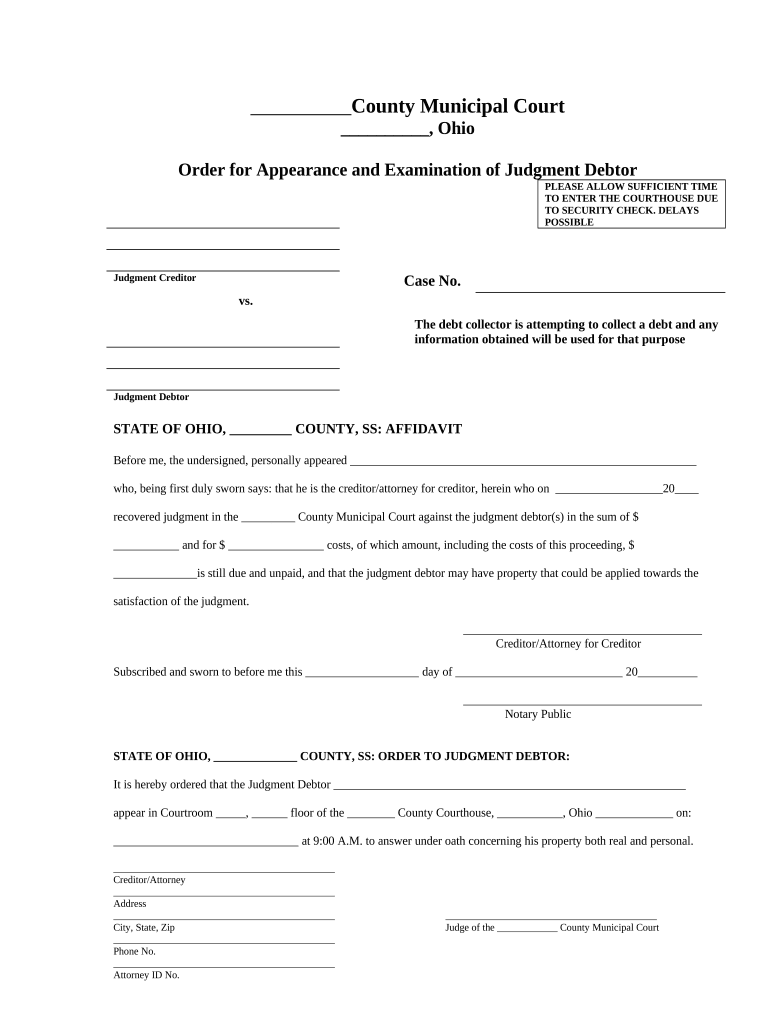
Examination Debtor Form


What is the Examination Debtor
The Examination Debtor refers to an individual or entity that is subject to a court-ordered examination, typically related to financial matters. This process allows creditors to assess the debtor's financial situation, including assets and liabilities. The examination aims to ensure that the debtor is complying with court orders and to facilitate the collection of debts. Understanding the role of the Examination Debtor is crucial for both creditors and debtors, as it impacts legal rights and responsibilities.
Steps to complete the Examination Debtor
Completing the Examination Debtor process involves several key steps:
- Gather necessary financial documents, including bank statements, tax returns, and asset valuations.
- Review the court order to understand the specific requirements for the examination.
- Attend the scheduled court hearing or examination session, bringing all requested documentation.
- Answer questions honestly and provide any additional information as requested by the creditor or court.
- Follow up with any required actions or submissions as directed by the court.
Legal use of the Examination Debtor
The legal use of the Examination Debtor process is governed by state laws and court rules. It is essential for creditors to follow proper legal procedures when initiating an examination. This includes filing the appropriate motions and providing notice to the debtor. The Examination Debtor must comply with the court's directives, as failure to do so can result in legal penalties or further complications in debt collection. Understanding these legal frameworks helps ensure that both parties adhere to their rights and obligations under the law.
Required Documents
When preparing for the Examination Debtor process, specific documents are typically required:
- Proof of identity, such as a driver's license or passport.
- Financial statements detailing income, expenses, assets, and liabilities.
- Tax returns for the past few years.
- Documentation of any property ownership, including deeds or titles.
- Bank statements for the last several months.
Who Issues the Form
The Examination Debtor form is generally issued by the court handling the debt collection case. This may vary by jurisdiction, so it is important for parties involved to check with their local court for specific procedures and requirements. Courts may provide standardized forms or guidelines that must be followed to ensure compliance with legal standards.
Examples of using the Examination Debtor
Examples of situations where the Examination Debtor process may be utilized include:
- A creditor seeking to collect a judgment against a debtor who has not made payments.
- A business attempting to recover funds from a partner who has defaulted on a financial obligation.
- Individuals pursuing collection of personal loans or unpaid debts through legal channels.
Quick guide on how to complete examination debtor
Effortlessly prepare Examination Debtor on any device
Digital document management has become increasingly popular among businesses and individuals. It presents an ideal eco-friendly substitute for traditional printed and signed documents, allowing you to find the right form and securely save it online. airSlate SignNow provides you with all the tools necessary to create, modify, and electronically sign your documents swiftly without any holdups. Manage Examination Debtor on any system with airSlate SignNow's Android or iOS applications and enhance any document-related process today.
Edit and eSign Examination Debtor with ease
- Locate Examination Debtor and click on Get Form to begin.
- Utilize the tools we provide to complete your document.
- Emphasize pertinent sections of your documents or conceal sensitive information with the tools specifically offered by airSlate SignNow for that purpose.
- Create your eSignature using the Sign feature, which takes mere seconds and carries the same legal validity as a traditional handwritten signature.
- Review all information and click on the Done button to save your modifications.
- Choose your preferred method to send your form, whether by email, SMS, invitation link, or download it on your computer.
Eliminate concerns about lost or misplaced documents, tedious form searches, or mistakes that necessitate printing new copies. airSlate SignNow addresses all your document management needs in just a few clicks from any device you prefer. Modify and eSign Examination Debtor and ensure excellent communication at every phase of your form preparation process with airSlate SignNow.
Create this form in 5 minutes or less
Create this form in 5 minutes!
People also ask
-
What is an Ohio order file?
An Ohio order file is a specific type of document used in the state for legal or administrative processes. It facilitates the submission and tracking of orders within Ohio's legal system. Understanding the structure and requirements of an Ohio order file is essential for anyone looking to file documents in this jurisdiction.
-
How can airSlate SignNow help with my Ohio order file?
airSlate SignNow simplifies the process of creating, signing, and sending your Ohio order file digitally. With our user-friendly platform, you can ensure your files are completed accurately and sent in a timely manner. This enhances compliance and efficiency when dealing with legal orders in Ohio.
-
What are the pricing options for using airSlate SignNow for Ohio order files?
Our pricing plans are designed to be affordable and scalable, catering to various business needs. By choosing airSlate SignNow, you gain the flexibility to manage your Ohio order file workflows without breaking the bank. Each plan offers features that empower users to maximize their document management efficiency.
-
What features does airSlate SignNow offer for handling Ohio order files?
AirSlate SignNow offers a range of robust features for managing your Ohio order file, including customizable templates, eSignature capabilities, and cloud storage. These features streamline your document workflows, enabling quick revisions and ensuring secure transactions. Our tool is designed to make handling legal documents seamless and efficient.
-
Are there integrations available for airSlate SignNow with other tools when handling Ohio order files?
Yes, airSlate SignNow integrates with various popular applications and services, enhancing your workflow for Ohio order files. You can connect with tools like Google Drive, Salesforce, and more, ensuring that your document management processes remain cohesive. These integrations allow for smoother collaboration and information sharing.
-
How does airSlate SignNow enhance the security of my Ohio order file?
Security is a top priority for airSlate SignNow. We implement advanced encryption protocols to protect your Ohio order file during transmission and storage. Additionally, our platform complies with industry standards for data security, ensuring your sensitive documents remain confidential.
-
Can I track the status of my Ohio order file with airSlate SignNow?
Absolutely! AirSlate SignNow allows you to track the progress of your Ohio order file from start to finish. You'll receive notifications for document activities, ensuring you're always informed about the status of your submissions and signatures, facilitating better management of your legal processes.
Get more for Examination Debtor
- Policy and procedures for adhc in nj form
- Alcoholics anonymous aa sign inattendance sheet form
- Vex robotics competition event consent form
- Application for permit to building inspections form
- Sixth appellate district california courts of appeal form
- Single family application check list complete appl form
- Care 120 request for new order and hearingcare act proceedings judicial council forms
- Mediation and arbitrationsuperior court of cacounty form
Find out other Examination Debtor
- How Can I eSign Washington Police Form
- Help Me With eSignature Tennessee Banking PDF
- How Can I eSignature Virginia Banking PPT
- How Can I eSignature Virginia Banking PPT
- Can I eSignature Washington Banking Word
- Can I eSignature Mississippi Business Operations Document
- How To eSignature Missouri Car Dealer Document
- How Can I eSignature Missouri Business Operations PPT
- How Can I eSignature Montana Car Dealer Document
- Help Me With eSignature Kentucky Charity Form
- How Do I eSignature Michigan Charity Presentation
- How Do I eSignature Pennsylvania Car Dealer Document
- How To eSignature Pennsylvania Charity Presentation
- Can I eSignature Utah Charity Document
- How Do I eSignature Utah Car Dealer Presentation
- Help Me With eSignature Wyoming Charity Presentation
- How To eSignature Wyoming Car Dealer PPT
- How To eSignature Colorado Construction PPT
- How To eSignature New Jersey Construction PDF
- How To eSignature New York Construction Presentation