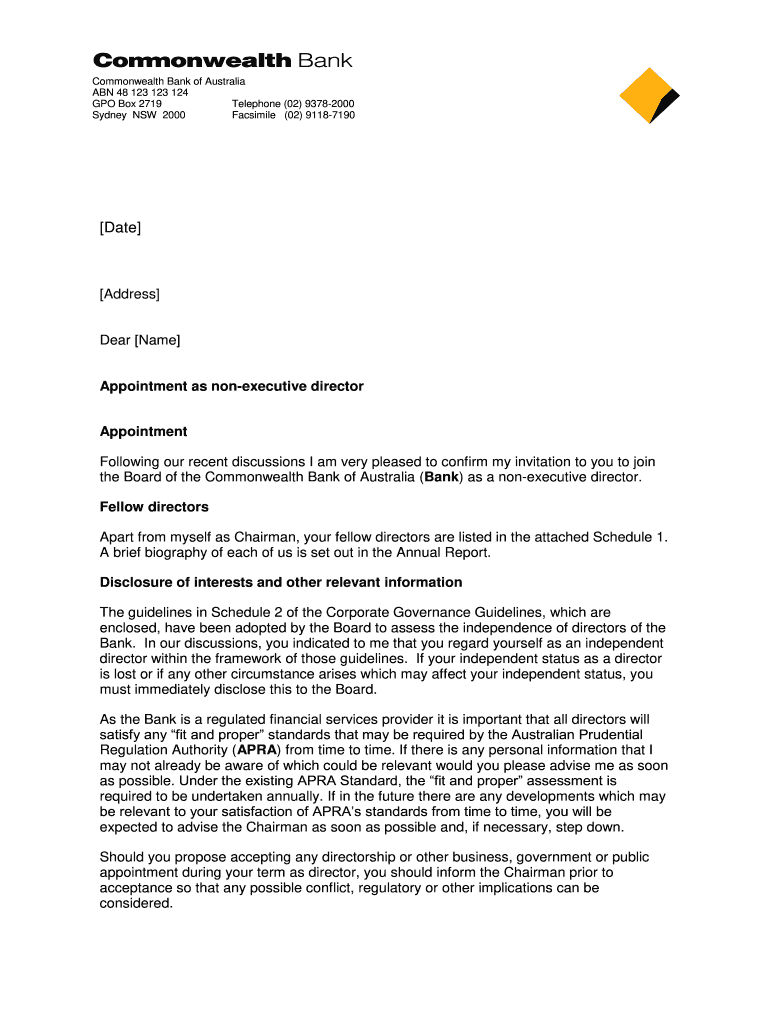
Form of Letter of Appointment Commonwealth Bank Commbank Com


Understanding the Commonwealth Bank Letter of Appointment
The Commonwealth Bank letter of appointment serves as a formal document that designates an individual or entity to act on behalf of the bank in specific transactions or responsibilities. This letter outlines the authority granted to the appointed person, ensuring that all parties involved understand the scope of their roles. It is essential for maintaining clarity and compliance in banking operations.
How to Complete the Commonwealth Bank Letter of Appointment
Filling out the Commonwealth Bank letter of appointment requires careful attention to detail. Start by entering the correct names and addresses of both the appointing party and the appointee. Clearly specify the duties and powers being granted, ensuring that all necessary fields are filled accurately. Review the document for completeness before submission to avoid delays or issues with processing.
Obtaining the Commonwealth Bank Letter of Appointment
The Commonwealth Bank letter of appointment can typically be obtained directly from the bank's official website or by visiting a local branch. It is advisable to check for any specific requirements or forms that may need to accompany the letter. Ensure that you have all necessary identification and supporting documents ready when requesting this form.
Key Elements of the Commonwealth Bank Letter of Appointment
Several key elements must be included in the Commonwealth Bank letter of appointment to ensure its validity. These include:
- Full names and addresses of both the appointing party and the appointee.
- Specific duties and powers granted to the appointee.
- Effective date of the appointment and any expiration terms.
- Signatures of both parties to confirm agreement.
Legal Considerations for the Commonwealth Bank Letter of Appointment
The Commonwealth Bank letter of appointment must comply with relevant legal standards to be enforceable. It is important to ensure that the document is executed properly, with all required signatures. Additionally, the powers granted should not exceed what is legally permissible under banking regulations. Consulting with a legal professional can provide further assurance of compliance.
Examples of the Commonwealth Bank Letter of Appointment in Use
Common scenarios for using the Commonwealth Bank letter of appointment include:
- Designating a family member to manage a bank account on behalf of an elderly relative.
- Appointing a business partner to handle financial transactions for a small business.
- Allowing a trusted friend to access funds for specific purposes during an absence.
Quick guide on how to complete form of letter of appointment commonwealth bank commbank com
A swift manual on how to craft your Form Of Letter Of Appointment Commonwealth Bank Commbank Com
Locating the right template can prove to be difficult when you are tasked with providing official international documentation. Even if you possess the necessary form, it might be onerous to promptly prepare it in accordance with all the stipulations if you opt for physical copies instead of handling everything digitally. airSlate SignNow serves as the online electronic signature platform that assists you in overcoming such obstacles. It enables you to acquire your Form Of Letter Of Appointment Commonwealth Bank Commbank Com and swiftly fill it out and sign it on-site without needing to reprint papers in the event of a mistake.
Follow these procedures to prepare your Form Of Letter Of Appointment Commonwealth Bank Commbank Com with airSlate SignNow:
- Hit the Get Form button to quickly upload your document to our editor.
- Begin with the first vacant field, input your details, and proceed with the Next tool.
- Complete the empty boxes using the Cross and Check tools from the panel above.
- Choose the Highlight or Line options to underscore the most critical information.
- Select Image and upload one if your Form Of Letter Of Appointment Commonwealth Bank Commbank Com necessitates it.
- Make use of the right-side panel to add additional areas for yourself or others to complete if needed.
- Review your input and approve the form by selecting Date, Initials, and Sign.
- Draw, type, upload your eSignature, or capture it with a camera or QR code.
- Conclude modifying the form by clicking the Done button and choosing your file-sharing options.
Once your Form Of Letter Of Appointment Commonwealth Bank Commbank Com is ready, you can share it as you prefer - send it to your recipients via email, SMS, fax, or even print it directly from the editor. Additionally, you can securely keep all your finalized documents in your account, organized in folders to suit your preferences. Don’t spend time on manual document completion; try airSlate SignNow!
Create this form in 5 minutes or less
FAQs
-
How can I fill out Google's intern host matching form to optimize my chances of receiving a match?
I was selected for a summer internship 2016.I tried to be very open while filling the preference form: I choose many products as my favorite products and I said I'm open about the team I want to join.I even was very open in the location and start date to get host matching interviews (I negotiated the start date in the interview until both me and my host were happy.) You could ask your recruiter to review your form (there are very cool and could help you a lot since they have a bigger experience).Do a search on the potential team.Before the interviews, try to find smart question that you are going to ask for the potential host (do a search on the team to find nice and deep questions to impress your host). Prepare well your resume.You are very likely not going to get algorithm/data structure questions like in the first round. It's going to be just some friendly chat if you are lucky. If your potential team is working on something like machine learning, expect that they are going to ask you questions about machine learning, courses related to machine learning you have and relevant experience (projects, internship). Of course you have to study that before the interview. Take as long time as you need if you feel rusty. It takes some time to get ready for the host matching (it's less than the technical interview) but it's worth it of course.
-
How do I fill out the form of DU CIC? I couldn't find the link to fill out the form.
Just register on the admission portal and during registration you will get an option for the entrance based course. Just register there. There is no separate form for DU CIC.
-
How do I fill out the BHU's form of B.Com in 2018 and crack it?
you can fill from to go through bhu portal and read all those instruction and download previous year question paper . that u will get at the portal and solve more and more question paper and read some basics from your study level .focus on study save ur time and energy .do best to achieve your goal .for more detail discus with gajendra ta mtech in iit bhu .AND PKN .good luck .
Create this form in 5 minutes!
How to create an eSignature for the form of letter of appointment commonwealth bank commbank com
How to generate an eSignature for the Form Of Letter Of Appointment Commonwealth Bank Commbank Com online
How to make an electronic signature for your Form Of Letter Of Appointment Commonwealth Bank Commbank Com in Chrome
How to create an eSignature for putting it on the Form Of Letter Of Appointment Commonwealth Bank Commbank Com in Gmail
How to make an electronic signature for the Form Of Letter Of Appointment Commonwealth Bank Commbank Com right from your smart phone
How to make an eSignature for the Form Of Letter Of Appointment Commonwealth Bank Commbank Com on iOS
How to create an eSignature for the Form Of Letter Of Appointment Commonwealth Bank Commbank Com on Android OS
People also ask
-
What is the Form Of Letter Of Appointment Commonwealth Bank Commbank Com?
The Form Of Letter Of Appointment Commonwealth Bank Commbank Com is a formal document used to establish the terms of employment or engagement between the bank and an individual. This document outlines responsibilities, benefits, and the duration of the appointment, ensuring clarity for both parties. Utilizing airSlate SignNow can streamline the eSigning process for this important document.
-
How can I create a Form Of Letter Of Appointment Commonwealth Bank Commbank Com using airSlate SignNow?
Creating a Form Of Letter Of Appointment Commonwealth Bank Commbank Com with airSlate SignNow is simple. You can upload your document, customize it as needed, and add fields for signatures and other necessary information. Our user-friendly platform guides you through the process to ensure your document is ready for signing in no time.
-
What are the benefits of using airSlate SignNow for the Form Of Letter Of Appointment Commonwealth Bank Commbank Com?
Using airSlate SignNow for the Form Of Letter Of Appointment Commonwealth Bank Commbank Com offers numerous benefits, including faster turnaround times and enhanced security. You can easily track the status of your documents and ensure compliance with legal standards. Additionally, the platform's integration capabilities allow for a seamless workflow.
-
Is there a cost associated with using airSlate SignNow for the Form Of Letter Of Appointment Commonwealth Bank Commbank Com?
Yes, there is a cost associated with using airSlate SignNow, but it is designed to be cost-effective for businesses of all sizes. Our pricing plans are flexible and based on your needs, allowing you to choose a solution that fits your budget while efficiently handling the Form Of Letter Of Appointment Commonwealth Bank Commbank Com.
-
Can I integrate airSlate SignNow with other software to manage the Form Of Letter Of Appointment Commonwealth Bank Commbank Com?
Absolutely! airSlate SignNow offers integrations with various software solutions, enabling you to manage the Form Of Letter Of Appointment Commonwealth Bank Commbank Com efficiently. Whether you use CRM systems, cloud storage, or project management tools, our platform can easily connect and enhance your document workflows.
-
What security measures does airSlate SignNow employ for the Form Of Letter Of Appointment Commonwealth Bank Commbank Com?
airSlate SignNow prioritizes the security of your documents, including the Form Of Letter Of Appointment Commonwealth Bank Commbank Com. We utilize advanced encryption protocols, secure data storage, and strict access controls to protect your information and ensure compliance with regulatory requirements.
-
How does airSlate SignNow improve the signing experience for the Form Of Letter Of Appointment Commonwealth Bank Commbank Com?
airSlate SignNow enhances the signing experience for the Form Of Letter Of Appointment Commonwealth Bank Commbank Com by providing an intuitive interface that allows users to sign documents from any device. Our platform supports multiple signing options, including eSignature and in-person signing, making it convenient for all parties involved.
Get more for Form Of Letter Of Appointment Commonwealth Bank Commbank Com
- 2017 form 1040n es nebraska individual estimated income tax
- Sears commercial one application ampamp form
- 7 c access to curriculum assessment tool 7 student form
- Pollard schools postal service address book timberlane wp timberlane form
- Wilhelm wundt performed experiments to study testbankfor
- Gc14 lift plan citb form
- Opposition to motion to compel arbitration 3 california bb cela form
- Letter of indemnity for credit card payment online bb form
Find out other Form Of Letter Of Appointment Commonwealth Bank Commbank Com
- How Do I eSignature Washington Insurance Form
- How Do I eSignature Alaska Life Sciences Presentation
- Help Me With eSignature Iowa Life Sciences Presentation
- How Can I eSignature Michigan Life Sciences Word
- Can I eSignature New Jersey Life Sciences Presentation
- How Can I eSignature Louisiana Non-Profit PDF
- Can I eSignature Alaska Orthodontists PDF
- How Do I eSignature New York Non-Profit Form
- How To eSignature Iowa Orthodontists Presentation
- Can I eSignature South Dakota Lawers Document
- Can I eSignature Oklahoma Orthodontists Document
- Can I eSignature Oklahoma Orthodontists Word
- How Can I eSignature Wisconsin Orthodontists Word
- How Do I eSignature Arizona Real Estate PDF
- How To eSignature Arkansas Real Estate Document
- How Do I eSignature Oregon Plumbing PPT
- How Do I eSignature Connecticut Real Estate Presentation
- Can I eSignature Arizona Sports PPT
- How Can I eSignature Wisconsin Plumbing Document
- Can I eSignature Massachusetts Real Estate PDF