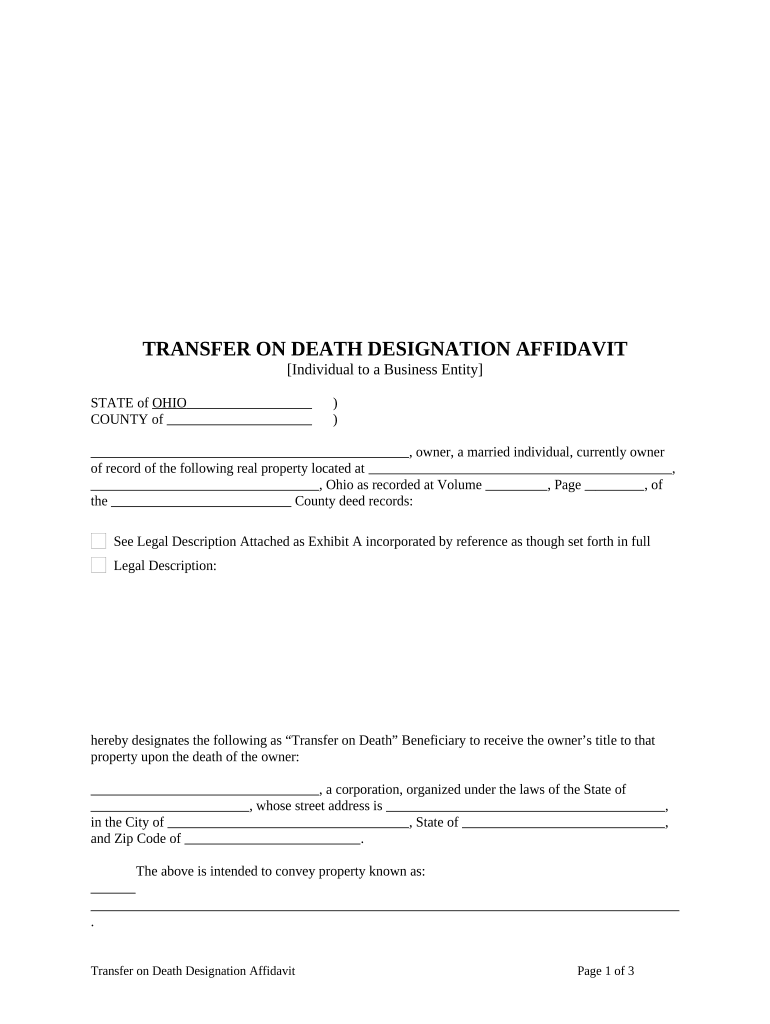
Ohio Transfer Death Form


What is the Ohio Transfer Death Form
The Ohio Transfer Death Form is a legal document that facilitates the transfer of property ownership upon the death of the owner. This form allows individuals to designate beneficiaries who will automatically receive the property without the need for probate. It is particularly useful for real estate and financial accounts, ensuring a smooth transition of assets. The form is recognized under Ohio law and provides a straightforward method for property owners to manage their estate planning efficiently.
How to Use the Ohio Transfer Death Form
To use the Ohio Transfer Death Form, property owners must first complete the document by providing necessary details such as the property description and the names of the beneficiaries. Once filled out, the form must be signed in the presence of a notary public to ensure its validity. After notarization, the completed form should be filed with the appropriate county recorder’s office where the property is located. This filing officially records the transfer designation, making it effective upon the owner's death.
Steps to Complete the Ohio Transfer Death Form
Completing the Ohio Transfer Death Form involves several key steps:
- Obtain the form from a reliable source, such as a legal office or online resource.
- Fill in the required information, including the property details and beneficiary names.
- Sign the form in front of a notary public to authenticate your signature.
- File the notarized form with the county recorder’s office where the property is located.
- Keep a copy of the filed form for your records.
Legal Use of the Ohio Transfer Death Form
The Ohio Transfer Death Form is legally binding when completed in accordance with Ohio law. It must be signed and notarized to be enforceable. This form is designed to simplify the transfer of property and avoid the complexities of probate. It is essential for property owners to ensure that the form is filled out correctly and filed in a timely manner to prevent any legal disputes or complications after their passing.
Key Elements of the Ohio Transfer Death Form
Several key elements must be included in the Ohio Transfer Death Form for it to be valid:
- Property Description: A clear and accurate description of the property being transferred.
- Beneficiary Information: Full names and addresses of the individuals designated to receive the property.
- Owner's Signature: The signature of the property owner, dated appropriately.
- Notary Acknowledgment: A notary public's seal and signature confirming the authenticity of the owner's signature.
State-Specific Rules for the Ohio Transfer Death Form
Ohio has specific rules governing the use of the Transfer Death Form. It is important to adhere to these regulations to ensure the form's validity. For instance, the form must be filed with the county recorder’s office before the owner's death to be effective. Additionally, Ohio law requires that the form be notarized, and it must comply with all state statutes regarding property transfers. Understanding these rules can help prevent any legal challenges to the transfer process.
Quick guide on how to complete ohio transfer death form 497322199
Effortlessly prepare Ohio Transfer Death Form on any device
Managing documents online has gained traction among businesses and individuals alike. It offers an excellent eco-conscious alternative to conventional printed and signed forms, as you can easily locate the necessary template and securely store it online. airSlate SignNow provides all the essential tools to swiftly create, modify, and electronically sign your documents without delays. Handle Ohio Transfer Death Form on any device using airSlate SignNow apps for Android or iOS and enhance any document-based task today.
How to modify and electronically sign Ohio Transfer Death Form with ease
- Obtain Ohio Transfer Death Form and click on Get Form to begin.
- Utilize the tools we offer to complete your document.
- Emphasize relevant sections of the documents or obscure sensitive details using tools specifically designed for that purpose by airSlate SignNow.
- Generate your signature with the Sign feature, which takes only seconds and holds the same legal validity as a conventional wet ink signature.
- Review all the details and click on the Done button to save your changes.
- Select your preferred method for sending your form, whether via email, text message (SMS), invitation link, or download it to your computer.
Say goodbye to lost or misplaced files, tedious document searches, or inaccuracies that require printing new versions. airSlate SignNow fulfills all your document management needs in just a few clicks from any selected device. Modify and eSign Ohio Transfer Death Form to ensure excellent communication at every step of your form preparation process with airSlate SignNow.
Create this form in 5 minutes or less
Create this form in 5 minutes!
People also ask
-
What is the process to transfer death TOD using airSlate SignNow?
To transfer death TOD, users can easily upload the necessary documents to airSlate SignNow. After that, you will need to designate the beneficiary and ensure all required signatures are obtained electronically. This streamlined process simplifies the completion of your transfer death TOD documentation.
-
Are there any fees associated with the transfer death TOD process?
While airSlate SignNow offers affordable pricing plans, users should check for specific fees related to the transfer death TOD process. Generally, eSigning and document maintenance come at a reasonable cost, allowing users to manage their financial paperwork efficiently without breaking the bank.
-
What features does airSlate SignNow offer for managing transfer death TOD documents?
airSlate SignNow provides a variety of features such as templates for transfer death TOD documents, secure eSigning, and tracking capabilities. This ensures that you can manage your documents efficiently and securely while keeping track of all parties involved in the signing process.
-
Can I integrate airSlate SignNow with other applications for my transfer death TOD needs?
Yes, airSlate SignNow offers integrations with various applications such as Google Drive, Salesforce, and more. This means you can streamline your workflow and manage all your documents related to the transfer death TOD within your preferred platforms.
-
How secure is my information when transferring death TOD documents?
airSlate SignNow prioritizes security by utilizing advanced encryption technology for all documents. When you transfer death TOD information, you can trust that your data is protected through secure servers, ensuring confidentiality and integrity.
-
What are the benefits of using airSlate SignNow for transfer death TOD?
Using airSlate SignNow for transfer death TOD offers convenience and efficiency. You can complete the process from anywhere, at any time, reducing the need for in-person meetings and paperwork. This not only saves time but also streamlines the legal aspects of managing estates.
-
Is there customer support available for transfer death TOD inquiries?
Absolutely! airSlate SignNow provides dedicated customer support to assist you with any questions regarding the transfer death TOD process. Whether you need help with document setup or technical issues, the support team is readily available to guide you.
Get more for Ohio Transfer Death Form
- Annual report state water plan denr sd form
- Application for supplemental postgraduate permit c form
- Bimbofication bdsm form
- Nhf application form complete with ease
- J 16 juvenile case file access fillable pdf form
- Renewal application to serve as temporary judge form
- Family court services intake form
- Order withdrawing lien on real property posted as bail form
Find out other Ohio Transfer Death Form
- Can I eSignature West Virginia Lawers Cease And Desist Letter
- eSignature Alabama Plumbing Confidentiality Agreement Later
- How Can I eSignature Wyoming Lawers Quitclaim Deed
- eSignature California Plumbing Profit And Loss Statement Easy
- How To eSignature California Plumbing Business Letter Template
- eSignature Kansas Plumbing Lease Agreement Template Myself
- eSignature Louisiana Plumbing Rental Application Secure
- eSignature Maine Plumbing Business Plan Template Simple
- Can I eSignature Massachusetts Plumbing Business Plan Template
- eSignature Mississippi Plumbing Emergency Contact Form Later
- eSignature Plumbing Form Nebraska Free
- How Do I eSignature Alaska Real Estate Last Will And Testament
- Can I eSignature Alaska Real Estate Rental Lease Agreement
- eSignature New Jersey Plumbing Business Plan Template Fast
- Can I eSignature California Real Estate Contract
- eSignature Oklahoma Plumbing Rental Application Secure
- How Can I eSignature Connecticut Real Estate Quitclaim Deed
- eSignature Pennsylvania Plumbing Business Plan Template Safe
- eSignature Florida Real Estate Quitclaim Deed Online
- eSignature Arizona Sports Moving Checklist Now