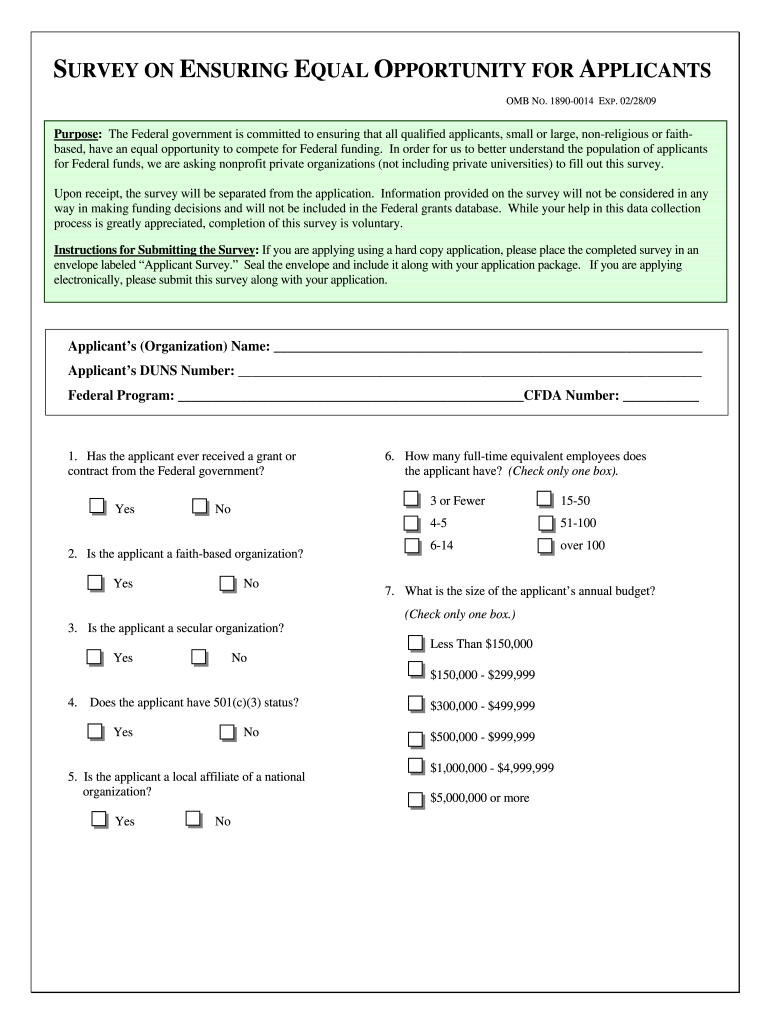
Survey on Ensuring Equal Opportunity for Applicants 2009-2026


What is the Survey on Ensuring Equal Opportunity for Applicants
The Survey on Ensuring Equal Opportunity for Applicants is a critical tool designed to gather information about the diversity and inclusivity of hiring practices within organizations. This survey aims to assess how well organizations are providing equal opportunities to all applicants, regardless of their background. It focuses on various demographic factors, including race, gender, and disability status, to ensure compliance with equal opportunity laws and regulations.
By utilizing this survey, organizations can identify potential areas for improvement in their hiring processes, ensuring they meet legal requirements while fostering a more inclusive workplace. The data collected can also help inform policies and practices that promote diversity and equal opportunity.
How to Use the Survey on Ensuring Equal Opportunity for Applicants
To effectively use the Survey on Ensuring Equal Opportunity for Applicants, organizations should follow several key steps. First, it is essential to determine the specific goals of the survey, such as understanding demographic representation among applicants or evaluating the effectiveness of current hiring practices.
Next, organizations should customize the survey to include relevant questions that align with their objectives. This may involve incorporating questions about applicants' backgrounds, experiences, and perceptions of the hiring process. Once the survey is designed, it can be distributed to applicants either during the application process or after hiring decisions are made.
Finally, organizations should analyze the survey results to identify trends and areas for improvement. This analysis can inform strategies to enhance diversity and inclusivity in hiring practices.
Key Elements of the Survey on Ensuring Equal Opportunity for Applicants
The Survey on Ensuring Equal Opportunity for Applicants includes several key elements that are vital for its effectiveness. These elements typically encompass:
- Demographic Questions: Questions that collect data on race, gender, age, and disability status.
- Applicant Experience: Questions assessing applicants' perceptions of the hiring process and whether they felt treated fairly.
- Organizational Commitment: Questions that gauge the organization's commitment to diversity and equal opportunity.
- Open-Ended Feedback: Sections allowing applicants to provide additional comments or suggestions regarding their experience.
Including these elements ensures that the survey captures comprehensive data, enabling organizations to make informed decisions about improving their hiring practices.
Legal Use of the Survey on Ensuring Equal Opportunity for Applicants
When conducting the Survey on Ensuring Equal Opportunity for Applicants, organizations must adhere to various legal guidelines to ensure compliance with federal and state laws. The survey should be designed to respect applicants' privacy and confidentiality, particularly regarding sensitive demographic information.
Organizations must also ensure that participation in the survey is voluntary and that applicants are informed about how their data will be used. Compliance with laws such as the Equal Employment Opportunity Commission (EEOC) regulations is essential to avoid potential legal repercussions.
By following these legal guidelines, organizations can effectively use the survey to promote equal opportunity while minimizing legal risks.
Steps to Complete the Survey on Ensuring Equal Opportunity for Applicants
Completing the Survey on Ensuring Equal Opportunity for Applicants involves several straightforward steps:
- Access the Survey: Obtain the survey through the organization’s application portal or as part of the hiring process.
- Read Instructions: Carefully review any provided instructions to understand how to fill out the survey accurately.
- Provide Demographic Information: Fill in demographic details as requested, ensuring honesty and accuracy.
- Answer Experience Questions: Respond to questions regarding your experience with the application process.
- Submit the Survey: Once completed, submit the survey according to the provided guidelines, ensuring it is sent to the appropriate department.
By following these steps, applicants can contribute valuable insights that help organizations improve their hiring practices.
Quick guide on how to complete survey on ensuring equal opportunity for form
The optimal method to obtain and sign Survey On Ensuring Equal Opportunity For Applicants
Within the scale of an entire organization, ineffective workflows surrounding paper approvals can consume signNow working hours. Signing documents such as Survey On Ensuring Equal Opportunity For Applicants is an inherent aspect of operations across various sectors, which is why the effectiveness of each agreement’s lifecycle signNowly impacts the overall performance of the organization. With airSlate SignNow, signing your Survey On Ensuring Equal Opportunity For Applicants is as straightforward and quick as possible. You will discover on this platform the most recent version of virtually any form. Even better, you can sign it immediately without the necessity of installing external software on your computer or printing hard copies.
Steps to obtain and sign your Survey On Ensuring Equal Opportunity For Applicants
- Explore our collection by category or use the search bar to find the form you need.
- Check the form preview by clicking Learn more to confirm it’s the right one.
- Click Get form to commence editing immediately.
- Fill out your form and insert any required information using the toolbar.
- Once complete, click the Sign tool to sign your Survey On Ensuring Equal Opportunity For Applicants.
- Select the signature method that is most suitable for you: Draw, Create initials, or upload a photo of your handwritten signature.
- Click Done to finalize editing and proceed to document-sharing options as necessary.
With airSlate SignNow, you have everything you need to manage your documents effectively. You can find, complete, edit, and even send your Survey On Ensuring Equal Opportunity For Applicants all within a single tab, hassle-free. Enhance your workflows by utilizing a single, intelligent eSignature solution.
Create this form in 5 minutes or less
FAQs
-
What's the easiest survey form application to fill out on a mobile device?
I’d like to recommend you MySurveyLab - a professional survey tool.It enables users to create attractive surveys with responsive design. It means that they will look great at any type of devices: PCs, tablets or smartphones.The tool is really flexible: you can use it for creating short polls, quizzes, and advanced survey researches as well.Here is the list of main features, that you might be interested in:more than 20 types of questions.Many methods of sharing surveys:as a linkemail, email-embedded surveyweb widget or pop-up,QR code surveys,offline surveys with the mobile app.Survey branding. This feature will help you to create really attractive surveys. Moreover, you will be able to fit it to your company’s branding - add the logo, change colors, fonts, opacity and etc.Advanced survey logic. This function enables you to create different question paths for different respondents. It can be based on previous answers, contact information, type of the device.Multi-language surveys. Also right-to-left written languages.Real-time reports, which can be downloaded in PDF, PowerPoint, Excel, and SPSS.Report filtering. An innovative feature, which helps to compare reports, respondents and etc.Dashboards. Another one feature, that helps with data analysis. It provides you with information about your respondents in a really attractive and understandable way.The tool has a free trial! So don’t hesitate to sign in and check all the possibilities.Hope to be helpful! Good luck!
-
What are the best survey sites to earn money or rewards and why?
Updated best survey sites for January 2019. Use the links below to get the best current sign up offers for each:No.1: Inbox DollarsNo.2: SwagbucksNo.3: Prize RebelNo.4: My SurveyNo.5: Global Test Market(I recommend signing up for a few in one go as offers change regularly, and some of the better sites close their doors from time to time)(You may also want to check out our Top 20 paid surveys list)Wouldn’t it be nice to make money without leaving the comfort of your home? And how about influencing the design of new brands, recipes or political opinions while you’re at it?Filling out simple surveys online can be one of the easiest way of making money online, so we’ll be showing you the best options out there.It requires patience, as it can take some time, but can often be a quick way of making some easy dollars whilst watching television or listening to music. Surveys are not a get rich scheme – hourly rates are never going to signNow anything like a regular wage – but many people manage to turn idly filling in online forms into tidy sums to put towards holidays, home improvements or their new wardrobe!If you sign up to several sites, then you’re increasing your chances of making real money. By being a member of more than one panel, you can expect a variety of work. Here are our favourite five survey websites for money making, followed by a full guide on the top 23 best free survey sites.1. InboxDollarsInboxDollars is one the easiest and most convenient way to make some extra money online quickly – simply by just using the internet as you always do – browsing and searching. It’s a super popular site that pays in cash, rather than points, which makes it a crowd favorite.By watching video, playing games, shopping online, browsing news websites, and of course, taking surveys, you provide vital information to the platform and get rewarded in kind for it.You get a $5 bonus for just signing up, so I highly recommend that even if they don’t end up being one of your panels of choice – although I definitely think they will be.Their wide range of offers cover pretty much everything you can think of, so you can earn money from day one, with little effort, regardless of which activities you choice to focus on ( online shopping, web browsing, watching videos, , taking surveys, playing games, etc).All in all, they are the go-to all-in-one rewards club for smart, efficient consumers who choose to take advantage of the opportunity to make easy cash just by continuing their usual activities on their laptop, phone or tablet.To find out more, read our full in-depth InboxDollars review.2. MySurveyThe number one reason why I liked MySurvey the best out of the 30-something sites I had the privilege or misfortune to try, wasno doubt its versatility. This versatility is present not only in the reward system and the referral program – which are important aspects on their own – but clearly shows in their surveys too. Filling out boring surveys always feels like hard work, even though it’s really not if you think about it. With MySurvey, you will see a huge variety of different topics.Depending on the length of these surveys, you will be able to earn anything from 10 to 500 points per, provided you’ve managed to qualify of course. For more information, check out our MySurvey Review.The cleanly designed website has a large number of surveys, so you’ll get a chance to fill out plenty, and they are usually matched to your profile and interests. And to encourage you to stay active, monthly sweepstakes are run which randomly select 10 people and award them with 1,000 points each ($100) for regularly filling out surveys.As well as using your laptop, you can fill in MySurvey forms on the move by using their app available for both Apple and Android phones. This is perfect because surveys should really be about filling time, rather than dedicating particular time to them, so being able to pass time in queues or while commuting and simultaneously make money is very appealing.While I was timed out a couple of times, I have managed to successfully complete the vast majority of my surveys, and for more points (and equivalently, money) than at any other sites that I have tried. 1200 points equals to about $10 and you can get as much as 500 points for a single survey. That’s pretty good.The other thing is the reward system. There could be a service that offers even more options than MySurvey, but the sheer amount of possibilities that I’ve ran into here was simply astounding.Amazon gift cards and PayPal are obviously popular choices, so naturally like most sites MySurvey had those. These guys did not stop there though. At the time of writing (I double checked) they also offer various sweepstakes, gift cards to restaurants, you can donate to charities like UNICEF through them, they have iTune gift cards, their very own merchandising products and also Starbucks, Walmart and Tango gift cards among many more options!Summary: A real favourite, MySurvey is a popular panel allowing members to participate in market research surveys for money, covering topics like the media, tourism and products like electronics. It’s easy to set up an account on the site and begin earning points, which vary between 10 and 500 per survey, but are typically around the 100 mark for an average survey which would take 15 minutes to fill out.To top it off, their minimum required balance for withdrawals currently stands at a measly $10 limit, which is once again something that is very good for us survey enthusiasts. We don’t like when we are limited regarding our withdrawal options. At MySurvey, there are no such limits.3. SwagbucksOne of the most popular sites, and rightfully so, Swagbucks offers traditional surveys as well as a range of additional ways to make cash. Filling out surveys for money will reward you with points called Swagbucks which can be cashed out through PayPal, or redeemed as gift cards for shops including Online Shopping for Electronics, Apparel, Computers, Books, DVDs & more. As a sweetener, they’ll even give you $5 just for signing up.Swagbucks remains popular as they are a reliable site, offering novel ways to earn rewards, including playing games and watching videos. Completing polls and surveys for money takes around 10 minutes each and can make up the bulk of your time on the site. You won’t always qualify, and getting to a late stage in a survey application process and then finding out you’re not qualified can be pretty galling. The slickly designed website is straightforward and pleasing to use and also allows you to make money on your shopping by offering a range of affiliate links. By simply clicking on the Swagbucks link and shopping at sites including Amazon, Walmart and Nike, you will earn points, as those companies are paying Swagbucks to link to them, and you get a share of their fee.The site will even allow you to monetise your internet searches, if you swap from Google or Safari to their own search engine. The Swagbucks search engine, which is actually running Yahoo, will pay you Swagbucks every time you search. For games, there are options like Scrabble and Wheel of Fortune, which won’t pay you much, but could be worth a go if you fancied playing a game anyway! Swagbucks TV allows you to watch advertising videos on a range of topics, including news, fitness and entertainment. There’s a snag – your earnings are capped at 150 Swagbucks, but it is worth a look if you’re prone to wasting time watching viral clips.Free to join, the site runs a range of special offers, including awarding prizes at random, giving you daily targets to hit for which you receive bonus points, and posting deals on their social media feeds. They have a great new app and a strong referral scheme. However, like everything, it’s not perfect – it can start to suck up a lot of your time. Swagbucks runs on the premise of incentivising day to day internet use to make both you and them money, so it is worth being aware of this so it doesn’t end up seeping into too much of your life!To read more information about this company, you can check out our Swagbucks review.4. Prize RebelPrize Rebel has been operating for nine years, and has paid out more than nine million dollars in its time. On its home screen it also tells you exactly how much it has paid to its users in the last 24 hours. That’s really reassuring, particularly to those people new to paid survey sites and who worry that they might be a scam.This is certainly no scam, and by offering daily challenges, with extra points as rewards, they really encourage you to clock up your points. A hundred points is the equivalent of one dollar, and they can pay out in gift cards, via Paypal, and even in Bitcoins. For more information, check out Prize Rebel review.5. Global Test MarketGlobal Test Market’s tagline is that they are ‘a rewarding experience’, and their position inside our paid survey sites top 20 shows that’s pretty much the truth.From the moment you click on the site you’re greeted by a video showing you how it works, and how you can earn. It’s a nice, reassuring touch, so you won’t have to worry whether this is a legit site or not.Surveys available cover a broad spectrum, from household shopping, to restaurants and motor cars, so you’ll be able to find something you want to fill in, and something you’re eligible for. In 2014 they paid out around thirty million dollars, and it’s easy to gain a share of that money. Check out Global Test Market review.6. Vindale ResearchOne of the oldest and longest running survey sites, Vindale Research is a legitimate option for making some money from filling out surveys. Based in New York, the company offers both traditional surveys and evaluations, by testing products or online services. It’s free to sign up, and surveys pay between $1 and $5 each and product testing starts at $5 and moves up from there. The site claims signNowly higher rates of pay, but as this involves slightly inflated pricing, for example discounting fees you may have to pay out to join subscription sites before receiving your end payout, they won’t be included here.There’s lots of additional ways to boost your income on Vindale, including rewards for opening adverts sent to your email account, or small payments for watching advertising videos online. The site pays out in plain and simple cash, and doesn’t mess around with rewards or gift cards, which many people familiar with the survey landscape find a welcome relief. However, as with OnePoll, you’ll have to earn $50 before you can remove you money from the site, which may not be as tempting as some companies where the threshold is much lower.Sometimes survey invitation links direct you to other survey companies, rather than keeping things in-house, which can feel a bit like spam. As is common in the industry, you can sometimes get stuck filling out lengthy qualifying questions which take up to 30 minutes just to see if you’re eligible for a survey. Needless to say if you find out you are not then this is extremely frustrating.One nice feature is the ability to shop through Vindale, as they often have offers available through affiliate links. Before buying something new, like an appliance, it is worth signing into their easy to use website and checking if you can get it for less through Vindale. There’s also a popular daily consumer survey paying $1.50 which you can complete every day, for an easy and reliable boost.To learn more about Vindale Research, read our full review here.7. Pinecone ResearchPinecone is a notoriously exclusive company offering surveys and product testing – by invite only! While you can’t just sign up like our other top nine websites, Pinecone still makes it to the top, because if you manage to get in, it can prove to be extremely lucrative with great paying deals.Joining isn’t as straightforward as merely signing up, because you need an invite. However it’s not as tough as it sounds, as there are plenty of links doing the rounds online if you look hard enough, and Pinecone also advertises on websites, so you might get lucky by keeping an eye on banner adverts. Once you’ve signed up, you’ll be vetted to see if you qualify – based on whatever demographics their clients want at that point – and if so, the fun begins!This site pays highly – at least $3 a survey and up to $6 for testing products. If you stay with them, the pay even increases by a few dollars, taking the wage far above the standard survey rate. Owned by the renowned New York market research company Nielson, Pinecone offers a variety of content and emails surveys to members as and when they are suited to you.By only sending you questionnaires you are already qualified for, Pinecone wastes far less of your time than many sites which require you to fill our qualifying questions before starting each survey. However some users have said they don’t receive very many surveys, which could be a consequence of their careful filtering. Equally the site retains the right to remove you from their panel if you no longer fit their desired demographic, so make the most of your membership while you have it!Rewards are paid in points, with 100 points totting up to $1. You only need 300 points, or $3, to claim your funds, which is a lot lower than many survey sites. Pinecone pays out cash via PayPal, or like many sites, offers Amazon vouchers, along with those for other stores, including Walmart.Product testing can be a fun way to make some extra money and also get a chance to try something new before the general public. This should be treated as a bonus though, as you have no control over whether you’ll be chosen, as it is down to whether the company thinks you are the correct audience. The firm also runs lucky draws throughout the year, where you can win between $500 and $5,000, and you are entered into them as a reward each time you fill out a survey.For more information, read our full Pinecone Research review here.8. Opinion OutpostMainly conducting polls for governments, public bodies and the business world, Opinion Outpost is a popular survey site as unlike some sites, which require you to accrue a signNow amount before you can claim your money, it has one of the lowest payout thresholds. You only need to fill out five surveys, earning a couple of dollars, before being able to claim pay, so you can redeem your money more quickly.The free site screens you when you sign up, asking a range of questions so you can be sent the surveys which will be suitable for you. You can also join up with a social media account like Facebook or LinkedIn instead of using your email address. Filling out surveys for money with Opinion Outpost will first give you Opinion Points – with 10 points worth $1. Most surveys will take between 10 and 30 minutes and are worth anything from $1 to $5. Typical survey time is around 15 minutes, and participants are also entered into quarterly prize draws, touted to be for $10,000! However some people think their surveys don’t come around often enough, and completing some surveys will enter you into prize draws rather than paying out cash.With one of the lowest cash limits in the industry, you can get $10 out when you have accrued just 100 points. If you want to take your earnings in the form of a giftcard, the threshold is even lower, as you just need 50 points, equivalent to $5. Many other survey sites will only pay out after you earn much more, like $50. As with all good survey sites, Opinion Outpost allows you to take your earnings away in vouchers for big firms like Amazon or iTunes, or if you prefer money, to do so through Paypal. As well as paying out early Opinion Outpost also pays extremely quickly, often the same day or in some cases, immediately.Keeping on top of your emails is key so you don’t miss good deals, as they are emailed out at different times in the day. And while it is always frustrating to be disqualified from a survey, this website will try and offset this by entering you into their quarterly cash prize draw.9. TolunaA popular and free survey site, Toluna boats more than nine million users across the globe and is well known in the industry, having been running for 17 years. Offering questionnaires for you to fill in to provide leading companies with your opinions, Toluna also runs a range of internal games and schemes, as well as offering product testing to some lucky users who can bag free products.Like many survey sites, Toluna rewards you with points, which you can then cash out for vouchers for the usual suspects like Amazon and iTunes, or money through PayPal. A slightly novel element of the site’s payment plan is to offer the chance to take your points out early if you gamble them for prizes. While you have to store up a grand total of 60,000 points before you can claim vouchers for around $12 – something some people find to be a downside of the site – if you are willing to settle for a prize, you can play with just 500 points. You can decide to try your luck with a “giftie”, a kind of scratch card game. By gambling some points, you can see if you have won the gift or lost your points – so it is not one for the faint hearted!While product testing is offered, you’ll only get sent items if you qualify, and then it will only be a couple over the space of several months, so think of this as a bonus, rather than a regular part of your work. Some users get frustrated at the length of time they have to wait for vouchers to arrive after they order them – especially when somewhere like Opinion Outpost will pay out straight away. However it is unfortunately quite standard to have to wait weeks for payment from survey sites. Surveys range in duration from about 15 to 30 minutes and there are mini polls on the website which can help you tot up small amounts of extra points. Points do sometimes take days or even weeks to appear in Toluna accounts, which is worth noting.By filling out your user profile thoroughly, you’ll be able to make sure you get invites to surveys which are actually suitable for you. There are basic qualification questions at the start of each questionnaire too, to ensure you are suited to filling it out before you get going. And you can make the most of the huge Toluna community yourself too – if you want, you can create your own polls on the site to ask people about anything and everything! It’s a nice addition to be able to get involved and have in-depth conversations with fellow users.10. CashcrateCashCrate is a great site pairing traditional surveys with a range of unique deals that can help you make money online. After signing up with a few details and filling in a brief survey for your profile, so CashCrate can identify some basic demographics, you’ll be awarded your first 25 cents and be on your way to greater riches! The best deals and offers are available for US users, and the minimum earnings to have a payout from CashCrate is $20 – which they pay you and their six million users as cash.There’s a decent rate of surveys pinged your way as you can expect two or three emails a day inviting you to fill in particular questionnaires. In addition to this, there are freely offered surveys on their cleanly designed website each day which you can look through and decide if they take your fancy. Surveys on CashCrate are often outsourced to third parties though, so you can make more money on the survey side from other websites. Similarly they are known for passing your information on to other people, so to avoid the irritations of endless spam, make sure you set up a dedicated email address for your CashCrate account.As well as filling in the familiar surveys, you can sign up to complete free and paid offers, which is how many users say they make the bulk of their CashCrate money. In these cases companies will pay you to sign up to their website, or to try out the service they offer, such as a financial credit check. These are often quick, straightforward ways to earn a few bucks. As the name suggests, paid offers require you to pay out to claim the offer or to sign up for the service, but what you get back will cover this and add a small profit on top. If you’re signing up for a monthly service though, make sure to note in your calendar when to cancel it or you might find yourself out of pocket as they auto-renew each month.CashCrate gives you the opportunity to make extra money by watching advertising videos and you can win prizes by playing games and contest on the site. A particularly good feature is its generous referral program, which is head and shoulders above much of the industry. If you refer your friend, you’ll get 20 percent of their earnings! If that referred friend refers someone else, you will also earn another 10 percent of what that person earns. It’s in your interest then to sign up, sign your friends up and get them to work to make you some extra money from surveys.11. Valued OpinionsA well known survey panel, Valued Opinions is owned by leading market research company ResearchNow and is open to people in more than 20 countries around the world, including the USA, UK and Australia. The site uses a range of different languages and has around three million members busily filling in surveys and questionnaires. Most surveys taken will reward you between $1 and $5 and take up to around 20 minutes to complete, asking you about marketing, brands and products and even news events. There is a steady rate of invites to surveys, but you won’t always be qualified for them, which can become tiresome.Unlike many sites, Valued Opinions doesn’t offer you the chance to take cash rewards, at the moment limiting users to retail vouchers and gift cards. Electronic vouchers are usually with you within 24 hours but gift cards can take four to six weeks to arrive in the post. Once $10 has been earned, you can claim Amazon vouchers, Macy’s gift cards and Visa promo codes, among many other reward options dependant on your location. Surveys are said to be varied, but the gift card options less so, so check they are for stores you’ll want to shop in before you tot up lots of points.There have been some reports of technical glitches on the site preventing users from receiving their earnings, but customers services are contactable and said to clear up most issues for workers. Valued Opinions has a unique “badge” program, allowing its most active members to work up five levels of achievement from bronze through silver, gold and platinum to the top tier of diamond, by carrying out extra mini tasks.A small processing fee is charged when withdrawing earnings, which the site says is essentially their paperwork fee, so you’ll have to factor in a loss of a couple of dollars here and there. For example, if you want to redeem an Amazon gift card for $20, you’ll have to pay $22 from your account.12. OnepollRenowned for its short and sweet surveys, OnePoll is a great site for dipping in and out of, without having to dedicate loads of time to. As one of the earliest survey sites to be set up, OnePoll certainly has longevity. Founded in the UK, it is open to US users and those further afield and runs polls for the press and leading brands. This means the content is more engaging than it can be elsewhere and you can find yourself answering questions about celebrities or gossip. Many users praise their surveys for being quick, and even better – fun! Topics are not as dry as they can be on other websites, and by keeping the surveys brief, OnePoll is less likely to leave you bored or frustrated.Short and simple surveys are added on a daily basis, so there should be plenty on offer too. Unlike some online survey sites, OnePoll doesn’t email you out surveys or invites to complete them, so you need to get into the habit of checking your account on their website daily, or you’ll miss out.Rewards are paid out in cash and PayPal, but the catch of having short surveys is reflected in the pay, which can be miniscule per survey. As you need to earn $50 before you can withdraw anything, that’s a lot of low-paying surveys before you’ve made your money! Some people have complained online that once you get close to the withdrawal amount, the surveys dry up. One way around this is to refer a friend as you’ll receive a bonus when they sign up and you’ll hit your target to withdraw your funds. It’s a bit of a downside, but there are hundreds of very happy consumers who love the site, so it’s worth a shot, especially if you get fed up with the boring or repetitive nature of some of the quizzes elsewhere.
-
Does it make you uncomfortable to fill out equal opportunity employment forms with job applications because of your disability?
I’ve never actually had to do this in job-seeking; I already had a job, then had a stroke, then, when I returned to my job, I filed for Accommodation.I wouldn’t have even done that, but my District-level person was being a butthead. I wasn’t coming back to full-time fast enough for her; a month after my stroke, my doctor allowed me 25 hours, two weeks later, I requested being ticked up to thirty hours, and my doctor held me there until I’d had my whole first round of PT/OT. My DD started making noises about me stepping down from managerial and going on-call (more hands-on/physical *snort*) so I asked my doctor for forty.When I took that paper to the DD- forty hours, back at full-time- my DD immediately put me back into the on-call manager rotation, and, lo! and behold! I was scheduled as primary on-call that very weekend! Doc said, “No- forty hours, no nights or weekends,” and castigated my DD for wanting to kill me so soon after almost killing me. So, with that paper in hand, I wrote a letter to HR explaining what I was requesting and why, including my Doctor’s Note, and was granted my accommodation.They nearly had to do this. When I was hired into my position, I was assured then I was not on-call, I worked straight eight M - F, no OT unless I volunteered to take a shift somewhere else in the district to cover a call-out. Both the President and Vice-President told me directly I was not on-call. It was the DD who had instituted a weekend on-call rotation a few months after starting her own position, because too many of her younger, more vibrant, managers liked to party on the weekends and so were not covering their programs correctly, and, because I try to be a good employee, I didn’t fuss, I pulled my call-weekends like a good little soldier, covering for others. But not anymore.Not anymore. HR granted my accommodation; DD wasn’t happy and still isn’t. I get notes to record for any little thing she can find- it gets old. I know she’s covering her ass, she knows I’m covering mine, so here we are, in a state of detente; neither one of us giving an inch.My job is difficult; all mandated paperwork for 35 people- and it has to be exactly, meticulously, correct. I do it. I do it and manage a program which is richer and more widely varied than any other in the company, but, as boxed-in as I am, I boxed them in, with me. So, here we are- it isn't fun, it isn’t “right”, it just is.I despise that I had to force my company to do the right thing; but I wasn’t going to allow them to brush me away simply because I can no longer pick up the slack in other departments.
-
How can I get a lot of people to fill out my Google form survey for a research paper?
First of all, to get a lot of responses for your survey don't forget to follow main rules of creating a survey. Here are some of them:Create and design an invitation page, sett the information about why it is so important for you to get the answers there; also write the purpose of your survey.Make your survey short. Remember that people spend their time answering questions.Preset your goal, decide what information you want to get in the end. Prepare list of questions, which would be the most important for you.Give your respondents enough time to answer a survey.Don't forget to say "Thank you!", be polite.Besides, if you want to get more responses, you can use these tips:1.The first one is to purchase responses from survey panel. You can use MySurveyLab’s survey panel for it. In this case you will get reliable and useful results. You can read more about it here.2.If you don’t want to spent money for responses, you can use the second solution. The mentioned tool enables sharing the survey via different channels: email (invitations and e-mail embedded surveys, SMS, QR codes, as a link.You can share the link on different social media, like Twitter, Facebook, Facebook groups, different forums could be also useful, Pinterest, LinkedIn, VKontakte and so on… I think that if you use all these channels, you could get planned number of responses.Hope to be helpful! Good luck!
-
How can I get more people to fill out my survey?
Make it compellingQuickly and clearly make these points:Who you are and why you are doing thisHow long it takesWhats in it for me -- why should someone help you by completing the surveyExample: "Please spend 3 minutes helping me make it easier to learn Mathematics. Answer 8 short questions for my eternal gratitude and (optional) credit on my research findings. Thank you SO MUCH for helping."Make it convenientKeep it shortShow up at the right place and time -- when people have the time and inclination to help. For example, when students are planning their schedules. Reward participationOffer gift cards, eBooks, study tips, or some other incentive for helping.Test and refineTest out different offers and even different question wording and ordering to learn which has the best response rate, then send more invitations to the offer with the highest response rate.Reward referralsIf offering a reward, increase it for referrals. Include a custom invite link that tracks referrals.
-
How can I make it easier for users to fill out a form on mobile apps?
I’ll tell you a secret - you can thank me later for this.If you want to make the form-filling experience easy for a user - make sure that you have a great UI to offer.Everything boils down to UI at the end.Axonator is one of the best mobile apps to collect data since it offers powerful features bundled with a simple UI.The problem with most of the mobile form apps is that they are overloaded with features that aren’t really necessary.The same doesn’t hold true for Axonator. It has useful features but it is very unlikely that the user will feel overwhelmed in using them.So, if you are inclined towards having greater form completion rates for your survey or any data collection projects, then Axonator is the way to go.Apart from that, there are other features that make the data collection process faster like offline data collection, rich data capture - audio, video, images, QR code & barcode data capture, live location & time capture, and more!Check all the features here!You will be able to complete more surveys - because productivity will certainly shoot up.Since you aren’t using paper forms, errors will drop signNowly.The cost of the paper & print will be saved - your office expenses will drop dramatically.No repeat work. No data entry. Time & money saved yet again.Analytics will empower you to make strategic decisions and explore new revenue opportunities.The app is dirt-cheap & you don’t any training to use the app. They come in with a smooth UI. Forget using, even creating forms for your apps is easy on the platform. Just drag & drop - and it’s ready for use. Anyone can build an app under hours.
-
If you left a survey for burglars to fill out the next time they ransacked your home, how would they rate the experience?
How did you learn about us?Rumors about rural houses having little Security.Location: 5/10Location was alright. Around 500 meters to the nearest neighbor. But unfortunately an hour away from any sizable population (20,000 plus being a sizable population.)Transportation: 10/10Transportation was top notch. The owners of the property never lock their Minivan or Pick-up truck. The keys are always left in the vehicles. Both are moderately new and somewhat non-descriptive so a perfect getaway vehicle. Not only did they provide vehicles they also kept trailers in a easily accessible unlocked shed.Security: 9/10Security was lax. There is a gate but it isn’t locked. Doors aren’t locked unless the house is left unoccupied for more than 2 weeks. No cameras made it really easy. They did have a dog which made it a bit of a pain. He was easily disposed of as he was just a Labrador Retriever puppy. Owners are very light sleepers don’t rob if they’re around.Products: 10/10No place has better selection. The place had 3 DSLR cameras, 3 Workstation class desktops, 3 tablets, 4 drones, 6 Smartphones, 9 external monitors and 11 laptops. All of the items were of premium design and value (aka Apples or equivalent). The freezers and shelves were well stocked the rest of the property was much more appealing though.They also had a shop on the property with many tools ranging from mechanics to carpentry to fabrication. The tools were of medium quality. The shop also stored 2 ATV for added convenience. The shop wasn’t the jackpot though.The shed was the real treasure trove. This drive in shed held heavy equipment all with the keys in the ignition for easy accessibility. The average equipment’s value was around $100,000, with a combined value of around $1.5 Million. Unfortunately the heavy equipment is hard to transport and the market is too small to get away with it.The products all seemed gift wrapped for the taking. Everything was easy to find as it looked organized.Laws in the area: 10/10Owners aren’t allowed to use lethal force or even have a premeditated weapon for self defense. A robber in the area once accidentally locked himself into the garage place he was robbing. As the owners did not come home for a couple days he resorted to eating dog food. The end result was the owners were charged for negligence of the robber. Laws almost protect us. Owners are not supposed to attack us in any way or they may be charged.Would you recommend to your friends?If everybody is gone a resounding yes. Unfortunately that’s not very often as the house is occupied by Home-schooling kids, a Writer and the owner is a farmer who mostly works on property. Also if you intend to use brute force, bring a weapon. All the occupants are big. The average height is around 6 feet.BTW bring friends to help loot. It really requires a team of people to loot the place.
Create this form in 5 minutes!
How to create an eSignature for the survey on ensuring equal opportunity for form
How to create an electronic signature for the Survey On Ensuring Equal Opportunity For Form in the online mode
How to generate an eSignature for your Survey On Ensuring Equal Opportunity For Form in Google Chrome
How to make an eSignature for signing the Survey On Ensuring Equal Opportunity For Form in Gmail
How to create an eSignature for the Survey On Ensuring Equal Opportunity For Form right from your smart phone
How to generate an eSignature for the Survey On Ensuring Equal Opportunity For Form on iOS
How to make an eSignature for the Survey On Ensuring Equal Opportunity For Form on Android
People also ask
-
What is the purpose of a survey on opportunity for using airSlate SignNow?
A survey on opportunity for utilizing airSlate SignNow can help businesses identify the benefits of digitizing their document processes. It provides insights into how eSigning enhances efficiency, reduces turnaround time, and decreases operational costs. This information can be crucial for decision-making and process improvement.
-
How can a survey on opportunity for help in understanding pricing models of airSlate SignNow?
Conducting a survey on opportunity for airSlate SignNow allows businesses to assess different pricing tiers based on their document signing needs. By collecting feedback on features valued most by users, organizations can make informed choices that best fit their budget. This empowers them to select a plan that maximizes their investment.
-
What features should I look for in a survey on opportunity for airSlate SignNow?
Key features to include in a survey on opportunity for airSlate SignNow are eSigning capabilities, document templates, and workflow automation. Additional features like integrations with other software and security measures are also important to evaluate. This comprehensive understanding helps lead to improved user satisfaction.
-
What benefits can I expect from conducting a survey on opportunity for implementing airSlate SignNow?
A survey on opportunity for airSlate SignNow can reveal how streamlined document management can drive productivity and improve collaboration. It also highlights the reduction in paper usage and enhanced compliance with legal standards. Ultimately, the insights gained can facilitate more strategic adoption of the platform.
-
How does airSlate SignNow integrate with other platforms based on a survey on opportunity for?
The survey on opportunity for assessing airSlate SignNow's integrations can uncover how it connects with popular applications such as CRMs and project management tools. Understanding these integrations streamlines workflows, allowing users to send documents for eSigning directly within their existing frameworks. This interoperability enhances overall efficiency.
-
What should I include in a survey on opportunity for employee training on airSlate SignNow?
When creating a survey on opportunity for training, consider questions related to user experience, tool familiarity, and support needs. Feedback will inform you on what training topics are essential for ensuring effective use of airSlate SignNow. This enables a smoother transition for employees adapting to the new platform.
-
How can a survey on opportunity for improve customer satisfaction with airSlate SignNow?
A survey on opportunity for airSlate SignNow will help identify any challenges users face, allowing for enhancements in functionality and user experience. Addressing these concerns leads to higher satisfaction rates as users feel their feedback is valued. This, in turn, fosters loyalty and creates advocates for the brand.
Get more for Survey On Ensuring Equal Opportunity For Applicants
- City of austin residential new construction and addition austintexas form
- Jd fm 159 2015 2019 form
- Fha addendum form
- Ion sheet form
- The postpartum plan dona international dona form
- Ocfs ldss 0792 day care registration form day care registration form this is the quick reference card that day care providers
- Intyg fr student i behov av srskilt std vid arcada studentens namn utbildning studentkod och fdelsedatum studenten har p basen form
- Acupuncture new patient intake form 2doc
Find out other Survey On Ensuring Equal Opportunity For Applicants
- Sign Alabama Courts Affidavit Of Heirship Simple
- How To Sign Arizona Courts Residential Lease Agreement
- How Do I Sign Arizona Courts Residential Lease Agreement
- Help Me With Sign Arizona Courts Residential Lease Agreement
- How Can I Sign Arizona Courts Residential Lease Agreement
- Sign Colorado Courts LLC Operating Agreement Mobile
- Sign Connecticut Courts Living Will Computer
- How Do I Sign Connecticut Courts Quitclaim Deed
- eSign Colorado Banking Rental Application Online
- Can I eSign Colorado Banking Medical History
- eSign Connecticut Banking Quitclaim Deed Free
- eSign Connecticut Banking Business Associate Agreement Secure
- Sign Georgia Courts Moving Checklist Simple
- Sign Georgia Courts IOU Mobile
- How Can I Sign Georgia Courts Lease Termination Letter
- eSign Hawaii Banking Agreement Simple
- eSign Hawaii Banking Rental Application Computer
- eSign Hawaii Banking Agreement Easy
- eSign Hawaii Banking LLC Operating Agreement Fast
- eSign Hawaii Banking Permission Slip Online