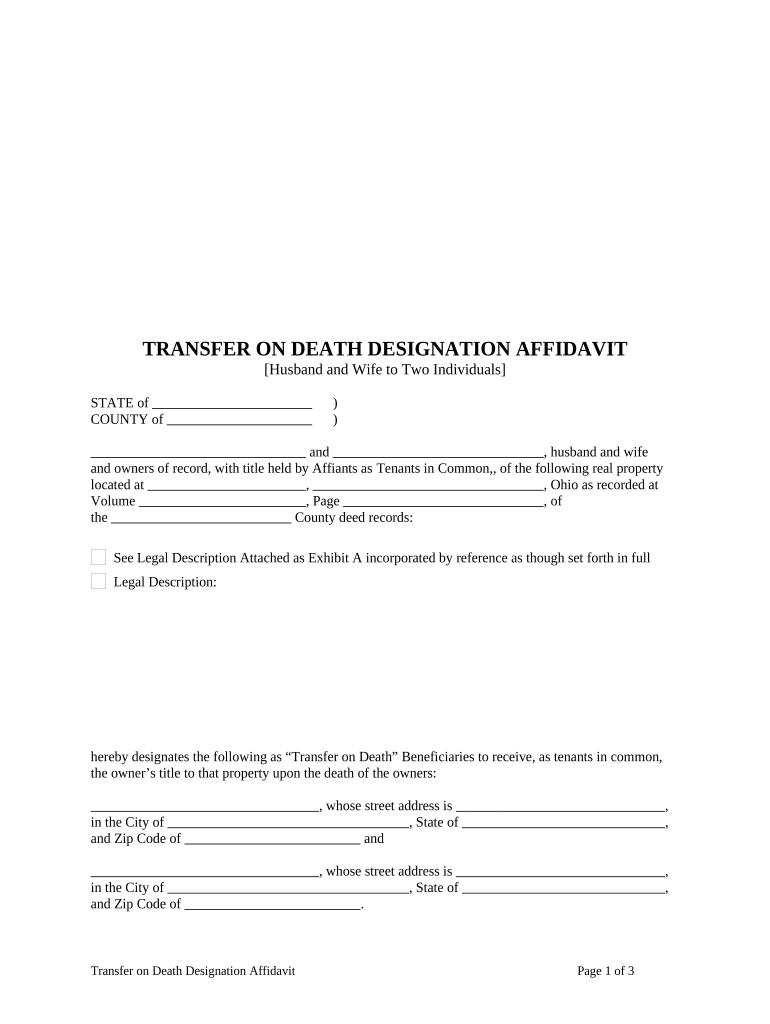
Ohio Tod Form


What is the Ohio TOD?
The Ohio Transfer on Death (TOD) designation is a legal mechanism that allows property owners to transfer their real estate assets directly to beneficiaries upon their passing, without the need for probate. This form is particularly beneficial as it simplifies the transfer process, ensuring that the property goes to the intended heirs without unnecessary delays or legal complications. The Ohio TOD can be applied to various types of real estate, including residential homes, commercial properties, and vacant land.
How to use the Ohio TOD
Using the Ohio TOD involves a few straightforward steps. First, the property owner must complete the Ohio TOD form, ensuring all required information is accurately filled out. This includes the property description and the names of the beneficiaries. Once the form is completed, it must be signed and notarized to ensure its validity. After notarization, the form should be filed with the county recorder's office in the county where the property is located. This filing officially records the TOD designation, making it effective upon the owner’s death.
Steps to complete the Ohio TOD
Completing the Ohio TOD form involves the following steps:
- Obtain the Ohio TOD form from the county recorder's office or an authorized source.
- Fill out the form with accurate property details and beneficiary information.
- Sign the form in the presence of a notary public to ensure it meets legal requirements.
- File the notarized form with the county recorder's office to officially record the TOD designation.
Key elements of the Ohio TOD
The Ohio TOD form includes several key elements that must be addressed for it to be legally binding. These elements consist of:
- Property Description: A clear and detailed description of the property being transferred.
- Beneficiary Information: Names and addresses of the individuals or entities designated to receive the property.
- Signature and Notarization: The property owner's signature must be notarized to validate the form.
- Filing with County Recorder: The completed form must be filed with the appropriate county office to take effect.
Legal use of the Ohio TOD
The legal use of the Ohio TOD is governed by state law, which outlines the requirements for a valid transfer. It is essential that the form is completed accurately and filed correctly to avoid any disputes or challenges after the property owner's death. The Ohio TOD is recognized as a valid method of transferring property, provided it adheres to the stipulations set forth in Ohio law. This legal framework ensures that the transfer is executed smoothly and in accordance with the property owner's wishes.
State-specific rules for the Ohio TOD
Ohio has specific rules that govern the use of the TOD designation. These rules include:
- The form must be filed with the county recorder's office where the property is located.
- Beneficiaries must be designated clearly, and any changes to beneficiaries require a new form.
- The TOD designation can be revoked or altered by the property owner at any time before their death.
Quick guide on how to complete ohio tod
Effortlessly Prepare Ohio Tod on Any Device
Digital document management has gained signNow traction among businesses and individuals. It offers an excellent eco-friendly substitute for traditional printed and signed documents, allowing you to find the correct form and securely store it online. airSlate SignNow equips you with all the tools required to create, modify, and electronically sign your documents quickly and without delays. Manage Ohio Tod on any device using airSlate SignNow's Android or iOS applications and enhance any document-centric process today.
How to Modify and Electronically Sign Ohio Tod with Ease
- Locate Ohio Tod and click Get Form to begin.
- Utilize the tools we provide to complete your form.
- Emphasize relevant sections of the documents or redact sensitive information using tools specifically designed for this purpose by airSlate SignNow.
- Create your signature with the Sign tool, which takes mere seconds and carries the same legal validity as a traditional ink signature.
- Review the details and click on the Done button to save your modifications.
- Select your preferred method to share your form, whether through email, SMS, or invitation link, or download it directly to your computer.
Eliminate the hassle of lost or misfiled documents, tedious form searches, or mistakes that necessitate printing new copies. airSlate SignNow addresses all your document management needs with just a few clicks from any device you choose. Modify and electronically sign Ohio Tod while ensuring excellent communication throughout the document preparation process using airSlate SignNow.
Create this form in 5 minutes or less
Create this form in 5 minutes!
People also ask
-
What is Ohio TOD and how does airSlate SignNow simplify the process?
Ohio TOD (Transfer on Death) allows property owners to transfer assets directly to beneficiaries without going through probate. airSlate SignNow streamlines this process by enabling users to create, send, and eSign Ohio TOD documents efficiently and securely, providing a seamless experience for all parties involved.
-
What pricing plans does airSlate SignNow offer for Ohio TOD document management?
airSlate SignNow offers flexible pricing plans tailored to meet the needs of businesses managing Ohio TOD documents. Our competitive pricing structure ensures that whether you're a small business or a large enterprise, you can find an affordable solution that provides essential features for document management.
-
Can I integrate airSlate SignNow with other applications for managing Ohio TOD?
Yes, airSlate SignNow supports integrations with various applications, enhancing your ability to manage Ohio TOD documents efficiently. Whether you need to sync with CRMs, cloud storage, or workflow automation tools, our integration options make it easy to streamline your processes.
-
What features does airSlate SignNow provide for Ohio TOD document creation?
airSlate SignNow offers a user-friendly interface for creating Ohio TOD documents, complete with customizable templates and drag-and-drop functionality. Our platform ensures that you can easily input all necessary details, making it simple to prepare legally binding documents in minutes.
-
How secure is the signing process for Ohio TOD documents with airSlate SignNow?
Security is a top priority for airSlate SignNow, and we employ advanced encryption and security protocols to protect your Ohio TOD documents. Our platform ensures that all signed documents are stored securely, and only authorized users can access sensitive information.
-
What benefits does airSlate SignNow offer for businesses dealing with Ohio TOD?
Using airSlate SignNow for Ohio TOD documents provides numerous benefits, including time-saving automation, cost-effective solutions, and improved compliance. By simplifying the eSigning process, businesses can enhance productivity and ensure a smoother experience for clients and beneficiaries.
-
Is it easy to track the status of Ohio TOD documents sent via airSlate SignNow?
Absolutely! airSlate SignNow includes tracking features that allow you to monitor the status of your Ohio TOD documents in real-time. You'll receive notifications when documents are viewed and signed, keeping you informed throughout the entire eSigning process.
Get more for Ohio Tod
- Tceq form op ar4 retired unit exemption tceq texas
- In order for an application to be processed the governing body school board must elect to consider an application but by form
- Nys coastal assesment form
- Sme dance contract form shawnee mission east high school
- Offline order forms
- Omb 3245 0185 supporting statement for sba forms
- Form i 914
- Healthcare staff agency contract template 787752014 form
Find out other Ohio Tod
- How To Sign Alabama Legal LLC Operating Agreement
- Sign Alabama Legal Cease And Desist Letter Now
- Sign Alabama Legal Cease And Desist Letter Later
- Sign California Legal Living Will Online
- How Do I Sign Colorado Legal LLC Operating Agreement
- How Can I Sign California Legal Promissory Note Template
- How Do I Sign North Dakota Insurance Quitclaim Deed
- How To Sign Connecticut Legal Quitclaim Deed
- How Do I Sign Delaware Legal Warranty Deed
- Sign Delaware Legal LLC Operating Agreement Mobile
- Sign Florida Legal Job Offer Now
- Sign Insurance Word Ohio Safe
- How Do I Sign Hawaii Legal Business Letter Template
- How To Sign Georgia Legal Cease And Desist Letter
- Sign Georgia Legal Residential Lease Agreement Now
- Sign Idaho Legal Living Will Online
- Sign Oklahoma Insurance Limited Power Of Attorney Now
- Sign Idaho Legal Separation Agreement Online
- Sign Illinois Legal IOU Later
- Sign Illinois Legal Cease And Desist Letter Fast