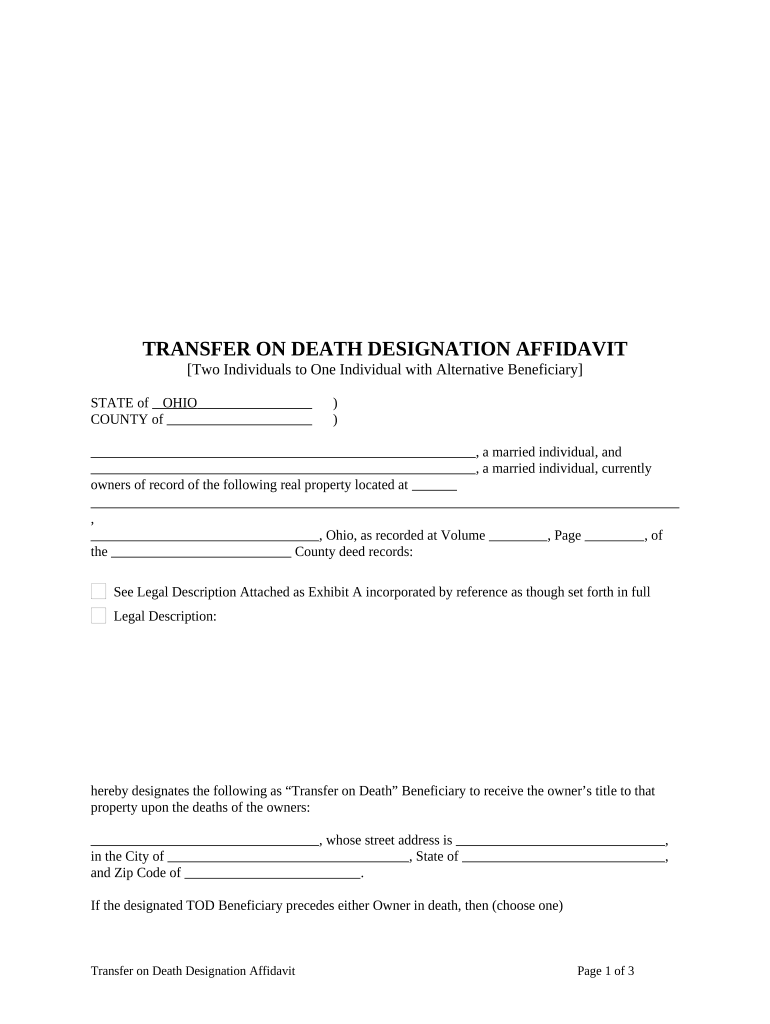
Designation Tod Form


What is the Designation Tod
The designation tod, or Transfer on Death designation, is a legal instrument that allows an individual to transfer ownership of specific assets to a designated beneficiary upon their death. This form is commonly used for real estate and financial accounts, ensuring a smooth transition of assets without the need for probate. By utilizing a designation tod, individuals can maintain control over their assets during their lifetime while providing clear instructions for their distribution after death.
How to Use the Designation Tod
Using the designation tod involves a straightforward process. First, the individual must identify the assets they wish to transfer and select a beneficiary. Next, the designation tod form must be completed, including the necessary details about the assets and the beneficiary's information. Once filled out, the form should be signed and notarized, if required by state law. After that, it must be filed with the appropriate local government office, such as the county recorder for real estate assets. This ensures that the designation is legally recognized and enforceable.
Key Elements of the Designation Tod
Several key elements define the designation tod. These include:
- Asset Identification: Clearly specifying the assets being transferred.
- Beneficiary Details: Providing the full name and contact information of the designated beneficiary.
- Signature Requirements: Ensuring that the form is signed by the individual creating the designation and, if necessary, notarized.
- Filing Instructions: Understanding where and how to file the completed form to ensure its validity.
Steps to Complete the Designation Tod
Completing the designation tod involves several important steps:
- Identify the assets you want to include in the designation.
- Select a beneficiary who will receive the assets upon your death.
- Obtain the designation tod form from a reliable source.
- Fill out the form with accurate information regarding the assets and beneficiary.
- Sign the form and have it notarized if required by your state.
- File the completed form with the appropriate local government office.
Legal Use of the Designation Tod
The designation tod is legally recognized in many states across the United States, providing a clear and effective method for transferring assets. To ensure its legal validity, it is essential to comply with state-specific regulations regarding the form's completion and filing. Additionally, the designation must be executed while the individual is of sound mind and not under duress. Understanding these legal parameters is crucial for the successful use of a designation tod.
State-Specific Rules for the Designation Tod
Each state may have unique rules governing the use of the designation tod. These rules can include specific requirements for completing the form, filing procedures, and the types of assets that can be designated. It is important for individuals to familiarize themselves with their state's laws to ensure compliance and avoid potential legal issues. Consulting with a legal professional can provide valuable guidance tailored to individual circumstances.
Quick guide on how to complete designation tod
Prepare Designation Tod effortlessly on any device
Digital document management has become increasingly popular among organizations and individuals. It serves as an ideal eco-friendly alternative to conventional printed and signed documents, allowing you to locate the appropriate form and securely store it online. airSlate SignNow provides all the tools necessary to create, edit, and eSign your documents swiftly and without any delays. Manage Designation Tod on any device with airSlate SignNow Android or iOS applications and enhance any document-related process today.
How to edit and eSign Designation Tod with ease
- Locate Designation Tod and then click Get Form to begin.
- Utilize the tools we offer to complete your form.
- Highlight important sections of the documents or redact sensitive information with tools that airSlate SignNow specifically provides for such purposes.
- Create your eSignature using the Sign tool, which takes just seconds and has the same legal validity as a traditional wet ink signature.
- Review the information and then click on the Done button to save your changes.
- Choose how you wish to send your form: via email, SMS, or invitation link, or download it to your computer.
Eliminate worries about lost or misplaced documents, tedious form searches, or mistakes that require printing new document copies. airSlate SignNow meets your document management needs in just a few clicks from any device you choose. Edit and eSign Designation Tod and ensure excellent communication at every stage of your form preparation with airSlate SignNow.
Create this form in 5 minutes or less
Create this form in 5 minutes!
People also ask
-
What is designation tod in the context of airSlate SignNow?
Designation tod refers to the designation template option available in airSlate SignNow, allowing users to specify roles and responsibilities within signed documents. This feature enhances clarity and ensures that all parties understand their obligations. By using designation tod, businesses can streamline their document workflow and improve compliance.
-
How does airSlate SignNow's designation tod feature improve document accuracy?
The designation tod feature in airSlate SignNow automatically aligns roles with corresponding signatories, reducing the chances of errors. By clearly defining who needs to sign and what their roles are, businesses can avoid confusion and ensure that the right individuals are accountable. This leads to more accurate and legally binding agreements.
-
What are the pricing options for using designation tod with airSlate SignNow?
airSlate SignNow offers various pricing plans tailored to different business needs, including the designation tod feature. The pricing is structured to ensure that businesses of all sizes can afford an efficient electronic signature solution. You can choose a plan that fits your budget, whether you’re a small business or a large enterprise.
-
Can I integrate designation tod with other tools and platforms?
Yes, airSlate SignNow supports integrations with numerous third-party applications, allowing the designation tod feature to work seamlessly within your existing workflow. You can connect it with popular software like Salesforce, Google Drive, and Slack to enhance document management. This integration ensures that you can utilize designation tod effectively across platforms.
-
What are the key benefits of using airSlate SignNow's designation tod feature?
Utilizing the designation tod feature in airSlate SignNow helps businesses enhance efficiency, reduce turnaround times, and ensure compliance. By clearly laying out roles in documents, you can eliminate ambiguity and foster accountability. This leads to better collaboration and smoother transactions between parties.
-
Is designation tod easy to set up for new users?
Absolutely! airSlate SignNow is known for its user-friendly interface, making it easy for new users to set up designation tod without any hassle. The streamlined onboarding process includes tutorials and customer support to ensure that users can quickly get up to speed. You can start leveraging the designation tod feature within minutes.
-
How secure is the designation tod feature in airSlate SignNow?
airSlate SignNow prioritizes security, and the designation tod feature is no exception. All documents are encrypted, ensuring that sensitive information remains protected throughout the signing process. The platform also complies with industry standards to foster trust and safety for users handling important documents.
Get more for Designation Tod
- Untitled 645867968 form
- Merlin gish scholarship application bsmstrackbborgb form
- Ground transportation permit application hartsfield jackson atlanta form
- Form approved omb no 0938 1207 appeal request form
- Goodleaf gmp form pdf
- Canv moose association form
- Labor condition application for nonimmigrant workers form
- Cbp form 3078 785285579
Find out other Designation Tod
- Help Me With Electronic signature Oklahoma Insurance Contract
- Electronic signature Pennsylvania Insurance Letter Of Intent Later
- Electronic signature Pennsylvania Insurance Quitclaim Deed Now
- Electronic signature Maine High Tech Living Will Later
- Electronic signature Maine High Tech Quitclaim Deed Online
- Can I Electronic signature Maryland High Tech RFP
- Electronic signature Vermont Insurance Arbitration Agreement Safe
- Electronic signature Massachusetts High Tech Quitclaim Deed Fast
- Electronic signature Vermont Insurance Limited Power Of Attorney Easy
- Electronic signature Washington Insurance Last Will And Testament Later
- Electronic signature Washington Insurance Last Will And Testament Secure
- Electronic signature Wyoming Insurance LLC Operating Agreement Computer
- How To Electronic signature Missouri High Tech Lease Termination Letter
- Electronic signature Montana High Tech Warranty Deed Mobile
- Electronic signature Florida Lawers Cease And Desist Letter Fast
- Electronic signature Lawers Form Idaho Fast
- Electronic signature Georgia Lawers Rental Lease Agreement Online
- How Do I Electronic signature Indiana Lawers Quitclaim Deed
- How To Electronic signature Maryland Lawers Month To Month Lease
- Electronic signature North Carolina High Tech IOU Fast