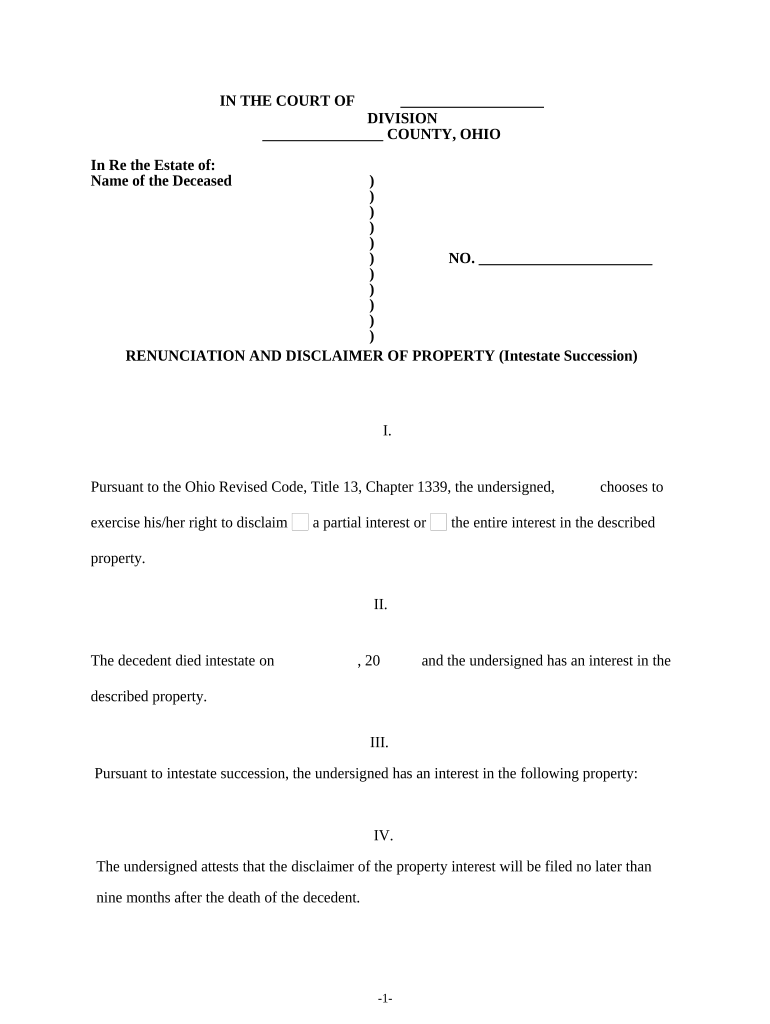
Ohio Disclaimer Form


What is the Ohio Disclaimer
The Ohio disclaimer is a legal document that allows an individual to renounce their interest in property or an estate. This form is particularly relevant in situations involving inheritance, where a beneficiary may choose to decline their share of an estate. By filing the Ohio disclaimer, the individual effectively removes themselves from any legal claims to the property, ensuring that it passes to the next eligible heir or beneficiary according to state law. This process is essential for maintaining clarity in estate distribution and can help prevent potential disputes among heirs.
How to Use the Ohio Disclaimer
Using the Ohio disclaimer involves several key steps to ensure its validity and effectiveness. First, the individual must complete the disclaimer form, providing necessary details such as the property description and the reason for the disclaimer. It is crucial to sign the form in the presence of a notary public to authenticate the document. Once completed, the Ohio disclaimer should be filed with the appropriate probate court or relevant authority, depending on the nature of the property. This formal submission is vital for the disclaimer to take effect legally.
Steps to Complete the Ohio Disclaimer
Completing the Ohio disclaimer requires careful attention to detail. Follow these steps:
- Obtain the Ohio disclaimer form from a reliable source.
- Fill out the form with accurate information, including your name, the property details, and the reason for the disclaimer.
- Sign the form in front of a notary public to ensure legal authenticity.
- Submit the completed form to the appropriate probate court or relevant authority.
Ensuring that each step is followed correctly helps avoid complications and ensures that the disclaimer is legally binding.
Legal Use of the Ohio Disclaimer
The legal use of the Ohio disclaimer is governed by state laws, which outline the requirements for validity. To be legally effective, the disclaimer must be executed voluntarily and without any undue influence. It is also essential that the disclaimer is filed within a specific timeframe, typically within nine months of the decedent's death or the transfer of property. Adhering to these legal stipulations helps protect the rights of the disclaimant and ensures compliance with Ohio probate laws.
Key Elements of the Ohio Disclaimer
Several key elements must be included in the Ohio disclaimer for it to be considered valid:
- The name and address of the disclaimant.
- A clear description of the property being disclaimed.
- The reason for the disclaimer.
- A statement indicating that the disclaimer is made voluntarily.
- The date of execution and signature of the disclaimant, notarized for authenticity.
Including these elements ensures that the disclaimer is comprehensive and legally enforceable.
State-Specific Rules for the Ohio Disclaimer
Ohio has specific regulations governing the use of disclaimers, which can differ from those in other states. For instance, the Ohio disclaimer must be filed with the probate court to be effective, and it must comply with the Ohio Revised Code. Additionally, the disclaimer must be executed within the stipulated timeframe to avoid forfeiting the right to disclaim. Understanding these state-specific rules is crucial for anyone considering using the Ohio disclaimer to ensure compliance and legal protection.
Quick guide on how to complete ohio disclaimer
Effortlessly Prepare Ohio Disclaimer on Any Device
Digital document management has become popular among businesses and individuals alike. It offers an excellent eco-friendly substitute for conventional printed and signed paperwork, as you can easily locate the right form and safely store it online. airSlate SignNow equips you with all the tools necessary to create, edit, and eSign your documents quickly and efficiently. Manage Ohio Disclaimer across any platform with airSlate SignNow's Android or iOS applications and enhance any document-related process today.
How to Edit and eSign Ohio Disclaimer with Ease
- Obtain Ohio Disclaimer and click Get Form to begin.
- Utilize the tools we provide to fill out your form.
- Emphasize relevant sections of the documents or conceal sensitive information with tools specifically designed for that purpose by airSlate SignNow.
- Create your eSignature using the Sign feature, which takes mere seconds and carries the same legal authority as a conventional wet ink signature.
- Review the details and click the Done button to save your modifications.
- Choose your preferred method for sharing your form, whether by email, text message (SMS), or invite link, or download it to your computer.
Eliminate concerns about missing or misplaced documents, the hassle of searching for forms, or errors that necessitate printing new copies. airSlate SignNow meets your document management needs in just a few clicks from any device you prefer. Edit and eSign Ohio Disclaimer and maintain excellent communication throughout your form preparation process with airSlate SignNow.
Create this form in 5 minutes or less
Create this form in 5 minutes!
People also ask
-
What is an Ohio disclaimer, and why is it important?
An Ohio disclaimer is a legal document that allows an individual to refuse an inheritance, which can have signNow implications for estate planning. It's crucial to understand how an Ohio disclaimer functions, especially when navigating complex estate issues. Using airSlate SignNow can make the process of creating and eSigning disclaimers straightforward and efficient.
-
How much does airSlate SignNow cost for implementing Ohio disclaimers?
airSlate SignNow offers various pricing plans to accommodate different business needs, making it a cost-effective solution for managing Ohio disclaimers. The pricing is transparent, allowing you to choose a plan that fits your budget while ensuring access to all necessary features for document management. You can start with a free trial to explore its capabilities before committing.
-
What features does airSlate SignNow provide for handling Ohio disclaimers?
airSlate SignNow includes essential features that streamline the process of creating Ohio disclaimers, such as customizable templates, secure eSigning, and document tracking. These tools allow users to efficiently manage legal documents and ensure compliance with Ohio law. Additionally, the platform's user-friendly interface simplifies document handling for all users.
-
How can airSlate SignNow benefit my business when dealing with Ohio disclaimers?
Using airSlate SignNow can signNowly enhance your business operations by simplifying how you manage Ohio disclaimers. The platform ensures that all documents are securely handled and legally binding, which is essential in business and legal transactions. This efficiency not only saves time but also reduces the risk of errors in important legal documents.
-
Can I integrate airSlate SignNow with other software for managing Ohio disclaimers?
Yes, airSlate SignNow allows seamless integration with various software tools to improve your business processes, including those involving Ohio disclaimers. Whether you use CRM systems, document management platforms, or accounting software, integration can help streamline workflows. This ensures you have a cohesive system for handling all documentation, including legal disclaimers.
-
Is airSlate SignNow secure for handling sensitive documents like Ohio disclaimers?
Absolutely, airSlate SignNow prioritizes security with robust measures such as encryption, secure cloud storage, and compliance with industry standards. When dealing with sensitive legal documents like Ohio disclaimers, the platform ensures that your data is protected against unauthorized access. Users can confidently manage their documents, knowing that airSlate SignNow takes security seriously.
-
What kind of support does airSlate SignNow offer for Ohio disclaimers?
airSlate SignNow provides comprehensive customer support to assist you with any queries related to Ohio disclaimers. Support options include live chat, email assistance, and a resource-rich knowledge base. This means that whether you face technical issues or need guidance on using features for disclaimers, help is always available.
Get more for Ohio Disclaimer
- In order to receive credit you must answer form
- Student handbook aaron copland school of music cuny form
- Ceo contract template form
- Therapeutic contract template form
- Therapy contract template form
- Third party contract template 787756129 form
- Therapy counsell contract template form
- Third party logistics contract template form
Find out other Ohio Disclaimer
- How Do I Electronic signature Georgia Doctors Purchase Order Template
- Electronic signature Doctors PDF Louisiana Now
- How To Electronic signature Massachusetts Doctors Quitclaim Deed
- Electronic signature Minnesota Doctors Last Will And Testament Later
- How To Electronic signature Michigan Doctors LLC Operating Agreement
- How Do I Electronic signature Oregon Construction Business Plan Template
- How Do I Electronic signature Oregon Construction Living Will
- How Can I Electronic signature Oregon Construction LLC Operating Agreement
- How To Electronic signature Oregon Construction Limited Power Of Attorney
- Electronic signature Montana Doctors Last Will And Testament Safe
- Electronic signature New York Doctors Permission Slip Free
- Electronic signature South Dakota Construction Quitclaim Deed Easy
- Electronic signature Texas Construction Claim Safe
- Electronic signature Texas Construction Promissory Note Template Online
- How To Electronic signature Oregon Doctors Stock Certificate
- How To Electronic signature Pennsylvania Doctors Quitclaim Deed
- Electronic signature Utah Construction LLC Operating Agreement Computer
- Electronic signature Doctors Word South Dakota Safe
- Electronic signature South Dakota Doctors Confidentiality Agreement Myself
- How Do I Electronic signature Vermont Doctors NDA