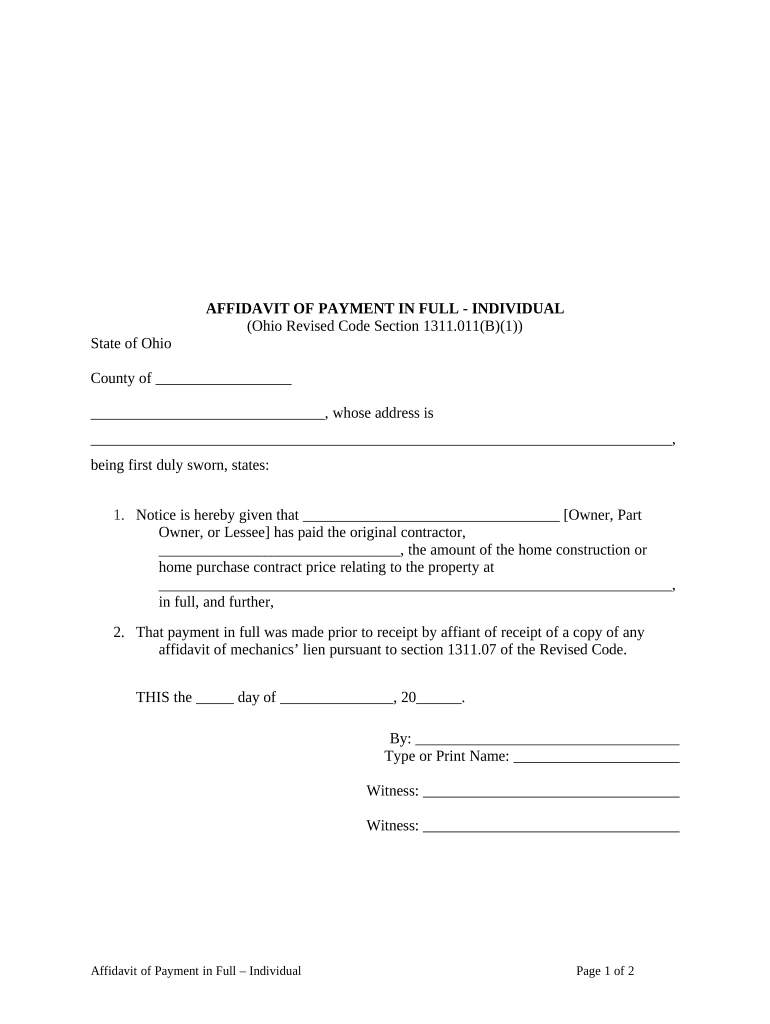
Affidavit Full Form


What is the Affidavit Full
An affidavit full is a written statement made under oath, often used in legal proceedings to confirm the truthfulness of information. This document serves as a formal declaration, where the affiant (the person making the affidavit) asserts facts relevant to a case or situation. Affidavits are commonly utilized in various legal contexts, such as family law, property disputes, and business transactions. The affidavit full must be signed in the presence of a notary public or another authorized official to ensure its validity.
How to Use the Affidavit Full
Steps to Complete the Affidavit Full
Completing an affidavit full requires careful attention to detail. Follow these steps:
- Identify the purpose of the affidavit and gather all necessary information.
- Draft the affidavit, clearly stating the facts and including any relevant details.
- Review the document for accuracy and completeness.
- Sign the affidavit in the presence of a notary public or authorized official.
- Submit the completed affidavit to the appropriate court or agency.
Legal Use of the Affidavit Full
Key Elements of the Affidavit Full
- The title of the document, indicating it is an affidavit.
- The affiant's name and address, establishing their identity.
- A clear statement of facts, detailing the information being affirmed.
- The signature of the affiant, confirming their agreement with the statements made.
- The signature and seal of the notary public or authorized official, validating the document.
State-Specific Rules for the Affidavit Full
Each state in the U.S. may have specific rules governing the use and format of an affidavit full. These rules can include requirements for notarization, the language used in the document, and the types of cases in which affidavits can be utilized. It is important for individuals to familiarize themselves with their state's regulations to ensure compliance and avoid potential legal issues. Consulting with a legal professional can provide clarity on state-specific requirements.
Quick guide on how to complete affidavit full
Effortlessly Prepare Affidavit Full on Any Device
Managing documents online has become increasingly popular among businesses and individuals alike. It serves as an ideal eco-friendly alternative to traditional printed and signed documents, allowing you to find the correct form and securely store it online. airSlate SignNow provides you with all the tools necessary to quickly create, modify, and eSign your documents without delays. Manage Affidavit Full on any device using the airSlate SignNow Android or iOS applications and simplify your document-related processes today.
How to Modify and eSign Affidavit Full with Ease
- Find Affidavit Full and click on Get Form to begin.
- Utilize the tools we offer to complete your document.
- Emphasize relevant portions of the documents or black out sensitive details with tools that airSlate SignNow has specifically designed for this purpose.
- Create your signature with the Sign tool, which only takes a few seconds and holds the same legal validity as a conventional wet ink signature.
- Review the information and click on the Done button to save your modifications.
- Choose your preferred method to send your form—by email, text message (SMS), invitation link, or download it to your computer.
Eliminate concerns about lost or misplaced documents, tedious form searches, or errors that require printing new copies. airSlate SignNow addresses your document management needs in just a few clicks from any device you choose. Alter and eSign Affidavit Full while ensuring effective communication throughout your form preparation process with airSlate SignNow.
Create this form in 5 minutes or less
Create this form in 5 minutes!
People also ask
-
What is an affidavit full?
An affidavit full is a formal written statement made under oath, commonly used in legal proceedings. It consists of a declaration of facts that are verified by the signer's signature. Using airSlate SignNow, you can create an affidavit full easily and ensure its legality through electronic signatures.
-
How does airSlate SignNow help with creating an affidavit full?
airSlate SignNow provides templates and tools to simplify the creation of an affidavit full. You can customize your affidavit with the necessary fields, ensuring all required information is included. Our platform also enables efficient editing and sharing options for seamless collaboration.
-
Is there a cost to use airSlate SignNow for an affidavit full?
Yes, airSlate SignNow offers various pricing plans to accommodate different business needs when creating an affidavit full. Depending on the features you require, our plans are cost-effective, allowing you to choose the one that fits your budget while providing all essential tools.
-
Can I integrate airSlate SignNow with other applications for managing affidavits?
Absolutely! airSlate SignNow supports integrations with various applications, allowing you to manage your affidavit full alongside your other business tools. Easily connect with applications like Google Drive, Dropbox, and CRM systems for a streamlined workflow.
-
What features does airSlate SignNow offer for signing an affidavit full?
airSlate SignNow offers several features for signing an affidavit full, including secure electronic signatures, real-time tracking, and customizable workflows. You can send your affidavit full to multiple signers and monitor the signing process efficiently. The platform ensures compliance with legal standards.
-
Is it safe to use airSlate SignNow for legal documents like an affidavit full?
Yes, airSlate SignNow places a high priority on security when handling legal documents, including your affidavit full. Our platform employs encryption and maintains compliance with industry standards to protect your sensitive information while ensuring the authenticity of signatures.
-
Can I store my affidavit full documents securely in airSlate SignNow?
Yes, airSlate SignNow provides secure cloud storage for all your documents, including affidavit full files. You can organize, access, and manage your documents with ease, ensuring they are safe and retrievable whenever you need them.
Get more for Affidavit Full
- Request for legal assistance new york civil liberties union nyclu form
- Supplier contract template form
- Supplier supply contract template form
- Supply and installation contract template form
- Suppliers contract template form
- Supply contract template form
- Supply of goods contract template form
- Supply vendor contract template form
Find out other Affidavit Full
- How Can I Electronic signature Georgia Legal Word
- How Do I Electronic signature Alaska Life Sciences Word
- How Can I Electronic signature Alabama Life Sciences Document
- How Do I Electronic signature Idaho Legal Form
- Help Me With Electronic signature Arizona Life Sciences PDF
- Can I Electronic signature Colorado Non-Profit Form
- How To Electronic signature Indiana Legal Form
- How To Electronic signature Illinois Non-Profit Document
- Can I Electronic signature Kentucky Legal Document
- Help Me With Electronic signature New Jersey Non-Profit PDF
- Can I Electronic signature New Jersey Non-Profit Document
- Help Me With Electronic signature Michigan Legal Presentation
- Help Me With Electronic signature North Dakota Non-Profit Document
- How To Electronic signature Minnesota Legal Document
- Can I Electronic signature Utah Non-Profit PPT
- How Do I Electronic signature Nebraska Legal Form
- Help Me With Electronic signature Nevada Legal Word
- How Do I Electronic signature Nevada Life Sciences PDF
- How Can I Electronic signature New York Life Sciences Word
- How Can I Electronic signature North Dakota Legal Word