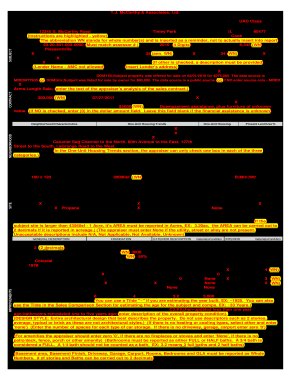
Uniform Residential Appraisal Report Fillable


What is the Uniform Residential Appraisal Report Fillable?
The Uniform Residential Appraisal Report (URAR) is a standardized form used by appraisers to assess the value of residential properties. This fillable version allows users to enter information directly into the document, streamlining the appraisal process. The URAR is essential for lenders, buyers, and sellers as it provides a comprehensive overview of the property’s characteristics, market conditions, and the appraiser’s conclusions regarding its value. By utilizing a fillable format, users can ensure that all necessary fields are completed accurately, which is crucial for the report's validity.
Steps to Complete the Uniform Residential Appraisal Report Fillable
Completing the fillable URAR involves several key steps:
- Gather Property Information: Collect details about the property, including its address, size, and features.
- Research Market Data: Investigate comparable properties in the area to establish a fair market value.
- Fill Out the Form: Enter the gathered information into the appropriate fields of the fillable URAR.
- Review and Verify: Double-check all entries for accuracy and completeness.
- Sign and Submit: Ensure the report is signed by the appraiser and submitted to the relevant parties.
Key Elements of the Uniform Residential Appraisal Report Fillable
The URAR includes several critical sections that appraisers must complete:
- Property Description: Details about the property’s physical characteristics, including square footage and number of rooms.
- Market Analysis: Information on comparable sales, market trends, and the appraiser’s opinion of value.
- Neighborhood Description: Insights into the surrounding area, including amenities and economic conditions.
- Appraiser’s Certification: A declaration affirming the appraiser’s qualifications and the accuracy of the report.
Legal Use of the Uniform Residential Appraisal Report Fillable
The URAR is legally recognized as a valid document when it meets specific criteria. To ensure its legal standing, the report must be completed accurately and signed by a licensed appraiser. Additionally, compliance with federal and state regulations regarding appraisals is essential. Using a reliable platform for filling out the URAR can enhance its legitimacy, as it often includes features like digital signatures and audit trails, which are crucial for legal documentation.
How to Obtain the Uniform Residential Appraisal Report Fillable
The fillable URAR can typically be obtained through various sources, including:
- Professional Associations: Organizations such as the Appraisal Institute may provide access to the form.
- Online Platforms: Many digital document solutions offer the URAR in fillable format for easy completion.
- Real Estate Professionals: Lenders and real estate agents often have copies of the form available for their clients.
Examples of Using the Uniform Residential Appraisal Report Fillable
Examples of situations where the URAR is utilized include:
- Home Sales: Sellers may need an appraisal to determine a competitive listing price.
- Refinancing: Homeowners seeking to refinance their mortgage often require an updated appraisal.
- Property Tax Assessments: Local governments may use appraisals to assess property taxes accurately.
Quick guide on how to complete uniform residential appraisal report fillable
Effortlessly Prepare Uniform Residential Appraisal Report Fillable on Any Device
Managing documents online has gained immense traction among companies and individuals. It serves as an ideal eco-friendly alternative to conventional printed and signed documents, as you can access the appropriate form and securely store it online. airSlate SignNow equips you with all the tools necessary to create, modify, and eSign your documents swiftly without delays. Manage Uniform Residential Appraisal Report Fillable on any platform using airSlate SignNow's Android or iOS applications and streamline any document-based process today.
How to Modify and eSign Uniform Residential Appraisal Report Fillable with Ease
- Find Uniform Residential Appraisal Report Fillable and select Get Form to begin.
- Utilize the tools we offer to complete your form.
- Mark important sections of the documents or redact sensitive details with tools specifically designed for that purpose by airSlate SignNow.
- Generate your eSignature using the Sign tool, which only takes seconds and holds the same legal validity as a conventional wet ink signature.
- Review all the details and click the Done button to save your modifications.
- Select how you wish to share your form, via email, text message (SMS), invite link, or download it to your computer.
Say goodbye to lost or misplaced documents, tedious form searches, or errors that necessitate printing new copies. airSlate SignNow meets your document management needs in just a few clicks from any device of your preference. Modify and eSign Uniform Residential Appraisal Report Fillable to ensure effective communication throughout your form preparation journey with airSlate SignNow.
Create this form in 5 minutes or less
FAQs
-
How do I fill out a fillable PDF on an iPad?
there is an app for that !signNow Fill & Sign on the App Store
-
How do I fill out a 1120 tax report?
If you are not sophisticated with taxes, DON'T try this form. You can get yourself in a lot of trouble. Get a good CPA or EA. The time and effort it will take you to figure this thing out is not worth it. If you value your time at more than the minimum wage, you will save time and money by hiring a professional.
-
I'm trying to fill out a free fillable tax form. It won't let me click "done with this form" or "efile" which?
From https://www.irs.gov/pub/irs-utl/... (emphasis mine):DONE WITH THIS FORM — Select this button to save and close the form you are currently viewing and return to your 1040 form. This button is disabled when you are in your 1040 formSo, it appears, and without them mentioning it while you're working on it, that button is for all forms except 1040. Thank you to the other response to this question. I would never have thought of just clicking the Step 2 tab.
-
How do I fill out appraisal form of management by objectives?
The self appraisal form-filling through MBO is one of the simpler methods of self-rating, having almost no ambiguity in the data sought from the appraised.The MBO system of organizational working is a rather systematic one, wherein all jobs are well defined, and meticulously formulated objectives for them are communicated at all levels. Each job has its primary and secondary objectives, which define the scope of the KPAs for employees. During a self appraisal, one is required to clearly set out all, primary and secondary objectives - and as against each of them, mention level of achievement/accomplishment. This can happen through an essay or narrative detailing, a forced distribution system or through the critical incident method.What is important is that all objectives are taken care of during appraisal, and clear and specific evidence of fulfillment is submitted.
-
Is there a service that will allow me to create a fillable form on a webpage, and then email a PDF copy of each form filled out?
You can use Fill which is has a free forever plan.You can use Fill to turn your PDF document into an online document which can be completed, signed and saved as a PDF, online.You will end up with a online fillable PDF like this:w9 || FillWhich can be embedded in your website should you wish.InstructionsStep 1: Open an account at Fill and clickStep 2: Check that all the form fields are mapped correctly, if not drag on the text fields.Step 3: Save it as a templateStep 4: Goto your templates and find the correct form. Then click on the embed settings to grab your form URL.
-
What are some tips to fill out the kvpy self appraisal form?
You should not lie in the self-appraisal form. Professors generally do not ask anything from the self appraisal form. But if they find out some extraordinary stuffs in your form, they may ask you about those topics. And if you do not know those topics properly, you will have higher chance of NOT getting selected for the fellowship. So, DO NOT write anything that you are not sure about.If I remember properly, in the form they ask, “What is your favorite subject?” and I mentioned Biology there. Head of the interview panel saw that and asked me about my favorite field of biology. When I told genetics, two professors started asking question from genetics and did not ask anything from any other fields at all (except exactly 2 chemistry questions as I mentioned chemistry as my 2nd favorite subject). But they did not check other answers in self-appraisal form (at least in my presence).Do mention about science camps if you have attended any. Again, do not lie.All the best for interview round. :)
Create this form in 5 minutes!
How to create an eSignature for the uniform residential appraisal report fillable
How to make an eSignature for the Uniform Residential Appraisal Report Fillable in the online mode
How to generate an electronic signature for your Uniform Residential Appraisal Report Fillable in Google Chrome
How to make an eSignature for putting it on the Uniform Residential Appraisal Report Fillable in Gmail
How to make an eSignature for the Uniform Residential Appraisal Report Fillable right from your smartphone
How to generate an eSignature for the Uniform Residential Appraisal Report Fillable on iOS devices
How to create an electronic signature for the Uniform Residential Appraisal Report Fillable on Android devices
People also ask
-
What is a uniform residential appraisal report template excel?
A uniform residential appraisal report template excel is a standardized form used to document the appraisal of residential properties. It provides a structured format for appraisers to input essential information, ensuring compliance with industry standards. This template simplifies the appraisal process and enhances accuracy, making it a go-to choice for real estate professionals.
-
How can I obtain a uniform residential appraisal report template excel?
You can easily download a uniform residential appraisal report template excel from various online resources specifically designed for real estate appraisal. Additionally, airSlate SignNow offers customizable templates that can be tailored to your specific needs. This ensures you have a professional and compliant document ready for your appraisal work.
-
What are the key features of the uniform residential appraisal report template excel?
The uniform residential appraisal report template excel includes essential sections such as property details, comparable sales data, and appraiser comments. These features are designed to streamline the appraisal process and ensure all necessary information is captured efficiently. With user-friendly formatting, it's easy to navigate and fill out, making it ideal for both new and experienced appraisers.
-
How much does the uniform residential appraisal report template excel cost?
Pricing for the uniform residential appraisal report template excel can vary based on the provider. Many templates are available for free, while others may require a small fee for advanced features or customization options. airSlate SignNow offers competitive pricing for its document management solutions, providing excellent value for businesses that frequently handle appraisals.
-
What benefits does using a uniform residential appraisal report template excel provide?
Using a uniform residential appraisal report template excel offers several benefits, including increased efficiency and improved accuracy. It helps ensure that all necessary information is recorded correctly, minimizing the risk of errors. Additionally, utilizing a professional template can enhance credibility in the eyes of clients and stakeholders.
-
Can the uniform residential appraisal report template excel be customized?
Yes, the uniform residential appraisal report template excel can be customized to fit your specific requirements. Many providers, including airSlate SignNow, allow users to modify fields, add logos, and adjust layouts. This flexibility ensures that the template meets your unique appraisal needs while maintaining compliance with industry standards.
-
Does the uniform residential appraisal report template excel integrate with other tools?
Absolutely! The uniform residential appraisal report template excel can easily integrate with various tools and platforms, enhancing your workflow. For example, airSlate SignNow allows seamless integration with popular software used in real estate, making it easier to manage and share appraisal documents efficiently.
Get more for Uniform Residential Appraisal Report Fillable
- Non invasive prenatal testing nipt arup lab test directory form
- Customer acceptance form bmybbvirtualtonebbnetb my virtualtone
- Welcome to the tompkins county public library form
- Lesson plan template instructors corner form
- Columbian award application sp 7 knights of columbus form
- Dhs 703 final final draft 803doc sos arkansas form
- Current events worksheet manasquanschoolsorg form
- Student ministry participant form first baptist church fbchsv
Find out other Uniform Residential Appraisal Report Fillable
- Sign Idaho Life Sciences Promissory Note Template Secure
- How To Sign Wyoming Legal Quitclaim Deed
- Sign Wisconsin Insurance Living Will Now
- Sign Wyoming Insurance LLC Operating Agreement Simple
- Sign Kentucky Life Sciences Profit And Loss Statement Now
- How To Sign Arizona Non-Profit Cease And Desist Letter
- Can I Sign Arkansas Non-Profit LLC Operating Agreement
- Sign Arkansas Non-Profit LLC Operating Agreement Free
- Sign California Non-Profit Living Will Easy
- Sign California Non-Profit IOU Myself
- Sign California Non-Profit Lease Agreement Template Free
- Sign Maryland Life Sciences Residential Lease Agreement Later
- Sign Delaware Non-Profit Warranty Deed Fast
- Sign Florida Non-Profit LLC Operating Agreement Free
- Sign Florida Non-Profit Cease And Desist Letter Simple
- Sign Florida Non-Profit Affidavit Of Heirship Online
- Sign Hawaii Non-Profit Limited Power Of Attorney Myself
- Sign Hawaii Non-Profit Limited Power Of Attorney Free
- Sign Idaho Non-Profit Lease Agreement Template Safe
- Help Me With Sign Illinois Non-Profit Business Plan Template