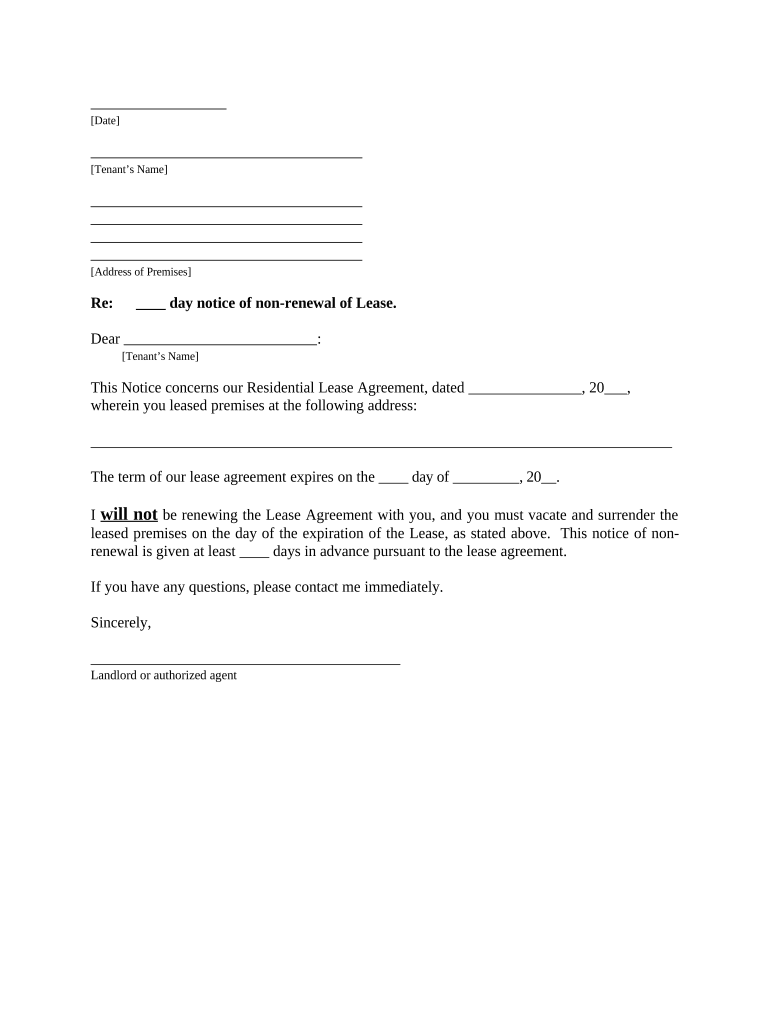
Letter from Landlord to Tenant with 30 Day Notice of Expiration of Lease and Nonrenewal by Landlord Vacate by Expiration Ohio Form


Understanding the 30 Day Notice to Landlord
The 30 day notice to landlord is a formal document used by tenants to inform their landlord of their intention to vacate the rental property. This notice is typically required when a tenant wishes to terminate their lease agreement, providing the landlord with adequate time to prepare for the upcoming vacancy. In the United States, the notice period often aligns with state laws, which usually stipulate a minimum of 30 days' notice for month-to-month leases.
Key Elements of the 30 Day Notice to Landlord
When preparing a 30 day notice to landlord, it is essential to include specific details to ensure clarity and legality. Key elements typically include:
- Tenant's Information: Full name and current address.
- Landlord's Information: Name and address of the landlord or property management.
- Notice Date: The date on which the notice is being issued.
- Move-Out Date: The intended date of vacating the property, typically 30 days from the notice date.
- Signature: The tenant's signature to validate the notice.
Steps to Complete the 30 Day Notice to Landlord
Completing the 30 day notice to landlord involves a series of straightforward steps:
- Download the Form: Obtain a blank 30 day notice template in PDF format.
- Fill in Tenant Information: Enter your name and current address accurately.
- Add Landlord's Information: Include the landlord's name and address as specified in your lease agreement.
- Specify Dates: Clearly state the date of the notice and the planned move-out date.
- Sign the Document: Ensure you sign the notice to confirm its authenticity.
- Deliver the Notice: Send the completed notice to your landlord via a method that provides proof of delivery.
Legal Use of the 30 Day Notice to Landlord
The 30 day notice to landlord serves as a legally binding document, provided it meets specific criteria. It is crucial to ensure that the notice complies with state laws regarding tenant rights and lease agreements. Failure to provide the required notice may result in penalties, including the potential loss of the security deposit or additional rent payments. Therefore, understanding the legal implications of this notice is vital for both tenants and landlords.
Obtaining the 30 Day Notice to Landlord PDF
Obtaining a 30 day notice to landlord in PDF format is straightforward. Many online resources offer free templates that can be customized to fit individual needs. It is advisable to choose a reputable source to ensure the document meets legal standards. Once downloaded, the PDF can be filled out electronically or printed for manual completion.
Examples of the 30 Day Notice to Landlord
Examples of a 30 day notice to landlord can vary based on the specific circumstances of the tenant's situation. Common examples include:
- Notice for a tenant moving due to job relocation.
- Notice from a tenant ending a month-to-month lease.
- Notice from a tenant who has found a new rental property.
Each example should clearly outline the necessary details to ensure the landlord is adequately informed of the tenant's intentions.
Quick guide on how to complete 30 day notice to landlord pdf
Prepare 30 day notice to landlord pdf effortlessly on any device
Electronic document management has become increasingly popular among businesses and individuals. It offers an ideal eco-friendly substitute for traditional printed and signed documents, as you can access the correct form and securely store it online. airSlate SignNow provides all the tools necessary to create, modify, and eSign your documents quickly without delays. Manage 30 day notice to landlord pdf on any platform using airSlate SignNow's Android or iOS applications and streamline any document-centered workflow today.
How to modify and eSign 30 day notice to landlord pdf without breaking a sweat
- Find 30 day notice to landlord pdf and click on Get Form to begin.
- Utilize the tools we offer to complete your form.
- Highlight pertinent sections of your documents or redact sensitive information with tools that airSlate SignNow offers specifically for that purpose.
- Create your eSignature with the Sign feature, which takes seconds and holds the same legal validity as a conventional wet ink signature.
- Review the details and click on the Done button to save your changes.
- Select how you would like to send your form, whether by email, SMS, or invitation link, or download it to your computer.
Forget about lost or misplaced files, tedious form navigation, or errors that require printing new document copies. airSlate SignNow meets your document management needs in just a few clicks from any device you choose. Modify and eSign 30 day notice to landlord pdf and ensure exceptional communication at any stage of the form preparation process with airSlate SignNow.
Create this form in 5 minutes or less
Related searches to 30 day notice to landlord pdf
Create this form in 5 minutes!
People also ask 30 day notice to landlord pdf
-
What is a 30 day notice to landlord pdf?
A 30 day notice to landlord pdf is a document used by tenants to formally notify their landlord of their intention to vacate the rental property within 30 days. This document ensures compliance with lease agreements and provides a clear timeline for both parties. Using airSlate SignNow, you can easily create and customize this document for your specific needs.
-
How can airSlate SignNow help in creating a 30 day notice to landlord pdf?
airSlate SignNow provides an efficient platform to create and customize your 30 day notice to landlord pdf. With user-friendly templates, you can quickly fill in necessary details, ensuring the document meets legal standards. Once completed, you can send the notice directly to your landlord for quick processing.
-
Is there a cost associated with generating a 30 day notice to landlord pdf using airSlate SignNow?
Yes, airSlate SignNow offers flexible pricing plans that include the ability to create a 30 day notice to landlord pdf among various other documents. Depending on your needs, you can choose a plan that best fits your budget while enjoying a host of features. A free trial may also be available for new users to explore.
-
Can I edit the 30 day notice to landlord pdf after creating it?
Absolutely! With airSlate SignNow, you can easily edit your 30 day notice to landlord pdf anytime before sending it. Whether you need to make changes to the recipient's information or the move-out date, our platform allows for seamless updates to ensure accuracy.
-
What are the benefits of using airSlate SignNow for my 30 day notice to landlord pdf?
Using airSlate SignNow for your 30 day notice to landlord pdf offers numerous benefits. You can streamline the process of document creation and signing, reducing time and hassle. Additionally, the secure eSigning feature provides peace of mind, ensuring that your document is legally binding and easily retrievable.
-
Does airSlate SignNow offer templates for a 30 day notice to landlord pdf?
Yes, airSlate SignNow provides a variety of templates for a 30 day notice to landlord pdf. These templates are designed to help you get started quickly, ensuring that you include all necessary information. Customization options allow you to tailor the template to your specific situation before sending it off.
-
Can I integrate airSlate SignNow with other applications for my 30 day notice to landlord pdf?
Yes, airSlate SignNow can be integrated with several popular applications, enhancing the functionality of your 30 day notice to landlord pdf. Whether you need to share documents via email or store them in cloud services, our integrations ensure a smooth workflow. Take advantage of these integrations to manage your documents more effectively.
Get more for 30 day notice to landlord pdf
- Wyoming trust form
- Living trust for husband and wife with one child wyoming form
- Wyoming trust 497432513 form
- Amendment to living trust wyoming form
- Living trust property record wyoming form
- Financial account transfer to living trust wyoming form
- Assignment to living trust wyoming form
- Notice of assignment to living trust wyoming form
Find out other 30 day notice to landlord pdf
- Sign Colorado Sports Lease Agreement Form Simple
- How To Sign Iowa Real Estate LLC Operating Agreement
- Sign Iowa Real Estate Quitclaim Deed Free
- How To Sign Iowa Real Estate Quitclaim Deed
- Sign Mississippi Orthodontists LLC Operating Agreement Safe
- Sign Delaware Sports Letter Of Intent Online
- How Can I Sign Kansas Real Estate Job Offer
- Sign Florida Sports Arbitration Agreement Secure
- How Can I Sign Kansas Real Estate Residential Lease Agreement
- Sign Hawaii Sports LLC Operating Agreement Free
- Sign Georgia Sports Lease Termination Letter Safe
- Sign Kentucky Real Estate Warranty Deed Myself
- Sign Louisiana Real Estate LLC Operating Agreement Myself
- Help Me With Sign Louisiana Real Estate Quitclaim Deed
- Sign Indiana Sports Rental Application Free
- Sign Kentucky Sports Stock Certificate Later
- How Can I Sign Maine Real Estate Separation Agreement
- How Do I Sign Massachusetts Real Estate LLC Operating Agreement
- Can I Sign Massachusetts Real Estate LLC Operating Agreement
- Sign Massachusetts Real Estate Quitclaim Deed Simple